MiniToolBox by Farbar Version: 18-01-2012
Ran by Eric (administrator) on 21-05-2012 at 07:27:28
Microsoft Windows XP Professional Service Pack 3 (X86)
Boot Mode: Normal
***************************************************************************
========================= Event log errors: ===============================
Application errors:
==================
Error: (05/15/2012 08:20:19 AM) (Source: NativeWrapper) (User: )
Description: visualstudio7x80updatemsiexec.exe1.0.1701.5039kb26563531033643finstallx865.1.2600.2.3.0.2560
Error: (05/15/2012 08:20:18 AM) (Source: MsiInstaller) (User: SYSTEM)SYSTEM
Description: Product: Microsoft .NET Framework 1.1 - Update '{0213C6AF-5562-4D09-884C-2ADCFC8C2F35}' could not be installed. Error code 1603. Additional information is available in the log file C:\WINDOWS\TEMP\NDP1.1sp1-KB2656353-X86\NDP1.1sp1-KB2656353-X86-msi.0.log.
Error: (05/15/2012 08:20:16 AM) (Source: MsiInstaller) (User: SYSTEM)SYSTEM
Description: Product: Microsoft .NET Framework 1.1 -- Error 1706.No valid source could be found for product Microsoft .NET Framework 1.1. The Windows installer cannot continue.
Error: (05/15/2012 08:03:10 AM) (Source: NativeWrapper) (User: )
Description: visualstudio7x80updatemsiexec.exe1.0.1701.5039kb26563531033643finstallx865.1.2600.2.3.0.2560
Error: (05/15/2012 08:03:07 AM) (Source: MsiInstaller) (User: SYSTEM)SYSTEM
Description: Product: Microsoft .NET Framework 1.1 - Update '{0213C6AF-5562-4D09-884C-2ADCFC8C2F35}' could not be installed. Error code 1603. Additional information is available in the log file C:\WINDOWS\TEMP\NDP1.1sp1-KB2656353-X86\NDP1.1sp1-KB2656353-X86-msi.0.log.
Error: (05/15/2012 08:02:50 AM) (Source: MsiInstaller) (User: SYSTEM)SYSTEM
Description: Product: Microsoft .NET Framework 1.1 -- Error 1706.No valid source could be found for product Microsoft .NET Framework 1.1. The Windows installer cannot continue.
Error: (05/11/2012 07:49:37 AM) (Source: NativeWrapper) (User: )
Description: visualstudio7x80updatemsiexec.exe1.0.1701.5039kb26563531033643finstallx865.1.2600.2.3.0.2560
Error: (05/11/2012 07:49:36 AM) (Source: MsiInstaller) (User: SYSTEM)SYSTEM
Description: Product: Microsoft .NET Framework 1.1 - Update '{0213C6AF-5562-4D09-884C-2ADCFC8C2F35}' could not be installed. Error code 1603. Additional information is available in the log file C:\WINDOWS\TEMP\NDP1.1sp1-KB2656353-X86\NDP1.1sp1-KB2656353-X86-msi.0.log.
Error: (05/11/2012 07:49:35 AM) (Source: MsiInstaller) (User: SYSTEM)SYSTEM
Description: Product: Microsoft .NET Framework 1.1 -- Error 1706.No valid source could be found for product Microsoft .NET Framework 1.1. The Windows installer cannot continue.
Error: (05/11/2012 07:24:45 AM) (Source: .NET Runtime Optimization Service) (User: )
Description: .NET Runtime Optimization Service (clr_optimization_v2.0.50727_32) - Failed to compile: PresentationFramework, Version=3.0.0.0, Culture=neutral, PublicKeyToken=31bf3856ad364e35 . Error code = 0x800706be
System errors:
=============
Error: (05/21/2012 07:18:50 AM) (Source: Service Control Manager) (User: )
Description: The IPSEC Services service terminated with the following error:
%%1747
Error: (05/15/2012 08:20:20 AM) (Source: Windows Update Agent) (User: )
Description: Installation Failure: Windows failed to install the following update with error 0x80070643: Security Update for Microsoft .NET Framework 1.1 SP1 on Windows XP, Windows Vista, and Windows Server 2008 x86 (KB2656353).
Error: (05/15/2012 08:03:49 AM) (Source: Windows Update Agent) (User: )
Description: Installation Failure: Windows failed to install the following update with error 0x80070643: Security Update for Microsoft .NET Framework 1.1 SP1 on Windows XP, Windows Vista, and Windows Server 2008 x86 (KB2656353).
Error: (05/15/2012 08:00:18 AM) (Source: Service Control Manager) (User: )
Description: The IPSEC Services service terminated with the following error:
%%1747
Error: (05/14/2012 07:43:43 AM) (Source: Service Control Manager) (User: )
Description: The IPSEC Services service terminated with the following error:
%%1747
Error: (05/11/2012 07:49:37 AM) (Source: Windows Update Agent) (User: )
Description: Installation Failure: Windows failed to install the following update with error 0x80070643: Security Update for Microsoft .NET Framework 1.1 SP1 on Windows XP, Windows Vista, and Windows Server 2008 x86 (KB2656353).
Error: (05/11/2012 07:25:21 AM) (Source: Service Control Manager) (User: )
Description: The SMART Board Service service terminated unexpectedly. It has done this 1 time(s).
Error: (05/11/2012 07:25:07 AM) (Source: Service Control Manager) (User: )
Description: The AffinegyService service terminated unexpectedly. It has done this 1 time(s).
Error: (05/11/2012 07:25:00 AM) (Source: Service Control Manager) (User: )
Description: The Apple Mobile Device service terminated unexpectedly. It has done this 1 time(s). The following corrective action will be taken in 60000 milliseconds: Restart the service.
Error: (05/11/2012 07:21:13 AM) (Source: Service Control Manager) (User: )
Description: The IPSEC Services service terminated with the following error:
%%1747
Microsoft Office Sessions:
=========================
Error: (05/15/2012 08:20:19 AM) (Source: NativeWrapper)(User: )
Description: visualstudio7x80updatemsiexec.exe1.0.1701.5039kb26563531033643finstallx865.1.2600.2.3.0.2560
Error: (05/15/2012 08:20:18 AM) (Source: MsiInstaller)(User: SYSTEM)SYSTEM
Description: Microsoft .NET Framework 1.1{0213C6AF-5562-4D09-884C-2ADCFC8C2F35}1603C:\WINDOWS\TEMP\NDP1.1sp1-KB2656353-X86\NDP1.1sp1-KB2656353-X86-msi.0.log
Error: (05/15/2012 08:20:16 AM) (Source: MsiInstaller)(User: SYSTEM)SYSTEM
Description: Product: Microsoft .NET Framework 1.1 -- Error 1706.No valid source could be found for product Microsoft .NET Framework 1.1. The Windows installer cannot continue.(NULL)(NULL)(NULL)
Error: (05/15/2012 08:03:10 AM) (Source: NativeWrapper)(User: )
Description: visualstudio7x80updatemsiexec.exe1.0.1701.5039kb26563531033643finstallx865.1.2600.2.3.0.2560
Error: (05/15/2012 08:03:07 AM) (Source: MsiInstaller)(User: SYSTEM)SYSTEM
Description: Microsoft .NET Framework 1.1{0213C6AF-5562-4D09-884C-2ADCFC8C2F35}1603C:\WINDOWS\TEMP\NDP1.1sp1-KB2656353-X86\NDP1.1sp1-KB2656353-X86-msi.0.log
Error: (05/15/2012 08:02:50 AM) (Source: MsiInstaller)(User: SYSTEM)SYSTEM
Description: Product: Microsoft .NET Framework 1.1 -- Error 1706.No valid source could be found for product Microsoft .NET Framework 1.1. The Windows installer cannot continue.(NULL)(NULL)(NULL)
Error: (05/11/2012 07:49:37 AM) (Source: NativeWrapper)(User: )
Description: visualstudio7x80updatemsiexec.exe1.0.1701.5039kb26563531033643finstallx865.1.2600.2.3.0.2560
Error: (05/11/2012 07:49:36 AM) (Source: MsiInstaller)(User: SYSTEM)SYSTEM
Description: Microsoft .NET Framework 1.1{0213C6AF-5562-4D09-884C-2ADCFC8C2F35}1603C:\WINDOWS\TEMP\NDP1.1sp1-KB2656353-X86\NDP1.1sp1-KB2656353-X86-msi.0.log
Error: (05/11/2012 07:49:35 AM) (Source: MsiInstaller)(User: SYSTEM)SYSTEM
Description: Product: Microsoft .NET Framework 1.1 -- Error 1706.No valid source could be found for product Microsoft .NET Framework 1.1. The Windows installer cannot continue.(NULL)(NULL)(NULL)
Error: (05/11/2012 07:24:45 AM) (Source: .NET Runtime Optimization Service)(User: )
Description: .NET Runtime Optimization Service (clr_optimization_v2.0.50727_32) - Failed to compile: PresentationFramework, Version=3.0.0.0, Culture=neutral, PublicKeyToken=31bf3856ad364e35 . Error code = 0x800706be
PresentationFramework, Version=3.0.0.0, Culture=neutral, PublicKeyToken=31bf3856ad364e35
=========================== Installed Programs ============================
ABBYY FineReader 6.0 Sprint (Version: 6.00.1395.4512)
Acrobat.com (Version: 0.0.0)
Adobe Download Manager (Version: 1.6.2.91)
Adobe Flash Player 10 ActiveX (Version: 10.1.85.3)
Adobe Flash Player 11 Plugin (Version: 11.1.102.62)
Adobe Reader 9.3 (Version: 9.3.0)
AOL Instant Messenger
AOLIcon (Version: 1.00.0000)
Apple Application Support (Version: 2.1.5)
Apple Mobile Device Support (Version: 4.0.0.96)
Apple Software Update (Version: 2.1.3.127)
AutoUpdate (Version: 1.1)
Bonjour (Version: 3.0.0.10)
Brother HL-2040 (Version: 1.00)
CCleaner (Version: 2.32)
Citrix online plug-in (DV) (Version: 12.0.3.6)
Citrix online plug-in (HDX) (Version: 12.0.3.6)
Citrix online plug-in (PNA) (Version: 12.0.3.6)
Citrix online plug-in (SSON) (Version: 12.0.3.6)
Citrix online plug-in (USB) (Version: 12.0.3.6)
Citrix online plug-in (Version: 12.0.3.6)
Citrix online plug-in (Web) (Version: 12.0.3.6)
Compatibility Pack for the 2007 Office system (Version: 12.0.6612.1000)
Conexant D850 56K V.9x DFVc Modem
Dell Driver Reset Tool (Version: 1.02.0000)
Dell System Restore (Version: 2.00.0000)
DellSupport (Version: 6.0.3062)
DigiDo
DivX Codec (Version: 6.8.4)
ELIcon (Version: 1.00.0000)
EPSON Copy Utility 3 (Version: 3.2.0.0)
EPSON Event Manager (Version: 1.73.00)
EPSON Perfection V100 Photo Scanner Driver Update
EPSON Perfection V100P User's Guide
EPSON Printer Software
EPSON Scan
EPSON Scan Assistant (Version: 1.10.00)
Facebook Plug-In
Intel® Graphics Media Accelerator Driver (Version: 6.14.10.4410)
Intel® PRO Network Connections Drivers
Intel® PROSet for Wired Connections (Version: 9.20.0000)
iTunes (Version: 10.5.0.142)
Java 2 Runtime Environment, SE v1.4.2_03 (Version: 1.4.2_03)
Java Auto Updater (Version: 2.0.6.1)
Java™ 6 Update 30 (Version: 6.0.300)
Java™ 6 Update 7 (Version: 1.6.0.70)
Malwarebytes Anti-Malware version 1.61.0.1400 (Version: 1.61.0.1400)
MCU (Version: 1.00.0000)
Microsoft .NET Framework 1.0 Hotfix (KB2572066)
Microsoft .NET Framework 1.0 Hotfix (KB2604042)
Microsoft .NET Framework 1.1 (Version: 1.1.4322)
Microsoft .NET Framework 1.1 Security Update (KB2572067)
Microsoft .NET Framework 1.1 Security Update (KB979906)
Microsoft .NET Framework 2.0 Service Pack 2 (Version: 2.2.30729)
Microsoft .NET Framework 3.0 Service Pack 2 (Version: 3.2.30729)
Microsoft .NET Framework 3.5 SP1
Microsoft .NET Framework 3.5 SP1 (Version: 3.5.30729)
Microsoft Internationalized Domain Names Mitigation APIs
Microsoft National Language Support Downlevel APIs
Microsoft Office XP Media Content (Version: 10.0.2619.0)
Microsoft Office XP Standard for Students and Teachers (Version: 10.0.2627.0)
Microsoft Silverlight (Version: 4.1.10329.0)
Microsoft Visual C++ 2005 ATL Update kb973923 - x86 8.0.50727.4053 (Version: 8.0.50727.4053)
Microsoft Visual C++ 2005 Redistributable (Version: 8.0.61001)
Microsoft Visual C++ 2008 ATL Update kb973924 - x86 9.0.30729.4148 (Version: 9.0.30729.4148)
Microsoft Visual C++ 2008 Redistributable - KB2467174 - x86 9.0.30729.5570 (Version: 9.0.30729.5570)
Microsoft Visual C++ 2008 Redistributable - x86 9.0.30729.17 (Version: 9.0.30729)
Microsoft Visual C++ 2008 Redistributable - x86 9.0.30729.6161 (Version: 9.0.30729.6161)
MobileMe Control Panel (Version: 3.1.5.0)
Mozilla Firefox 12.0 (x86 en-US) (Version: 12.0)
Mozilla Maintenance Service (Version: 12.0)
MSXML 4.0 SP2 (KB936181) (Version: 4.20.9848.0)
MSXML 4.0 SP2 (KB954430) (Version: 4.20.9870.0)
MSXML 4.0 SP2 (KB973688) (Version: 4.20.9876.0)
MSXML 6 Service Pack 2 (KB973686) (Version: 6.20.2003.0)
MyScript HWR (Italian) (Version: 4.4.5.1)
Nikon Message Center (Version: 0.92.000)
Nikon Transfer (Version: 1.0.2)
NVIDIA Drivers
Picasa 3 (Version: 3.8)
PIXELA ImageMixer
PowerDVD 5.5
PowerTeacher Gradebook
Qualxserve Service Agreement (Version: 1.11.0000)
QuickTime (Version: 7.69.80.9)
Roxio DLA (Version: 5.2.0)
Safari (Version: 5.33.16.0)
Skype™ 3.8 (Version: 3.8.180)
SMART Notebook (Version: 10.6.141.1)
SMART Product Drivers (Version: 10.6.175.2)
Sonic Encoders (Version: 1.00)
Sonic MyDVD LE (Version: 6.1.1)
Sonic RecordNow Audio (Version: 2.0.0)
Sonic RecordNow Copy (Version: 2.0.0)
Sonic RecordNow Data (Version: 2.0.0)
Sonic Update Manager (Version: 3.0.0)
Sony USB Driver (Version: 2.00)
SUPERAntiSpyware (Version: 4.38.1004)
Update for Microsoft .NET Framework 3.5 SP1 (KB963707) (Version: 1)
Update for Windows Internet Explorer 7 (KB976749) (Version: 1)
Update for Windows Internet Explorer 7 (KB980182) (Version: 1)
Update for Windows Internet Explorer 8 (KB2598845) (Version: 1)
Update for Windows XP (KB2541763) (Version: 1)
Update for Windows XP (KB2607712) (Version: 1)
Update for Windows XP (KB2616676) (Version: 1)
Update for Windows XP (KB2641690) (Version: 1)
VC 9.0 Runtime (Version: 1.0.0)
Verizon Help and Support Tool
Verizon WiFi Activation
VOIP080 (Version: 3.5.4)
Vz In Home Agent (Version: 7.02.12)
WebFldrs XP (Version: 9.50.7523)
Windows Imaging Component (Version: 3.0.0.0)
Windows Internet Explorer 7 (Version: 20070813.185237)
Windows Internet Explorer 8 (Version: 20090308.140743)
Windows Media Format Runtime
Windows Media Player 10 (Version: 9.00.3636)
Windows Media Player 10 Hotfix [See EmeraldQFE2 for more information]
Windows Media Player Firefox Plugin (Version: 1.0.0.8)
Windows XP Media Center Edition 2005 KB2619340
Windows XP Media Center Edition 2005 KB2628259
Windows XP Media Center Edition 2005 KB908250
Windows XP Service Pack 3 (Version: 20080414.031525)
ZoneAlarm Firewall (Version: 10.1.065.000)
ZoneAlarm Free (Version: 10.1.065.000)
ZoneAlarm Security (Version: 10.1.065.000)
ZoneAlarm Toolbar
========================= Devices: ================================
Name: Intel® 82915G/GV/910GL Express Chipset Family
Description: Intel® 82915G/GV/910GL Express Chipset Family
Class Guid: {4D36E968-E325-11CE-BFC1-08002BE10318}
Manufacturer: Intel Corporation
Service: ialm
Problem: : This device is disabled. (Code 22)
Resolution: In Device Manager, click "Action", and then click "Enable Device". This starts the Enable Device wizard. Follow the instructions.
========================= Memory info: ===================================
Percentage of memory in use: 47%
Total physical RAM: 1014.07 MB
Available physical RAM: 531.51 MB
Total Pagefile: 1673.21 MB
Available Pagefile: 1224.66 MB
Total Virtual: 2047.88 MB
Available Virtual: 1966.56 MB
========================= Partitions: =====================================
1 Drive c: () (Fixed) (Total:69.82 GB) (Free:40.55 GB) NTFS
========================= Users: ========================================
User accounts for \\
Administrator Eric Guest
HelpAssistant SUPPORT_388945a0
**** End of log ****




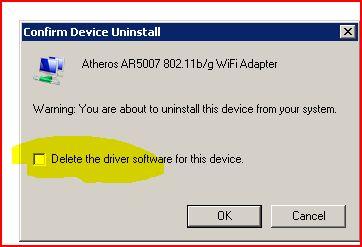











 Sign In
Sign In Create Account
Create Account

