I've been playing a lot of games and HD editing on my computer recently, and to say the least, my computer is getting really hot. So I've been looking at water cooling solution for an entirely new computer, and I wondered if this would do the job...BTW, are there any tips and tricks that I should know about before building it (the cooling)? And is the following list good, should I remove or add stuff? And I'm planning to put the stuff in the Thermaltake Chase MK-1 case.
EK-Supreme HF-EN Nickel CPU
EK-FC680 GTX - EN Nickel GPU
Danger Den DD12V-D5 PUMP
Danger Den Black Ice SR1 280 RADIATOR
Danger Den Monsoon Single Bay Premium RESERVOIR
NZXT FZ-140mm Blue LED Airflow Fan (for Radiator)
EK-PSC Fitting 13mm - G1/4 Black Nickel FITTINGS
Danger Den 3/8” ID Tygon 3603 TUBING
EK-Ekoolant UV BLUE COOLING LIQUID
Danger Den Arctic Silver 5 THERMAL PASTE





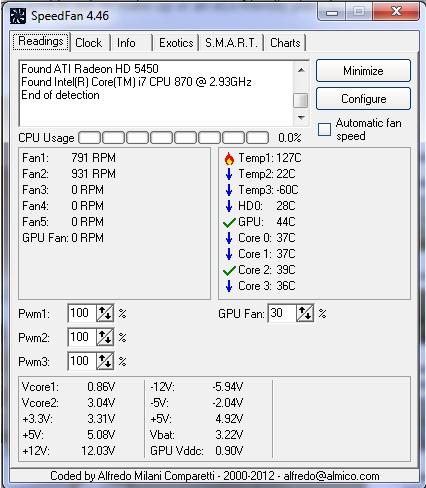
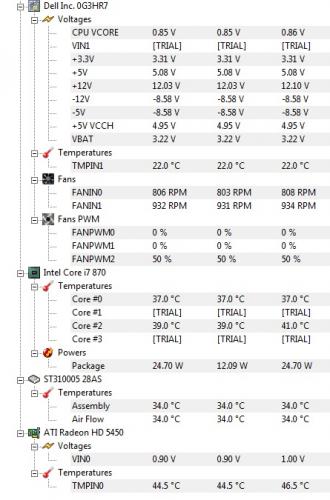











 Sign In
Sign In Create Account
Create Account

