All seemed well until yesterday, when my Windows 7 laptop began having a problem with MSE.
The task bar icon went from Green to Amber.
When I opened the User Interface I was greeted with an amber warning on the "home" tab, telling me I hadn't run a scan recently.
Lower down on the SAME "Home" tab it said: Last Scan: Today at 10:53 (Quick scan)"
[see attached picture 1 - taken at 09:43 on Wed 9 May 2012] BEFORE the scan was even run!
I ran a quick scan anyway (at 0945) and the User Interface and task bar icon returned to the normal Green. [see attached picture 2]
Later, at 11:36 I noticed it had turned Amber AGAIN and was giving me the same message as before, that I hadn't run a scan recently, and lower down the Last Scan was timed Today at 21:43 (Quick scan). So it was showing the wrong time of the last scan AND wrongly stating I hadn't run a scan recently! [see attached picture 3]
Any suggestions HOW to fix this problem guys?
N.B. I included the Desktop calender and clock to illustrate the correct time, compared to the displayed times in the pictures.
Edited by Wrinkly Pete, 10 May 2012 - 09:20 AM.




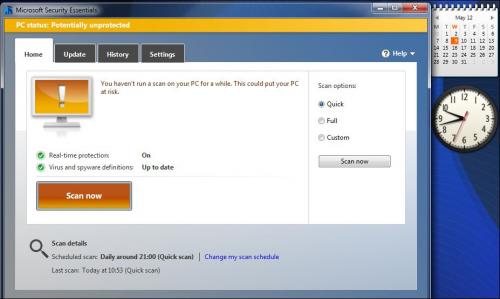
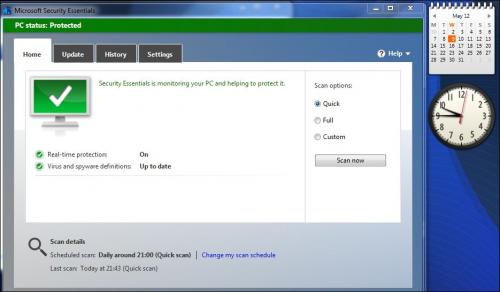
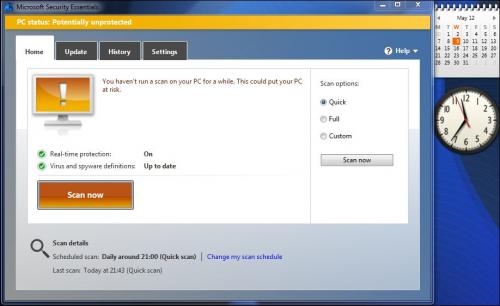


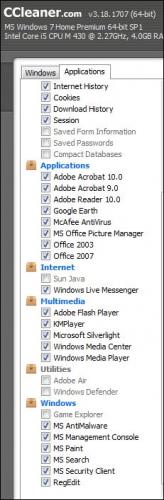
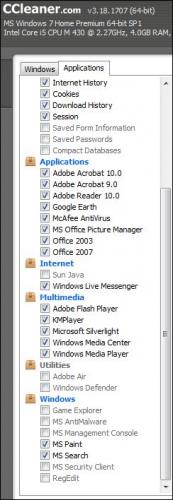











 Sign In
Sign In Create Account
Create Account

