We Need to Diagnose Your BlueScreen- When you boot your machine, press F8 to list the startup options, exactly as you would if you were trying to enter Safe Mode
- Select "Disable Automatic Restart on System Failure", as shown here:
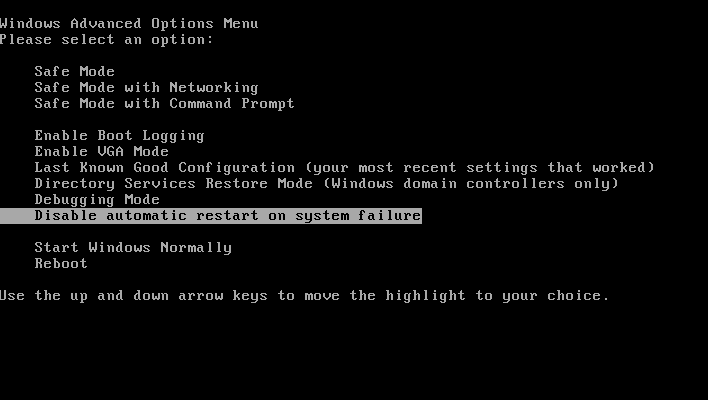
- When your system BSODs, write down the STOP error code, as well as any written out error message back here. The STOP error will always appear, but the message may not. You are looking for this:
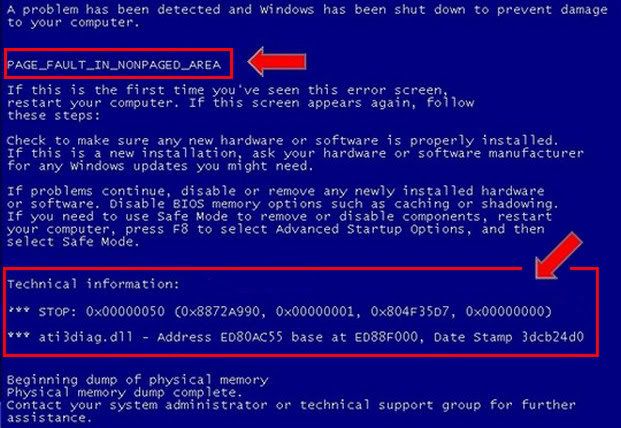
Please post me the error(s).
Did you run the hard drive test CD that I asked for in Post #30?
If you have not please do the following first, then run the hard drive test.
We can backup your personal files using Puppy Linux.
1)
Backup all your important data files, pictures, music, work etc... and save it onto an external hard-drive. These files usually include
.doc, .txt, .mp3, .jpg etc...2)
Do not backup any executables files or any window files. These include
.exe's, .scr, .com, .pif etc... as they may contain traces of malware. Also,
.html or
.htm files that are webpages should also be avoided.
Here is a guide for backing up your data, it requires you to make a bootable CD or USB flash drive:http://www.geekstogo...over-your-data/

 This topic is locked
This topic is locked


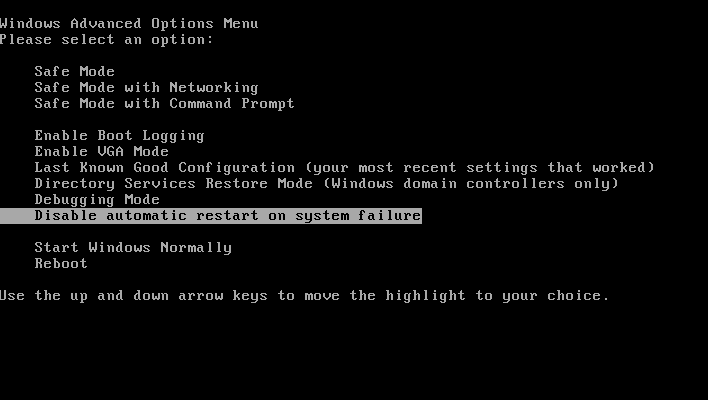
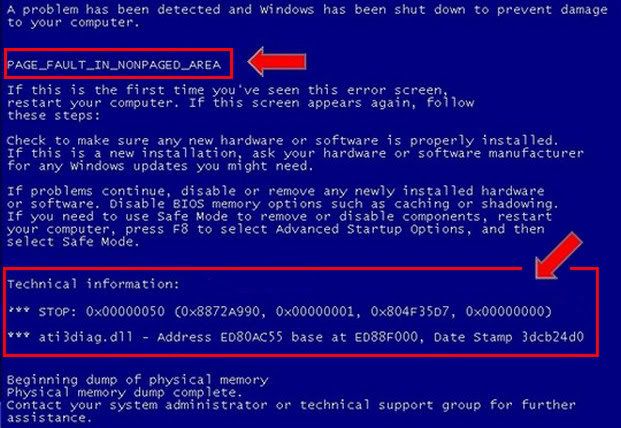











 Sign In
Sign In Create Account
Create Account

