Here's a puzzle I'd be glad of some help with:
N.B. I have NEVER had McAfee installed on my Samsung R780 laptop. It was not even included in the free bundled software that came with it.
THIS is taken from the original advert, so you can see it wasn't preinstalled or bundled with the PC when I bought it:-
"Installed Software: Adobe Acrobat Reader, Easy Battery Manager, Easy Display Manager, Easy Network Manager, Easy SpeedUp Manager, Microsoft Office Home and Student 2007 (free 60-day trial), Samsung Support Centre, Samsung Update Plus, Cyberlink DVD Suite"
The C drive contains 2 (hidden) folders which ARE McAfee!!!
They are located in > ProgramData (a hidden file).
Within these 2 folders are some further items:(See attached pictures)
So, the BIG questions are:
1: HOW did these hidden folders get on my PC at all, when I’ve never installed McAfee?
2: Why are they there, and what do they do?
3: How can I safely remove them, as I cannot:
a) Run any McAfee removal tool because I do not know WHAT McAfee product they originated from?
b) Use Control Panel > Programs and Features > Uninstall, as McAfee doesn’t appear.
c) Uninstall from Start > All Programs , as it is not listed.
4: Would it be safe to just manually delete the hidden McAfee folder and its contents?




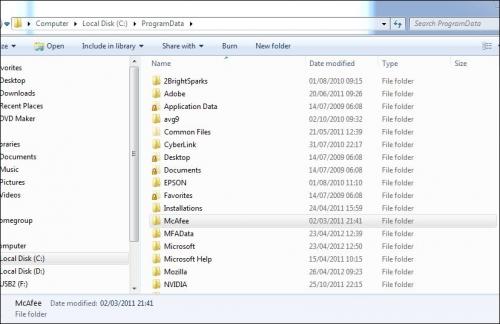



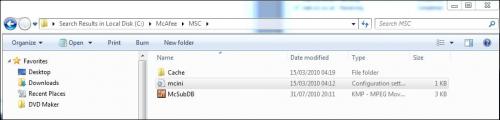



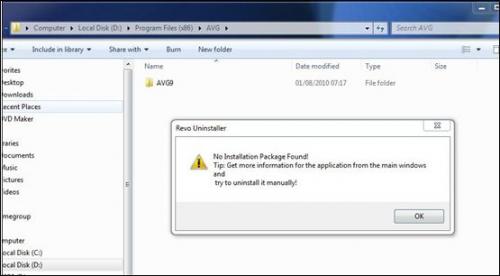
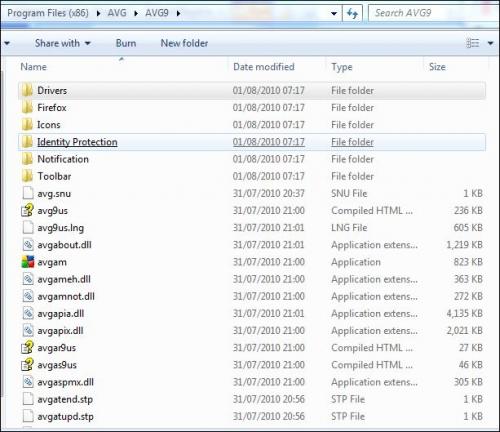
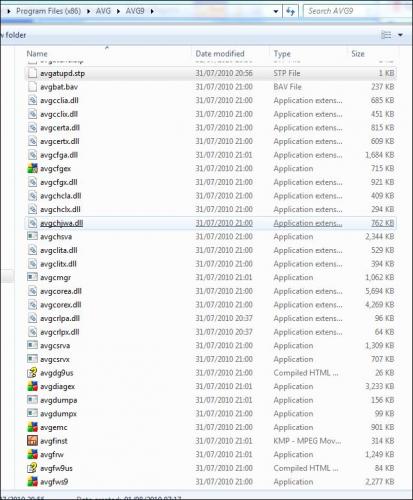
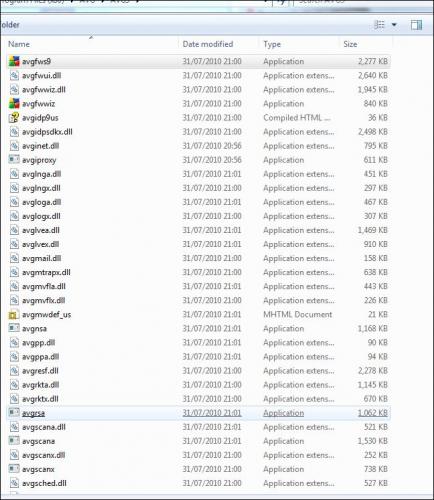
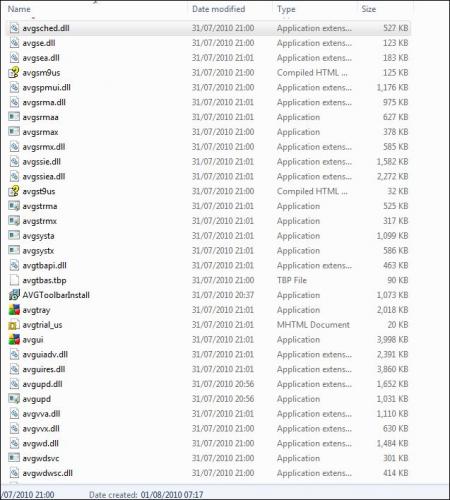
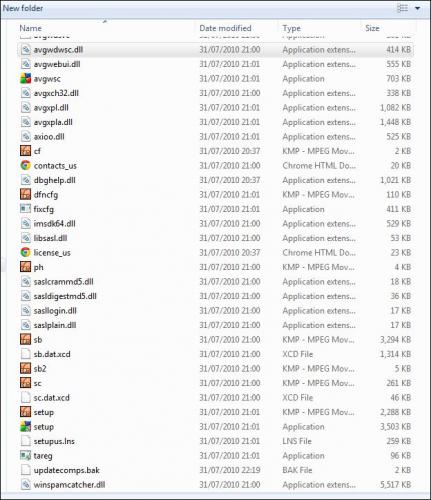
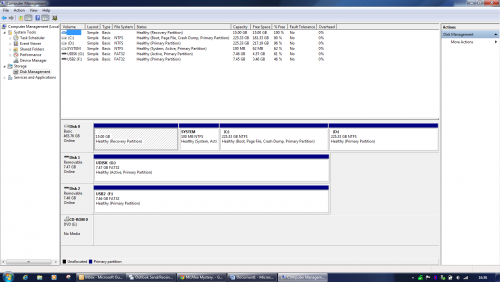











 Sign In
Sign In Create Account
Create Account

