Following is my OTL Report
OTL logfile created on: 5/10/2012 6:16:34 PM - Run 2
OTL by OldTimer - Version 3.2.42.1 Folder = C:\Documents and Settings\User\Desktop
Windows XP Professional Edition Service Pack 3 (Version = 5.1.2600) - Type = NTWorkstation
Internet Explorer (Version = 7.0.5730.13)
Locale: 00000409 | Country: United States | Language: ENU | Date Format: M/d/yyyy
511.48 Mb Total Physical Memory | 101.85 Mb Available Physical Memory | 19.91% Memory free
1.22 Gb Paging File | 0.86 Gb Available in Paging File | 70.25% Paging File free
Paging file location(s): C:\pagefile.sys 768 1536 [binary data]
%SystemDrive% = C: | %SystemRoot% = C:\WINDOWS | %ProgramFiles% = C:\Program Files
Drive C: | 74.55 Gb Total Space | 55.41 Gb Free Space | 74.32% Space Free | Partition Type: NTFS
Computer Name: USER-2B0 | User Name: User | Logged in as Administrator.
Boot Mode: Normal | Scan Mode: Current user | Quick Scan
Company Name Whitelist: On | Skip Microsoft Files: On | No Company Name Whitelist: On | File Age = 30 Days
========== Processes (SafeList) ==========
PRC - C:\Documents and Settings\User\Desktop\OTL.scr (OldTimer Tools)
PRC - C:\Program Files\Mozilla Thunderbird\thunderbird.exe (Mozilla Messaging)
PRC - C:\Program Files\Mozilla Firefox\firefox.exe (Mozilla Corporation)
PRC - C:\Program Files\Alwil Software\Avast5\AvastUI.exe (AVAST Software)
PRC - C:\Program Files\Alwil Software\Avast5\AvastSvc.exe (AVAST Software)
PRC - C:\Program Files\SUPERAntiSpyware\SASCORE.EXE (SUPERAntiSpyware.com)
PRC - C:\Program Files\OpenOffice.org 3\program\soffice.bin (OpenOffice.org)
PRC - C:\Program Files\OpenOffice.org 3\program\soffice.exe (OpenOffice.org)
PRC - C:\WINDOWS\explorer.exe (Microsoft Corporation)
========== Modules (No Company Name) ==========
MOD - C:\Program Files\Alwil Software\Avast5\defs\12051001\algo.dll ()
MOD - C:\Program Files\Alwil Software\Avast5\defs\12051000\algo.dll ()
MOD - C:\Program Files\Mozilla Thunderbird\mozjs.dll ()
MOD - C:\Program Files\Mozilla Thunderbird\nsldap32v60.dll ()
MOD - C:\Program Files\Mozilla Thunderbird\nsldappr32v60.dll ()
MOD - C:\Program Files\Mozilla Firefox\mozjs.dll ()
MOD - C:\WINDOWS\system32\Macromed\Flash\NPSWF32.dll ()
MOD - C:\Program Files\OpenOffice.org 3\program\libxml2.dll ()
MOD - C:\Program Files\WinRAR\RarExt.dll ()
========== Win32 Services (SafeList) ==========
SRV - (HidServ) -- %SystemRoot%\System32\hidserv.dll File not found
SRV - (MozillaMaintenance) -- C:\Program Files\Mozilla Maintenance Service\maintenanceservice.exe (Mozilla Foundation)
SRV - (avast! Antivirus) -- C:\Program Files\Alwil Software\Avast5\AvastSvc.exe (AVAST Software)
SRV - (!SASCORE) -- C:\Program Files\SUPERAntiSpyware\SASCORE.EXE (SUPERAntiSpyware.com)
========== Driver Services (SafeList) ==========
DRV - (zlportio) -- E:\Apps\DriverWizard\zlportio.sys File not found
DRV - (WDICA) -- File not found
DRV - (SASKUTIL) -- C:\Program Files\SUPERAntiSpyware\SASKUTIL.sys File not found
DRV - (PDRFRAME) -- File not found
DRV - (PDRELI) -- File not found
DRV - (PDFRAME) -- File not found
DRV - (PDCOMP) -- File not found
DRV - (PCIDump) -- File not found
DRV - (lbrtfdc) -- File not found
DRV - (i2omgmt) -- File not found
DRV - (Changer) -- File not found
DRV - (aswSnx) -- C:\WINDOWS\System32\drivers\aswSnx.sys (AVAST Software)
DRV - (aswSP) -- C:\WINDOWS\System32\drivers\aswSP.sys (AVAST Software)
DRV - (aswRdr) -- C:\WINDOWS\System32\drivers\aswRdr.sys (AVAST Software)
DRV - (aswTdi) -- C:\WINDOWS\System32\drivers\aswTdi.sys (AVAST Software)
DRV - (aswMon2) -- C:\WINDOWS\System32\drivers\aswmon2.sys (AVAST Software)
DRV - (aswFsBlk) -- C:\WINDOWS\System32\drivers\aswFsBlk.sys (AVAST Software)
DRV - (Aavmker4) -- C:\WINDOWS\System32\drivers\aavmker4.sys (AVAST Software)
DRV - (gameenum) -- C:\WINDOWS\system32\drivers\gameenum.sys (Microsoft Corporation)
DRV - (rtl8139) Realtek RTL8139(A/B/C) -- C:\WINDOWS\system32\drivers\RTL8139.sys (Realtek Semiconductor Corporation)
DRV - (ati2mtag) -- C:\WINDOWS\system32\drivers\ati2mtag.sys (ATI Technologies Inc.)
DRV - (ALCXWDM) Service for Realtek AC97 Audio (WDM) -- C:\WINDOWS\system32\drivers\ALCXWDM.SYS (Realtek Semiconductor Corp.)
DRV - (ALCXSENS) -- C:\WINDOWS\system32\drivers\ALCXSENS.SYS (Sensaura Ltd)
DRV - (ms_mpu401) -- C:\WINDOWS\system32\drivers\msmpu401.sys (Microsoft Corporation)
========== Standard Registry (SafeList) ==========
========== Internet Explorer ==========
IE - HKLM\SOFTWARE\Microsoft\Internet Explorer\Main,Local Page = %SystemRoot%\system32\blank.htm
IE - HKLM\SOFTWARE\Microsoft\Internet Explorer\Search,Default_Search_URL = http://www.google.com/ie
IE - HKLM\SOFTWARE\Microsoft\Internet Explorer\Search,SearchAssistant = http://www.google.com/ie
IE - HKLM\..\SearchScopes,DefaultScope = {0633EE93-D776-472f-A0FF-E1416B8B2E3A}
IE - HKLM\..\SearchScopes\{0633EE93-D776-472f-A0FF-E1416B8B2E3A}: "URL" = http://search.live.c...ferrer:source?}
IE - HKCU\SOFTWARE\Microsoft\Internet Explorer\Main,Search Bar = http://www.google.com/ie
IE - HKCU\SOFTWARE\Microsoft\Internet Explorer\Main,Search Page = http://www.google.com
IE - HKCU\SOFTWARE\Microsoft\Internet Explorer\Main,SearchMigratedDefaultName = Google
IE - HKCU\SOFTWARE\Microsoft\Internet Explorer\Main,SearchMigratedDefaultURL = http://www.google.co...ie=utf8&oe=utf8
IE - HKCU\SOFTWARE\Microsoft\Internet Explorer\Search,SearchAssistant = http://www.google.com/ie
IE - HKCU\..\URLSearchHook: {C94E154B-1459-4A47-966B-4B843BEFC7DB} - C:\Program Files\AskSearch\bin\DefaultSearch.dll ()
IE - HKCU\..\SearchScopes,DefaultScope = {4691F94B-5D33-4A83-837A-A21ED048EC2E}
IE - HKCU\..\SearchScopes\{4691F94B-5D33-4A83-837A-A21ED048EC2E}: "URL" = http://www.google.co...ie=utf8&oe=utf8
IE - HKCU\Software\Microsoft\Windows\CurrentVersion\Internet Settings: "ProxyEnable" = 0
========== FireFox ==========
FF - prefs.js..browser.startup.homepage: "http://www.google.com/"
FF - prefs.js..extensions.enabledItems: {CAFEEFAC-0016-0000-0020-ABCDEFFEDCBA}:6.0.20
FF - prefs.js..extensions.enabledItems: {CAFEEFAC-0016-0000-0021-ABCDEFFEDCBA}:6.0.21
FF - prefs.js..extensions.enabledItems: {CAFEEFAC-0016-0000-0022-ABCDEFFEDCBA}:6.0.22
FF - prefs.js..extensions.enabledItems: {CAFEEFAC-0016-0000-0026-ABCDEFFEDCBA}:6.0.26
FF - user.js - File not found
FF - HKLM\Software\MozillaPlugins\@adobe.com/FlashPlayer: C:\WINDOWS\system32\Macromed\Flash\NPSWF32.dll ()
FF - HKLM\Software\MozillaPlugins\@java.com/JavaPlugin: C:\Program Files\Java\jre6\bin\plugin2\npjp2.dll (Sun Microsystems, Inc.)
FF - HKLM\Software\MozillaPlugins\@Microsoft.com/NpCtrl,version=1.0: c:\Program Files\Microsoft Silverlight\5.0.61118.0\npctrl.dll ( Microsoft Corporation)
FF - HKLM\Software\MozillaPlugins\@microsoft.com/WPF,version=3.5: c:\WINDOWS\Microsoft.NET\Framework\v3.5\Windows Presentation Foundation\NPWPF.dll (Microsoft Corporation)
FF - HKEY_LOCAL_MACHINE\software\mozilla\Firefox\extensions\\[email protected]: C:\Program Files\Alwil Software\Avast5\WebRep\FF [2012/03/06 18:09:53 | 000,000,000 | ---D | M]
FF - HKEY_LOCAL_MACHINE\software\mozilla\Mozilla Firefox 12.0\extensions\\Components: C:\Program Files\Mozilla Firefox\components [2012/04/30 08:38:44 | 000,000,000 | ---D | M]
FF - HKEY_LOCAL_MACHINE\software\mozilla\Mozilla Firefox 12.0\extensions\\Plugins: C:\Program Files\Mozilla Firefox\plugins [2011/09/02 16:03:06 | 000,000,000 | ---D | M]
FF - HKEY_LOCAL_MACHINE\software\mozilla\Mozilla Thunderbird 12.0.1\extensions\\Components: C:\Program Files\Mozilla Thunderbird\components [2011/10/22 08:05:48 | 000,000,000 | ---D | M]
FF - HKEY_LOCAL_MACHINE\software\mozilla\Mozilla Thunderbird 12.0.1\extensions\\Plugins: C:\Program Files\Mozilla Thunderbird\plugins
[2010/06/18 14:43:33 | 000,000,000 | ---D | M] (No name found) -- C:\Documents and Settings\User\Application Data\Mozilla\Extensions
[2010/06/18 14:43:33 | 000,000,000 | ---D | M] (No name found) -- C:\Documents and Settings\User\Application Data\Mozilla\Extensions\{3550f703-e582-4d05-9a08-453d09bdfdc6}
[2012/05/03 17:57:01 | 000,000,000 | ---D | M] (No name found) -- C:\Documents and Settings\User\Application Data\Mozilla\Firefox\Profiles\ckuaolxr.default\extensions
[2008/10/17 14:13:59 | 000,000,000 | ---D | M] (McAfee SiteAdvisor) -- C:\Documents and Settings\User\Application Data\Mozilla\Firefox\Profiles\ckuaolxr.default\extensions\{1650a312-02bc-40ee-977e-83f158701739}(2)
[2012/04/30 08:39:00 | 000,000,000 | ---D | M] (No name found) -- C:\Program Files\Mozilla Firefox\extensions
[2012/03/06 18:09:53 | 000,000,000 | ---D | M] (avast! WebRep) -- C:\PROGRAM FILES\ALWIL SOFTWARE\AVAST5\WEBREP\FF
[2012/04/30 08:38:44 | 000,097,208 | ---- | M] (Mozilla Foundation) -- C:\Program Files\mozilla firefox\components\browsercomps.dll
[2012/04/20 12:00:21 | 000,476,904 | ---- | M] (Sun Microsystems, Inc.) -- C:\Program Files\mozilla firefox\plugins\npdeployJava1.dll
[2009/01/23 17:10:04 | 000,072,960 | ---- | M] (Foxit Software Company) -- C:\Program Files\mozilla firefox\plugins\npFoxitReaderPlugin.dll
[2011/08/30 15:41:02 | 000,002,252 | ---- | M] () -- C:\Program Files\mozilla firefox\searchplugins\bing.xml
[2010/11/27 17:13:12 | 000,002,024 | ---- | M] () -- C:\Program Files\mozilla firefox\searchplugins\McSiteAdvisor.xml
[2011/11/13 14:11:02 | 000,002,040 | ---- | M] () -- C:\Program Files\mozilla firefox\searchplugins\twitter.xml
O1 HOSTS File: ([2010/08/13 14:24:54 | 000,418,123 | R--- | M]) - C:\WINDOWS\system32\drivers\etc\hosts
O1 - Hosts: 127.0.0.1 localhost
O1 - Hosts: 127.0.0.1 www.007guard.com
O1 - Hosts: 127.0.0.1 007guard.com
O1 - Hosts: 127.0.0.1 008i.com
O1 - Hosts: 127.0.0.1 www.008k.com
O1 - Hosts: 127.0.0.1 008k.com
O1 - Hosts: 127.0.0.1 www.00hq.com
O1 - Hosts: 127.0.0.1 00hq.com
O1 - Hosts: 127.0.0.1 010402.com
O1 - Hosts: 127.0.0.1 www.032439.com
O1 - Hosts: 127.0.0.1 032439.com
O1 - Hosts: 127.0.0.1 www.100888290cs.com
O1 - Hosts: 127.0.0.1 100888290cs.com
O1 - Hosts: 127.0.0.1 www.100sexlinks.com
O1 - Hosts: 127.0.0.1 100sexlinks.com
O1 - Hosts: 127.0.0.1 www.10sek.com
O1 - Hosts: 127.0.0.1 10sek.com
O1 - Hosts: 127.0.0.1 www.123topsearch.com
O1 - Hosts: 127.0.0.1 123topsearch.com
O1 - Hosts: 127.0.0.1 www.132.com
O1 - Hosts: 127.0.0.1 132.com
O1 - Hosts: 127.0.0.1 www.136136.net
O1 - Hosts: 127.0.0.1 136136.net
O1 - Hosts: 127.0.0.1 www.163ns.com
O1 - Hosts: 127.0.0.1 163ns.com
O1 - Hosts: 14432 more lines...
O2 - BHO: (no name) - {02478D38-C3F9-4efb-9B51-7695ECA05670} - No CLSID value found.
O2 - BHO: (Java™ Plug-In SSV Helper) - {761497BB-D6F0-462C-B6EB-D4DAF1D92D43} - C:\Program Files\Java\jre6\bin\ssv.dll (Sun Microsystems, Inc.)
O2 - BHO: (avast! WebRep) - {8E5E2654-AD2D-48bf-AC2D-D17F00898D06} - C:\Program Files\Alwil Software\Avast5\aswWebRepIE.dll (AVAST Software)
O3 - HKLM\..\Toolbar: (avast! WebRep) - {8E5E2654-AD2D-48bf-AC2D-D17F00898D06} - C:\Program Files\Alwil Software\Avast5\aswWebRepIE.dll (AVAST Software)
O3 - HKCU\..\Toolbar\WebBrowser: (no name) - {EF99BD32-C1FB-11D2-892F-0090271D4F88} - No CLSID value found.
O4 - HKLM..\Run: [avast5] C:\Program Files\Alwil Software\Avast5\AvastUI.exe (AVAST Software)
O4 - HKCU..\Run: [ccleaner] C:\Program Files\CCleaner\ccleaner.exe (Piriform Ltd)
O4 - HKLM..\RunOnce: [Malwarebytes Anti-Malware] C:\Program Files\Malwarebytes' Anti-Malware\mbamgui.exe (Malwarebytes Corporation)
O4 - Startup: C:\Documents and Settings\User\Start Menu\Programs\Startup\OpenOffice.org 3.1.lnk = C:\Program Files\OpenOffice.org 3\program\quickstart.exe ()
O6 - HKLM\SOFTWARE\Microsoft\Windows\CurrentVersion\policies\Explorer: HonorAutoRunSetting = 1
O7 - HKCU\SOFTWARE\Microsoft\Windows\CurrentVersion\policies\Explorer: NoDriveTypeAutoRun = 145
O15 - HKCU\..Trusted Domains: msn.com ([www] http in Trusted sites)
O15 - HKCU\..Trusted Domains: nh.gov ([]* in Trusted sites)
O15 - HKCU\..Trusted Domains: nh.gov ([*.nhfirst] * in Trusted sites)
O16 - DPF: {6414512B-B978-451D-A0D8-FCFDF33E833C} http://www.update.mi...b?1187369589609 (WUWebControl Class)
O16 - DPF: {6E32070A-766D-4EE6-879C-DC1FA91D2FC3} http://www.update.mi...b?1187904719468 (MUWebControl Class)
O16 - DPF: {8AD9C840-044E-11D1-B3E9-00805F499D93} http://java.sun.com/...indows-i586.cab (Java Plug-in 1.6.0_31)
O16 - DPF: {CAFEEFAC-0016-0000-0000-ABCDEFFEDCBA} http://java.sun.com/...indows-i586.cab (Reg Error: Key error.)
O16 - DPF: {CAFEEFAC-0016-0000-0002-ABCDEFFEDCBA} http://java.sun.com/...indows-i586.cab (Reg Error: Key error.)
O16 - DPF: {CAFEEFAC-0016-0000-0003-ABCDEFFEDCBA} http://java.sun.com/...indows-i586.cab (Reg Error: Key error.)
O16 - DPF: {CAFEEFAC-0016-0000-0005-ABCDEFFEDCBA} http://java.sun.com/...indows-i586.cab (Reg Error: Key error.)
O16 - DPF: {CAFEEFAC-0016-0000-0007-ABCDEFFEDCBA} http://java.sun.com/...indows-i586.cab (Reg Error: Key error.)
O16 - DPF: {CAFEEFAC-0016-0000-0016-ABCDEFFEDCBA} http://java.sun.com/...indows-i586.cab (Java Plug-in 1.6.0_16)
O16 - DPF: {CAFEEFAC-0016-0000-0031-ABCDEFFEDCBA} http://java.sun.com/...indows-i586.cab (Java Plug-in 1.6.0_31)
O16 - DPF: {CAFEEFAC-FFFF-FFFF-FFFF-ABCDEFFEDCBA} http://java.sun.com/...indows-i586.cab (Java Plug-in 1.6.0_31)
O17 - HKLM\System\CCS\Services\Tcpip\Parameters: DhcpNameServer = 192.168.0.1 216.165.129.158
O17 - HKLM\System\CCS\Services\Tcpip\Parameters\Interfaces\{C0E40FB2-C304-4072-9349-492A03BF17D6}: DhcpNameServer = 192.168.0.1 216.165.129.158
O20 - HKLM Winlogon: Shell - (Explorer.exe) - C:\WINDOWS\explorer.exe (Microsoft Corporation)
O20 - HKLM Winlogon: UserInit - (C:\WINDOWS\system32\userinit.exe) - C:\WINDOWS\system32\userinit.exe (Microsoft Corporation)
O24 - Desktop WallPaper: C:\Documents and Settings\User\Local Settings\Application Data\Microsoft\Wallpaper1.bmp
O24 - Desktop BackupWallPaper: C:\Documents and Settings\User\Local Settings\Application Data\Microsoft\Wallpaper1.bmp
O32 - HKLM CDRom: AutoRun - 1
O32 - AutoRun File - [2007/08/17 11:14:35 | 000,000,000 | ---- | M] () - C:\AUTOEXEC.BAK -- [ NTFS ]
O32 - AutoRun File - [2007/08/21 17:39:34 | 000,000,049 | ---- | M] () - C:\AUTOEXEC.BAT -- [ NTFS ]
O34 - HKLM BootExecute: (autocheck autochk *)
O35 - HKLM\..comfile [open] -- "%1" %*
O35 - HKLM\..exefile [open] -- "%1" %*
O37 - HKLM\...com [@ = comfile] -- "%1" %*
O37 - HKLM\...exe [@ = exefile] -- "%1" %*
O38 - SubSystems\\Windows: (ServerDll=winsrv:UserServerDllInitialization,3)
O38 - SubSystems\\Windows: (ServerDll=winsrv:ConServerDllInitialization,2)
========== Files/Folders - Created Within 30 Days ==========
[2012/05/10 18:16:12 | 000,595,968 | ---- | C] (OldTimer Tools) -- C:\Documents and Settings\User\Desktop\OTL.scr
[2012/05/10 18:01:44 | 000,000,000 | RH-D | C] -- C:\Documents and Settings\User\Recent
[2012/04/30 08:39:09 | 000,000,000 | ---D | C] -- C:\Documents and Settings\All Users\Application Data\Mozilla
[2012/04/30 08:39:06 | 000,000,000 | ---D | C] -- C:\Program Files\Mozilla Maintenance Service
[2012/04/24 17:46:59 | 000,000,000 | ---D | C] -- C:\Documents and Settings\All Users\Start Menu\Programs\Recuva
[2012/04/24 17:46:56 | 000,000,000 | ---D | C] -- C:\Program Files\Recuva
[1 C:\Documents and Settings\User\My Documents\*.tmp files -> C:\Documents and Settings\User\My Documents\*.tmp -> ]
========== Files - Modified Within 30 Days ==========
[2012/05/10 18:16:18 | 000,595,968 | ---- | M] (OldTimer Tools) -- C:\Documents and Settings\User\Desktop\OTL.scr
[2012/05/10 18:08:57 | 000,000,784 | ---- | M] () -- C:\Documents and Settings\All Users\Desktop\Malwarebytes Anti-Malware.lnk
[2012/05/10 18:02:03 | 000,002,422 | ---- | M] () -- C:\WINDOWS\System32\wpa.dbl
[2012/05/10 18:01:10 | 000,002,048 | --S- | M] () -- C:\WINDOWS\bootstat.dat
[2012/05/09 07:52:46 | 000,218,448 | ---- | M] () -- C:\WINDOWS\System32\FNTCACHE.DAT
[2012/05/08 18:21:00 | 000,444,832 | ---- | M] () -- C:\WINDOWS\System32\perfh009.dat
[2012/05/08 18:21:00 | 000,072,582 | ---- | M] () -- C:\WINDOWS\System32\perfc009.dat
[2012/05/06 08:42:25 | 000,002,497 | ---- | M] () -- C:\Documents and Settings\User\Desktop\Microsoft Office Word 2003.lnk
[2012/04/24 17:46:59 | 000,001,512 | ---- | M] () -- C:\Documents and Settings\All Users\Desktop\Recuva.lnk
[1 C:\Documents and Settings\User\My Documents\*.tmp files -> C:\Documents and Settings\User\My Documents\*.tmp -> ]
========== Files Created - No Company Name ==========
[2012/04/24 17:46:59 | 000,001,512 | ---- | C] () -- C:\Documents and Settings\All Users\Desktop\Recuva.lnk
[2012/02/16 17:51:54 | 000,003,072 | ---- | C] () -- C:\WINDOWS\System32\iacenc.dll
[2010/08/07 15:16:16 | 000,000,036 | ---- | C] () -- C:\Documents and Settings\User\Local Settings\Application Data\housecall.guid.cache
========== LOP Check ==========
[2011/08/05 12:33:56 | 000,000,000 | ---D | M] -- C:\Documents and Settings\All Users\Application Data\!SASCORE
[2010/03/13 14:54:28 | 000,000,000 | ---D | M] -- C:\Documents and Settings\All Users\Application Data\Alwil Software
[2009/04/02 18:33:58 | 000,000,000 | ---D | M] -- C:\Documents and Settings\All Users\Application Data\avg7
[2009/04/02 18:33:52 | 000,000,000 | ---D | M] -- C:\Documents and Settings\All Users\Application Data\Grisoft
[2012/05/03 17:34:55 | 000,000,000 | ---D | M] -- C:\Documents and Settings\All Users\Application Data\TEMP
[2009/04/02 18:33:49 | 000,000,000 | ---D | M] -- C:\Documents and Settings\User\Application Data\AVG7
[2009/01/23 17:10:27 | 000,000,000 | ---D | M] -- C:\Documents and Settings\User\Application Data\Foxit
[2010/01/30 14:40:59 | 000,000,000 | ---D | M] -- C:\Documents and Settings\User\Application Data\OpenOffice.org
[2010/01/28 20:16:34 | 000,000,000 | ---D | M] -- C:\Documents and Settings\User\Application Data\Softland
[2010/06/18 14:43:29 | 000,000,000 | ---D | M] -- C:\Documents and Settings\User\Application Data\Thunderbird
========== Purity Check ==========
========== Alternate Data Streams ==========
@Alternate Data Stream - 105 bytes -> C:\Documents and Settings\All Users\Application Data\TEMP:5C321E34
< End of report >

 This topic is locked
This topic is locked


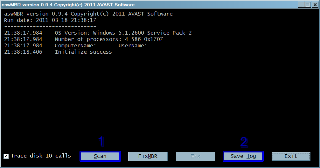

















 Sign In
Sign In Create Account
Create Account

