I visited some of the movie download websites last week and since luck didn't favour me well enough, I was rather infected with a strange kind of virus or whatever we want to call it..The symptoms are as follows:
1. A lot of executable programs cannot be launched or will throw the typical Windows 7 "Program has stopped working" error. This includes Skype, Chrome, Mcafee (but background tasks are running), Malwarebytes, IE, etc. & even OTL.exe. I have also attached the error message I received when OTL was executed, if it helps in any way.
2. Internet browsing speed has slowed down quite a bit. Sometimes the page just doesn't load.
3. Guest windows logon doesn't work. As soon as you click on Guest, it logs you off immediately.
I used the DDS scanning program which fortunately worked and here is the log file. My apologies if I wasn't supposed to run this program. And as always, thanks much in advance for your valuable time for fixing my mess.
Edited by Jack_P, 15 May 2012 - 04:27 AM.

 This topic is locked
This topic is locked

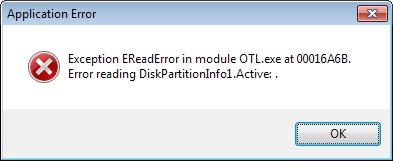







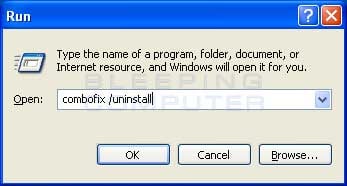











 Sign In
Sign In Create Account
Create Account

