Summerized Problem List:
Internet Explorer 9 "has stopped working" everytime I try to load it.
IE fails to update via Windows Update
IE gives the message "cannot install because a more recent version is present" when I try to install manually
IE will not uninstall
"Microsoft Windows" heading does not appear under 'uninstall an update'
4 other updates fail to install via Windows Update
Defrag does not load, giving only a brief mouse flicker when trying to click its icon.
Previous Thread:
http://www.geekstogo...nd-worms-oh-my/
Edited by Sarous, 15 May 2012 - 09:17 PM.



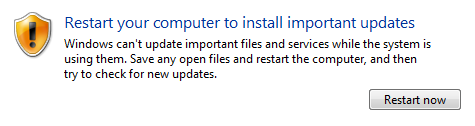
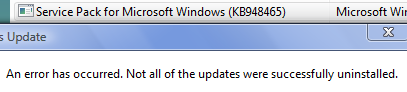











 Sign In
Sign In Create Account
Create Account

