how to is first get the updates on the screen...then press ctrl and the print screen key at the same time...now open paint...you can just type paint in the search box and select it from the results above...left click in the white area then press ctrl + v and the image will be inserted there...then click on save as...click on jpeg...name it updates...then click save...
then come back here and click on full editor button below the area you use to type your reply
then click on the browse button...click on the pic...then click on attach this file...
then click on reply and it should be just like mine

 This topic is locked
This topic is locked
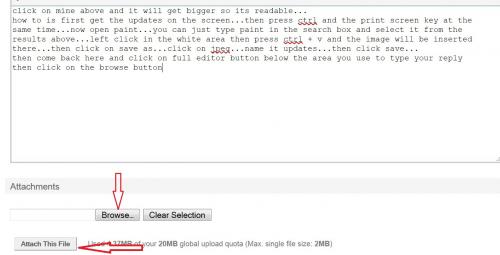

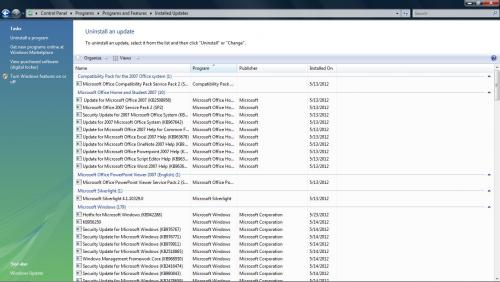
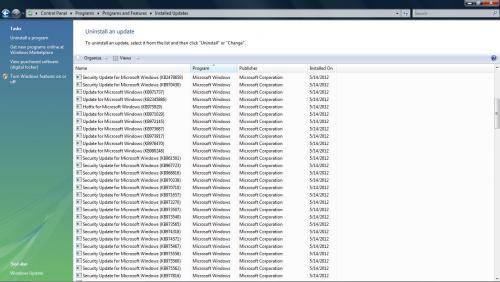
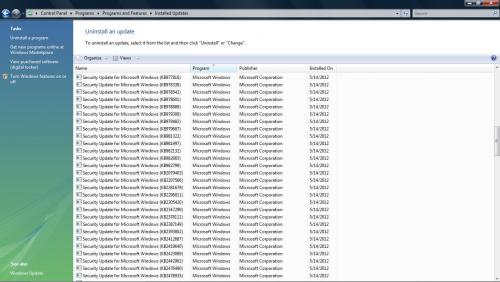
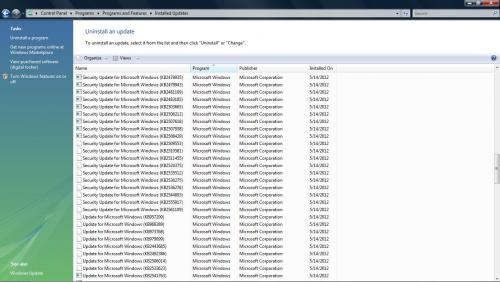
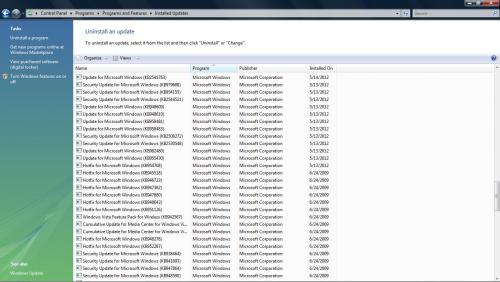
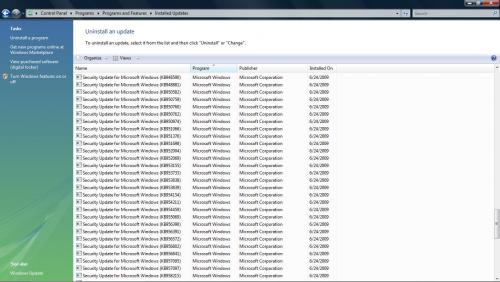
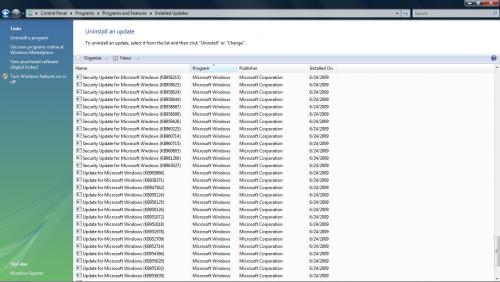
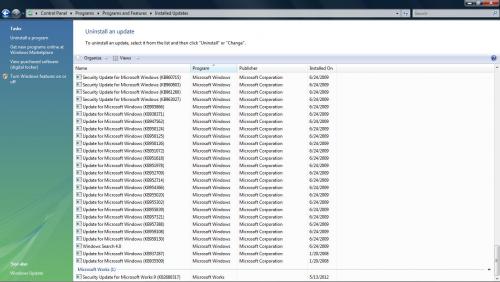
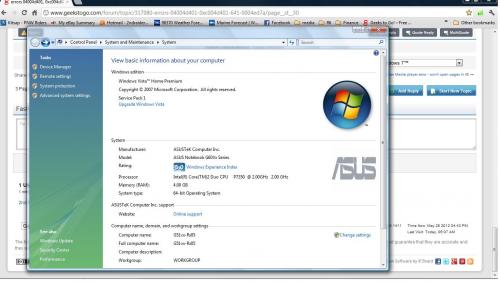
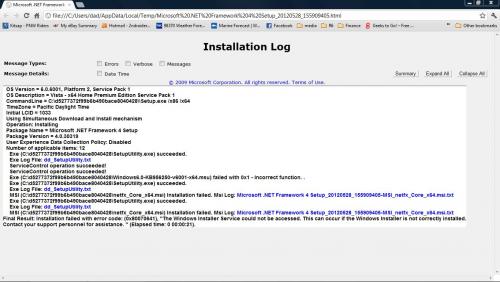
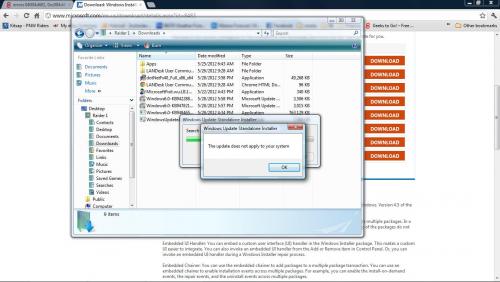











 Sign In
Sign In Create Account
Create Account

