Looks like your computer is infected with rootkit. I overlooked that so please follow the steps below:
1. Preferably from a clean computer, please download the following: gparted-live-0.10.0-3.iso (115 MB)
When you have the .ISO file downloaded, you need to create a bootable disk or flash drive with it, using a clean PC to do that. The .ISO file is a disk image. It should NOT be burned as a regular file. You need a program like BurnAware Free or ImgBurn that can burn an .ISO image. I think a CD is best as there is no way anything can write on it after it is made, but the USB may be more convenient and easier.
2. Now, please boot off of the newly created GParted CD. See How to Set BIOS to Boot from CDROM for information on how to boot from the CD.
You should arrive to the following screen:

Press the ENTER key

By default, "do not touch keymap" is highlighted. Leave this setting alone and press the ENTER key.

Next, choose your language and press the ENTER key. English is the default setting [33]

Once again, at this prompt, press the ENTER key.
You will now be taken to the main GUI screen below

Please take a picture of this screen (camera or phone pictures will work just fine), and post it here for me to see. It is very important that you complete this step.

 This topic is locked
This topic is locked


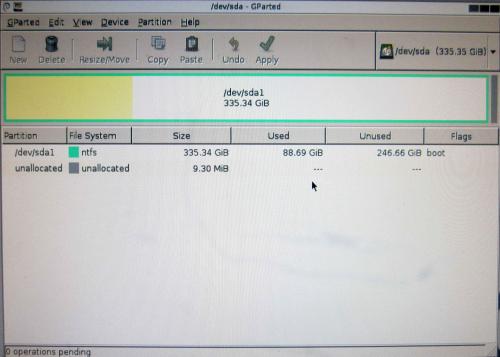
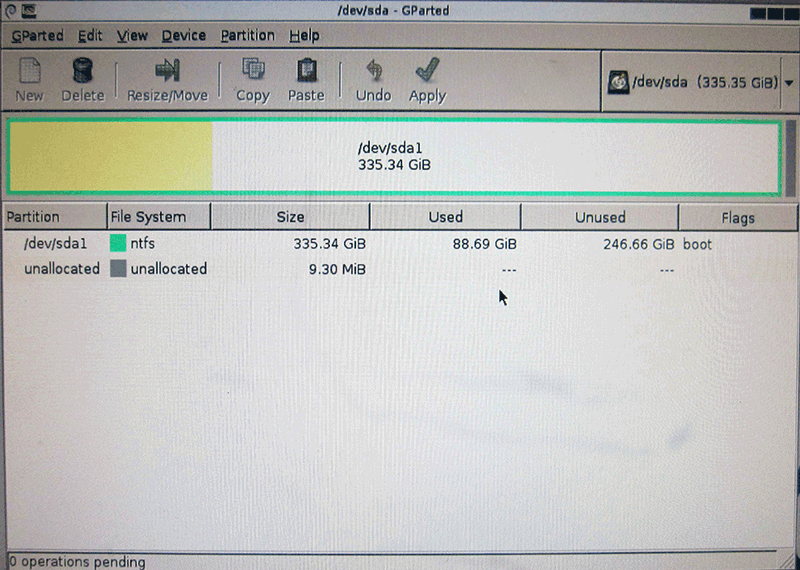
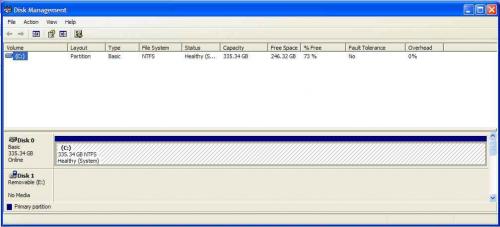













 Sign In
Sign In Create Account
Create Account

