With an error message that "a plugin has become unresponsive ; unknown"
i will add otl log now before i crash again many thanks dave
OTL logfile created on: 5/21/2012 9:56:15 AM - Run 4
OTL by OldTimer - Version 3.2.26.1 Folder = C:\Documents and Settings\Moggy\Desktop
Windows XP Home Edition Service Pack 3 (Version = 5.1.2600) - Type = NTWorkstation
Internet Explorer (Version = 8.0.6001.18702)
Locale: 00000409 | Country: United States | Language: ENU | Date Format: M/d/yyyy
3.25 Gb Total Physical Memory | 2.31 Gb Available Physical Memory | 71.01% Memory free
5.09 Gb Paging File | 4.06 Gb Available in Paging File | 79.86% Paging File free
Paging file location(s): c:\pagefile.sys 2046 4092 [binary data]
%SystemDrive% = C: | %SystemRoot% = C:\WINDOWS | %ProgramFiles% = C:\Program Files
Drive C: | 298.08 Gb Total Space | 119.67 Gb Free Space | 40.15% Space Free | Partition Type: NTFS
Drive D: | 696.28 Mb Total Space | 0.00 Mb Free Space | 0.00% Space Free | Partition Type: CDFS
Computer Name: MOGGY-0C768B687 | User Name: Moggy | Logged in as Administrator.
Boot Mode: Normal | Scan Mode: Current user
Company Name Whitelist: Off | Skip Microsoft Files: Off | No Company Name Whitelist: On | File Age = 30 Days
========== Processes (SafeList) ==========
PRC - [2012/05/09 04:04:54 | 001,240,048 | ---- | M] (Google Inc.) -- C:\Program Files\Google\Chrome\Application\chrome.exe
PRC - [2012/03/26 17:08:12 | 000,931,200 | ---- | M] (Microsoft Corporation) -- C:\Program Files\Microsoft Security Client\msseces.exe
PRC - [2012/03/26 17:03:40 | 000,258,712 | ---- | M] (Microsoft Corporation) -- c:\Program Files\Microsoft Security Client\MpCmdRun.exe
PRC - [2012/03/26 17:03:40 | 000,011,552 | ---- | M] (Microsoft Corporation) -- c:\Program Files\Microsoft Security Client\MsMpEng.exe
PRC - [2012/01/31 02:38:24 | 001,541,120 | ---- | M] () -- C:\Program Files\DivX\DivX Plus Player\DivX Plus Player.exe
PRC - [2012/01/04 23:24:50 | 000,793,048 | ---- | M] (PC Tools) -- C:\Program Files\Common Files\PC Tools\sMonitor\StartManSvc.exe
PRC - [2011/10/13 18:21:52 | 000,249,648 | ---- | M] (Microsoft Corporation) -- C:\Program Files\Microsoft\BingBar\SeaPort.EXE
PRC - [2011/07/29 00:08:12 | 001,259,376 | ---- | M] () -- C:\Program Files\DivX\DivX Update\DivXUpdate.exe
PRC - [2011/07/16 19:29:02 | 000,579,584 | ---- | M] (OldTimer Tools) -- C:\Documents and Settings\Moggy\desktop\OTL.exe
PRC - [2011/04/19 07:44:40 | 000,993,848 | ---- | M] (Secunia) -- C:\Program Files\Secunia\PSI\psia.exe
PRC - [2011/04/19 07:44:40 | 000,399,416 | ---- | M] (Secunia) -- C:\Program Files\Secunia\PSI\sua.exe
PRC - [2011/04/19 07:44:40 | 000,291,896 | ---- | M] (Secunia) -- C:\Program Files\Secunia\PSI\psi_tray.exe
PRC - [2008/04/14 01:12:19 | 001,033,728 | ---- | M] (Microsoft Corporation) -- C:\WINDOWS\explorer.exe
PRC - [2007/12/12 12:58:30 | 000,163,840 | ---- | M] (Razer USA Ltd.) -- C:\Program Files\n52te\razerhid.exe
PRC - [2007/09/20 00:27:44 | 001,247,600 | ---- | M] () -- C:\Program Files\Common Files\Symantec Shared\CCPD-LC\symlcsvc.exe
PRC - [2006/10/23 13:50:35 | 000,046,640 | R--- | M] (AOL LLC) -- C:\Program Files\Common Files\AOL\ACS\AOLacsd.exe
PRC - [2006/07/23 02:22:42 | 001,126,400 | ---- | M] (Logitech Inc.) -- C:\Program Files\Common Files\Logitech\G-series Software\LGDCore.exe
PRC - [2006/06/20 22:42:44 | 000,577,536 | R--- | M] (Realtek Semiconductor Corp.) -- C:\WINDOWS\soundman.exe
PRC - [2003/08/27 10:29:46 | 000,065,536 | ---- | M] (America Online, Inc.) -- C:\WINDOWS\wanmpsvc.exe
========== Modules (SafeList) ==========
MOD - [2011/07/16 19:29:02 | 000,579,584 | ---- | M] (OldTimer Tools) -- C:\Documents and Settings\Moggy\desktop\OTL.exe
MOD - [2010/08/23 17:12:02 | 001,054,208 | ---- | M] (Microsoft Corporation) -- C:\WINDOWS\WinSxS\x86_Microsoft.Windows.Common-Controls_6595b64144ccf1df_6.0.2600.6028_x-ww_61e65202\comctl32.dll
========== Win32 Services (SafeList) ==========
SRV - File not found [On_Demand | Stopped] -- -- (AppMgmt)
SRV - [2012/04/03 22:19:16 | 000,253,600 | ---- | M] (Adobe Systems Incorporated) [On_Demand | Stopped] -- C:\WINDOWS\system32\Macromed\Flash\FlashPlayerUpdateService.exe -- (AdobeFlashPlayerUpdateSvc)
SRV - [2012/03/26 17:03:40 | 000,011,552 | ---- | M] (Microsoft Corporation) [Auto | Running] -- c:\Program Files\Microsoft Security Client\MsMpEng.exe -- (MsMpSvc)
SRV - [2012/01/04 23:24:50 | 000,793,048 | ---- | M] (PC Tools) [Auto | Running] -- C:\Program Files\Common Files\PC Tools\sMonitor\StartManSvc.exe -- (PCToolsSSDMonitorSvc)
SRV - [2011/10/21 16:23:42 | 000,196,176 | ---- | M] (Microsoft Corporation.) [Auto | Stopped] -- C:\Program Files\Microsoft\BingBar\BBSvc.EXE -- (BBSvc)
SRV - [2011/10/13 18:21:52 | 000,249,648 | ---- | M] (Microsoft Corporation) [Auto | Running] -- C:\Program Files\Microsoft\BingBar\SeaPort.EXE -- (BBUpdate)
SRV - [2011/04/19 07:44:40 | 000,993,848 | ---- | M] (Secunia) [Auto | Running] -- C:\Program Files\Secunia\PSI\PSIA.exe -- (Secunia PSI Agent)
SRV - [2011/04/19 07:44:40 | 000,399,416 | ---- | M] (Secunia) [Auto | Running] -- C:\Program Files\Secunia\PSI\sua.exe -- (Secunia Update Agent)
SRV - [2008/05/02 02:42:06 | 000,121,360 | ---- | M] (Logitech, Inc.) [On_Demand | Stopped] -- C:\Program Files\Common Files\Logitech\Bluetooth\LBTServ.exe -- (LBTServ)
SRV - [2007/09/20 00:27:44 | 001,247,600 | ---- | M] () [Auto | Running] -- C:\Program Files\Common Files\Symantec Shared\CCPD-LC\symlcsvc.exe -- (Symantec Core LC)
SRV - [2006/10/23 13:50:35 | 000,046,640 | R--- | M] (AOL LLC) [Auto | Running] -- C:\Program Files\Common Files\AOL\ACS\AOLacsd.exe -- (AOL ACS)
SRV - [2003/08/27 10:29:46 | 000,065,536 | ---- | M] (America Online, Inc.) [Auto | Running] -- C:\WINDOWS\wanmpsvc.exe -- (WANMiniportService) WAN Miniport (ATW)
========== Driver Services (SafeList) ==========
DRV - File not found [Kernel | On_Demand | Running] -- -- (xpsec)
DRV - File not found [Kernel | On_Demand | Running] -- -- (xcpip)
DRV - File not found [Kernel | Unknown | Running] -- -- (MpKslbd03ee8c)
DRV - [2012/05/21 09:30:18 | 000,029,904 | ---- | M] (Microsoft Corporation) [Kernel | System | Running] -- c:\Documents and Settings\All Users\Application Data\Microsoft\Microsoft Antimalware\Definition Updates\{CC5FE468-05FD-42D9-AB84-B5D8DF9C5683}\MpKslf1a6b888.sys -- (MpKslf1a6b888)
DRV - [2012/03/09 07:22:00 | 007,586,304 | ---- | M] (ATI Technologies Inc.) [Kernel | On_Demand | Running] -- C:\WINDOWS\system32\drivers\ati2mtag.sys -- (ati2mtag)
DRV - [2011/12/20 08:39:28 | 000,100,368 | ---- | M] (Advanced Micro Devices) [Kernel | On_Demand | Running] -- C:\WINDOWS\system32\drivers\AtihdXP3.sys -- (AtiHDAudioService)
DRV - [2011/05/10 08:06:14 | 000,018,432 | ---- | M] (Apple Inc.) [Kernel | On_Demand | Stopped] -- C:\WINDOWS\system32\drivers\netaapl.sys -- (Netaapl)
DRV - [2010/12/16 10:23:14 | 000,103,424 | ---- | M] (Razer USA Ltd) [Kernel | On_Demand | Running] -- C:\WINDOWS\system32\drivers\RzSynapse.sys -- (RzSynapse)
DRV - [2010/09/01 09:30:58 | 000,015,544 | ---- | M] (Secunia) [File_System | On_Demand | Running] -- C:\WINDOWS\system32\drivers\psi_mf.sys -- (PSI)
DRV - [2009/08/05 22:48:42 | 000,054,752 | ---- | M] (Microsoft Corporation) [Kernel | Auto | Running] -- C:\WINDOWS\system32\drivers\fssfltr_tdi.sys -- (fssfltr)
DRV - [2009/02/26 12:40:10 | 000,099,856 | ---- | M] (ATI Research Inc.) [Kernel | On_Demand | Stopped] -- C:\WINDOWS\system32\drivers\AtiHdmi.sys -- (AtiHdmiService)
DRV - [2008/02/29 03:13:36 | 000,079,120 | ---- | M] (Logitech, Inc.) [Kernel | On_Demand | Stopped] -- C:\WINDOWS\system32\drivers\LMouKE.Sys -- (LMouKE)
DRV - [2008/02/29 03:12:56 | 000,063,120 | ---- | M] (Logitech, Inc.) [Kernel | On_Demand | Stopped] -- C:\WINDOWS\system32\drivers\L8042mou.Sys -- (L8042mou)
DRV - [2008/02/29 03:12:48 | 000,020,240 | ---- | M] (Logitech, Inc.) [Kernel | On_Demand | Stopped] -- C:\WINDOWS\system32\drivers\L8042Kbd.sys -- (L8042Kbd)
DRV - [2007/12/27 12:42:12 | 000,102,664 | ---- | M] (Trend Micro Inc.) [Kernel | Auto | Running] -- C:\WINDOWS\system32\drivers\tmcomm.sys -- (tmcomm)
DRV - [2007/09/27 15:46:12 | 000,048,896 | ---- | M] () [Kernel | On_Demand | Stopped] -- C:\WINDOWS\system32\drivers\JmtFltr.sys -- (JmtFltr)
DRV - [2007/09/19 18:01:06 | 000,012,672 | ---- | M] (Windows ® Codename Longhorn DDK provider) [Kernel | On_Demand | Running] -- C:\WINDOWS\system32\drivers\vhidmini.sys -- (vhidmini)
DRV - [2007/08/13 04:49:54 | 000,010,344 | ---- | M] (Symantec Corporation) [Kernel | Auto | Running] -- C:\WINDOWS\system32\drivers\symlcbrd.sys -- (symlcbrd)
DRV - [2007/06/05 11:56:40 | 000,044,928 | ---- | M] (Panda Software) [Kernel | On_Demand | Stopped] -- C:\WINDOWS\system32\drivers\SDTHOOK.SYS -- (SDTHOOK)
DRV - [2006/06/27 10:42:14 | 003,972,672 | R--- | M] (Realtek Semiconductor Corp.) [Kernel | On_Demand | Stopped] -- C:\WINDOWS\system32\drivers\alcxwdm.sys -- (ALCXWDM) Service for Realtek AC97 Audio (WDM)
DRV - [2005/12/22 03:22:18 | 000,005,685 | R--- | M] () [Kernel | System | Running] -- C:\WINDOWS\system32\drivers\AsIO.sys -- (AsIO)
DRV - [2005/09/30 05:52:22 | 000,013,056 | R--- | M] (NVIDIA Corporation) [Kernel | On_Demand | Running] -- C:\WINDOWS\system32\drivers\nvnetbus.sys -- (nvnetbus)
DRV - [2005/09/30 05:52:20 | 000,034,048 | R--- | M] (NVIDIA Corporation) [Kernel | On_Demand | Running] -- C:\WINDOWS\system32\drivers\NVENETFD.sys -- (NVENETFD)
DRV - [2005/08/18 09:52:06 | 000,093,568 | R--- | M] (NVIDIA Corporation) [Kernel | Boot | Running] -- C:\WINDOWS\system32\DRIVERS\nvata.sys -- (nvata)
DRV - [2005/05/17 23:45:08 | 000,092,800 | ---- | M] (NVIDIA Corporation) [Kernel | Boot | Running] -- C:\WINDOWS\System32\drivers\NvAtaBus.sys -- (nvatabus)
DRV - [2004/08/13 03:56:20 | 000,005,810 | R--- | M] () [Kernel | On_Demand | Running] -- C:\WINDOWS\system32\drivers\ASACPI.sys -- (MTsensor)
DRV - [2004/07/16 11:14:30 | 000,140,416 | ---- | M] (Ralink Technology Inc.) [Kernel | On_Demand | Stopped] -- C:\WINDOWS\system32\drivers\rt2500usb.sys -- (bkn50USB)
DRV - [2004/04/27 08:26:48 | 000,005,824 | ---- | M] () [Kernel | On_Demand | Stopped] -- C:\WINDOWS\system32\drivers\ASUSHWIO.SYS -- (Asushwio)
DRV - [2003/01/10 22:13:04 | 000,033,588 | R--- | M] (America Online, Inc.) [Kernel | On_Demand | Running] -- C:\WINDOWS\system32\drivers\wanatw4.sys -- (wanatw) WAN Miniport (ATW)
DRV - [2001/08/17 12:19:34 | 000,040,704 | ---- | M] (Creative Technology Ltd.) [Kernel | On_Demand | Running] -- C:\WINDOWS\system32\drivers\es1371mp.sys -- (es1371) Creative AudioPCI (ES1371,ES1373) (WDM)
========== Standard Registry (SafeList) ==========
========== Internet Explorer ==========
IE - HKLM\SOFTWARE\Microsoft\Internet Explorer\Search,SearchAssistant = http://www.Google.com/
IE - HKLM\Software\Microsoft\Internet Explorer\SearchURL\w, =
IE - HKCU\SOFTWARE\Microsoft\Internet Explorer\Main,Default_Page_URL = http://isearch.glary...com/?src=iehome
IE - HKCU\SOFTWARE\Microsoft\Internet Explorer\Main,SearchMigratedDefaultName = Search
IE - HKCU\SOFTWARE\Microsoft\Internet Explorer\Main,SearchMigratedDefaultURL = http://www.Google.com/
IE - HKCU\SOFTWARE\Microsoft\Internet Explorer\Main,Start Page = http://isearch.glary...com/?src=iehome
IE - HKCU\SOFTWARE\Microsoft\Internet Explorer\Main,Start Page Redirect Cache = http://uk.msn.com/?r...GB&dcc=GB&opt=0
IE - HKCU\SOFTWARE\Microsoft\Internet Explorer\Main,Start Page Redirect Cache AcceptLangs = en-us
IE - HKCU\SOFTWARE\Microsoft\Internet Explorer\Main,Start Page Redirect Cache_TIMESTAMP = 7A C9 02 3E 7E E3 CC 01 [binary data]
IE - HKCU\Software\Microsoft\Internet Explorer\SearchURL\w, =
IE - HKCU\Software\Microsoft\Windows\CurrentVersion\Internet Settings: "ProxyEnable" = 0
IE - HKCU\Software\Microsoft\Windows\CurrentVersion\Internet Settings: "ProxyOverride" = *.local
FF - HKLM\Software\MozillaPlugins\@adobe.com/ShockwavePlayer: C:\WINDOWS\system32\Adobe\Director\np32dsw.dll (Adobe Systems, Inc.)
FF - HKLM\Software\MozillaPlugins\@Apple.com/iTunes,version=: File not found
FF - HKLM\Software\MozillaPlugins\@Apple.com/iTunes,version=1.0: C:\Program Files\iTunes\Mozilla Plugins\npitunes.dll ()
FF - HKLM\Software\MozillaPlugins\@divx.com/DivX Player Plugin,version=1.0.0: File not found
FF - HKLM\Software\MozillaPlugins\@divx.com/DivX VOD Helper,version=1.0.0: C:\Program Files\DivX\DivX OVS Helper\npovshelper.dll (DivX, LLC.)
FF - HKLM\Software\MozillaPlugins\@Google.com/GoogleEarthPlugin: C:\Program Files\Google\Google Earth\plugin\npgeplugin.dll (Google)
FF - HKLM\Software\MozillaPlugins\@Microsoft.com/NpCtrl,version=1.0: c:\Program Files\Microsoft Silverlight\4.1.10329.0\npctrl.dll ( Microsoft Corporation)
FF - HKLM\Software\MozillaPlugins\@microsoft.com/WLPG,version=14.0.8117.0416: C:\Program Files\Windows Live\Photo Gallery\NPWLPG.dll (Microsoft Corporation)
FF - HKLM\Software\MozillaPlugins\@microsoft.com/WPF,version=3.5: c:\WINDOWS\Microsoft.NET\Framework\v3.5\Windows Presentation Foundation\NPWPF.dll (Microsoft Corporation)
FF - HKLM\Software\MozillaPlugins\@real.com/nppl3260;version=15.0.2.72: c:\program files\real\realplayer\Netscape6\nppl3260.dll (RealNetworks, Inc.)
FF - HKLM\Software\MozillaPlugins\@real.com/nprjplug;version=15.0.2.72: c:\program files\real\realplayer\Netscape6\nprjplug.dll (RealNetworks, Inc.)
FF - HKLM\Software\MozillaPlugins\@real.com/nprpchromebrowserrecordext;version=15.0.2.72: C:\Documents and Settings\All Users\Application Data\Real\RealPlayer\BrowserRecordPlugin\MozillaPlugins\nprpchromebrowserrecordext.dll (RealNetworks, Inc.)
FF - HKLM\Software\MozillaPlugins\@real.com/nprphtml5videoshim;version=15.0.2.72: C:\Documents and Settings\All Users\Application Data\Real\RealPlayer\BrowserRecordPlugin\MozillaPlugins\nprphtml5videoshim.dll (RealNetworks, Inc.)
FF - HKLM\Software\MozillaPlugins\@real.com/nprpjplug;version=15.0.2.72: c:\program files\real\realplayer\Netscape6\nprpjplug.dll (RealNetworks, Inc.)
FF - HKLM\Software\MozillaPlugins\@real.com/nsJSRealPlayerPlugin;version=: File not found
FF - HKLM\Software\MozillaPlugins\@tools.google.com/Google Update;version=3: C:\Program Files\Google\Update\1.3.21.111\npGoogleUpdate3.dll (Google Inc.)
FF - HKLM\Software\MozillaPlugins\@tools.google.com/Google Update;version=9: C:\Program Files\Google\Update\1.3.21.111\npGoogleUpdate3.dll (Google Inc.)
FF - HKLM\Software\MozillaPlugins\@videolan.org/vlc,version=2.0.1: C:\Program Files\VideoLAN\VLC\npvlc.dll (VideoLAN)
FF - HKLM\Software\MozillaPlugins\@viewpoint.com/VMP: C:\Program Files\Viewpoint\Viewpoint Experience Technology\npViewpoint.dll ()
FF - HKCU\Software\MozillaPlugins\@octoshape.com/Octoshape Streaming Services,version=1.0: C:\Program Files\Octoshape Streaming Services\Moggy\octoprogram-L03-NMS1010120_SUA_000\npoctoshape.dll (Octoshape ApS)
FF - HKCU\Software\MozillaPlugins\@tools.google.com/Google Update;version=3: C:\Documents and Settings\Moggy\Local Settings\Application Data\Google\Update\1.3.21.111\npGoogleUpdate3.dll File not found
FF - HKCU\Software\MozillaPlugins\@tools.google.com/Google Update;version=9: C:\Documents and Settings\Moggy\Local Settings\Application Data\Google\Update\1.3.21.111\npGoogleUpdate3.dll File not found
FF - HKEY_LOCAL_MACHINE\software\mozilla\Firefox\Extensions\\{ABDE892B-13A8-4d1b-88E6-365A6E755758}: C:\Documents and Settings\All Users\Application Data\Real\RealPlayer\BrowserRecordPlugin\Firefox\Ext [2012/02/18 19:56:24 | 000,000,000 | ---D | M]
FF - HKEY_LOCAL_MACHINE\software\mozilla\Firefox\Extensions\\{23fcfd51-4958-4f00-80a3-ae97e717ed8b}: C:\Program Files\DivX\DivX Plus Web Player\firefox\DivXHTML5 [2012/05/19 18:36:55 | 000,000,000 | ---D | M]
Hosts file not found
O2 - BHO: (&Yahoo! Toolbar Helper) - {02478D38-C3F9-4efb-9B51-7695ECA05670} - C:\Program Files\Yahoo!\Companion\Installs\cpn\yt.dll (Yahoo! Inc.)
O2 - BHO: (RealPlayer Download and Record Plugin for Internet Explorer) - {3049C3E9-B461-4BC5-8870-4C09146192CA} - C:\Documents and Settings\All Users\Application Data\Real\RealPlayer\BrowserRecordPlugin\IE\rpbrowserrecordplugin.dll (RealPlayer)
O2 - BHO: (DivX Plus Web Player HTML5 <video>) - {326E768D-4182-46FD-9C16-1449A49795F4} - C:\Program Files\DivX\DivX Plus Web Player\ie\DivXHTML5\DivXHTML5.dll (DivX, LLC)
O2 - BHO: (Google Toolbar Helper) - {AA58ED58-01DD-4d91-8333-CF10577473F7} - c:\Program Files\Google\GoogleToolbar1.dll (Google Inc.)
O2 - BHO: (Skype Browser Helper) - {AE805869-2E5C-4ED4-8F7B-F1F7851A4497} - C:\Program Files\Skype\Toolbars\Internet Explorer\skypeieplugin.dll (Skype Technologies S.A.)
O2 - BHO: (Google Toolbar Notifier BHO) - {AF69DE43-7D58-4638-B6FA-CE66B5AD205D} - C:\Program Files\Google\GoogleToolbarNotifier\3.0.1225.9868\swg.dll (Google Inc.)
O2 - BHO: (Bing Bar Helper) - {d2ce3e00-f94a-4740-988e-03dc2f38c34f} - C:\Program Files\Microsoft\BingBar\BingExt.dll (Microsoft Corporation.)
O2 - BHO: (SingleInstance Class) - {FDAD4DA1-61A2-4FD8-9C17-86F7AC245081} - C:\Program Files\Yahoo!\Companion\Installs\cpn\YTSingleInstance.dll (Yahoo! Inc)
O3 - HKLM\..\Toolbar: (Bing Bar) - {8dcb7100-df86-4384-8842-8fa844297b3f} - C:\Program Files\Microsoft\BingBar\BingExt.dll (Microsoft Corporation.)
O3 - HKLM\..\Toolbar: (Yahoo! Toolbar) - {EF99BD32-C1FB-11D2-892F-0090271D4F88} - C:\Program Files\Yahoo!\Companion\Installs\cpn\yt.dll (Yahoo! Inc.)
O3 - HKCU\..\Toolbar\WebBrowser: (no name) - {21FA44EF-376D-4D53-9B0F-8A89D3229068} - No CLSID value found.
O3 - HKCU\..\Toolbar\WebBrowser: (&Google) - {2318C2B1-4965-11D4-9B18-009027A5CD4F} - c:\Program Files\Google\GoogleToolbar1.dll (Google Inc.)
O4 - HKLM..\Run: [APSDaemon] C:\Program Files\Common Files\Apple\Apple Application Support\APSDaemon.exe (Apple Inc.)
O4 - HKLM..\Run: [Jomantha] C:\Program Files\n52te\razerhid.exe (Razer USA Ltd.)
O4 - HKLM..\Run: [KernelFaultCheck] File not found
O4 - HKLM..\Run: [Launch LGDCore] C:\Program Files\Common Files\Logitech\G-series Software\LGDCore.exe (Logitech Inc.)
O4 - HKLM..\Run: [Logitech Hardware Abstraction Layer] C:\WINDOWS\KHALMNPR.Exe (Logitech, Inc.)
O4 - HKLM..\Run: [MSC] c:\Program Files\Microsoft Security Client\msseces.exe (Microsoft Corporation)
O4 - HKLM..\Run: [NvCplDaemon] C:\WINDOWS\System32\NvCpl.dll (NVIDIA Corporation)
O4 - HKLM..\Run: [NvMediaCenter] C:\WINDOWS\System32\NvMcTray.dll (NVIDIA Corporation)
O4 - HKLM..\Run: [nwiz] C:\Program Files\NVIDIA Corporation\nView\nwiz.exe ()
O4 - HKLM..\Run: [Razer Naga Driver] C:\Program Files\Razer\Naga Epic\NagaEpicSysTray.exe (Razer USA Ltd)
O4 - HKLM..\Run: [SoundMan] C:\WINDOWS\soundman.exe (Realtek Semiconductor Corp.)
O4 - HKLM..\Run: [StartCCC] C:\Program Files\ATI Technologies\ATI.ACE\Core-Static\CLIStart.exe (Advanced Micro Devices, Inc.)
O4 - HKCU..\Run: [Google Update] File not found
O4 - Startup: C:\Documents and Settings\All Users\Start Menu\Programs\Startup\Secunia PSI Tray.lnk = C:\Program Files\Secunia\PSI\psi_tray.exe (Secunia)
O6 - HKLM\SOFTWARE\Microsoft\Windows\CurrentVersion\policies\Explorer: HonorAutoRunSetting = 1
O7 - HKCU\SOFTWARE\Microsoft\Windows\CurrentVersion\policies\Explorer: NoDriveTypeAutoRun = 145
O9 - Extra Button: Skype Plug-In - {898EA8C8-E7FF-479B-8935-AEC46303B9E5} - C:\Program Files\Skype\Toolbars\Internet Explorer\skypeieplugin.dll (Skype Technologies S.A.)
O9 - Extra 'Tools' menuitem : Skype Plug-In - {898EA8C8-E7FF-479B-8935-AEC46303B9E5} - C:\Program Files\Skype\Toolbars\Internet Explorer\skypeieplugin.dll (Skype Technologies S.A.)
O10 - NameSpace_Catalog5\Catalog_Entries\000000000004 [] - C:\Program Files\Bonjour\mdnsNSP.dll (Apple Inc.)
O15 - HKCU\..Trusted Domains: aol.com ([objects] * is out of zone range - 5)
O16 - DPF: {166B1BCA-3F9C-11CF-8075-444553540000} http://download.macr...director/sw.cab (Shockwave ActiveX Control)
O16 - DPF: {17492023-C23A-453E-A040-C7C580BBF700} http://go.microsoft....k/?linkid=39204 (Windows Genuine Advantage Validation Tool)
O16 - DPF: {1E54D648-B804-468d-BC78-4AFFED8E262F} http://www.nvidia.co...sreqlab_nvd.cab (System Requirements Lab Class)
O16 - DPF: {233C1507-6A77-46A4-9443-F871F945D258} http://download.macr...director/sw.cab (Shockwave ActiveX Control)
O16 - DPF: {8AD9C840-044E-11D1-B3E9-00805F499D93} http://java.sun.com/...indows-i586.cab (Java Plug-in 1.6.0_13)
O16 - DPF: {CAFEEFAC-0016-0000-0013-ABCDEFFEDCBA} http://java.sun.com/...indows-i586.cab (Java Plug-in 1.6.0_13)
O16 - DPF: {CAFEEFAC-FFFF-FFFF-FFFF-ABCDEFFEDCBA} http://java.sun.com/...indows-i586.cab (Java Plug-in 1.6.0_13)
O17 - HKLM\System\CCS\Services\Tcpip\Parameters: DhcpNameServer = 194.168.4.100 194.168.8.100
O18 - Protocol\Handler\skype-ie-addon-data {91774881-D725-4E58-B298-07617B9B86A8} - C:\Program Files\Skype\Toolbars\Internet Explorer\skypeieplugin.dll (Skype Technologies S.A.)
O20 - HKLM Winlogon: Shell - (Explorer.exe) - C:\WINDOWS\explorer.exe (Microsoft Corporation)
O20 - Winlogon\Notify\AtiExtEvent: DllName - Ati2evxx.dll - C:\WINDOWS\System32\ati2evxx.dll (ATI Technologies Inc.)
O20 - Winlogon\Notify\LBTWlgn: DllName - c:\program files\common files\logitech\bluetooth\LBTWlgn.dll - c:\Program Files\Common Files\Logitech\Bluetooth\LBTWLgn.dll (Logitech, Inc.)
O24 - Desktop WallPaper: C:\Documents and Settings\Moggy\Local Settings\Application Data\Microsoft\Wallpaper1.bmp
O24 - Desktop BackupWallPaper: C:\Documents and Settings\Moggy\Local Settings\Application Data\Microsoft\Wallpaper1.bmp
O32 - HKLM CDRom: AutoRun - 1
O32 - AutoRun File - [2007/08/13 03:25:05 | 000,000,000 | ---- | M] () - C:\AUTOEXEC.BAT -- [ NTFS ]
O32 - AutoRun File - [2004/08/07 01:19:03 | 000,000,110 | R--- | M] () - D:\AUTORUN.INF -- [ CDFS ]
O33 - MountPoints2\{925e9f5e-a3ce-11de-a113-0017315df0b6}\Shell - "" = AutoRun
O33 - MountPoints2\{925e9f5e-a3ce-11de-a113-0017315df0b6}\Shell\Auto\command - "" = MicrosoftPowerPoint.exe
O33 - MountPoints2\{925e9f5e-a3ce-11de-a113-0017315df0b6}\Shell\AutoRun - "" = Auto&Play
O33 - MountPoints2\{925e9f5e-a3ce-11de-a113-0017315df0b6}\Shell\AutoRun\command - "" = C:\WINDOWS\system32\RunDLL32.EXE Shell32.DLL,ShellExec_RunDLL MicrosoftPowerPoint.exe
O33 - MountPoints2\D\Shell - "" = AutoRun
O33 - MountPoints2\D\Shell\AutoRun - "" = Auto&Play
O33 - MountPoints2\D\Shell\AutoRun\command - "" = D:\ASUSACPI.exe
O34 - HKLM BootExecute: (autocheck autochk *) - File not found
O35 - HKLM\..comfile [open] -- "%1" %*
O35 - HKLM\..exefile [open] -- "%1" %*
O37 - HKLM\...com [@ = comfile] -- "%1" %*
O37 - HKLM\...exe [@ = exefile] -- "%1" %*
========== Files/Folders - Created Within 30 Days ==========
[2012/05/19 20:24:57 | 000,000,000 | ---D | C] -- C:\Documents and Settings\All Users\Start Menu\Programs\Glary Utilities
[2012/05/19 20:24:53 | 000,000,000 | ---D | C] -- C:\Documents and Settings\Moggy\Application Data\GlarySoft
[2012/05/19 20:24:53 | 000,000,000 | ---D | C] -- C:\Program Files\Glary Utilities
[2012/05/19 20:22:38 | 000,028,040 | ---- | C] (Sysinternals - www.sysinternals.com) -- C:\WINDOWS\System32\drivers\PROCEXP152.SYS
[2012/05/19 19:39:37 | 000,000,000 | ---D | C] -- C:\Documents and Settings\Moggy\Start Menu\Programs\Free Window Registry Repair
[2012/05/19 19:39:36 | 000,000,000 | ---D | C] -- C:\Program Files\Free Window Registry Repair
[2012/05/19 19:39:26 | 000,000,000 | ---D | C] -- C:\Program Files\Yontoo
[2012/05/19 19:39:24 | 000,000,000 | ---D | C] -- C:\Documents and Settings\All Users\Application Data\Tarma Installer
[2012/05/19 18:42:17 | 000,000,000 | ---D | C] -- C:\Documents and Settings\All Users\Start Menu\Programs\PC Tools Registry Mechanic
[2012/05/19 11:47:14 | 000,000,000 | ---D | C] -- C:\fd9a065da192b07f215c7986ccf2
[2012/05/19 09:41:58 | 000,000,000 | ---D | C] -- C:\$WINDOWS.~BT
[2012/05/19 00:36:55 | 000,000,000 | ---D | C] -- C:\522b55c28c987999615a62
[2012/05/18 20:11:07 | 000,000,000 | ---D | C] -- C:\a258d02e152721d1ed706f
[2012/04/22 15:30:21 | 000,000,000 | ---D | C] -- C:\Documents and Settings\Moggy\Desktop\redsn0w_win_0.9.6rc16
[2012/04/22 14:26:53 | 000,000,000 | ---D | C] -- C:\Documents and Settings\Moggy\Local Settings\Application Data\libimobiledevice
[2012/04/22 14:24:40 | 000,000,000 | ---D | C] -- C:\Documents and Settings\Moggy\Desktop\absinthe-win-0.4
[2 C:\WINDOWS\System32\dllcache\*.tmp files -> C:\WINDOWS\System32\dllcache\*.tmp -> ]
[1 C:\Documents and Settings\Moggy\*.tmp files -> C:\Documents and Settings\Moggy\*.tmp -> ]
[1 C:\*.tmp files -> C:\*.tmp -> ]
========== Files - Modified Within 30 Days ==========
[2012/05/21 09:37:46 | 000,000,384 | -H-- | M] () -- C:\WINDOWS\tasks\Microsoft Antimalware Scheduled Scan.job
[2012/05/21 09:32:13 | 000,000,422 | -H-- | M] () -- C:\WINDOWS\tasks\User_Feed_Synchronization-{B8B918BA-D311-4755-9D85-B9EA16A23CD5}.job
[2012/05/21 09:27:57 | 000,000,312 | ---- | M] () -- C:\WINDOWS\tasks\GlaryInitialize.job
[2012/05/21 09:27:56 | 000,000,880 | ---- | M] () -- C:\WINDOWS\tasks\GoogleUpdateTaskMachineCore.job
[2012/05/21 09:27:56 | 000,000,278 | ---- | M] () -- C:\WINDOWS\tasks\RealUpgradeLogonTaskS-1-5-21-1390067357-796845957-725345543-1004.job
[2012/05/21 09:27:55 | 000,000,278 | ---- | M] () -- C:\WINDOWS\tasks\RealUpgradeLogonTaskS-1-5-21-1390067357-796845957-725345543-1005.job
[2012/05/21 09:27:39 | 000,002,048 | --S- | M] () -- C:\WINDOWS\bootstat.dat
[2012/05/20 22:42:22 | 000,000,830 | ---- | M] () -- C:\WINDOWS\tasks\Adobe Flash Player Updater.job
[2012/05/20 21:53:22 | 000,020,256 | ---- | M] () -- C:\WINDOWS\Ascd_tmp.ini
[2012/05/20 21:15:35 | 000,000,884 | ---- | M] () -- C:\WINDOWS\tasks\GoogleUpdateTaskMachineUA.job
[2012/05/20 21:10:40 | 000,000,232 | ---- | M] () -- C:\boot.ini
[2012/05/20 21:10:40 | 000,000,232 | ---- | M] () -- C:\BOOT.BAK
[2012/05/20 20:35:49 | 000,001,887 | ---- | M] () -- C:\WINDOWS\diagwrn.xml
[2012/05/20 20:35:49 | 000,001,887 | ---- | M] () -- C:\WINDOWS\diagerr.xml
[2012/05/20 19:41:00 | 000,000,346 | ---- | M] () -- C:\WINDOWS\tasks\Norton PC Checkup Weekend Scanner.job
[2012/05/20 19:27:17 | 000,000,274 | ---- | M] () -- C:\WINDOWS\tasks\RMSchedule.job
[2012/05/19 23:40:58 | 000,001,917 | ---- | M] () -- C:\WINDOWS\imsins.BAK
[2012/05/19 20:26:59 | 000,000,157 | ---- | M] () -- C:\Documents and Settings\Moggy\Desktop\Filepuma.url
[2012/05/19 20:24:57 | 000,000,767 | ---- | M] () -- C:\Documents and Settings\Moggy\Application Data\Microsoft\Internet Explorer\Quick Launch\Glary Utilities.lnk
[2012/05/19 20:24:57 | 000,000,749 | ---- | M] () -- C:\Documents and Settings\Moggy\Desktop\Glary Utilities.lnk
[2012/05/19 20:23:34 | 000,028,040 | ---- | M] (Sysinternals - www.sysinternals.com) -- C:\WINDOWS\System32\drivers\PROCEXP152.SYS
[2012/05/19 19:39:37 | 000,000,736 | ---- | M] () -- C:\Documents and Settings\Moggy\Desktop\Free Window Registry Repair.lnk
[2012/05/19 13:00:04 | 000,000,000 | ---- | M] () -- C:\WINDOWS\Path.idx
[2012/05/19 11:17:05 | 000,000,136 | -H-- | M] () -- C:\Documents and Settings\Moggy\Desktop\.~lock.New OpenDocument Text (2222.odt#
[2012/05/18 22:35:08 | 000,008,912 | ---- | M] () -- C:\Documents and Settings\Moggy\My Documents\cc_20120518_223502.reg
[2012/05/18 20:06:04 | 000,024,342 | ---- | M] () -- C:\Documents and Settings\Moggy\My Documents\cc_20120518_200600.reg
[2012/05/18 19:20:03 | 000,013,740 | ---- | M] () -- C:\WINDOWS\System32\wpa.dbl
[2012/05/17 22:26:00 | 000,000,286 | ---- | M] () -- C:\WINDOWS\tasks\RealUpgradeScheduledTaskS-1-5-21-1390067357-796845957-725345543-1005.job
[2012/05/16 19:31:00 | 000,000,346 | ---- | M] () -- C:\WINDOWS\tasks\Norton PC Checkup Weekday Scanner.job
[2012/05/15 08:01:00 | 000,000,284 | ---- | M] () -- C:\WINDOWS\tasks\AppleSoftwareUpdate.job
[2012/05/12 18:57:00 | 000,000,286 | ---- | M] () -- C:\WINDOWS\tasks\RealUpgradeScheduledTaskS-1-5-21-1390067357-796845957-725345543-1004.job
[2012/05/10 20:49:50 | 000,290,088 | ---- | M] () -- C:\WINDOWS\System32\FNTCACHE.DAT
[2012/05/09 22:34:18 | 000,441,462 | ---- | M] () -- C:\WINDOWS\System32\perfh009.dat
[2012/05/09 22:34:18 | 000,071,796 | ---- | M] () -- C:\WINDOWS\System32\perfc009.dat
[2012/05/08 22:51:07 | 000,419,488 | ---- | M] (Adobe Systems Incorporated) -- C:\WINDOWS\System32\FlashPlayerApp.exe
[2012/05/08 22:51:07 | 000,070,304 | ---- | M] (Adobe Systems Incorporated) -- C:\WINDOWS\System32\FlashPlayerCPLApp.cpl
[2012/05/06 22:25:36 | 000,001,757 | ---- | M] () -- C:\Documents and Settings\All Users\Desktop\DivX Plus Converter.lnk
[2012/05/06 22:25:35 | 000,001,469 | ---- | M] () -- C:\Documents and Settings\Moggy\Desktop\DivX Movies.lnk
[2012/05/01 22:13:27 | 000,001,813 | ---- | M] () -- C:\Documents and Settings\All Users\Desktop\Google Chrome.lnk
[2012/04/25 00:54:55 | 000,001,945 | ---- | M] () -- C:\WINDOWS\epplauncher.mif
[2012/04/22 14:27:31 | 000,000,000 | -H-- | M] () -- C:\WINDOWS\System32\drivers\Msft_Kernel_netaapl_01009.Wdf
[2012/04/22 14:27:30 | 000,000,000 | -H-- | M] () -- C:\WINDOWS\System32\drivers\MsftWdf_Kernel_01009_Coinstaller_Critical.Wdf
[2 C:\WINDOWS\System32\dllcache\*.tmp files -> C:\WINDOWS\System32\dllcache\*.tmp -> ]
[1 C:\Documents and Settings\Moggy\*.tmp files -> C:\Documents and Settings\Moggy\*.tmp -> ]
[1 C:\*.tmp files -> C:\*.tmp -> ]
========== Files Created - No Company Name ==========
[2012/05/19 23:52:34 | 000,000,232 | ---- | C] () -- C:\BOOT.BAK
[2012/05/19 20:24:58 | 000,000,312 | ---- | C] () -- C:\WINDOWS\tasks\GlaryInitialize.job
[2012/05/19 20:24:57 | 000,000,767 | ---- | C] () -- C:\Documents and Settings\Moggy\Application Data\Microsoft\Internet Explorer\Quick Launch\Glary Utilities.lnk
[2012/05/19 20:24:57 | 000,000,749 | ---- | C] () -- C:\Documents and Settings\Moggy\Desktop\Glary Utilities.lnk
[2012/05/19 20:24:57 | 000,000,157 | ---- | C] () -- C:\Documents and Settings\Moggy\Desktop\Filepuma.url
[2012/05/19 19:39:37 | 000,000,736 | ---- | C] () -- C:\Documents and Settings\Moggy\Desktop\Free Window Registry Repair.lnk
[2012/05/19 13:00:04 | 000,000,000 | ---- | C] () -- C:\WINDOWS\Path.idx
[2012/05/19 11:17:05 | 000,000,136 | -H-- | C] () -- C:\Documents and Settings\Moggy\Desktop\.~lock.New OpenDocument Text (2222.odt#
[2012/05/19 09:40:31 | 000,001,887 | ---- | C] () -- C:\WINDOWS\diagwrn.xml
[2012/05/19 09:40:31 | 000,001,887 | ---- | C] () -- C:\WINDOWS\diagerr.xml
[2012/05/18 22:35:04 | 000,008,912 | ---- | C] () -- C:\Documents and Settings\Moggy\My Documents\cc_20120518_223502.reg
[2012/05/18 20:06:02 | 000,024,342 | ---- | C] () -- C:\Documents and Settings\Moggy\My Documents\cc_20120518_200600.reg
[2012/04/25 22:53:39 | 000,000,384 | -H-- | C] () -- C:\WINDOWS\tasks\Microsoft Antimalware Scheduled Scan.job
[2012/04/25 00:54:53 | 000,001,698 | ---- | C] () -- C:\Documents and Settings\All Users\Start Menu\Programs\Microsoft Security Essentials.lnk
[2012/04/22 14:30:05 | 000,002,657 | ---- | C] () -- C:\Documents and Settings\Moggy\Desktop\README
[2012/04/22 14:30:04 | 005,298,620 | ---- | C] () -- C:\Documents and Settings\Moggy\Desktop\greenpois0n.exe
[2012/04/22 14:27:31 | 000,000,000 | -H-- | C] () -- C:\WINDOWS\System32\drivers\Msft_Kernel_netaapl_01009.Wdf
[2012/04/22 14:27:30 | 000,000,000 | -H-- | C] () -- C:\WINDOWS\System32\drivers\MsftWdf_Kernel_01009_Coinstaller_Critical.Wdf
[2012/02/19 21:11:03 | 000,003,072 | ---- | C] () -- C:\WINDOWS\System32\iacenc.dll
[2012/02/18 00:11:46 | 000,037,336 | ---- | C] () -- C:\WINDOWS\System32\CleanMFT32.exe
[2012/02/14 21:11:44 | 000,000,024 | ---- | C] () -- C:\Documents and Settings\Moggy\Local Settings\Application Data\84756-11986-27475-00TC1-94865
[2011/11/09 23:39:44 | 000,059,904 | ---- | C] () -- C:\WINDOWS\System32\OpenVideo.dll
[2011/11/09 23:39:32 | 000,054,784 | ---- | C] () -- C:\WINDOWS\System32\OVDecode.dll
[2011/09/28 18:44:14 | 000,179,271 | ---- | C] () -- C:\WINDOWS\System32\xlive.dll.cat
[2011/07/15 00:15:36 | 000,000,262 | ---- | C] () -- C:\WINDOWS\{789289CA-F73A-4A16-A331-54D498CE069F}_WiseFW.ini
[2011/05/02 15:37:02 | 000,000,000 | ---- | C] () -- C:\WINDOWS\ativpsrm.bin
[2011/05/02 15:32:50 | 000,593,920 | ---- | C] () -- C:\WINDOWS\System32\ati2sgag.exe
[2011/04/15 11:26:30 | 000,252,080 | ---- | C] () -- C:\WINDOWS\System32\nvdrsdb0.bin
[2011/04/15 11:26:29 | 000,252,080 | ---- | C] () -- C:\WINDOWS\System32\nvdrsdb1.bin
[2011/04/15 11:26:29 | 000,000,001 | ---- | C] () -- C:\WINDOWS\System32\nvdrssel.bin
[2010/12/23 12:13:06 | 000,048,896 | ---- | C] () -- C:\WINDOWS\System32\drivers\JmtFltr.sys
[2010/05/05 10:16:09 | 000,000,760 | ---- | C] () -- C:\Documents and Settings\Moggy\Application Data\setup_ldm.iss
[2010/02/22 22:30:25 | 000,000,056 | -H-- | C] () -- C:\WINDOWS\System32\ezsidmv.dat
[2009/12/03 23:39:19 | 002,292,678 | ---- | C] () -- C:\WINDOWS\System32\nvdata.bin
[2009/10/02 18:26:38 | 000,059,944 | -H-- | C] () -- C:\WINDOWS\System32\mlfcache.dat
[2009/08/30 16:42:47 | 000,023,624 | ---- | C] () -- C:\WINDOWS\System32\drivers\hitmanpro35.sys
[2009/03/16 20:53:10 | 000,887,724 | ---- | C] () -- C:\WINDOWS\System32\ativva6x.dat
[2009/03/16 20:53:10 | 000,000,003 | ---- | C] () -- C:\WINDOWS\System32\ativva5x.dat
[2009/02/23 22:39:30 | 000,601,728 | ---- | C] () -- C:\WINDOWS\System32\atiicdxx.dat
[2008/11/11 23:45:02 | 000,000,076 | ---- | C] () -- C:\WINDOWS\POSTER.INI
[2008/08/27 20:36:06 | 000,000,128 | ---- | C] () -- C:\Documents and Settings\Moggy\Local Settings\Application Data\fusioncache.dat
[2008/07/08 00:29:50 | 000,000,112 | ---- | C] () -- C:\WINDOWS\ActiveSkin.INI
[2008/05/23 20:50:05 | 000,180,224 | ---- | C] () -- C:\WINDOWS\System32\xvidvfw.dll
[2008/01/18 04:02:06 | 000,000,376 | ---- | C] () -- C:\WINDOWS\ODBC.INI
[2007/11/28 07:19:05 | 000,057,856 | ---- | C] () -- C:\Documents and Settings\Moggy\Local Settings\Application Data\DCBC2A71-70D8-4DAN-EHR8-E0D61DEA3FDF.ini
[2007/09/22 19:10:06 | 000,000,604 | ---- | C] () -- C:\WINDOWS\Sof2.INI
[2007/09/12 12:19:37 | 000,005,609 | ---- | C] () -- C:\WINDOWS\System32\ctucom.ini
[2007/09/12 12:19:37 | 000,000,028 | ---- | C] () -- C:\WINDOWS\System32\ctzapxx.ini
[2007/09/11 12:47:31 | 000,040,960 | R--- | C] () -- C:\WINDOWS\System32\ChCfg.exe
[2007/09/11 12:44:50 | 000,143,360 | R--- | C] () -- C:\WINDOWS\System32\RtlCPAPI.dll
[2007/09/10 16:05:55 | 000,524,288 | ---- | C] () -- C:\WINDOWS\M2N40601.bin
[2007/09/10 15:59:16 | 000,524,288 | ---- | C] () -- C:\WINDOWS\M2N40802.bin
[2007/09/10 00:14:33 | 000,020,256 | ---- | C] () -- C:\WINDOWS\Ascd_tmp.ini
[2007/09/03 03:15:14 | 000,024,576 | R--- | C] () -- C:\WINDOWS\System32\AsIO.dll
[2007/09/03 03:15:14 | 000,005,685 | R--- | C] () -- C:\WINDOWS\System32\drivers\AsIO.sys
[2007/08/13 16:00:48 | 000,001,751 | ---- | C] () -- C:\WINDOWS\wininit.ini
[2007/08/13 14:32:22 | 000,004,161 | ---- | C] () -- C:\WINDOWS\ODBCINST.INI
[2007/08/13 14:29:51 | 000,290,088 | ---- | C] () -- C:\WINDOWS\System32\FNTCACHE.DAT
[2007/08/13 04:44:50 | 000,005,810 | R--- | C] () -- C:\WINDOWS\System32\drivers\ASACPI.sys
[2007/08/13 04:44:40 | 000,005,824 | ---- | C] () -- C:\WINDOWS\System32\drivers\ASUSHWIO.SYS
[2007/08/13 04:42:34 | 000,001,984 | ---- | C] () -- C:\WINDOWS\System32\d3d9caps.dat
[2007/08/13 03:37:04 | 000,000,715 | ---- | C] () -- C:\WINDOWS\aolback.exe.lnk
[2007/08/13 03:35:14 | 000,000,335 | ---- | C] () -- C:\WINDOWS\nsreg.dat
[2007/08/13 03:26:13 | 000,002,048 | --S- | C] () -- C:\WINDOWS\bootstat.dat
[2007/08/13 03:23:29 | 000,022,720 | ---- | C] () -- C:\WINDOWS\System32\emptyregdb.dat
[2006/11/16 16:16:00 | 000,581,632 | ---- | C] () -- C:\WINDOWS\System32\nvhwvid.dll
[2006/11/16 16:16:00 | 000,286,720 | ---- | C] () -- C:\WINDOWS\System32\nvnt4cpl.dll
[2005/10/14 10:56:50 | 000,921,600 | ---- | C] () -- C:\WINDOWS\System32\VorbisEnc.dll
[2005/10/14 10:56:50 | 000,765,952 | ---- | C] () -- C:\WINDOWS\System32\xvidcore.dll
[2005/10/14 10:56:50 | 000,344,064 | ---- | C] () -- C:\WINDOWS\System32\xvid.dll
[2005/10/14 10:56:50 | 000,237,568 | ---- | C] () -- C:\WINDOWS\System32\OggDS.dll
[2005/10/14 10:56:50 | 000,188,416 | ---- | C] () -- C:\WINDOWS\System32\vorbis.dll
[2005/10/14 10:56:50 | 000,155,136 | ---- | C] () -- C:\WINDOWS\System32\unrar.dll
[2005/10/14 10:56:50 | 000,045,056 | ---- | C] () -- C:\WINDOWS\System32\ogg.dll
[2005/03/22 21:48:43 | 013,107,200 | ---- | C] () -- C:\WINDOWS\System32\oembios.bin
[2005/03/22 21:48:43 | 000,004,627 | ---- | C] () -- C:\WINDOWS\System32\oembios.dat
[2004/08/04 13:00:00 | 000,673,088 | ---- | C] () -- C:\WINDOWS\System32\mlang.dat
[2004/08/04 13:00:00 | 000,441,462 | ---- | C] () -- C:\WINDOWS\System32\perfh009.dat
[2004/08/04 13:00:00 | 000,272,128 | ---- | C] () -- C:\WINDOWS\System32\perfi009.dat
[2004/08/04 13:00:00 | 000,218,003 | ---- | C] () -- C:\WINDOWS\System32\dssec.dat
[2004/08/04 13:00:00 | 000,071,796 | ---- | C] () -- C:\WINDOWS\System32\perfc009.dat
[2004/08/04 13:00:00 | 000,046,258 | ---- | C] () -- C:\WINDOWS\System32\mib.bin
[2004/08/04 13:00:00 | 000,028,626 | ---- | C] () -- C:\WINDOWS\System32\perfd009.dat
[2004/08/04 13:00:00 | 000,004,569 | ---- | C] () -- C:\WINDOWS\System32\secupd.dat
[2004/08/04 13:00:00 | 000,001,804 | ---- | C] () -- C:\WINDOWS\System32\dcache.bin
[2004/08/04 13:00:00 | 000,000,741 | ---- | C] () -- C:\WINDOWS\System32\noise.dat
========== Alternate Data Streams ==========
@Alternate Data Stream - 169 bytes -> C:\Documents and Settings\All Users\Application Data\TEMP:DFC5A2B2
@Alternate Data Stream - 162 bytes -> C:\Documents and Settings\All Users\Application Data\TEMP:D1B5B4F1
@Alternate Data Stream - 129 bytes -> C:\Documents and Settings\All Users\Application Data\TEMP:05EE1EEF
@Alternate Data Stream - 121 bytes -> C:\Documents and Settings\All Users\Application Data\TEMP:CB0AACC9
@Alternate Data Stream - 110 bytes -> C:\Documents and Settings\All Users\Application Data\TEMP:888AFB86
@Alternate Data Stream - 102 bytes -> C:\Documents and Settings\All Users\Application Data\TEMP:3D29BF00
< End of report >
it seems i have not got rid of the virus i have got a Exploit:Java/CVE-2011-3544 warning from MSE
Attached Files
Edited by Technodave, 22 May 2012 - 01:02 PM.
Added log from attachment.

 This topic is locked
This topic is locked





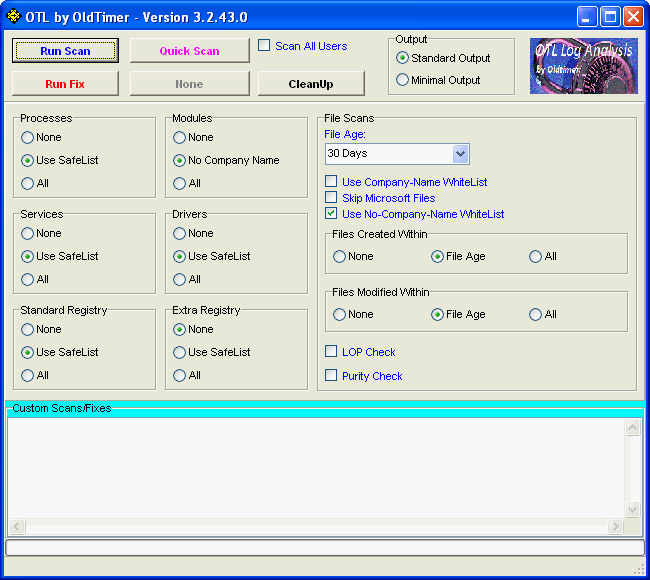




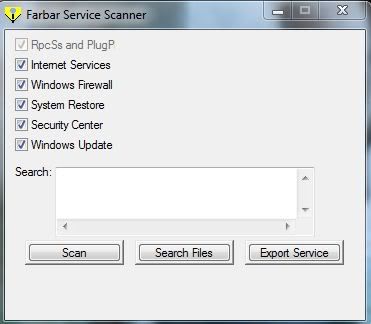
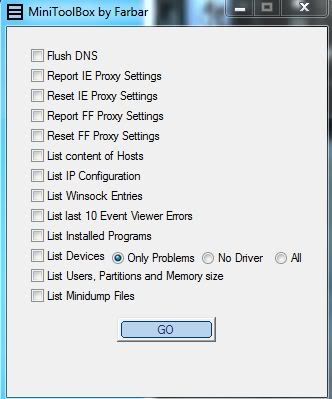











 Sign In
Sign In Create Account
Create Account

