I cant get avg to uninstall and I've tried all the ways that I know of
problem uninstalling avg
Started by
mike12r
, May 23 2012 08:16 PM
#1

 Posted 23 May 2012 - 08:16 PM
Posted 23 May 2012 - 08:16 PM

I cant get avg to uninstall and I've tried all the ways that I know of
Similar Topics
0 user(s) are reading this topic
0 members, 0 guests, 0 anonymous users
As Featured On:









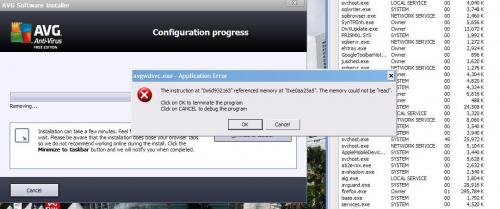
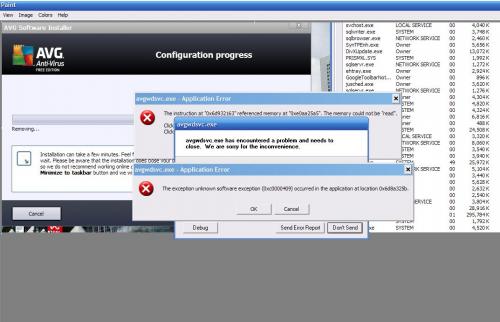
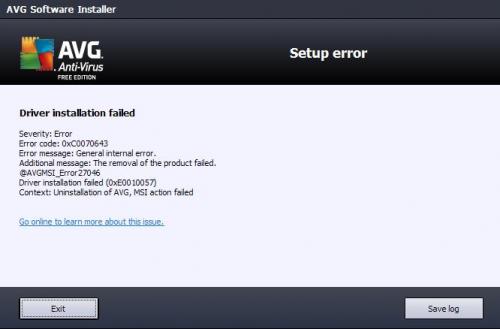




 Sign In
Sign In Create Account
Create Account

