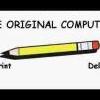
Backing up to Google Drive
Started by
drmoneejd
, May 29 2012 12:52 AM
#1

 Posted 29 May 2012 - 12:52 AM
Posted 29 May 2012 - 12:52 AM

#2

 Posted 29 May 2012 - 01:31 AM
Posted 29 May 2012 - 01:31 AM

Sorry, I guess the properties didn't matter. I completely found my mistake was just a slightly embarrassing typo that I made all three times I tired erasing it and rewriting it, and then didn't know how to delete the whole forum post. Always remember when writing a command/batch file that if a folder has a space in it to put quotation marks around it! 
Similar Topics
0 user(s) are reading this topic
0 members, 0 guests, 0 anonymous users
As Featured On:













 Sign In
Sign In Create Account
Create Account

