I dont like it.
I want to click on my Google icon on my desktop and go straight to Google search.
I dont want all thee options.
I have to click once to get into this page and then click again to get to Google search.
How can I change it so that from clicking on my Google desktop icon straight into search?




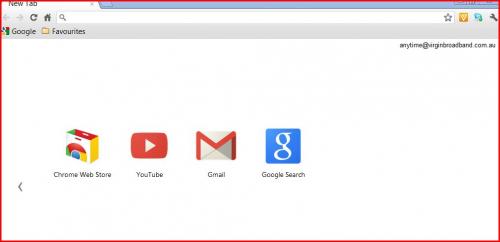












 Sign In
Sign In Create Account
Create Account

