Edited by Aukake, 02 June 2012 - 10:07 AM.
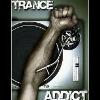
New to power supply upgrades.
#1

 Posted 02 June 2012 - 10:02 AM
Posted 02 June 2012 - 10:02 AM

#2

 Posted 02 June 2012 - 10:18 AM
Posted 02 June 2012 - 10:18 AM

I have never used one of these PSU's but from looking at reviews on it HERE I am very hesitate to advise using it. Seems to be prone to problems. I don't know what your budget is for a PSU but I would honestly suggest a name brand PSU like Corsair that has a proven history of safety and reliability. This one HERE would be a good choice.
#3

 Posted 02 June 2012 - 10:22 AM
Posted 02 June 2012 - 10:22 AM

#5

 Posted 02 June 2012 - 10:33 AM
Posted 02 June 2012 - 10:33 AM

#6

 Posted 02 June 2012 - 10:38 AM
Posted 02 June 2012 - 10:38 AM

#7

 Posted 02 June 2012 - 10:45 AM
Posted 02 June 2012 - 10:45 AM

And which one is better:
http://www.tigerdire...sp?EdpNo=322841
http://www.tigerdire...sp?EdpNo=354555
http://www.newegg.co...82E16814121441R
http://www.geeks.com...24-BULK&cat=VCD
sorry for all the links. trying to upgrade on a budget lol
Edited by Aukake, 02 June 2012 - 10:45 AM.
#8

 Posted 02 June 2012 - 10:55 AM
Posted 02 June 2012 - 10:55 AM

If you do then I say the Asus Radeon in the NewEgg link
#9

 Posted 02 June 2012 - 11:17 AM
Posted 02 June 2012 - 11:17 AM

#10

 Posted 02 June 2012 - 11:21 AM
Posted 02 June 2012 - 11:21 AM

#11

 Posted 02 June 2012 - 07:34 PM
Posted 02 June 2012 - 07:34 PM

#13

 Posted 02 June 2012 - 08:41 PM
Posted 02 June 2012 - 08:41 PM

http://www.newegg.co...N82E16817159127
#14

 Posted 10 June 2012 - 05:43 AM
Posted 10 June 2012 - 05:43 AM

So i ordered stuff from newegg, but it never came and so they refunded me. So now im thinking about buying a new case, motherboard, power supply, video card. Then put what i got now in it to fill the rest. I have :
Windows: Windows 7 Home Premium Edition (64-bit) Service Pack 1 (Build 7601)
Internet Explorer 9.0.8112.16421
Memory (RAM) 6144 MB
CPU Info AMD Athlon™ II X2 235e Processor
CPU Speed 2712.3 MHz
Sound Card Speakers (Realtek High Definiti
Display Adapters ATI Radeon HD 4550 | ATI Radeon HD 4550 | RDPDD Chained DD | RDP Encoder Mirror Driver | RDP Reflector Display Driver
Monitors 1x; Generic PnP Monitor |
Screen Resolution 1280 X 1024 - 32 bit
Network Network Present
Network Adapters Microsoft Virtual WiFi Miniport Adapter | EnGenius 802.11n Wireless USB Adapter | NVIDIA nForce 10/100 Mbps Ethernet
CD / DVD Drives 2x (D: | K: | ) D: HL-DT-STDVDRAM GH41N | K: DTSOFT BDROM
Ports NOT Present NOT Present
Mouse 3 Button Wheel Mouse Present
Hard Disks C: 683.5GB
Hard Disks - Free C: 319.2GB
USB Controllers 2 host controllers.
Firewire (1394) Not Detected
Manufacturer * AMI
Product Make * ET1331G
AC Power Status OnLine
BIOS Info | |
Battery Status No Battery
Motherboard * eMachines MCP61PM-GM
MAC Address 00-02-6F-B2-EF-DD
SM BIOS P01-A0
And im thinking of:
http://www.newegg.co...N82E16811139007
http://www.newegg.co...N82E16813131767
http://www.newegg.co...N82E16814121434
http://www.newegg.co...N82E16817139016
Will that work? Can i put all the stuff i have now in my comp to fill the rest?
#15

 Posted 10 June 2012 - 05:45 AM
Posted 10 June 2012 - 05:45 AM

Similar Topics
0 user(s) are reading this topic
0 members, 0 guests, 0 anonymous users
As Featured On:














 Sign In
Sign In Create Account
Create Account

