1est sorry for the rough english.
Since yesterday I'm not being able to open the site www.live.com (hotmail) on mozilla or chrome. They shut down and open the IE insted.
I look for answers on the internet , unfortunately , I didnít find anything that could help so I'm posting here.
I tried sevrel things:
disabled IE
installed the latest Java
run the SuperAntiSpy
run TuneUp
run CCleaner
I've already set Mozilla as the main browser
But none of them worked. I'm runnig out of options, if any of you could help me I would appreciate.
Congratz
pc7





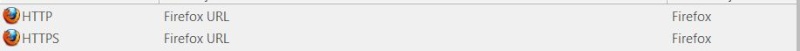
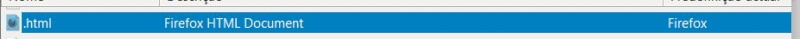
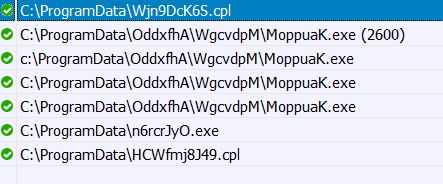












 Sign In
Sign In Create Account
Create Account

