My netbook is DELL Inspiron 1010.
Below are the results:
(1) CCLEANER -startup
Yes HKCU:Run ctfmon.exe C:\WINDOWS\system32\ctfmon.exe
No HKCU:Run GoogleToolbarNotifier "C:\Program Files\Google\GoogleToolbarNotifier\GoogleToolbarNotifier.exe"
Yes HKCU:Run PPS Accelerator C:\Program Files\PPStream\PPSAP.exe
No HKCU:Run Skype "C:\Program Files\Skype\Phone\Skype.exe" /nosplash /minimized
Yes HKCU:Run swg "C:\Program Files\Google\GoogleToolbarNotifier\GoogleToolbarNotifier.exe"
Yes HKLM:Run Adobe ARM "C:\Program Files\Common Files\Adobe\ARM\1.0\AdobeARM.exe"
Yes HKLM:Run Adobe Reader Speed Launcher "C:\Program Files\Adobe\Reader 9.0\Reader\Reader_sl.exe"
Yes HKLM:Run Alcmtr ALCMTR.EXE
Yes HKLM:Run Broadcom Wireless Manager UI C:\WINDOWS\system32\WLTRAY.exe
Yes HKLM:Run BTMeter C:\Program Files\Battery Meter\BTMeter.exe
Yes HKLM:Run CapsLKNotify C:\Program Files\CapsLKNotify\CapsLKNotify.exe
Yes HKLM:Run CLMLServer "C:\Program Files\Dell\Media Experience\Kernel\CLML\CLMLSvc.exe"
Yes HKLM:Run dellsupportcenter "C:\Program Files\Dell Support Center\bin\sprtcmd.exe" /P dellsupportcenter
Yes HKLM:Run ETDWare C:\Program Files\Elantech\ETDCtrl.exe
No HKLM:Run GoogleDesktop "C:\Program Files\Google\Google Desktop Search\GoogleDesktop.exe" /startup
Yes HKLM:Run HotKeysCmds C:\WINDOWS\system32\hkcmd.exe
Yes HKLM:Run HP Software Update C:\Program Files\HP\HP Software Update\HPWuSchd2.exe
Yes HKLM:Run IgfxTray C:\WINDOWS\system32\igfxtray.exe
Yes HKLM:Run IMJPMIG8.1 "C:\WINDOWS\IME\imjp8_1\IMJPMIG.EXE" /Spoil /RemAdvDef /Migration32
Yes HKLM:Run Immunet Protect "C:\Program Files\Immunet Protect\2.0.17\iptray.exe"
Yes HKLM:Run MSC "c:\Program Files\Microsoft Security Client\msseces.exe" -hide -runkey
Yes HKLM:Run MSPY2002 C:\WINDOWS\system32\IME\PINTLGNT\ImScInst.exe /SYNC
No HKLM:Run NeroCheck C:\WINDOWS\system32\NeroCheck.exe
Yes HKLM:Run PCMAgent "C:\Program Files\Dell\Media Experience\PCMAgent.exe"
Yes HKLM:Run PersistenceThread C:\WINDOWS\system32\PersistenceThread.exe
Yes HKLM:Run PHIME2002A C:\WINDOWS\system32\IME\TINTLGNT\TINTSETP.EXE /IMEName
Yes HKLM:Run PHIME2002ASync C:\WINDOWS\system32\IME\TINTLGNT\TINTSETP.EXE /SYNC
No HKLM:Run PMVService "C:\Program Files\Dell\PlayMovie\PMVService.exe"
Yes HKLM:Run QvodTerminal "C:\Program Files\QvodPlayer\QvodTerminal.exe" -autorun
Yes HKLM:Run RTHDCPL RTHDCPL.EXE
No HKLM:Run TVEService "C:\Program Files\Dell\Digital TV\TVEService.exe"
Yes HKLM:Run Windows Defender "C:\Program Files\Windows Defender\MSASCui.exe" -hide
Yes HKLM:Run WSED C:\Program Files\WSED\WSED.exe
No Startup Common
Yes Startup Common HP Digital Imaging Monitor.lnk C:\Program Files\HP\Digital Imaging\bin\hpqtra08.exe
No Startup User
(2) MSCONFIG-- I don't know how to copy, attached screen shot instead...
(3)MINITOOLBOX RESULTS:
MiniToolBox by Farbar Version: 04-06-2012
Ran by minli nar (administrator) on 04-06-2012 at 20:16:23
Microsoft Windows XP Home Edition Service Pack 3 (X86)
Boot Mode: Normal
***************************************************************************
========================= Event log errors: ===============================
Application errors:
==================
Error: (06/04/2012 07:49:52 PM) (Source: Application Error) (User: )
Description: Faulting application chrome.exe, version 19.0.1084.52, faulting module chrome.dll, version 19.0.1084.52, fault address 0x003f7356.
Processing media-specific event for [chrome.exe!ws!]
Error: (06/02/2012 08:27:47 AM) (Source: Application Hang) (User: )
Description: Hanging application RTHDCPL.EXE, version 2.2.6.7, hang module hungapp, version 0.0.0.0, hang address 0x00000000.
Error: (06/01/2012 10:03:50 PM) (Source: Application Error) (User: )
Description: Faulting application hpqtra08.exe, version 100.0.170.0, faulting module ntdll.dll, version 5.1.2600.6055, fault address 0x00036824.
Processing media-specific event for [hpqtra08.exe!ws!]
Error: (06/01/2012 10:02:12 PM) (Source: MPSampleSubmission) (User: )
Description: EventType mptelemetry, P1 microsoft security essentials (edb4fa23-53b8-4afa-8c5d-99752cca7094), P2 4.0.1526.0, P3 timeout, P4 1.1.8403.0, P5 fixed, P6 2 _ 1024, P7 5 _ not boot, P8 NIL, P9 mptelemetry0, P10 mptelemetry1.
Error: (05/30/2012 06:55:15 PM) (Source: Application Error) (User: )
Description: Faulting application qvoddown.exe, version 5.0.1.0, faulting module qvoddown.exe, version 5.0.1.0, fault address 0x00047196.
Processing media-specific event for [qvoddown.exe!ws!]
Error: (05/26/2012 05:43:15 PM) (Source: Application Hang) (User: )
Description: Hanging application PPStream.exe, version 2.7.0.1481, hang module hungapp, version 0.0.0.0, hang address 0x00000000.
Error: (05/24/2012 07:40:00 PM) (Source: MsiInstaller) (User: minli nar)minli nar
Description: Product: SolutionCenter -- Error 1904. Module C:\WINDOWS\system32\Macromed\Flash\Flash9b.ocx failed to register. HRESULT -2147220473. Contact your support personnel.
Error: (05/24/2012 00:17:43 AM) (Source: Application Hang) (User: )
Description: Hanging application iexplore.exe, version 7.0.6000.17109, hang module hungapp, version 0.0.0.0, hang address 0x00000000.
Error: (05/23/2012 06:48:52 PM) (Source: MsiInstaller) (User: minli nar)minli nar
Description: Product: SolutionCenter -- Error 1706. An installation package for the product SolutionCenter cannot be found. Try the installation again using a valid copy of the installation package 'SolutionCenter.msi'.
Error: (05/22/2012 11:24:46 PM) (Source: MsiInstaller) (User: minli nar)minli nar
Description: Product: SolutionCenter -- Error 1706. An installation package for the product SolutionCenter cannot be found. Try the installation again using a valid copy of the installation package 'SolutionCenter.msi'.
System errors:
=============
Error: (06/04/2012 07:45:04 PM) (Source: Microsoft Antimalware) (User: )
Description: %NT AUTHORITY60 has encountered an error trying to update signatures.
New Signature Version:
Previous Signature Version: 1.127.1257.0
Update Source: %NT AUTHORITY59
Update Stage: 4.0.1526.00
Source Path: 4.0.1526.01
Signature Type: %NT AUTHORITY602
Update Type: %NT AUTHORITY604
User: NT AUTHORITY\SYSTEM
Current Engine Version: %NT AUTHORITY605
Previous Engine Version: %NT AUTHORITY606
Error code: %NT AUTHORITY607
Error description: %NT AUTHORITY608
Error: (06/04/2012 07:45:04 PM) (Source: Microsoft Antimalware) (User: )
Description: %NT AUTHORITY60 has encountered an error trying to update signatures.
New Signature Version:
Previous Signature Version: 1.127.1257.0
Update Source: %NT AUTHORITY59
Update Stage: 4.0.1526.00
Source Path: 4.0.1526.01
Signature Type: %NT AUTHORITY602
Update Type: %NT AUTHORITY604
User: NT AUTHORITY\SYSTEM
Current Engine Version: %NT AUTHORITY605
Previous Engine Version: %NT AUTHORITY606
Error code: %NT AUTHORITY607
Error description: %NT AUTHORITY608
Error: (06/04/2012 07:45:04 PM) (Source: Microsoft Antimalware) (User: )
Description: %NT AUTHORITY60 has encountered an error trying to update signatures.
New Signature Version:
Previous Signature Version: 1.127.1257.0
Update Source: %NT AUTHORITY59
Update Stage: 4.0.1526.00
Source Path: 4.0.1526.01
Signature Type: %NT AUTHORITY602
Update Type: %NT AUTHORITY604
User: NT AUTHORITY\SYSTEM
Current Engine Version: %NT AUTHORITY605
Previous Engine Version: %NT AUTHORITY606
Error code: %NT AUTHORITY607
Error description: %NT AUTHORITY608
Error: (06/04/2012 07:31:36 PM) (Source: Service Control Manager) (User: )
Description: The HP CUE DeviceDiscovery 服务 service hung on starting.
Error: (06/04/2012 07:30:07 PM) (Source: Service Control Manager) (User: )
Description: The McAfee SiteAdvisor Service service failed to start due to the following error:
%%3
Error: (06/04/2012 07:30:07 PM) (Source: Service Control Manager) (User: )
Description: The AVGIDSAgent service depends on the following nonexistent service: AVGIDSDriver
Error: (06/04/2012 07:20:45 AM) (Source: Service Control Manager) (User: )
Description: The HP CUE DeviceDiscovery 服务 service hung on starting.
Error: (06/04/2012 07:19:15 AM) (Source: Service Control Manager) (User: )
Description: The McAfee SiteAdvisor Service service failed to start due to the following error:
%%3
Error: (06/04/2012 07:19:15 AM) (Source: Service Control Manager) (User: )
Description: The AVGIDSAgent service depends on the following nonexistent service: AVGIDSDriver
Error: (06/03/2012 03:43:11 PM) (Source: Service Control Manager) (User: )
Description: The HP CUE DeviceDiscovery 服务 service hung on starting.
Microsoft Office Sessions:
=========================
=========================== Installed Programs ============================
32 Bit HP CIO Components Installer (Version: 7.1.8)
4660_4680_Help (Version: 1.00.0000)
Acrobat.com (Version: 0.0.0)
Acrobat.com (Version: 1.1.377)
Adobe AIR (Version: 1.0.4990)
Adobe AIR (Version: 1.0.8.4990)
Adobe Flash Player 11 ActiveX (Version: 11.2.202.235)
Adobe Flash Player 11 Plugin (Version: 11.1.102.55)
Adobe Reader 9.5.1 (Version: 9.5.1)
Advanced Audio FX Engine (Version: 1.12.05)
ATT-RC Self Support Tool
Auslogics Disk Defrag (Version: version 3.4)
Battery Meter (Version: 0.0.0.10C)
BPD_HPSU (Version: 1.00.0000)
bpd_scan (Version: 3.00.0000)
BPDSoftware (Version: 50.0.165.000)
BPDSoftware_Ini (Version: 1.00.0000)
BufferChm (Version: 100.0.170.000)
CapsLKNotify (Version: 0.1.0.2)
CCleaner (Version: 3.19)
Combined Community Codec Pack 2010-10-10 (Version: 2010.10.10.0)
Compatibility Pack for the 2007 Office system (Version: 12.0.6612.1000)
CustomerResearchQFolder (Version: 1.00.0000)
CyberLink PowerDVD 8.0 SE (Version: 8.0.1031)
Dell Digital TV (Version: 2.0.6805)
Dell Dock (Version: 2.0.0)
Dell Driver Download Manager (Version: 3.0.0.0)
Dell Media Experience (Version: 5.0.2512)
Dell Support Center (Support Software) (Version: 2.2.09085)
Dell System Restore (Version: 2.00.0000)
Dell Webcam Central (Version: 1.03.04)
Dell Wireless WLAN Card Utility (Version: 5.10.79.7)
Destination Component (Version: 100.0.0.0)
DeviceDiscovery (Version: 100.0.190.000)
DeviceManagementQFolder (Version: 1.00.0000)
DocMgr (Version: 100.0.201.000)
DocProc (Version: 10.0.0.0)
DocProcQFolder (Version: 1.00.0000)
DVDFab 8.1.3.8 (09/12/2011) Qt
EMSC (Version: 0.0.0.20C)
eSupportQFolder (Version: 1.00.0000)
ETDWare PS/2-x86 7.0.4.9_WHQL
Eusing Free Registry Cleaner
Fax (Version: 100.0.272.000)
Function Keys (Version: 0.1.0.6)
Google Apps (Version: 1.2.279.2381)
Google Chrome (Version: 19.0.1084.52)
Google Desktop (Version: 5.9.1005.12335)
Google Earth (Version: 6.1.0.5001)
Google Toolbar for Firefox (Version: 7.1.20100701)
Google Toolbar for Internet Explorer (Version: 1.0.0)
Google Toolbar for Internet Explorer (Version: 7.3.2710.138)
Google Update Helper (Version: 1.3.21.111)
Google Updater (Version: 2.4.2432.1652)
GoToAssist Corporate (Version: 9.1.0.615)
GPBaseService (Version: 100.0.187.000)
HP Customer Participation Program 10.0 (Version: 10.0)
HP Document Manager 1.0 (Version: 1.0)
HP Imaging Device Functions 10.0 (Version: 10.0)
HP Officejet All-In-One Series (Version: 1.0)
HP Photosmart Essential 2.5 (Version: 1.02.0000)
HP Photosmart Essential 2.5 (Version: 2.5)
HP Smart Web Printing (Version: 3.5)
HP Solution Center 10.0 (Version: 10.0)
HP Update (Version: 5.003.001.001)
HPProductAssistant (Version: 100.0.170.000)
HPSSupply (Version: 100.0.170.000)
Immunet Protect (Version: 2.0.17.48)
Integrated Webcam Driver (1.01.01.0116) (Version: 1.01.01.0116)
Intel® Graphics Media Accelerator 500
J4680 (Version: 50.0.165.000)
Java™ 6 Update 16 (Version: 6.0.160)
Junk Mail filter update (Version: 14.0.8089.726)
Live! Cam Avatar Creator (Version: 4.6.2919.1)
Malwarebytes Anti-Malware version 1.61.0.1400 (Version: 1.61.0.1400)
MarketResearch (Version: 100.0.170.000)
Microsoft .NET Framework 1.1 (Version: 1.1.4322)
Microsoft .NET Framework 1.1 Security Update (KB2416447)
Microsoft .NET Framework 1.1 Security Update (KB979906)
Microsoft .NET Framework 2.0 Service Pack 2 (Version: 2.2.30729)
Microsoft .NET Framework 3.0 Service Pack 2 (Version: 3.2.30729)
Microsoft .NET Framework 3.5 SP1
Microsoft .NET Framework 3.5 SP1 (Version: 3.5.30729)
Microsoft Application Error Reporting (Version: 12.0.6012.5000)
Microsoft Choice Guard (Version: 2.0.48.0)
Microsoft Internationalized Domain Names Mitigation APIs
Microsoft Kernel-Mode Driver Framework Feature Pack 1.7
Microsoft Kernel-Mode Driver Framework Feature Pack 1.9
Microsoft National Language Support Downlevel APIs
Microsoft Office 2007 Service Pack 3 (SP3)
Microsoft Office Excel MUI (English) 2007 (Version: 12.0.6612.1000)
Microsoft Office File Validation Add-In (Version: 14.0.5130.5003)
Microsoft Office Home and Student 2007 (Version: 12.0.6612.1000)
Microsoft Office OneNote MUI (English) 2007 (Version: 12.0.6612.1000)
Microsoft Office PowerPoint MUI (English) 2007 (Version: 12.0.6612.1000)
Microsoft Office PowerPoint Viewer 2007 (English) (Version: 12.0.6612.1000)
Microsoft Office Proof (English) 2007 (Version: 12.0.6612.1000)
Microsoft Office Proof (French) 2007 (Version: 12.0.6612.1000)
Microsoft Office Proof (Spanish) 2007 (Version: 12.0.6612.1000)
Microsoft Office Proofing (English) 2007 (Version: 12.0.4518.1014)
Microsoft Office Proofing Tools 2007 Service Pack 3 (SP3)
Microsoft Office Shared MUI (English) 2007 (Version: 12.0.6612.1000)
Microsoft Office Shared Setup Metadata MUI (English) 2007 (Version: 12.0.6612.1000)
Microsoft Office Word MUI (English) 2007 (Version: 12.0.6612.1000)
Microsoft Security Client (Version: 4.0.1526.0)
Microsoft Security Essentials (Version: 4.0.1526.0)
Microsoft Silverlight (Version: 5.1.10411.0)
Microsoft Software Update for Web Folders (English) 12 (Version: 12.0.6612.1000)
Microsoft SQL Server 2005 Compact Edition [ENU] (Version: 3.1.0000)
Microsoft Sync Framework Runtime Native v1.0 (x86) (Version: 1.0.1215.0)
Microsoft Sync Framework Services Native v1.0 (x86) (Version: 1.0.1215.0)
Microsoft Visual C++ 2005 ATL Update kb973923 - x86 8.0.50727.4053 (Version: 8.0.50727.4053)
Microsoft Visual C++ 2005 Redistributable (Version: 8.0.61001)
Microsoft Visual C++ 2008 ATL Update kb973924 - x86 9.0.30729.4148 (Version: 9.0.30729.4148)
Microsoft Visual C++ 2008 Redistributable - KB2467174 - x86 9.0.30729.5570 (Version: 9.0.30729.5570)
Microsoft Visual C++ 2008 Redistributable - x86 9.0.30729.17 (Version: 9.0.30729)
Microsoft Visual C++ 2008 Redistributable - x86 9.0.30729.4148 (Version: 9.0.30729.4148)
Microsoft Visual C++ 2008 Redistributable - x86 9.0.30729.6161 (Version: 9.0.30729.6161)
Microsoft Works (Version: 9.7.0621)
Mozilla Firefox 12.0 (x86 en-US) (Version: 12.0)
Mozilla Maintenance Service (Version: 12.0)
MSVCRT (Version: 14.0.1468.721)
MSXML 4.0 SP2 (KB954430) (Version: 4.20.9870.0)
MSXML 4.0 SP2 (KB973688) (Version: 4.20.9876.0)
MSXML 6.0 Parser (KB927977) (Version: 6.00.3890.0)
Multi-Touch Gestures Demo (Version: 1.00.0000)
Nero (Version: 5.5.9.13)
OCR Software by I.R.I.S. 10.0 (Version: 10.0)
Oracle JInitiator 1.3.1.28
PANTECH UML290 (Version: 1.5.26.1201)
PPS影音 V2.7.0.1481 正式版 (Version: 2.7.0.1481)
PPS游戏 V1.0.1.452 (Version: 1.0.1.452)
ProductContext (Version: 50.0.165.000)
PSSWCORE (Version: 2.02.0000)
Realtek High Definition Audio Driver
runtime (Version: 1.0.0)
Scan (Version: 10.1.0.0)
Segoe UI (Version: 14.0.4327.805)
Shop for HP Supplies (Version: 10.0)
Skype Click to Call (Version: 5.6.8442)
Skype? 5.5 (Version: 5.5.124)
SmartWebPrintingOC (Version: 100.0.189.000)
SolutionCenter (Version: 100.0.175.000)
Status (Version: 100.0.272.000)
System Requirements Lab for Intel (Version: 4.5.3.0)
Toolbox (Version: 100.0.170.000)
TrayApp (Version: 100.0.170.000)
Update for 2007 Microsoft Office System (KB967642)
Update for Microsoft .NET Framework 3.5 SP1 (KB963707) (Version: 1)
Update for Windows XP (KB2718704) (Version: 1)
Update for Windows XP (KB951978) (Version: 1)
Update for Windows XP (KB976749) (Version: 1)
VideoToolkit01 (Version: 100.0.128.000)
WebFldrs XP (Version: 9.50.7523)
WebReg (Version: 100.0.170.000)
Windows Defender (Version: 1.1.1593.21)
Windows Genuine Advantage Validation Tool (KB892130)
Windows Internet Explorer 7 (Version: 20070813.185237)
Windows Live Call (Version: 14.0.8064.0206)
Windows Live Communications Platform (Version: 14.0.8064.206)
Windows Live Essentials (Version: 14.0.8089.0726)
Windows Live Essentials (Version: 14.0.8089.726)
Windows Live Mail (Version: 14.0.8089.0726)
Windows Live Messenger (Version: 14.0.8089.0726)
Windows Live Photo Gallery (Version: 14.0.8081.709)
Windows Live Sign-in Assistant (Version: 5.000.818.5)
Windows Live Sync (Version: 14.0.8089.726)
Windows Live Upload Tool (Version: 14.0.8014.1029)
Windows Live Writer (Version: 14.0.8089.0726)
Windows Media Format 11 runtime
Windows Media Player 11
Windows Presentation Foundation (Version: 3.0.6920.0)
WSED (Version: 0.1.0.15)
XML Paper Specification Shared Components Pack 1.0
========================= Memory info: ===================================
Percentage of memory in use: 87%
Total physical RAM: 1014.2 MB
Available physical RAM: 125.02 MB
Total Pagefile: 2441.63 MB
Available Pagefile: 1635.41 MB
Total Virtual: 2047.88 MB
Available Virtual: 1975.52 MB
========================= Partitions: =====================================
1 Drive c: (OS) (Fixed) (Total:139.24 GB) (Free:117.38 GB) NTFS
========================= Users: ========================================
User accounts for \\M
Administrator chyi-an nar Guest
HelpAssistant ming fang nar minli nar
SUPPORT_388945a0
========================= Minidump Files ==================================
No minidump file found
**** End of log ****
MiniToolBox by Farbar Version: 04-06-2012
Ran by minli nar (administrator) on 04-06-2012 at 20:19:12
Microsoft Windows XP Home Edition Service Pack 3 (X86)
Boot Mode: Normal
***************************************************************************
========================= IE Proxy Settings: ==============================
Proxy is not enabled.
ProxyServer: 71.235.26.39:80
========================= FF Proxy Settings: ==============================
========================= Hosts content: =================================
127.0.0.1 localhost
========================= IP Configuration: ================================
Dell Wireless 1397 WLAN Mini-Card = Wireless Network Connection 2 (Connected)
Realtek RTL8102E/RTL8103E Family PCI-E Fast Ethernet NIC = Local Area Connection 5 (Media disconnected)
# ----------------------------------
# Interface IP Configuration
# ----------------------------------
pushd interface ip
# Interface IP Configuration for "Local Area Connection 5"
set address name="Local Area Connection 5" source=dhcp
set dns name="Local Area Connection 5" source=dhcp register=PRIMARY
set wins name="Local Area Connection 5" source=dhcp
# Interface IP Configuration for "Wireless Network Connection 2"
set address name="Wireless Network Connection 2" source=dhcp
set dns name="Wireless Network Connection 2" source=dhcp register=PRIMARY
set wins name="Wireless Network Connection 2" source=dhcp
popd
# End of interface IP configuration
Windows IP Configuration
Host Name . . . . . . . . . . . . : m
Primary Dns Suffix . . . . . . . :
Node Type . . . . . . . . . . . . : Unknown
IP Routing Enabled. . . . . . . . : No
WINS Proxy Enabled. . . . . . . . : No
DNS Suffix Search List. . . . . . : hsd1.fl.comcast.net.
Ethernet adapter Local Area Connection 5:
Media State . . . . . . . . . . . : Media disconnected
Description . . . . . . . . . . . : Realtek RTL8102E/RTL8103E Family PCI-E Fast Ethernet NIC
Physical Address. . . . . . . . . : 00-24-E8-F8-C1-F9
Ethernet adapter Wireless Network Connection 2:
Connection-specific DNS Suffix . : hsd1.fl.comcast.net.
Description . . . . . . . . . . . : Dell Wireless 1397 WLAN Mini-Card
Physical Address. . . . . . . . . : 00-26-4D-29-CA-1E
Dhcp Enabled. . . . . . . . . . . : Yes
Autoconfiguration Enabled . . . . : Yes
IP Address. . . . . . . . . . . . : 192.168.0.104
Subnet Mask . . . . . . . . . . . : 255.255.255.0
Default Gateway . . . . . . . . . : 192.168.0.1
DHCP Server . . . . . . . . . . . : 192.168.0.1
DNS Servers . . . . . . . . . . . : 192.168.0.1
Lease Obtained. . . . . . . . . . : Monday, June 04, 2012 7:29:59 PM
Lease Expires . . . . . . . . . . : Monday, June 11, 2012 7:29:59 PM
Server: UnKnown
Address: 192.168.0.1
Name: google.com
Addresses: 74.125.130.139, 74.125.130.102, 74.125.130.113, 74.125.130.101
74.125.130.138, 74.125.130.100
Pinging google.com [74.125.130.100] with 32 bytes of data:
Reply from 74.125.130.100: bytes=32 time=29ms TTL=46
Reply from 74.125.130.100: bytes=32 time=30ms TTL=46
Ping statistics for 74.125.130.100:
Packets: Sent = 2, Received = 2, Lost = 0 (0% loss),
Approximate round trip times in milli-seconds:
Minimum = 29ms, Maximum = 30ms, Average = 29ms
Server: UnKnown
Address: 192.168.0.1
Name: yahoo.com
Addresses: 98.139.183.24, 209.191.122.70, 72.30.38.140
Pinging yahoo.com [72.30.38.140] with 32 bytes of data:
Reply from 72.30.38.140: bytes=32 time=105ms TTL=48
Reply from 72.30.38.140: bytes=32 time=102ms TTL=48
Ping statistics for 72.30.38.140:
Packets: Sent = 2, Received = 2, Lost = 0 (0% loss),
Approximate round trip times in milli-seconds:
Minimum = 102ms, Maximum = 105ms, Average = 103ms
Server: UnKnown
Address: 192.168.0.1
Name: bleepingcomputer.com
Address: 208.43.87.2
Pinging bleepingcomputer.com [208.43.87.2] with 32 bytes of data:
Reply from 208.43.87.2: Destination host unreachable.
Reply from 208.43.87.2: Destination host unreachable.
Ping statistics for 208.43.87.2:
Packets: Sent = 2, Received = 2, Lost = 0 (0% loss),
Approximate round trip times in milli-seconds:
Minimum = 0ms, Maximum = 0ms, Average = 0ms
Pinging 127.0.0.1 with 32 bytes of data:
Reply from 127.0.0.1: bytes=32 time<1ms TTL=128
Reply from 127.0.0.1: bytes=32 time<1ms TTL=128
Ping statistics for 127.0.0.1:
Packets: Sent = 2, Received = 2, Lost = 0 (0% loss),
Approximate round trip times in milli-seconds:
Minimum = 0ms, Maximum = 0ms, Average = 0ms
===========================================================================
Interface List
0x1 ........................... MS TCP Loopback interface
0x2 ...00 24 e8 f8 c1 f9 ...... Realtek RTL8102E/RTL8103E Family PCI-E Fast Ethernet NIC - Packet Scheduler Miniport
0x10004 ...00 26 4d 29 ca 1e ...... Dell Wireless 1397 WLAN Mini-Card - Packet Scheduler Miniport
===========================================================================
===========================================================================
Active Routes:
Network Destination Netmask Gateway Interface Metric
0.0.0.0 0.0.0.0 192.168.0.1 192.168.0.104 25
127.0.0.0 255.0.0.0 127.0.0.1 127.0.0.1 1
192.168.0.0 255.255.255.0 192.168.0.104 192.168.0.104 25
192.168.0.104 255.255.255.255 127.0.0.1 127.0.0.1 25
192.168.0.255 255.255.255.255 192.168.0.104 192.168.0.104 25
224.0.0.0 240.0.0.0 192.168.0.104 192.168.0.104 25
255.255.255.255 255.255.255.255 192.168.0.104 2 1
255.255.255.255 255.255.255.255 192.168.0.104 192.168.0.104 1
Default Gateway: 192.168.0.1
===========================================================================
Persistent Routes:
None
========================= Winsock entries =====================================
Catalog5 01 C:\Windows\System32\mswsock.dll [245248] (Microsoft Corporation)
Catalog5 02 C:\Windows\System32\winrnr.dll [16896] (Microsoft Corporation)
Catalog5 03 C:\Windows\System32\mswsock.dll [245248] (Microsoft Corporation)
Catalog9 01 C:\Windows\system32\mswsock.dll [245248] (Microsoft Corporation)
Catalog9 02 C:\Windows\system32\mswsock.dll [245248] (Microsoft Corporation)
Catalog9 03 C:\Windows\system32\mswsock.dll [245248] (Microsoft Corporation)
Catalog9 04 C:\Windows\system32\rsvpsp.dll [92672] (Microsoft Corporation)
Catalog9 05 C:\Windows\system32\rsvpsp.dll [92672] (Microsoft Corporation)
Catalog9 06 C:\Windows\system32\mswsock.dll [245248] (Microsoft Corporation)
Catalog9 07 C:\Windows\system32\mswsock.dll [245248] (Microsoft Corporation)
Catalog9 08 C:\Windows\system32\mswsock.dll [245248] (Microsoft Corporation)
Catalog9 09 C:\Windows\system32\mswsock.dll [245248] (Microsoft Corporation)
Catalog9 10 C:\Windows\system32\mswsock.dll [245248] (Microsoft Corporation)
Catalog9 11 C:\Windows\system32\mswsock.dll [245248] (Microsoft Corporation)
Catalog9 12 C:\Windows\system32\mswsock.dll [245248] (Microsoft Corporation)
Catalog9 13 C:\Windows\system32\mswsock.dll [245248] (Microsoft Corporation)
Catalog9 14 C:\Windows\system32\mswsock.dll [245248] (Microsoft Corporation)
Catalog9 15 C:\Windows\system32\mswsock.dll [245248] (Microsoft Corporation)
Catalog9 16 C:\Windows\system32\mswsock.dll [245248] (Microsoft Corporation)
Catalog9 17 C:\Windows\system32\mswsock.dll [245248] (Microsoft Corporation)
Catalog9 18 C:\Windows\system32\mswsock.dll [245248] (Microsoft Corporation)
Catalog9 19 C:\Windows\system32\mswsock.dll [245248] (Microsoft Corporation)
Catalog9 20 C:\Windows\system32\mswsock.dll [245248] (Microsoft Corporation)
Catalog9 21 C:\Windows\system32\mswsock.dll [245248] (Microsoft Corporation)
Catalog9 22 C:\Windows\system32\mswsock.dll [245248] (Microsoft Corporation)
Catalog9 23 C:\Windows\system32\mswsock.dll [245248] (Microsoft Corporation)
========================= Devices: ================================
**** End of log ****
(4) FSS
Farbar Service Scanner Version: 05-06-2012
Ran by minli nar (administrator) on 04-06-2012 at 20:21:38
Running from "C:\Documents and Settings\minli nar\My Documents\Downloads"
Microsoft Windows XP Home Edition Service Pack 3 (X86)
Boot Mode: Normal
****************************************************************
Internet Services:
============
Connection Status:
==============
Localhost is accessible.
LAN connected.
Google IP is accessible.
Google.com is accessible.
Yahoo IP is accessible.
Yahoo.com is accessible.
Windows Firewall:
=============
Firewall Disabled Policy:
==================
System Restore:
============
Srservice Service is not running. Checking service configuration:
The start type of Srservice service is OK.
The ImagePath of Srservice service is OK.
The ServiceDll of Srservice: "C:\WINDOWS\system32\srsvc.dll".
System Restore Disabled Policy:
========================
[HKEY_LOCAL_MACHINE\SOFTWARE\Microsoft\Windows NT\CurrentVersion\SystemRestore]
"DisableSR"=DWORD:1
Security Center:
============
Windows Update:
============
Windows Autoupdate Disabled Policy:
============================
File Check:
========
C:\WINDOWS\system32\dhcpcsvc.dll => MD5 is legit
C:\WINDOWS\system32\Drivers\afd.sys => MD5 is legit
C:\WINDOWS\system32\Drivers\netbt.sys => MD5 is legit
C:\WINDOWS\system32\Drivers\tcpip.sys => MD5 is legit
C:\WINDOWS\system32\Drivers\ipsec.sys => MD5 is legit
C:\WINDOWS\system32\dnsrslvr.dll => MD5 is legit
C:\WINDOWS\system32\ipnathlp.dll => MD5 is legit
C:\WINDOWS\system32\netman.dll => MD5 is legit
C:\WINDOWS\system32\wbem\WMIsvc.dll => MD5 is legit
C:\WINDOWS\system32\srsvc.dll => MD5 is legit
C:\WINDOWS\system32\Drivers\sr.sys => MD5 is legit
C:\WINDOWS\system32\wscsvc.dll => MD5 is legit
C:\WINDOWS\system32\wbem\WMIsvc.dll => MD5 is legit
C:\WINDOWS\system32\wuauserv.dll => MD5 is legit
C:\WINDOWS\system32\qmgr.dll => MD5 is legit
C:\WINDOWS\system32\es.dll => MD5 is legit
C:\WINDOWS\system32\cryptsvc.dll => MD5 is legit
C:\WINDOWS\system32\svchost.exe => MD5 is legit
C:\WINDOWS\system32\rpcss.dll => MD5 is legit
C:\WINDOWS\system32\services.exe => MD5 is legit
**** End of log ****




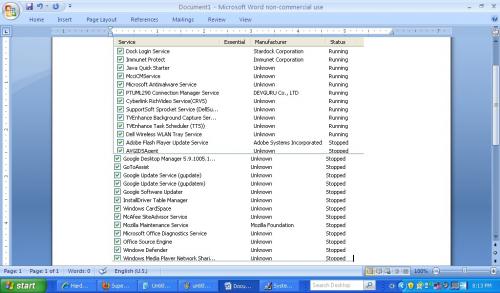
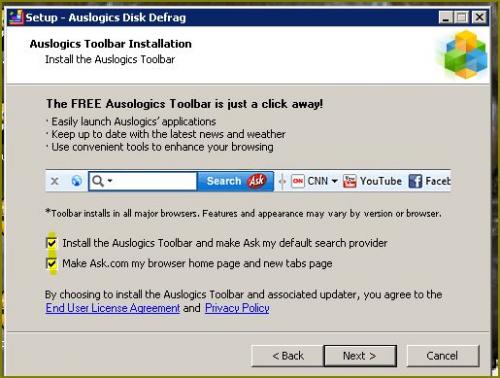
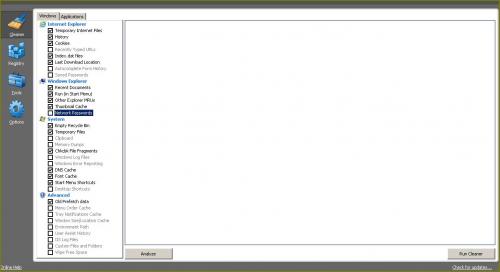
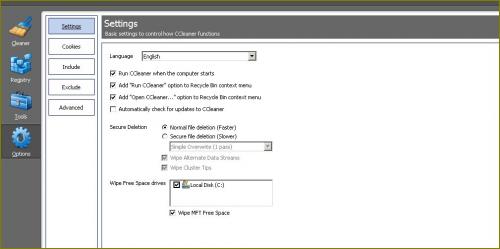
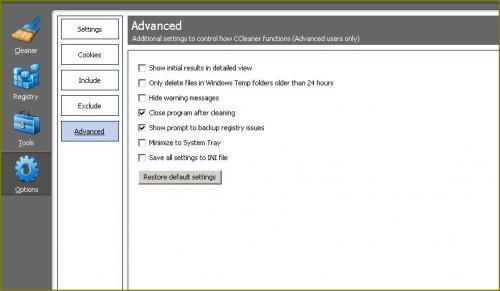

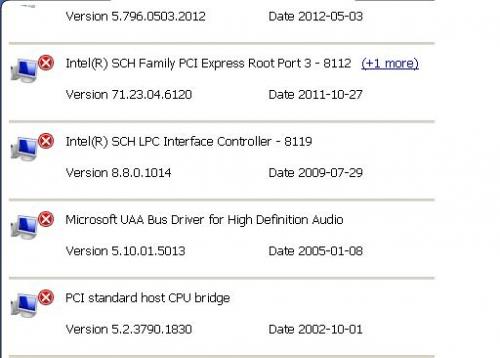
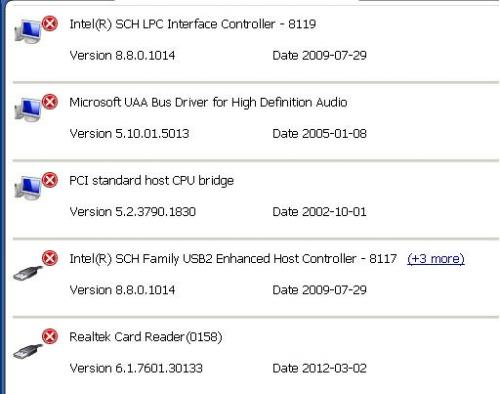
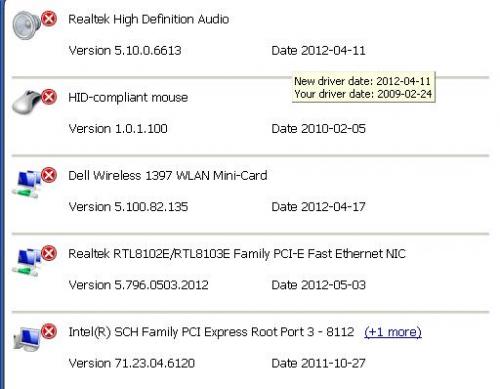
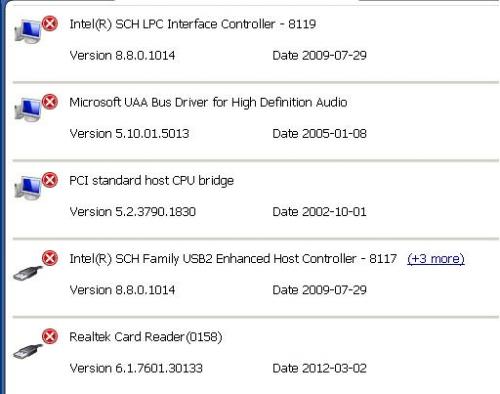












 Sign In
Sign In Create Account
Create Account

