Foxconn Socket 939 NVIDIA NForce4 Ultra ATX AMD Motherboard
Athlon 64 3000+ processor
ASPIRE X-Dreamer II Steel ATX Mid-Tower
2 GB of dual channel Geil Memory (2x1GB)
Samsung Black IDE DVD burner
(The rest is irrelevant to my problem)
Okay, heres the deal. I put this computer together as a first build and once i got it all done (i used a grounding bracelet) i plug in the computer all the lights light up and fans are roaring (every one of them, vid card, cpu fan, p/s, every one of em) but after the boot nothing at all happens. There is not one beep indicated POST was performed and there is no visual display on my monitor (switched out monitors, same thing) from there i wonder if POST really wasnt doing anything so i took out all my memory (looking for the 3 beeps) and still nothing. I am getting no processing of any kind nor POST or anything, all i am getting is power. Do you think this is my motherboard? my cpu? perhaps my p/s despite the fans/lights?? I would really appreciate this as I am pressed for time in my RMA's and need to isolate the problems without creating new ones!! Thank you so much! I am desperate!!!
EDIT: Also, my DVD burner powers up only WITHOUT THE IDE CABLE attached. When I plug in the IDE Cable the drive no longer responds to my command, perhaps a BIOS/CMOS config? or jumpers..?
I have not booted this computer up one time. Never booted. Thanks
Edited by Lifter0569, 04 June 2005 - 12:05 AM.



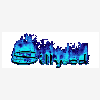











 Sign In
Sign In Create Account
Create Account

