In the BIOS, look in the boot options and take the "other devices" or "other" out of the boot sequence.
Also check to see if boot from LAN is enabled. If it is, disable it. PXE is a protocol that will enable you to boot from a network drive or server.
When it says that it failed, it is because it could not find an OS on the network.
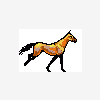
JUNE 10, Malabyte locking up, etc... [Solved]
Started by
penelopepony
, Jun 10 2012 08:14 PM
#31
![JUNE 10, Malabyte locking up, etc... [Solved]: post #31](https://www.geekstogo.com/forum/public/style_images/shift/icon_share.png)
 Posted 18 June 2012 - 12:41 PM
Posted 18 June 2012 - 12:41 PM

#32
![JUNE 10, Malabyte locking up, etc... [Solved]: post #32](https://www.geekstogo.com/forum/public/style_images/shift/icon_share.png)
 Posted 19 June 2012 - 11:25 AM
Posted 19 June 2012 - 11:25 AM

YES I did REBOOT after each change. After doing all day, trying various services that were turned off, I rebooted and messed with it ALL day Sunday to try to get it down to maybe three. Best I cold find was sluggish, other than the one area that made me search why it didn't want on the internet, then microsoft fixed it. I got tired & went to bed.
Woke up Monday to: What I posted, but part of it was "Check cable connection! .. Followed by no boot disc.
When I tried winxp w/my external floppy, I know, wrong os, but it did seem to try, but now I was hoping in the ONE hr. I have today, I might have a link to a bootable disk so I can get something accomplished on the ole job front, or if not, I'm homeless soon.
TY
Penny
Woke up Monday to: What I posted, but part of it was "Check cable connection! .. Followed by no boot disc.
When I tried winxp w/my external floppy, I know, wrong os, but it did seem to try, but now I was hoping in the ONE hr. I have today, I might have a link to a bootable disk so I can get something accomplished on the ole job front, or if not, I'm homeless soon.
TY
Penny
#33
![JUNE 10, Malabyte locking up, etc... [Solved]: post #33](https://www.geekstogo.com/forum/public/style_images/shift/icon_share.png)
 Posted 19 June 2012 - 11:27 AM
Posted 19 June 2012 - 11:27 AM

I didn't bring my pc to library today, but in the last couple of times, YES I have tried to moved the option down to USB or CD. but no luck, I hate sending it back to TOSHIBA, cuz then I'll b back to square one.
#34
![JUNE 10, Malabyte locking up, etc... [Solved]: post #34](https://www.geekstogo.com/forum/public/style_images/shift/icon_share.png)
 Posted 19 June 2012 - 11:34 AM
Posted 19 June 2012 - 11:34 AM

OK in the BIOS ensure that only HDD and CD are the only two boot areas selected
I can get a boot CD for you that will enable you to access all the files and probably the internet
OK next we will work outside of windows then Please print these instruction out so that you know what you are doing
I can get a boot CD for you that will enable you to access all the files and probably the internet
OK next we will work outside of windows then Please print these instruction out so that you know what you are doing
- Download OTLPENet.exe to your desktop
- Ensure that you have a blank CD in the drive
- Double click OTLPENet.exe and this will then open imgburn to burn the file to CD
- Reboot your system using the boot CD you just created.
Note : If you do not know how to set your computer to boot from CD follow the steps here - As the CD needs to detect your hardware and load the operating system, I would recommend a nice cup of tea whilst it loads

- Your system should now display a Reatogo desktop.
Note : as you are running from CD it is not exactly speedy - Double-click on the OTLPE icon.
- Select the Windows folder of the infected drive if it asks for a location
- When asked "Do you wish to load the remote registry", select Yes
- When asked "Do you wish to load remote user profile(s) for scanning", select Yes
- Ensure the box "Automatically Load All Remaining Users" is checked and press OK
- OTL should now start
] - Press Run Scan to start the scan.
- When finished, the file will be saved in drive C:\OTL.txt
- Copy this file to your USB drive if you do not have internet connection on this system
- Right click the file and select send to : select the USB drive.
- Confirm that it has copied to the USB drive by selecting it
- You can backup any files that you wish from this OS
- Please post the contents of the C:\OTL.txt file in your reply.
#35
![JUNE 10, Malabyte locking up, etc... [Solved]: post #35](https://www.geekstogo.com/forum/public/style_images/shift/icon_share.png)
 Posted 19 June 2012 - 12:06 PM
Posted 19 June 2012 - 12:06 PM

Yes if you can please, although, when I checked my 4 cds that I made off the library pc it stated that it was bootable ??? In a 27 min crunch  Got hubby getting printed copy, & really trying not to resend this dern thing back to Toshiba
Got hubby getting printed copy, & really trying not to resend this dern thing back to Toshiba 
Getting ready to copy the above on cd, realized most files are 2 big for floppy, & cd burner sticks, but it's working
TY
Penny
DOWNLOAD is going to take like 1 1/2 hrs. I DON'T know, I'm down to 19 min.
Getting ready to copy the above on cd, realized most files are 2 big for floppy, & cd burner sticks, but it's working
TY
Penny
DOWNLOAD is going to take like 1 1/2 hrs. I DON'T know, I'm down to 19 min.
Edited by penelopepony, 19 June 2012 - 12:11 PM.
#36
![JUNE 10, Malabyte locking up, etc... [Solved]: post #36](https://www.geekstogo.com/forum/public/style_images/shift/icon_share.png)
 Posted 20 June 2012 - 09:16 AM
Posted 20 June 2012 - 09:16 AM

??? It seems like it almost wants to work, but then shows "WIN XP" ??? So I'm still down. Blackscreen reads:
CD BOOT: Memmory overflow error
Intel UNDI, PXE-20 (Build 083)
Copyright © 1997-2000 Intel Corp
For Atheros PCIE Ethernet Controller v.2.0.27
Check cable connection!
PXE-MOF: Exiting Intel PXE-ROM
No BOOTABLE DEVICE --- insert boot disk & press any key.
This is what I get on my black sceen as of the last few days.
TY Penny
CD BOOT: Memmory overflow error
Intel UNDI, PXE-20 (Build 083)
Copyright © 1997-2000 Intel Corp
For Atheros PCIE Ethernet Controller v.2.0.27
Check cable connection!
PXE-MOF: Exiting Intel PXE-ROM
No BOOTABLE DEVICE --- insert boot disk & press any key.
This is what I get on my black sceen as of the last few days.
TY Penny
#37
![JUNE 10, Malabyte locking up, etc... [Solved]: post #37](https://www.geekstogo.com/forum/public/style_images/shift/icon_share.png)
 Posted 20 June 2012 - 11:18 AM
Posted 20 June 2012 - 11:18 AM

Try posting this AGAIN, I'm library rushing again, I read a post from another pro that uses Toshiba's, mine is Windows 7. Bio's now set: CD, HDD, USB, LAN, ??? eSAT FDD
TY this all is great, but I'm just praying that I dont' have to send this back to Toshiba, 7-10days, & I need to get my websites up, & learn how to make a banner, TAKING SUGGESTIONS 4 where to learn.
TY
PEnny
TY this all is great, but I'm just praying that I dont' have to send this back to Toshiba, 7-10days, & I need to get my websites up, & learn how to make a banner, TAKING SUGGESTIONS 4 where to learn.
TY
PEnny
#38
![JUNE 10, Malabyte locking up, etc... [Solved]: post #38](https://www.geekstogo.com/forum/public/style_images/shift/icon_share.png)
 Posted 20 June 2012 - 11:19 AM
Posted 20 June 2012 - 11:19 AM

Could you access the BIOS and let me know what the order of boot devices is and which ones are selected (active)
#39
![JUNE 10, Malabyte locking up, etc... [Solved]: post #39](https://www.geekstogo.com/forum/public/style_images/shift/icon_share.png)
 Posted 20 June 2012 - 11:41 AM
Posted 20 June 2012 - 11:41 AM

CD, in white, TSSTcorp CDDVDW TS-L633c(s4)
HDD, in black, Toshiba mk2576gsxn
USB,
LAN,
eSAT
FDD
I may have to switch libraries, I'm on last few min. here, & this one u can't use youtube, or I re-tried to look @ yesterdays download, thinking maybe I missed the win7 something, downloaded it to desktop, & got denied access to put it on another cd.
TY again.
Penny
HDD, in black, Toshiba mk2576gsxn
USB,
LAN,
eSAT
FDD
I may have to switch libraries, I'm on last few min. here, & this one u can't use youtube, or I re-tried to look @ yesterdays download, thinking maybe I missed the win7 something, downloaded it to desktop, & got denied access to put it on another cd.
TY again.
Penny
#40
![JUNE 10, Malabyte locking up, etc... [Solved]: post #40](https://www.geekstogo.com/forum/public/style_images/shift/icon_share.png)
 Posted 20 June 2012 - 12:16 PM
Posted 20 June 2012 - 12:16 PM

OK, after last ? relooked & researched, re-do, instead of hitting F10, hit "SAVE CHANGES." Put Disk 1 in, got excited, it seem to be taking it, showed Windows & something I haven't seen in a while, the long oval, w/green status bar, moving, but it disapeared, no just a black screen, lights NOT blinking  BUT I feel I made a GOOD Change
BUT I feel I made a GOOD Change 
Now after a couple of retries top left lil white line (1/6th") on black screen IS blinking. Keepin fingers crossed that this is good, librarian feeling sorry for me, letting stay on a lil longer it seems
top left lil white line (1/6th") on black screen IS blinking. Keepin fingers crossed that this is good, librarian feeling sorry for me, letting stay on a lil longer it seems 
Now after a couple of retries
Edited by penelopepony, 20 June 2012 - 01:13 PM.
#41
![JUNE 10, Malabyte locking up, etc... [Solved]: post #41](https://www.geekstogo.com/forum/public/style_images/shift/icon_share.png)
 Posted 20 June 2012 - 12:32 PM
Posted 20 June 2012 - 12:32 PM

Ok ensure the following are disabled
LAN,
eSAT
FDD
Set the CD as first boot device
F10 to save the changes and then retry OTLPE
LAN,
eSAT
FDD
Set the CD as first boot device
F10 to save the changes and then retry OTLPE
#42
![JUNE 10, Malabyte locking up, etc... [Solved]: post #42](https://www.geekstogo.com/forum/public/style_images/shift/icon_share.png)
 Posted 20 June 2012 - 01:59 PM
Posted 20 June 2012 - 01:59 PM

Well research seem to indicate that lil blinking dash sign was not good, so I took battery out for a while, now I'm back @ CORRUPT 
#43
![JUNE 10, Malabyte locking up, etc... [Solved]: post #43](https://www.geekstogo.com/forum/public/style_images/shift/icon_share.png)
 Posted 20 June 2012 - 03:49 PM
Posted 20 June 2012 - 03:49 PM

Are you able to run the OTLPE disc ?
#44
![JUNE 10, Malabyte locking up, etc... [Solved]: post #44](https://www.geekstogo.com/forum/public/style_images/shift/icon_share.png)
 Posted 20 June 2012 - 04:30 PM
Posted 20 June 2012 - 04:30 PM

New to this, went into ADVANCE, disabled USB, then clicked it to get deeper, wasn't sure about estata fdd, tried Google, library maching SLOOOOOWWWWW @ This one, ask for more time, got 15.
??? I got Win7, will this Reatogo X PE work, I'm trying anyways. Last few times it came up in blue screen gave chkdsk DOS command, over my head In esata I hit compat, thing
In esata I hit compat, thing
 Showing XP again, usually goes bad @ this point, black screen, different...OMG, baby blu screen...pointer, & OMG FINALLY Real to go logo.
Showing XP again, usually goes bad @ this point, black screen, different...OMG, baby blu screen...pointer, & OMG FINALLY Real to go logo.
Slow part I can deal with, I can hold it in my lap on way home, screw WalMart run
??? I got Win7, will this Reatogo X PE work, I'm trying anyways. Last few times it came up in blue screen gave chkdsk DOS command, over my head
Slow part I can deal with, I can hold it in my lap on way home, screw WalMart run
#45
![JUNE 10, Malabyte locking up, etc... [Solved]: post #45](https://www.geekstogo.com/forum/public/style_images/shift/icon_share.png)
 Posted 20 June 2012 - 04:35 PM
Posted 20 June 2012 - 04:35 PM

I assume C is my infected folder? That's what I chose. Put up a box, Windows is not 2000.
Edited by penelopepony, 20 June 2012 - 04:36 PM.
Similar Topics
0 user(s) are reading this topic
0 members, 0 guests, 0 anonymous users
As Featured On:








 This topic is locked
This topic is locked





 Sign In
Sign In Create Account
Create Account

