Hi happyrock,
Thanks again and my apologies for not replying sooner, again!
System restore appears to be working OK, as per the attached screenshot, and I am pasting below a new VEW report taken after I created the manual System Restore point.
Interestingly, since I did the
msconfig thing, the computer has not faltered when starting though it is perhaps a little early to be believing the problem is solved. Time will tell.
I am most grateful for your asistance and wonder what you suggest I do next, or do i just monitor the system for a few days and see what happens?
Incidentally, I note that there are again a couple of errors (below) date stamped the middle of the night, when I was most definitely not at the computer and it was sewitched off. Can you explain why these errors are created with this datestamp?
Log: 'System' Date/Time: 01/07/2012 4:32:14 AM
Log: 'Application' Date/Time: 01/07/2012 1:59:30 AM This error sounds a bit ominous!!

Thanks again and best wishes,
Roger
Vino's Event Viewer v01c run on Windows 2008 in English
Report run at 02/07/2012 8:46:12 PM
Note: All dates below are in the format dd/mm/yyyy
~~~~~~~~~~~~~~~~~~~~~~~~~~~~~~~~~~
'Application' Log - Critical Type
~~~~~~~~~~~~~~~~~~~~~~~~~~~~~~~~~~
Log: 'Application' Date/Time: 26/05/2012 2:47:54 AM
Type: Critical Category: 0
Event: 2 Source: Microsoft-Windows-ApplicationExperienceInfrastructure
The application (LifeCam, from vendor Microsoft) was hard-blocked and raised the following: LifeCam has a known compatibility issue with this version of Windows.
~~~~~~~~~~~~~~~~~~~~~~~~~~~~~~~~~~
'Application' Log - Error Type
~~~~~~~~~~~~~~~~~~~~~~~~~~~~~~~~~~
Log: 'Application' Date/Time: 01/07/2012 5:13:36 PM
Type: Error Category: 0
Event: 1024 Source: MsiInstaller
Product: Microsoft Office Single Image 2010 - Update 'Microsoft Office 2010 Service Pack 1 (SP1)' could not be installed. Error code 1603. Windows Installer can create logs to help troubleshoot issues with installing software packages. Use the following link for instructions on turning on logging support:
http://go.microsoft....k/?LinkId=23127Log: 'Application' Date/Time: 01/07/2012 5:13:20 PM
Type: Error Category: 0
Event: 11310 Source: MsiInstaller
Product: Microsoft Office Single Image 2010 -- Error 1310. Error writing to file: C:\Config.Msi\34cec3a.rbf. System error 5. Verify that you have access to that directory.
Log: 'Application' Date/Time: 01/07/2012 5:11:06 PM
Type: Error Category: 0
Event: 1024 Source: MsiInstaller
Product: Microsoft Office Single Image 2010 - Update 'Update for Microsoft Office 2010 (KB2566458)' could not be installed. Error code 1603. Windows Installer can create logs to help troubleshoot issues with installing software packages. Use the following link for instructions on turning on logging support:
http://go.microsoft....k/?LinkId=23127Log: 'Application' Date/Time: 01/07/2012 5:11:05 PM
Type: Error Category: 0
Event: 11310 Source: MsiInstaller
Product: Microsoft Office Single Image 2010 -- Error 1310. Error writing to file: C:\Config.Msi\34ceace.rbf. System error 5. Verify that you have access to that directory.
Log: 'Application' Date/Time: 01/07/2012 1:59:30 AM
Type: Error Category: 0
Event: 1008 Source: Microsoft-Windows-CEIP
A problem prevented Customer Experience Improvement Program data from being sent to Microsoft, (Error 80004005).~~~~~~~~~~~~~~~~~~~~~~~~~~~~~~~~~~
'System' Log - Critical Type
~~~~~~~~~~~~~~~~~~~~~~~~~~~~~~~~~~
Log: 'System' Date/Time: 11/05/2012 12:14:22 PM
Type: Critical Category: 63
Event: 41 Source: Microsoft-Windows-Kernel-Power
The system has rebooted without cleanly shutting down first. This error could be caused if the system stopped responding, crashed, or lost power unexpectedly.
Log: 'System' Date/Time: 11/05/2012 6:57:00 AM
Type: Critical Category: 63
Event: 41 Source: Microsoft-Windows-Kernel-Power
The system has rebooted without cleanly shutting down first. This error could be caused if the system stopped responding, crashed, or lost power unexpectedly.
~~~~~~~~~~~~~~~~~~~~~~~~~~~~~~~~~~
'System' Log - Error Type
~~~~~~~~~~~~~~~~~~~~~~~~~~~~~~~~~~
Log: 'System' Date/Time: 02/07/2012 10:45:15 AM
Type: Error Category: 0
Event: 7000 Source: Service Control Manager
The Freemake Improver service failed to start due to the following error: The system cannot find the file specified.
Log: 'System' Date/Time: 01/07/2012 5:30:55 PM
Type: Error Category: 0
Event: 7000 Source: Service Control Manager
The Freemake Improver service failed to start due to the following error: The system cannot find the file specified.
Log: 'System' Date/Time: 01/07/2012 5:13:41 PM
Type: Error Category: 1
Event: 20 Source: Microsoft-Windows-WindowsUpdateClient
Installation Failure: Windows failed to install the following update with error 0x80070643: Service Pack 1 for Microsoft Office 2010 (KB2510690) 32-bit Edition.
Log: 'System' Date/Time: 01/07/2012 5:11:11 PM
Type: Error Category: 1
Event: 20 Source: Microsoft-Windows-WindowsUpdateClient
Installation Failure: Windows failed to install the following update with error 0x80070643: Update for Microsoft Office 2010 (KB2566458), 32-Bit Edition.
Log: 'System' Date/Time: 01/07/2012 4:32:14 AM
Type: Error Category: 0
Event: 11 Source: Disk
The driver detected a controller error on \Device\Harddisk3\DR3.



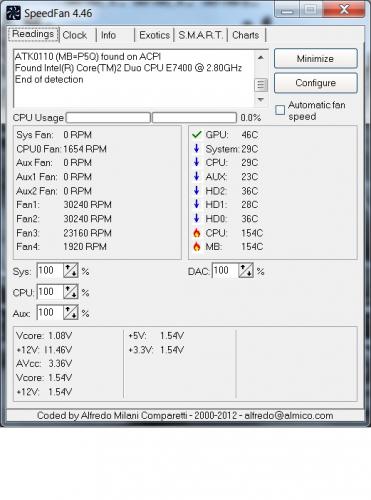
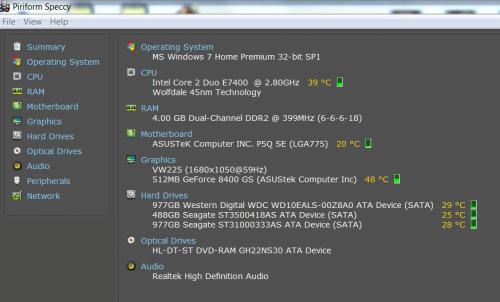
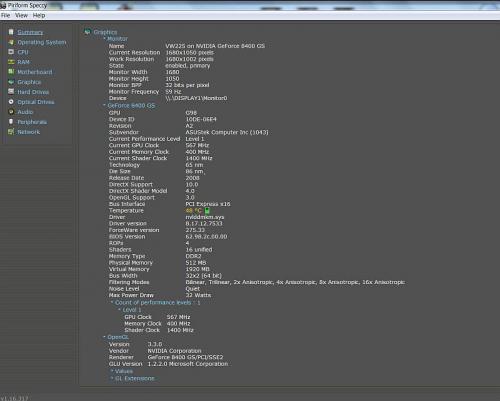

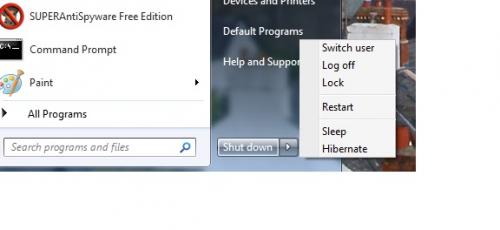
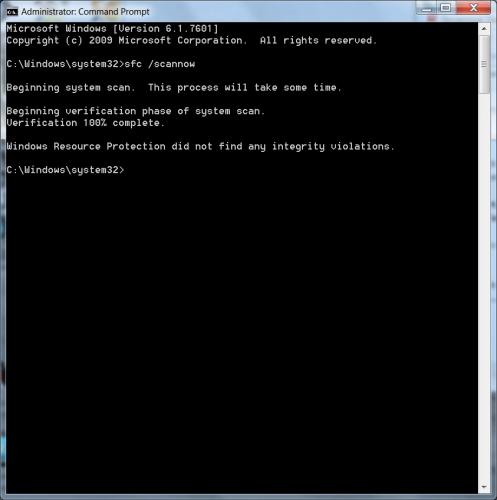











 Sign In
Sign In Create Account
Create Account

