Hi phillpower2 and thanks for your quick reply.
I have now managed to follow your instructions and can reply as follows:
My PSU is a Ritmo Force720
Here is the Quick Report-Summary down to "Debug-PCI"--------[ EVEREST Home Edition © 2003-2005 Lavalys, Inc. ]------------------------------------------------------------
Version EVEREST v2.20.405
Homepage
http://www.lavalys.com/ Report Type Quick Report
Computer ASUSWIN7
Generator Roger
Operating System Windows 7 Home Premium Home Edition 6.1.7601
Date 2012-11-02
Time 11:56
--------[ Summary ]-----------------------------------------------------------------------------------------------------
Computer:
Operating System Windows 7 Home Premium Home Edition
OS Service Pack Service Pack 1
DirectX 4.09.00.0904 (DirectX 9.0c)
Computer Name ASUSWIN7
User Name Roger
Motherboard:
CPU Type Intel Pentium III Xeon, 2800 MHz (8 x 350)
Motherboard Name Unknown
Motherboard Chipset Unknown
System Memory 3328 MB
BIOS Type AMI (08/20/08)
Communication Port Communications Port (COM1)
Display:
Video Adapter NVIDIA GeForce 8400 GS
Video Adapter NVIDIA GeForce 8400 GS
Monitor Generic PnP Monitor [NoDB] (88LMQS016738)
Multimedia:
Audio Adapter High Definition Audio Controller [NoDB]
Storage:
IDE Controller Intel® ICH10 Family 2 port Serial ATA Storage Controller 2 - 3A26
IDE Controller Intel® ICH10 Family 4 port Serial ATA Storage Controller 1 - 3A20
SCSI/RAID Controller Generic Marvell 61xx RAID Controller
Floppy Drive Floppy disk drive
Disk Drive ST31000333AS ATA Device (931 GB, IDE)
Disk Drive ST3500418AS ATA Device (465 GB, IDE)
Disk Drive WDC WD10EALS-00Z8A0 ATA Device (931 GB, IDE)
Optical Drive HL-DT-ST DVD-RAM GH22NS30 ATA Device
SMART Hard Disks Status OK
Partitions:
C: (NTFS) 953766 MB (867875 MB free)
D: (NTFS) 99 MB (31 MB free)
E: (NTFS) 476940 MB (444242 MB free)
F: (NTFS) 332272 MB (227024 MB free)
I: (NTFS) 621595 MB (402780 MB free)
Total Size 2328.8 GB (1896.4 GB free)
Input:
Keyboard Standard PS/2 Keyboard
Mouse HID-compliant mouse
Network:
Network Adapter Atheros AR5005GS Wireless Network Adapter (192.168.1.3)
Network Adapter Atheros AR8121/AR8113/AR8114 PCI-E Ethernet Controller
Network Adapter VMware Virtual Ethernet Adapter for VMnet1 (192.168.159.1)
Network Adapter VMware Virtual Ethernet Adapter for VMnet8 (192.168.88.1)
Peripherals:
Printer Fax
Printer HP Officejet 4500 G510a-f fax
Printer HP Officejet 4500 G510a-f
Printer Microsoft XPS Document Writer
Printer PDF24
Printer Send To OneNote 2010
USB1 Controller Intel® ICH10 Family USB Universal Host Controller - 3A34 [NoDB]
USB1 Controller Intel® ICH10 Family USB Universal Host Controller - 3A35 [NoDB]
USB1 Controller Intel® ICH10 Family USB Universal Host Controller - 3A36 [NoDB]
USB1 Controller Intel® ICH10 Family USB Universal Host Controller - 3A37 [NoDB]
USB1 Controller Intel® ICH10 Family USB Universal Host Controller - 3A38 [NoDB]
USB1 Controller Intel® ICH10 Family USB Universal Host Controller - 3A39 [NoDB]
USB2 Controller Intel® ICH10 Family USB Enhanced Host Controller - 3A3A [NoDB]
USB2 Controller Intel® ICH10 Family USB Enhanced Host Controller - 3A3C [NoDB]
USB Device Generic USB Hub
USB Device Officejet 4500 G510a-f (DOT4USB)
USB Device Officejet 4500 G510a-f
USB Device USB Composite Device
USB Device USB Input Device
USB Device USB Printing Support
--------[ Debug - PCI ]-------------------------------------------------------------------------------------------------
I am attaching the screenshot showing the Sensor results.
The url for my PCPitstop summary is http://www.pcpitstop...?conid=25117771Thanks so much for your offer to help. Apart from any suggestions you may have in connection with the start up problems, maybe you can give me your feelings regarding my system and whether you think it is really due for the garbage dump and whether I should be thinking of replacing the whole thing!
(BTW, I was asked to remove the YouTube Downloader program earlier in this thread and did so, but I confess I reinstalled it last week for a specific download. I seldom use it and will remove it again if required)
I look forward to your reply when you have a moment, thanks again,
Roger




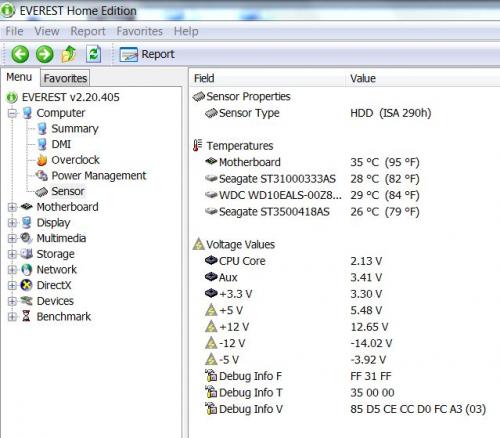
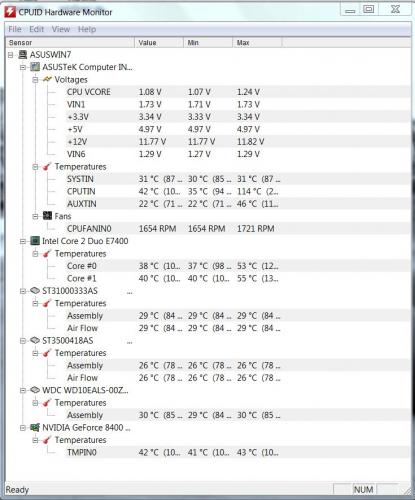











 Sign In
Sign In Create Account
Create Account

