Ugh ! OK, sorry I missed that ! Following is the ComboFix log. I'll be out of town for a couple days.
Thanks again !
ComboFix 12-07-11.03 - JCP 07/11/2012 8:13.3.2 - x86
Running from: c:\documents and settings\JCP\Desktop\ComboFix.exe
* Created a new restore point
.
.
((((((((((((((((((((((((((((((((((((((( Other Deletions )))))))))))))))))))))))))))))))))))))))))))))))))
.
.
c:\documents and settings\All Users\Application Data\TEMP
c:\documents and settings\JCP\g2mdlhlpx.exe
c:\documents and settings\JCP\WINDOWS
c:\program files\Search Settings
c:\program files\Search Settings\FF\chrome.manifest
c:\program files\Search Settings\FF\chrome\content\plugin.js
c:\program files\Search Settings\FF\chrome\content\plugin.xul
c:\program files\Search Settings\FF\chrome\content\protection.js
c:\program files\Search Settings\FF\chrome\content\utils.js
c:\program files\Search Settings\FF\chrome\locale\en-US\searchsettingsplugin.dtd
c:\program files\Search Settings\FF\chrome\locale\en-US\searchsettingsplugin.properties
c:\program files\Search Settings\FF\components\IFBHOSearch.xpt
c:\program files\Search Settings\FF\components\IFBHOSearchHelperEngine.xpt
c:\program files\Search Settings\FF\components\IFHelperPreferences.xpt
c:\program files\Search Settings\FF\install.rdf
c:\windows\a3kebook.ini
c:\windows\akebook.ini
c:\windows\ANS2000.INI
c:\windows\desktop
c:\windows\unicows.1
.
.
((((((((((((((((((((((((( Files Created from 2012-06-11 to 2012-07-11 )))))))))))))))))))))))))))))))
.
.
2012-07-11 14:57 . 2012-07-11 14:57 -------- d-----w- c:\windows\LastGood
2012-07-11 14:51 . 2012-07-11 14:51 29904 ----a-w- c:\documents and settings\All Users\Application Data\Microsoft\Microsoft Antimalware\Definition Updates\{E558893A-99E6-4FA8-81B2-2E9D6E03416E}\MpKsl0583449e.sys
2012-07-11 06:53 . 2012-05-31 03:41 6762896 ----a-w- c:\documents and settings\All Users\Application Data\Microsoft\Microsoft Antimalware\Definition Updates\{E558893A-99E6-4FA8-81B2-2E9D6E03416E}\mpengine.dll
2012-07-09 03:32 . 2012-05-31 03:41 6762896 ----a-w- c:\documents and settings\All Users\Application Data\Microsoft\Microsoft Antimalware\Definition Updates\Backup\mpengine.dll
2012-06-30 02:40 . 2012-06-30 02:40 -------- d-----w- c:\program files\Market Samurai
2012-06-22 02:55 . 2012-06-22 02:55 -------- d-----w- C:\_OTL
2012-06-16 22:29 . 2012-06-16 22:29 426184 ----a-w- c:\windows\system32\FlashPlayerApp.exe
2012-06-16 22:29 . 2012-06-16 22:29 70344 ----a-w- c:\windows\system32\FlashPlayerCPLApp.cpl
2012-06-15 08:41 . 2012-06-15 08:41 -------- d-----w- c:\documents and settings\JCP\AppData
2012-06-15 08:02 . 2012-04-04 22:56 22344 ----a-w- c:\windows\system32\drivers\mbam.sys
2012-06-15 04:18 . 2012-06-15 04:18 -------- d-----w- c:\program files\Microsoft Security Client
2012-06-15 04:09 . 2012-06-15 04:09 -------- d-----w- c:\documents and settings\JCP\Local Settings\Application Data\PCHealth
2012-06-14 04:25 . 2012-05-11 14:42 521728 -c----w- c:\windows\system32\dllcache\jsdbgui.dll
2012-06-12 05:29 . 2012-06-12 05:31 159744 ----a-w- c:\program files\Mozilla Firefox\plugins\npqtplugin4.dll
2012-06-12 05:29 . 2012-06-12 05:31 159744 ----a-w- c:\program files\Mozilla Firefox\plugins\npqtplugin3.dll
2012-06-12 05:29 . 2012-06-12 05:31 159744 ----a-w- c:\program files\Internet Explorer\PLUGINS\npqtplugin4.dll
2012-06-12 05:29 . 2012-06-12 05:31 159744 ----a-w- c:\program files\Internet Explorer\PLUGINS\npqtplugin3.dll
2012-06-12 05:29 . 2012-06-12 05:31 159744 ----a-w- c:\program files\Mozilla Firefox\plugins\npqtplugin2.dll
2012-06-12 05:29 . 2012-06-12 05:31 159744 ----a-w- c:\program files\Mozilla Firefox\plugins\npqtplugin.dll
2012-06-12 05:29 . 2012-06-12 05:31 159744 ----a-w- c:\program files\Internet Explorer\PLUGINS\npqtplugin2.dll
2012-06-12 05:29 . 2012-06-12 05:31 159744 ----a-w- c:\program files\Internet Explorer\PLUGINS\npqtplugin.dll
.
.
.
(((((((((((((((((((((((((((((((((((((((( Find3M Report ))))))))))))))))))))))))))))))))))))))))))))))))))))
.
2012-06-02 22:19 . 2009-08-07 03:24 22040 ----a-w- c:\windows\system32\wucltui.dll.mui
2012-06-02 22:19 . 2009-08-07 03:24 15384 ----a-w- c:\windows\system32\wuaucpl.cpl.mui
2012-06-02 22:19 . 2007-06-06 15:54 210968 ----a-w- c:\windows\system32\wuweb.dll
2012-06-02 22:19 . 2007-06-06 15:54 329240 ----a-w- c:\windows\system32\wucltui.dll
2012-06-02 22:19 . 2007-06-06 15:54 219160 ----a-w- c:\windows\system32\wuaucpl.cpl
2012-06-02 22:19 . 2009-08-07 03:24 45080 ----a-w- c:\windows\system32\wups2.dll
2012-06-02 22:19 . 2009-08-07 03:24 15384 ----a-w- c:\windows\system32\wuapi.dll.mui
2012-06-02 22:19 . 2008-04-14 13:41 97304 ----a-w- c:\windows\system32\cdm.dll
2012-06-02 22:19 . 2007-06-06 15:54 35864 ----a-w- c:\windows\system32\wups.dll
2012-06-02 22:19 . 2007-06-06 15:54 53784 ----a-w- c:\windows\system32\wuauclt.exe
2012-06-02 22:19 . 2009-08-07 03:24 17944 ----a-w- c:\windows\system32\wuaueng.dll.mui
2012-06-02 22:19 . 2007-06-06 15:54 577048 ----a-w- c:\windows\system32\wuapi.dll
2012-06-02 22:19 . 2007-06-06 15:54 1933848 ----a-w- c:\windows\system32\wuaueng.dll
2012-06-02 22:18 . 2009-03-24 00:13 275696 ----a-w- c:\windows\system32\mucltui.dll
2012-06-02 22:18 . 2009-03-24 00:13 17136 ----a-w- c:\windows\system32\mucltui.dll.mui
2012-06-02 22:18 . 2008-10-16 22:07 214256 ----a-w- c:\windows\system32\muweb.dll
2012-05-31 13:22 . 2008-04-14 13:41 599040 ----a-w- c:\windows\system32\crypt32.dll
2012-05-16 15:08 . 2008-04-14 13:42 916992 ----a-w- c:\windows\system32\wininet.dll
2012-05-15 13:20 . 2008-04-14 09:00 1863168 ----a-w- c:\windows\system32\win32k.sys
2012-05-11 14:42 . 2008-04-14 13:42 1469440 ----a-w- c:\windows\system32\inetcpl.cpl
2012-05-11 14:42 . 2008-04-14 13:41 43520 ----a-w- c:\windows\system32\licmgr10.dll
2012-05-11 11:38 . 2008-04-14 08:07 385024 ----a-w- c:\windows\system32\html.iec
2012-05-04 13:16 . 2008-04-14 08:54 2148352 ----a-w- c:\windows\system32\ntoskrnl.exe
2012-05-04 12:32 . 2008-04-14 00:01 2026496 ----a-w- c:\windows\system32\ntkrnlpa.exe
2012-05-02 13:46 . 2006-12-07 04:38 139656 ----a-w- c:\windows\system32\drivers\rdpwd.sys
2012-04-19 03:56 . 2012-04-19 03:56 94208 ----a-w- c:\windows\system32\QuickTimeVR.qtx
2012-04-19 03:56 . 2012-04-19 03:56 69632 ----a-w- c:\windows\system32\QuickTime.qts
.
.
((((((((((((((((((((((((((((((((((((( Reg Loading Points ))))))))))))))))))))))))))))))))))))))))))))))))))
.
.
*Note* empty entries & legit default entries are not shown
REGEDIT4
.
[HKEY_CURRENT_USER\SOFTWARE\Microsoft\Windows\CurrentVersion\Run]
"swg"="c:\program files\Google\GoogleToolbarNotifier\GoogleToolbarNotifier.exe" [2011-07-04 39408]
.
[HKEY_LOCAL_MACHINE\SOFTWARE\Microsoft\Windows\CurrentVersion\Run]
"ATIPTA"="c:\program files\ATI Technologies\ATI Control Panel\atiptaxx.exe" [2004-08-25 339968]
"Adobe Reader Speed Launcher"="c:\program files\Adobe\Reader 9.0\Reader\Reader_sl.exe" [2012-03-27 37296]
"Adobe ARM"="c:\program files\Common Files\Adobe\ARM\1.0\AdobeARM.exe" [2012-01-02 843712]
"QuickTime Task"="c:\program files\QuickTime\qttask.exe" [2012-04-19 421888]
"MSC"="c:\program files\Microsoft Security Client\msseces.exe" [2012-03-27 931200]
"Malwarebytes' Anti-Malware"="c:\program files\Malwarebytes' Anti-Malware\mbamgui.exe" [2012-04-04 462408]
.
[HKEY_USERS\.DEFAULT\Software\Microsoft\Windows\CurrentVersion\Run]
"DWQueuedReporting"="c:\progra~1\COMMON~1\MICROS~1\DW\dwtrig20.exe" [2007-02-26 437160]
.
[HKEY_USERS\.DEFAULT\Software\Microsoft\Windows\CurrentVersion\RunOnce]
"tscuninstall"="c:\windows\system32\tscupgrd.exe" [2003-07-16 40960]
.
[hkey_local_machine\software\microsoft\windows\currentversion\explorer\ShellExecuteHooks]
"{56F9679E-7826-4C84-81F3-532071A8BCC5}"= "c:\program files\Windows Desktop Search\MSNLNamespaceMgr.dll" [2009-05-25 304128]
.
[HKEY_LOCAL_MACHINE\SYSTEM\CurrentControlSet\Control\SafeBoot\Minimal\AVG Anti-Spyware Driver]
@=""
.
[HKEY_LOCAL_MACHINE\SYSTEM\CurrentControlSet\Control\SafeBoot\Minimal\AVG Anti-Spyware Guard]
@=""
.
[HKEY_LOCAL_MACHINE\SYSTEM\CurrentControlSet\Control\SafeBoot\Minimal\MsMpSvc]
@="Service"
.
[HKEY_LOCAL_MACHINE\software\microsoft\security center]
"AntiVirusOverride"=dword:00000001
.
[HKLM\~\services\sharedaccess\parameters\firewallpolicy\standardprofile\AuthorizedApplications\List]
"%windir%\\system32\\sessmgr.exe"=
"c:\\Web\\Dreamweaver\\Dreamweaver 4\\Dreamweaver.exe"=
.
R1 SASKUTIL;SASKUTIL;c:\program files\SUPERAntiSpyware\SASKUTIL.sys [x]
R2 gupdate;Google Update Service (gupdate);c:\program files\Google\Update\GoogleUpdate.exe [x]
R3 cpuz134;cpuz134;c:\docume~1\JCP\LOCALS~1\Temp\cpuz134\cpuz134_x32.sys [x]
R3 gupdatem;Google Update Service (gupdatem);c:\program files\Google\Update\GoogleUpdate.exe [x]
S1 MpKsl0583449e;MpKsl0583449e;c:\documents and settings\All Users\Application Data\Microsoft\Microsoft Antimalware\Definition Updates\{E558893A-99E6-4FA8-81B2-2E9D6E03416E}\MpKsl0583449e.sys [x]
S2 CmosTime;CmosTime;c:\windows\System32\CmosTime.sys [x]
S2 MBAMService;MBAMService;c:\program files\Malwarebytes' Anti-Malware\mbamservice.exe [x]
S3 MBAMProtector;MBAMProtector;c:\windows\system32\drivers\mbam.sys [x]
.
.
--- Other Services/Drivers In Memory ---
.
*NewlyCreated* - MPKSL0583449E
.
Contents of the 'Scheduled Tasks' folder
.
2012-07-11 c:\windows\Tasks\GoogleUpdateTaskMachineCore.job
- c:\program files\Google\Update\GoogleUpdate.exe [2010-02-05 05:51]
.
2012-07-11 c:\windows\Tasks\GoogleUpdateTaskMachineUA.job
- c:\program files\Google\Update\GoogleUpdate.exe [2010-02-05 05:51]
.
2012-07-11 c:\windows\Tasks\Microsoft Antimalware Scheduled Scan.job
- c:\program files\Microsoft Security Client\MpCmdRun.exe [2012-03-27 00:03]
.
2010-06-13 c:\windows\Tasks\photostageShakeIcon.job
- c:\program files\NCH Software\PhotoStage\photostage.exe [2010-04-11 22:21]
.
.
------- Supplementary Scan -------
.
uStart Page = hxxp://www.cnn.com/
uSearchURL,(Default) = hxxp://www.google.com/search?q=%s
Trusted Zone: microsoft.com
TCP: Interfaces\{6BAE0579-CA1B-43EC-811F-F00EEBEC21E4}: NameServer = 68.94.156.1 68.94.157.1
DPF: Microsoft XML Parser for Java - file://c:\windows\Java\classes\xmldso.cab
DPF: {70647AB5-18FD-4142-82B0-5852478DD0D4} - hxxp://xms.keynote.com/applications/connector/download/ConnectorLauncher.cab
FF - ProfilePath - c:\documents and settings\JCP\Application Data\Mozilla\Firefox\Profiles\2fgisvab.default\
FF - prefs.js: browser.startup.homepage - hxxp://www.cnn.com/
FF - Ext: SeoQuake: {317B5128-0B0B-49b2-B2DB-1E7560E16C74} - %profile%\extensions\{317B5128-0B0B-49b2-B2DB-1E7560E16C74}
FF - Ext: PPC Web Spy Toolbar: {ec9CEB59-8266-438b-91D9-82F56D595E15} - %profile%\extensions\{ec9CEB59-8266-438b-91D9-82F56D595E15}
FF - Ext: SearchStatus: {d57c9ff1-6389-48fc-b770-f78bd89b6e8a} - %profile%\extensions\{d57c9ff1-6389-48fc-b770-f78bd89b6e8a}
FF - Ext: SEO For Firefox:
[email protected] - %profile%\extensions\
[email protected]
FF - Ext: Microsoft .NET Framework Assistant: {20a82645-c095-46ed-80e3-08825760534b} - %profile%\extensions\{20a82645-c095-46ed-80e3-08825760534b}
FF - Ext: Default: {972ce4c6-7e08-4474-a285-3208198ce6fd} - c:\program files\Mozilla Firefox\extensions\{972ce4c6-7e08-4474-a285-3208198ce6fd}
FF - Ext: Java Console: {CAFEEFAC-0016-0000-0005-ABCDEFFEDCBA} - c:\program files\Mozilla Firefox\extensions\{CAFEEFAC-0016-0000-0005-ABCDEFFEDCBA}
FF - Ext: Java Console: {CAFEEFAC-0016-0000-0007-ABCDEFFEDCBA} - c:\program files\Mozilla Firefox\extensions\{CAFEEFAC-0016-0000-0007-ABCDEFFEDCBA}
FF - Ext: Java Console: {CAFEEFAC-0016-0000-0010-ABCDEFFEDCBA} - c:\program files\Mozilla Firefox\extensions\{CAFEEFAC-0016-0000-0010-ABCDEFFEDCBA}
FF - Ext: Java Console: {CAFEEFAC-0016-0000-0012-ABCDEFFEDCBA} - c:\program files\Mozilla Firefox\extensions\{CAFEEFAC-0016-0000-0012-ABCDEFFEDCBA}
FF - Ext: Java Console: {CAFEEFAC-0016-0000-0013-ABCDEFFEDCBA} - c:\program files\Mozilla Firefox\extensions\{CAFEEFAC-0016-0000-0013-ABCDEFFEDCBA}
FF - Ext: Java Console: {CAFEEFAC-0016-0000-0014-ABCDEFFEDCBA} - c:\program files\Mozilla Firefox\extensions\{CAFEEFAC-0016-0000-0014-ABCDEFFEDCBA}
FF - Ext: Java Console: {CAFEEFAC-0016-0000-0015-ABCDEFFEDCBA} - c:\program files\Mozilla Firefox\extensions\{CAFEEFAC-0016-0000-0015-ABCDEFFEDCBA}
FF - Ext: Java Console: {CAFEEFAC-0016-0000-0019-ABCDEFFEDCBA} - c:\program files\Mozilla Firefox\extensions\{CAFEEFAC-0016-0000-0019-ABCDEFFEDCBA}
FF - Ext: Java Console: {CAFEEFAC-0016-0000-0020-ABCDEFFEDCBA} - c:\program files\Mozilla Firefox\extensions\{CAFEEFAC-0016-0000-0020-ABCDEFFEDCBA}
FF - Ext: Java Quick Starter:
[email protected] - c:\program files\Java\jre6\lib\deploy\jqs\ff
FF - Ext: Microsoft .NET Framework Assistant: {20a82645-c095-46ed-80e3-08825760534b} - c:\windows\Microsoft.NET\Framework\v3.5\Windows Presentation Foundation\DotNetAssistantExtension
.
- - - - ORPHANS REMOVED - - - -
.
Toolbar-Locked - (no file)
SafeBoot-mcmscsvc
SafeBoot-MCODS
.
.
.
**************************************************************************
.
catchme 0.3.1398 W2K/XP/Vista - rootkit/stealth malware detector by Gmer,
http://www.gmer.net
Rootkit scan 2012-07-11 08:19
Windows 5.1.2600 Service Pack 3 NTFS
.
scanning hidden processes ...
.
scanning hidden autostart entries ...
.
scanning hidden files ...
.
scan completed successfully
hidden files: 0
.
**************************************************************************
.
--------------------- LOCKED REGISTRY KEYS ---------------------
.
[HKEY_USERS\S-1-5-21-1078081533-492894223-725345543-1004\Software\Microsoft\SystemCertificates\AddressBook*]
@Allowed: (Read) (RestrictedCode)
@Allowed: (Read) (RestrictedCode)
.
Completion time: 2012-07-11 08:22:29
ComboFix-quarantined-files.txt 2012-07-11 15:22
.
Pre-Run: 25,672,368,128 bytes free
Post-Run: 25,679,818,752 bytes free
.
- - End Of File - - 4186A8ED4FECD49B06CFA28ADC6BC3EB
Edited by john545, 11 July 2012 - 09:34 AM.

 This topic is locked
This topic is locked




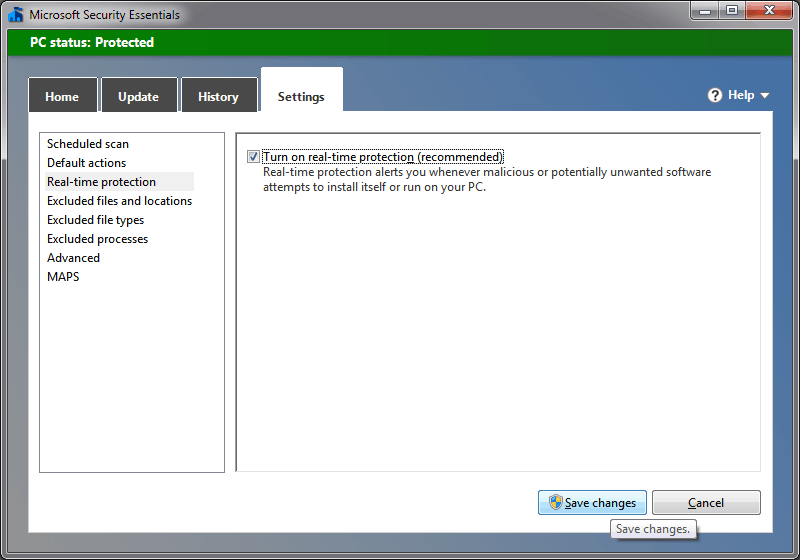



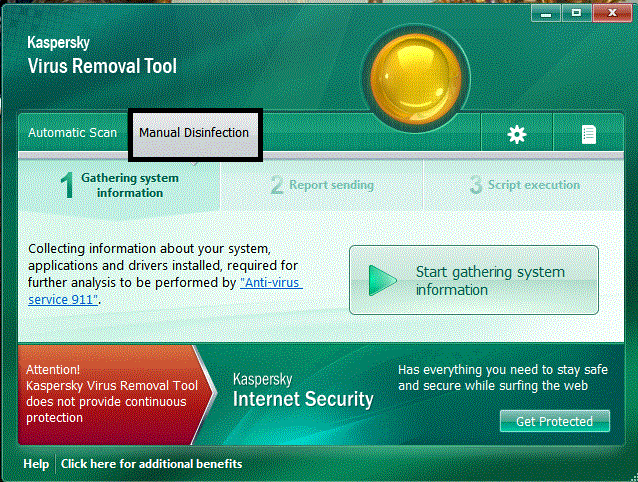
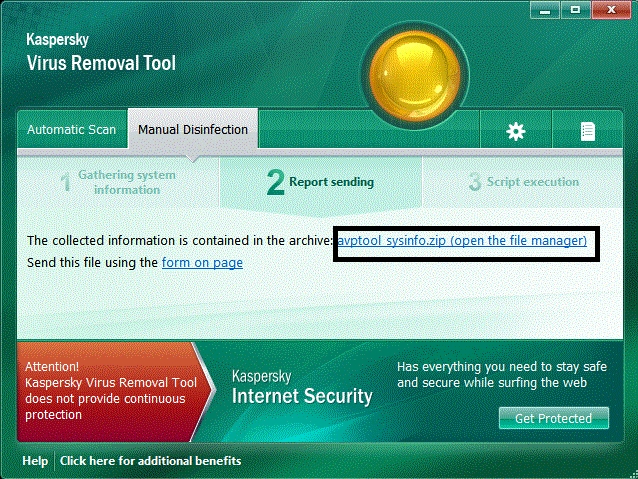












 Sign In
Sign In Create Account
Create Account

