- Please reboot into Safe Mode by restarting your computer and pressing F8 as your computer is booting up. Then select the Safe Mode option.
- Once in Safe Mode, please run Killbox.
- Click "Replace on Reboot" and check the "Use Dummy" box.
- Paste the following into the top "Full Path of File to Delete" box.
- C:\WINDOWS\System32\MMLAPA.EXE
- Click the red-and-white "Delete File".
- Click "Yes" at the Replace on Reboot prompt.
- Click "No" at the Pending Operations prompt.
- Repeat steps 5-9 above for these files:
- C:\WINDOWS\System32\SUPDATE.DLL
- C:\WINDOWS\System32\PPSQU.DLL
- C:\WINDOWS\System32\HHNBRBB.DLL
- C:\WINDOWS\System32\RRXQMQQ.EXE
- C:\WINDOWS\System32\NTDLL.DLL
- C:\WINDOWS\System32\REDIT.CPL
- C:\WINDOWS\System32\MMLAPA.EXE
- C:\WINDOWS\System32\SUPDATE.DLL
- C:\WINDOWS\System32\HHNBRBB.DLL
- C:\WINDOWS\ICONT.EXE
- C:\WINDOWS\System32\HHNBRBB.DLL
- C:\WINDOWS\System32\NTDLL.DLL
- C:\WINDOWS\System32\HHNBRBB.DLL
- C:\docume~1\alluse~1\startm~1\programs\startup\PPUC.EXE
- C:\WINDOWS\System32\NTDLL.DLL
- Click "Yes" at the Pending Operations prompt to restart your computer. You do not need to reboot into Safe Mode this time.
- When your computer reboots, please run Find-Qoologic2.bat again and post the new log here.

Clicksearchclick.com[RESOLVED]
#16
![Clicksearchclick.com[RESOLVED]: post #16](https://www.geekstogo.com/forum/public/style_images/shift/icon_share.png)
 Posted 05 June 2005 - 07:03 PM
Posted 05 June 2005 - 07:03 PM

#17
![Clicksearchclick.com[RESOLVED]: post #17](https://www.geekstogo.com/forum/public/style_images/shift/icon_share.png)
 Posted 05 June 2005 - 08:01 PM
Posted 05 June 2005 - 08:01 PM

the mmlapa.exe ran as per previous post. when i tried to close the window it said - 'windows cannot end program as it needs more time to complete operation.'
then the ppuc.exe appeared in dos window... at the end a window appeared that read - At the top '16bit MS-DOS subsystem' then in the text 'C:\documen~1\alluse~1....(as per last time)
NTVDM CPU has encountered an illegal instruction
CS:053b IP:ffe2 OP:feff le0906
choose 'close' to terminate application....
I looked in the registry and both mmlapa.exe and ppuc.exe are appearig.. i tried to delete and re-boot but they r still there
here is the qloogic log
PLEASE NOTE THAT ALL FILES FOUND BY THIS METHOD ARE NOT BAD FILES, There WILL be LEGIT FILES LISTED PLEASE BE CAREFUL WHILE FIXING. IF YOU ARE UNSURE OF WHAT IT IS LEAVE THEM ALONE.
some examples are MRT.EXE NTDLL.DLL.
»»»»»»»»»»»»»»»»»»»»»»»» Files found »»»»»»»»»»»»»»»»»»»»»»»»»»»»»»»»»»
* aspack C:\WINDOWS\System32\NTDLL.DLL
»»»»»»»»»»»»»»»»»»»»»»»» startup files»»»»»»»»»»»»»»»»»»»»»»»»»»»»»»»»»
»»»»»»»»»»»»»»»»»»»»»»»» Checking Global Startup »»»»»»»»»»»»»»»»»»»»»»
(fstarts by IMM - test ver. 0.001) NOT using address check -- 0x7c90df5e
Global Startup:
C:\Documents and Settings\All Users\Start Menu\Programs\Startup
.
..
desktop.ini
Microsoft Office.lnk
PPUC.EXE
User Startup:
C:\Documents and Settings\Home\Start Menu\Programs\Startup
.
..
PowerReg Scheduler V3.exe
»»»»»»»»»»»»»»»»»»»»»»»» Registry Entries Found »»»»»»»»»»»»»»»»»»»»»»»
! REG.EXE VERSION 3.0
HKEY_CLASSES_ROOT\*\shellex\ContextMenuHandlers
HKEY_CLASSES_ROOT\*\shellex\ContextMenuHandlers\Offline Files
<NO NAME> REG_SZ {750fdf0e-2a26-11d1-a3ea-080036587f03}
HKEY_CLASSES_ROOT\*\shellex\ContextMenuHandlers\Open With
<NO NAME> REG_SZ {09799AFB-AD67-11d1-ABCD-00C04FC30936}
HKEY_CLASSES_ROOT\*\shellex\ContextMenuHandlers\Open With EncryptionMenu
<NO NAME> REG_SZ {A470F8CF-A1E8-4f65-8335-227475AA5C46}
HKEY_CLASSES_ROOT\*\shellex\ContextMenuHandlers\ttskxkks
<NO NAME> REG_SZ {f20e1d81-d7c9-4759-b1af-28eed59fd4a2}
HKEY_CLASSES_ROOT\*\shellex\ContextMenuHandlers\WinZip
<NO NAME> REG_SZ {E0D79304-84BE-11CE-9641-444553540000}
HKEY_CLASSES_ROOT\*\shellex\ContextMenuHandlers\{48F45200-91E6-11CE-8A4F-0080C81A28D4}
<NO NAME> REG_SZ
HKEY_CLASSES_ROOT\*\shellex\ContextMenuHandlers\{a2a9545d-a0c2-42b4-9708-a0b2badd77c8}
<NO NAME> REG_SZ Start Menu Pin
»»»»»»»»»»»»»»»»»»»»»»»»» Active setup »»»»»»»»»»»»»»»»»»»»»»»»»»»»»»»»
"Find activesetup", version1, launched at: 11:17
Operating System: Windows XP SP2
HKLM\Software\Microsoft\Active Setup\Installed Components\
">{22d6f312-b0f6-11d0-94ab-0080c74c7e95}\(Default)" = "Windows Media Player"
\StubPath = "C:\WINDOWS\inf\unregmp2.exe /ShowWMP" [MS]
#18
![Clicksearchclick.com[RESOLVED]: post #18](https://www.geekstogo.com/forum/public/style_images/shift/icon_share.png)
 Posted 05 June 2005 - 08:17 PM
Posted 05 June 2005 - 08:17 PM

Please download RootKitRevealer from here:
http://www.sysintern...kitrevealer.zip
Unzip it to the desktop, run it, and click Scan. This will generate a log file; please post the entire contents of the log file here for me to see.
#19
![Clicksearchclick.com[RESOLVED]: post #19](https://www.geekstogo.com/forum/public/style_images/shift/icon_share.png)
 Posted 06 June 2005 - 06:38 AM
Posted 06 June 2005 - 06:38 AM

HKLM\SOFTWARE\TrendMicro\PC-cillin\ScanInfo\LastScanFile 6/6/2005 9:40 PM 84 bytes Windows API length not consistent with raw hive data.
and here is the qoologic log
PLEASE NOTE THAT ALL FILES FOUND BY THIS METHOD ARE NOT BAD FILES, There WILL be LEGIT FILES LISTED PLEASE BE CAREFUL WHILE FIXING. IF YOU ARE UNSURE OF WHAT IT IS LEAVE THEM ALONE.
some examples are MRT.EXE NTDLL.DLL.
»»»»»»»»»»»»»»»»»»»»»»»» Files found »»»»»»»»»»»»»»»»»»»»»»»»»»»»»»»»»»
* aspack C:\WINDOWS\System32\NTDLL.DLL
* UPX! C:\WINDOWS\UNSPYS~1.EXE
»»»»»»»»»»»»»»»»»»»»»»»» startup files»»»»»»»»»»»»»»»»»»»»»»»»»»»»»»»»»
»»»»»»»»»»»»»»»»»»»»»»»» Checking Global Startup »»»»»»»»»»»»»»»»»»»»»»
(fstarts by IMM - test ver. 0.001) NOT using address check -- 0x7c90df5e
Global Startup:
C:\Documents and Settings\All Users\Start Menu\Programs\Startup
.
..
desktop.ini
Microsoft Office.lnk
User Startup:
C:\Documents and Settings\Home\Start Menu\Programs\Startup
.
..
PowerReg Scheduler V3.exe
»»»»»»»»»»»»»»»»»»»»»»»» Registry Entries Found »»»»»»»»»»»»»»»»»»»»»»»
! REG.EXE VERSION 3.0
HKEY_CLASSES_ROOT\*\shellex\ContextMenuHandlers
HKEY_CLASSES_ROOT\*\shellex\ContextMenuHandlers\Offline Files
<NO NAME> REG_SZ {750fdf0e-2a26-11d1-a3ea-080036587f03}
HKEY_CLASSES_ROOT\*\shellex\ContextMenuHandlers\Open With
<NO NAME> REG_SZ {09799AFB-AD67-11d1-ABCD-00C04FC30936}
HKEY_CLASSES_ROOT\*\shellex\ContextMenuHandlers\Open With EncryptionMenu
<NO NAME> REG_SZ {A470F8CF-A1E8-4f65-8335-227475AA5C46}
HKEY_CLASSES_ROOT\*\shellex\ContextMenuHandlers\ttskxkks
<NO NAME> REG_SZ {f20e1d81-d7c9-4759-b1af-28eed59fd4a2}
HKEY_CLASSES_ROOT\*\shellex\ContextMenuHandlers\WinZip
<NO NAME> REG_SZ {E0D79304-84BE-11CE-9641-444553540000}
HKEY_CLASSES_ROOT\*\shellex\ContextMenuHandlers\{48F45200-91E6-11CE-8A4F-0080C81A28D4}
<NO NAME> REG_SZ
HKEY_CLASSES_ROOT\*\shellex\ContextMenuHandlers\{a2a9545d-a0c2-42b4-9708-a0b2badd77c8}
<NO NAME> REG_SZ Start Menu Pin
»»»»»»»»»»»»»»»»»»»»»»»»» Active setup »»»»»»»»»»»»»»»»»»»»»»»»»»»»»»»»
"Find activesetup", version1, launched at: 21:30
Operating System: Windows XP SP2
HKLM\Software\Microsoft\Active Setup\Installed Components\
">{22d6f312-b0f6-11d0-94ab-0080c74c7e95}\(Default)" = "Windows Media Player"
\StubPath = "C:\WINDOWS\inf\unregmp2.exe /ShowWMP" [MS]
Thanks
#20
![Clicksearchclick.com[RESOLVED]: post #20](https://www.geekstogo.com/forum/public/style_images/shift/icon_share.png)
 Posted 06 June 2005 - 04:01 PM
Posted 06 June 2005 - 04:01 PM

Please go to http://virusscan.jotti.org/.
Click the "Browse" button, and locate the following file:
C:\WINDOWS\UNSPYS~1.EXE
The "~1" is an DOS extention. We are sure the filename starts with "unspys".
Please submit the file there, and tell me the results, as well as full file name.
dk
#21
![Clicksearchclick.com[RESOLVED]: post #21](https://www.geekstogo.com/forum/public/style_images/shift/icon_share.png)
 Posted 06 June 2005 - 06:18 PM
Posted 06 June 2005 - 06:18 PM

i ran that online search... when i clicked browse all i could see that was familiar was - unSypSweeper.exe... i ran the search on that and the following was found
File: unSpySweeper.exe
Status: MIGHT BE INFECTED/MALWARE (Sandbox emulation took a long time and/or runtime packers were found, this is suspicious. Normally programs aren't packed and don't force the sandbox into lengthy emulation. Do realize no scanner issued any warning, the file can very well be harmless. Caution is advised, however.)
MD5 ec6f2980ab813a960a15c216d6e55ba3
Packers detected: UPX
Scanner results
AntiVir Found nothing
Avast Found nothing
AVG Antivirus Found nothing
BitDefender Found nothing
ClamAV Found nothing
Dr.Web Found nothing
F-Prot Antivirus Found nothing
Fortinet Found nothing
Kaspersky Anti-Virus Found nothing
mks_vir Found nothing
NOD32 Found nothing
Norman Virus Control Found nothing
VBA32 Found nothing
after that just to be sure i typed in the file as you had it on ur post unspys~1.exe and the results were identical to above. I have since also uninstalled SpySweeper from this computer..
The computer seems to be running a lot better so i feel it is getting close to be clean!! U r a champion.. thanks for the help so far i really appreciate it
#22
![Clicksearchclick.com[RESOLVED]: post #22](https://www.geekstogo.com/forum/public/style_images/shift/icon_share.png)
 Posted 06 June 2005 - 06:47 PM
Posted 06 June 2005 - 06:47 PM

Can you post a new QooLogic log, to see if that file was part of Spysweeper?
Thanks,
dk
#23
![Clicksearchclick.com[RESOLVED]: post #23](https://www.geekstogo.com/forum/public/style_images/shift/icon_share.png)
 Posted 06 June 2005 - 07:20 PM
Posted 06 June 2005 - 07:20 PM

PLEASE NOTE THAT ALL FILES FOUND BY THIS METHOD ARE NOT BAD FILES, There WILL be LEGIT FILES LISTED PLEASE BE CAREFUL WHILE FIXING. IF YOU ARE UNSURE OF WHAT IT IS LEAVE THEM ALONE.
some examples are MRT.EXE NTDLL.DLL.
»»»»»»»»»»»»»»»»»»»»»»»» Files found »»»»»»»»»»»»»»»»»»»»»»»»»»»»»»»»»»
* aspack C:\WINDOWS\System32\NTDLL.DLL
»»»»»»»»»»»»»»»»»»»»»»»» startup files»»»»»»»»»»»»»»»»»»»»»»»»»»»»»»»»»
»»»»»»»»»»»»»»»»»»»»»»»» Checking Global Startup »»»»»»»»»»»»»»»»»»»»»»
(fstarts by IMM - test ver. 0.001) NOT using address check -- 0x7c90df5e
Global Startup:
C:\Documents and Settings\All Users\Start Menu\Programs\Startup
.
..
desktop.ini
Microsoft Office.lnk
User Startup:
C:\Documents and Settings\Home\Start Menu\Programs\Startup
.
..
PowerReg Scheduler V3.exe
»»»»»»»»»»»»»»»»»»»»»»»» Registry Entries Found »»»»»»»»»»»»»»»»»»»»»»»
! REG.EXE VERSION 3.0
HKEY_CLASSES_ROOT\*\shellex\ContextMenuHandlers
HKEY_CLASSES_ROOT\*\shellex\ContextMenuHandlers\Offline Files
<NO NAME> REG_SZ {750fdf0e-2a26-11d1-a3ea-080036587f03}
HKEY_CLASSES_ROOT\*\shellex\ContextMenuHandlers\Open With
<NO NAME> REG_SZ {09799AFB-AD67-11d1-ABCD-00C04FC30936}
HKEY_CLASSES_ROOT\*\shellex\ContextMenuHandlers\Open With EncryptionMenu
<NO NAME> REG_SZ {A470F8CF-A1E8-4f65-8335-227475AA5C46}
HKEY_CLASSES_ROOT\*\shellex\ContextMenuHandlers\ttskxkks
<NO NAME> REG_SZ {f20e1d81-d7c9-4759-b1af-28eed59fd4a2}
HKEY_CLASSES_ROOT\*\shellex\ContextMenuHandlers\WinZip
<NO NAME> REG_SZ {E0D79304-84BE-11CE-9641-444553540000}
HKEY_CLASSES_ROOT\*\shellex\ContextMenuHandlers\{48F45200-91E6-11CE-8A4F-0080C81A28D4}
<NO NAME> REG_SZ
HKEY_CLASSES_ROOT\*\shellex\ContextMenuHandlers\{a2a9545d-a0c2-42b4-9708-a0b2badd77c8}
<NO NAME> REG_SZ Start Menu Pin
»»»»»»»»»»»»»»»»»»»»»»»»» Active setup »»»»»»»»»»»»»»»»»»»»»»»»»»»»»»»»
"Find activesetup", version1, launched at: 10:36
Operating System: Windows XP SP2
HKLM\Software\Microsoft\Active Setup\Installed Components\
">{22d6f312-b0f6-11d0-94ab-0080c74c7e95}\(Default)" = "Windows Media Player"
\StubPath = "C:\WINDOWS\inf\unregmp2.exe /ShowWMP" [MS]
Here is a hjt log aswell just incase-...
Logfile of HijackThis v1.99.1
Scan saved at 11:52:14 AM, on 7/06/2005
Platform: Windows XP SP2 (WinNT 5.01.2600)
MSIE: Internet Explorer v6.00 SP2 (6.00.2900.2180)
Running processes:
C:\WINDOWS\System32\smss.exe
C:\WINDOWS\system32\winlogon.exe
C:\WINDOWS\system32\services.exe
C:\WINDOWS\system32\lsass.exe
C:\WINDOWS\system32\svchost.exe
C:\WINDOWS\System32\svchost.exe
C:\Program Files\Ahead\InCD\InCDsrv.exe
C:\WINDOWS\system32\spoolsv.exe
C:\PROGRA~1\TRENDM~1\INTERN~1\PcCtlCom.exe
C:\WINDOWS\System32\svchost.exe
C:\PROGRA~1\TRENDM~1\INTERN~1\Tmntsrv.exe
C:\PROGRA~1\TRENDM~1\INTERN~1\tmproxy.exe
C:\PROGRA~1\TRENDM~1\INTERN~1\TmPfw.exe
C:\WINDOWS\Explorer.EXE
C:\Program Files\QuickTime\qttask.exe
C:\Program Files\Trend Micro\Internet Security 2005\pccguide.exe
C:\Program Files\MSN Apps\Updater\01.02.3000.1001\en-au\msnappau.exe
C:\Program Files\Ahead\InCD\InCD.exe
C:\Program Files\Messenger\msmsgs.exe
C:\Program Files\MSN Messenger\MsnMsgr.Exe
C:\Documents and Settings\Home\Desktop\Files for cleaning\HijackThis.exe
R0 - HKCU\Software\Microsoft\Internet Explorer\Main,Start Page = http://www.bigpond.com.au/
O3 - Toolbar: ninemsn - {BDAD1DAD-C946-4A17-ADC1-64B5B4FF55D0} - C:\Program Files\MSN Apps\MSN Toolbar\01.02.4000.1001\en-au\msntb.dll
O3 - Toolbar: &Google - {2318C2B1-4965-11d4-9B18-009027A5CD4F} - c:\program files\google\googletoolbar2.dll
O4 - HKLM\..\Run: [NeroCheck] C:\WINDOWS\System32\\NeroCheck.exe
O4 - HKLM\..\Run: [QuickTime Task] "C:\Program Files\QuickTime\qttask.exe" -atboottime
O4 - HKLM\..\Run: [pccguide.exe] "C:\Program Files\Trend Micro\Internet Security 2005\pccguide.exe"
O4 - HKLM\..\Run: [msnappau] "C:\Program Files\MSN Apps\Updater\01.02.3000.1001\en-au\msnappau.exe"
O4 - HKLM\..\Run: [InCD] C:\Program Files\Ahead\InCD\InCD.exe
O4 - HKCU\..\Run: [MSMSGS] "C:\Program Files\Messenger\msmsgs.exe" /background
O4 - HKCU\..\Run: [MsnMsgr] "C:\Program Files\MSN Messenger\MsnMsgr.Exe" /background
O4 - HKCU\..\Run: [SpySweeper] C:\Program Files\Webroot\Spy Sweeper\SpySweeper.exe /0
O4 - Startup: PowerReg Scheduler V3.exe
O4 - Global Startup: Microsoft Office.lnk = C:\Program Files\Microsoft Office\Office10\OSA.EXE
O8 - Extra context menu item: &Google Search - res://C:\Program Files\Google\GoogleToolbar2.dll/cmsearch.html
O8 - Extra context menu item: &Translate English Word - res://C:\Program Files\Google\GoogleToolbar2.dll/cmwordtrans.html
O8 - Extra context menu item: Backward Links - res://C:\Program Files\Google\GoogleToolbar2.dll/cmbacklinks.html
O8 - Extra context menu item: Cached Snapshot of Page - res://C:\Program Files\Google\GoogleToolbar2.dll/cmcache.html
O8 - Extra context menu item: Similar Pages - res://C:\Program Files\Google\GoogleToolbar2.dll/cmsimilar.html
O8 - Extra context menu item: Translate Page into English - res://C:\Program Files\Google\GoogleToolbar2.dll/cmtrans.html
O9 - Extra button: (no name) - {CD67F990-D8E9-11d2-98FE-00C0F0318AFE} - (no file)
O9 - Extra button: Messenger - {FB5F1910-F110-11d2-BB9E-00C04F795683} - C:\Program Files\Messenger\msmsgs.exe
O9 - Extra 'Tools' menuitem: Windows Messenger - {FB5F1910-F110-11d2-BB9E-00C04F795683} - C:\Program Files\Messenger\msmsgs.exe
O16 - DPF: {4F1E5B1A-2A80-42CA-8532-2D05CB959537} (MSN Photo Upload Tool) - http://spaces.msn.co....cab?10,0,910,0
O16 - DPF: {6414512B-B978-451D-A0D8-FCFDF33E833C} (WUWebControl Class) - http://v5.windowsupd...b?1117297509240
O16 - DPF: {88D758A3-D33B-45FD-91E3-67749B4057FA} (Sinstaller Class) - http://dm.screensave.../sinstaller.cab
O16 - DPF: {8E0D4DE5-3180-4024-A327-4DFAD1796A8D} (MessengerStatsClient Class) - http://messenger.zon...nt.cab31267.cab
O16 - DPF: {B38870E4-7ECB-40DA-8C6A-595F0A5519FF} (MsnMessengerSetupDownloadControl Class) - http://messenger.msn...pDownloader.cab
O17 - HKLM\System\CCS\Services\Tcpip\..\{254EC511-4040-42B9-9AF8-7195619031E6}: Domain = sa.bigpond.net.au
O17 - HKLM\System\CCS\Services\Tcpip\..\{6F408BC6-ED18-4155-8226-37BB75E85D52}: Domain = sa.bigpond.net.au
O17 - HKLM\System\CS1\Services\Tcpip\..\{254EC511-4040-42B9-9AF8-7195619031E6}: Domain = sa.bigpond.net.au
O20 - Winlogon Notify: BITS - C:\WINDOWS\system32\lv6q09j5e.dll (file missing)
O23 - Service: InCD Helper (InCDsrv) - Nero AG - C:\Program Files\Ahead\InCD\InCDsrv.exe
O23 - Service: Trend Micro Central Control Component (PcCtlCom) - Trend Micro Incorporated. - C:\PROGRA~1\TRENDM~1\INTERN~1\PcCtlCom.exe
O23 - Service: System Startup Service (SvcProc) - Unknown owner - C:\WINDOWS\svcproc.exe (file missing)
O23 - Service: Trend Micro Real-time Service (Tmntsrv) - Trend Micro Incorporated. - C:\PROGRA~1\TRENDM~1\INTERN~1\Tmntsrv.exe
O23 - Service: Trend Micro Personal Firewall (TmPfw) - Trend Micro Inc. - C:\PROGRA~1\TRENDM~1\INTERN~1\TmPfw.exe
O23 - Service: Trend Micro Proxy Service (tmproxy) - Trend Micro Inc. - C:\PROGRA~1\TRENDM~1\INTERN~1\tmproxy.exe
Edited by keldo10, 06 June 2005 - 08:51 PM.
#24
![Clicksearchclick.com[RESOLVED]: post #24](https://www.geekstogo.com/forum/public/style_images/shift/icon_share.png)
 Posted 07 June 2005 - 05:11 AM
Posted 07 June 2005 - 05:11 AM

REGEDIT4
[-HKEY_LOCAL_MACHINE\SOFTWARE\Classes\*\shellex\ContextMenuHandlers\ttskxkks]
[-HKEY_CLASSES_ROOT\CLSID\{f20e1d81-d7c9-4759-b1af-28eed59fd4a2}]_LOCAL_MACHINE\SOFTWARE\Classes\*\shellex\ContextMenuHandlers\ttskxkks]
Save the file to the desktop as fix.reg and make sure the "Save as Type" field says "All Files".
Then please go to the desktop and double-click on fix.reg, and click Yes to merge it with the registry.
Open HijackThis, click the "Scan" button, and check the following items:
O20 - Winlogon Notify: BITS - C:\WINDOWS\system32\lv6q09j5e.dll (file missing)
O23 - Service: System Startup Service (SvcProc) - Unknown owner - C:\WINDOWS\svcproc.exe (file missing)
Here are some optional fixes in HijackThis:
O4 - Startup: PowerReg Scheduler V3.exe - PowerREGISTER from Leadertech. Registration reminder as used by Iomega, Hasbro & Microprose - amongst others. May be removed.
O4 - Global Startup: Microsoft Office.lnk = C:\Program Files\Microsoft Office\Office10\OSA.EXE - [b]Application which launches common MS Office components to help speed up the launch of Office programs. It's somewhat of a resource hog, and some users claim there's no difference with or without it but it usually isn't required
Close all windows except HijackThis and click the "Fix Checked" button.
Reboot and post a new HijackThis log, with a new QooLogic log.
dk
#25
![Clicksearchclick.com[RESOLVED]: post #25](https://www.geekstogo.com/forum/public/style_images/shift/icon_share.png)
 Posted 07 June 2005 - 06:35 AM
Posted 07 June 2005 - 06:35 AM

Logfile of HijackThis v1.99.1
Scan saved at 9:50:54 PM, on 7/06/2005
Platform: Windows XP SP2 (WinNT 5.01.2600)
MSIE: Internet Explorer v6.00 SP2 (6.00.2900.2180)
Running processes:
C:\WINDOWS\System32\smss.exe
C:\WINDOWS\system32\winlogon.exe
C:\WINDOWS\system32\services.exe
C:\WINDOWS\system32\lsass.exe
C:\WINDOWS\system32\svchost.exe
C:\WINDOWS\System32\svchost.exe
C:\Program Files\Ahead\InCD\InCDsrv.exe
C:\WINDOWS\system32\spoolsv.exe
C:\WINDOWS\Explorer.EXE
C:\PROGRA~1\TRENDM~1\INTERN~1\PcCtlCom.exe
C:\WINDOWS\System32\svchost.exe
C:\PROGRA~1\TRENDM~1\INTERN~1\Tmntsrv.exe
C:\PROGRA~1\TRENDM~1\INTERN~1\tmproxy.exe
C:\Program Files\QuickTime\qttask.exe
C:\Program Files\Trend Micro\Internet Security 2005\pccguide.exe
C:\Program Files\MSN Apps\Updater\01.02.3000.1001\en-au\msnappau.exe
C:\Program Files\Ahead\InCD\InCD.exe
C:\Program Files\Messenger\msmsgs.exe
C:\Program Files\MSN Messenger\MsnMsgr.Exe
C:\Documents and Settings\Home\Desktop\Files for cleaning\HijackThis.exe
C:\PROGRA~1\TRENDM~1\INTERN~1\TmPfw.exe
C:\WINDOWS\system32\wuauclt.exe
C:\PROGRA~1\TRENDM~1\INTERN~1\TSC.EXE
R0 - HKCU\Software\Microsoft\Internet Explorer\Main,Start Page = http://www.bigpond.com.au/
O3 - Toolbar: ninemsn - {BDAD1DAD-C946-4A17-ADC1-64B5B4FF55D0} - C:\Program Files\MSN Apps\MSN Toolbar\01.02.4000.1001\en-au\msntb.dll
O3 - Toolbar: &Google - {2318C2B1-4965-11d4-9B18-009027A5CD4F} - c:\program files\google\googletoolbar2.dll
O4 - HKLM\..\Run: [NeroCheck] C:\WINDOWS\System32\\NeroCheck.exe
O4 - HKLM\..\Run: [QuickTime Task] "C:\Program Files\QuickTime\qttask.exe" -atboottime
O4 - HKLM\..\Run: [pccguide.exe] "C:\Program Files\Trend Micro\Internet Security 2005\pccguide.exe"
O4 - HKLM\..\Run: [msnappau] "C:\Program Files\MSN Apps\Updater\01.02.3000.1001\en-au\msnappau.exe"
O4 - HKLM\..\Run: [InCD] C:\Program Files\Ahead\InCD\InCD.exe
O4 - HKCU\..\Run: [MSMSGS] "C:\Program Files\Messenger\msmsgs.exe" /background
O4 - HKCU\..\Run: [MsnMsgr] "C:\Program Files\MSN Messenger\MsnMsgr.Exe" /background
O4 - HKCU\..\Run: [SpySweeper] C:\Program Files\Webroot\Spy Sweeper\SpySweeper.exe /0
O8 - Extra context menu item: &Google Search - res://C:\Program Files\Google\GoogleToolbar2.dll/cmsearch.html
O8 - Extra context menu item: &Translate English Word - res://C:\Program Files\Google\GoogleToolbar2.dll/cmwordtrans.html
O8 - Extra context menu item: Backward Links - res://C:\Program Files\Google\GoogleToolbar2.dll/cmbacklinks.html
O8 - Extra context menu item: Cached Snapshot of Page - res://C:\Program Files\Google\GoogleToolbar2.dll/cmcache.html
O8 - Extra context menu item: Similar Pages - res://C:\Program Files\Google\GoogleToolbar2.dll/cmsimilar.html
O8 - Extra context menu item: Translate Page into English - res://C:\Program Files\Google\GoogleToolbar2.dll/cmtrans.html
O9 - Extra button: (no name) - {CD67F990-D8E9-11d2-98FE-00C0F0318AFE} - (no file)
O9 - Extra button: Messenger - {FB5F1910-F110-11d2-BB9E-00C04F795683} - C:\Program Files\Messenger\msmsgs.exe
O9 - Extra 'Tools' menuitem: Windows Messenger - {FB5F1910-F110-11d2-BB9E-00C04F795683} - C:\Program Files\Messenger\msmsgs.exe
O16 - DPF: {4F1E5B1A-2A80-42CA-8532-2D05CB959537} (MSN Photo Upload Tool) - http://spaces.msn.co....cab?10,0,910,0
O16 - DPF: {6414512B-B978-451D-A0D8-FCFDF33E833C} (WUWebControl Class) - http://v5.windowsupd...b?1117297509240
O16 - DPF: {88D758A3-D33B-45FD-91E3-67749B4057FA} (Sinstaller Class) - http://dm.screensave.../sinstaller.cab
O16 - DPF: {8E0D4DE5-3180-4024-A327-4DFAD1796A8D} (MessengerStatsClient Class) - http://messenger.zon...nt.cab31267.cab
O16 - DPF: {B38870E4-7ECB-40DA-8C6A-595F0A5519FF} (MsnMessengerSetupDownloadControl Class) - http://messenger.msn...pDownloader.cab
O17 - HKLM\System\CCS\Services\Tcpip\..\{254EC511-4040-42B9-9AF8-7195619031E6}: Domain = sa.bigpond.net.au
O17 - HKLM\System\CCS\Services\Tcpip\..\{6F408BC6-ED18-4155-8226-37BB75E85D52}: Domain = sa.bigpond.net.au
O17 - HKLM\System\CS1\Services\Tcpip\..\{254EC511-4040-42B9-9AF8-7195619031E6}: Domain = sa.bigpond.net.au
O23 - Service: InCD Helper (InCDsrv) - Nero AG - C:\Program Files\Ahead\InCD\InCDsrv.exe
O23 - Service: Trend Micro Central Control Component (PcCtlCom) - Trend Micro Incorporated. - C:\PROGRA~1\TRENDM~1\INTERN~1\PcCtlCom.exe
O23 - Service: System Startup Service (SvcProc) - Unknown owner - C:\WINDOWS\svcproc.exe (file missing)
O23 - Service: Trend Micro Real-time Service (Tmntsrv) - Trend Micro Incorporated. - C:\PROGRA~1\TRENDM~1\INTERN~1\Tmntsrv.exe
O23 - Service: Trend Micro Personal Firewall (TmPfw) - Trend Micro Inc. - C:\PROGRA~1\TRENDM~1\INTERN~1\TmPfw.exe
O23 - Service: Trend Micro Proxy Service (tmproxy) - Trend Micro Inc. - C:\PROGRA~1\TRENDM~1\INTERN~1\tmproxy.exe
and here is the qoologic log
PLEASE NOTE THAT ALL FILES FOUND BY THIS METHOD ARE NOT BAD FILES, There WILL be LEGIT FILES LISTED PLEASE BE CAREFUL WHILE FIXING. IF YOU ARE UNSURE OF WHAT IT IS LEAVE THEM ALONE.
some examples are MRT.EXE NTDLL.DLL.
»»»»»»»»»»»»»»»»»»»»»»»» Files found »»»»»»»»»»»»»»»»»»»»»»»»»»»»»»»»»»
* aspack C:\WINDOWS\System32\NTDLL.DLL
»»»»»»»»»»»»»»»»»»»»»»»» startup files»»»»»»»»»»»»»»»»»»»»»»»»»»»»»»»»»
»»»»»»»»»»»»»»»»»»»»»»»» Checking Global Startup »»»»»»»»»»»»»»»»»»»»»»
(fstarts by IMM - test ver. 0.001) NOT using address check -- 0x7c90df5e
Global Startup:
C:\Documents and Settings\All Users\Start Menu\Programs\Startup
.
..
desktop.ini
User Startup:
C:\Documents and Settings\Home\Start Menu\Programs\Startup
.
..
»»»»»»»»»»»»»»»»»»»»»»»» Registry Entries Found »»»»»»»»»»»»»»»»»»»»»»»
! REG.EXE VERSION 3.0
HKEY_CLASSES_ROOT\*\shellex\ContextMenuHandlers
HKEY_CLASSES_ROOT\*\shellex\ContextMenuHandlers\Offline Files
<NO NAME> REG_SZ {750fdf0e-2a26-11d1-a3ea-080036587f03}
HKEY_CLASSES_ROOT\*\shellex\ContextMenuHandlers\Open With
<NO NAME> REG_SZ {09799AFB-AD67-11d1-ABCD-00C04FC30936}
HKEY_CLASSES_ROOT\*\shellex\ContextMenuHandlers\Open With EncryptionMenu
<NO NAME> REG_SZ {A470F8CF-A1E8-4f65-8335-227475AA5C46}
HKEY_CLASSES_ROOT\*\shellex\ContextMenuHandlers\WinZip
<NO NAME> REG_SZ {E0D79304-84BE-11CE-9641-444553540000}
HKEY_CLASSES_ROOT\*\shellex\ContextMenuHandlers\{48F45200-91E6-11CE-8A4F-0080C81A28D4}
<NO NAME> REG_SZ
HKEY_CLASSES_ROOT\*\shellex\ContextMenuHandlers\{a2a9545d-a0c2-42b4-9708-a0b2badd77c8}
<NO NAME> REG_SZ Start Menu Pin
»»»»»»»»»»»»»»»»»»»»»»»»» Active setup »»»»»»»»»»»»»»»»»»»»»»»»»»»»»»»»
"Find activesetup", version1, launched at: 21:51
Operating System: Windows XP SP2
HKLM\Software\Microsoft\Active Setup\Installed Components\
">{22d6f312-b0f6-11d0-94ab-0080c74c7e95}\(Default)" = "Windows Media Player"
\StubPath = "C:\WINDOWS\inf\unregmp2.exe /ShowWMP" [MS]
Thanks
#26
![Clicksearchclick.com[RESOLVED]: post #26](https://www.geekstogo.com/forum/public/style_images/shift/icon_share.png)
 Posted 07 June 2005 - 01:58 PM
Posted 07 June 2005 - 01:58 PM

Please download Nailfix from http://www.dknoppix....oad.cgi?Nailfix.
Boot into Safe Mode, unzip it, and run it.
Next, open Killbox, and click "File --> Delete all Dummy Files".
Reboot, and post a new log.
dk
#27
![Clicksearchclick.com[RESOLVED]: post #27](https://www.geekstogo.com/forum/public/style_images/shift/icon_share.png)
 Posted 07 June 2005 - 06:19 PM
Posted 07 June 2005 - 06:19 PM

-------------> HJT log <----------------
Logfile of HijackThis v1.99.1
Scan saved at 9:33:06 AM, on 8/06/2005
Platform: Windows XP SP2 (WinNT 5.01.2600)
MSIE: Internet Explorer v6.00 SP2 (6.00.2900.2180)
Running processes:
C:\WINDOWS\System32\smss.exe
C:\WINDOWS\system32\winlogon.exe
C:\WINDOWS\system32\services.exe
C:\WINDOWS\system32\lsass.exe
C:\WINDOWS\system32\svchost.exe
C:\WINDOWS\System32\svchost.exe
C:\Program Files\Ahead\InCD\InCDsrv.exe
C:\WINDOWS\system32\spoolsv.exe
C:\PROGRA~1\TRENDM~1\INTERN~1\PcCtlCom.exe
C:\WINDOWS\System32\svchost.exe
C:\PROGRA~1\TRENDM~1\INTERN~1\Tmntsrv.exe
C:\PROGRA~1\TRENDM~1\INTERN~1\tmproxy.exe
C:\WINDOWS\Explorer.EXE
C:\PROGRA~1\TRENDM~1\INTERN~1\TmPfw.exe
C:\Program Files\QuickTime\qttask.exe
C:\Program Files\Trend Micro\Internet Security 2005\pccguide.exe
C:\Program Files\MSN Apps\Updater\01.02.3000.1001\en-au\msnappau.exe
C:\Program Files\Ahead\InCD\InCD.exe
C:\Program Files\Messenger\msmsgs.exe
C:\Program Files\MSN Messenger\MsnMsgr.Exe
C:\WINDOWS\system32\wuauclt.exe
C:\PROGRA~1\TRENDM~1\INTERN~1\TSC.EXE
C:\Documents and Settings\Home\Desktop\Files for cleaning\HijackThis.exe
R0 - HKCU\Software\Microsoft\Internet Explorer\Main,Start Page = http://www.bigpond.com.au/
O3 - Toolbar: ninemsn - {BDAD1DAD-C946-4A17-ADC1-64B5B4FF55D0} - C:\Program Files\MSN Apps\MSN Toolbar\01.02.4000.1001\en-au\msntb.dll
O3 - Toolbar: &Google - {2318C2B1-4965-11d4-9B18-009027A5CD4F} - c:\program files\google\googletoolbar2.dll
O4 - HKLM\..\Run: [NeroCheck] C:\WINDOWS\System32\\NeroCheck.exe
O4 - HKLM\..\Run: [QuickTime Task] "C:\Program Files\QuickTime\qttask.exe" -atboottime
O4 - HKLM\..\Run: [pccguide.exe] "C:\Program Files\Trend Micro\Internet Security 2005\pccguide.exe"
O4 - HKLM\..\Run: [msnappau] "C:\Program Files\MSN Apps\Updater\01.02.3000.1001\en-au\msnappau.exe"
O4 - HKLM\..\Run: [InCD] C:\Program Files\Ahead\InCD\InCD.exe
O4 - HKCU\..\Run: [MSMSGS] "C:\Program Files\Messenger\msmsgs.exe" /background
O4 - HKCU\..\Run: [MsnMsgr] "C:\Program Files\MSN Messenger\MsnMsgr.Exe" /background
O4 - HKCU\..\Run: [SpySweeper] C:\Program Files\Webroot\Spy Sweeper\SpySweeper.exe /0
O8 - Extra context menu item: &Google Search - res://C:\Program Files\Google\GoogleToolbar2.dll/cmsearch.html
O8 - Extra context menu item: &Translate English Word - res://C:\Program Files\Google\GoogleToolbar2.dll/cmwordtrans.html
O8 - Extra context menu item: Backward Links - res://C:\Program Files\Google\GoogleToolbar2.dll/cmbacklinks.html
O8 - Extra context menu item: Cached Snapshot of Page - res://C:\Program Files\Google\GoogleToolbar2.dll/cmcache.html
O8 - Extra context menu item: Similar Pages - res://C:\Program Files\Google\GoogleToolbar2.dll/cmsimilar.html
O8 - Extra context menu item: Translate Page into English - res://C:\Program Files\Google\GoogleToolbar2.dll/cmtrans.html
O9 - Extra button: (no name) - {CD67F990-D8E9-11d2-98FE-00C0F0318AFE} - (no file)
O9 - Extra button: Messenger - {FB5F1910-F110-11d2-BB9E-00C04F795683} - C:\Program Files\Messenger\msmsgs.exe
O9 - Extra 'Tools' menuitem: Windows Messenger - {FB5F1910-F110-11d2-BB9E-00C04F795683} - C:\Program Files\Messenger\msmsgs.exe
O16 - DPF: {4F1E5B1A-2A80-42CA-8532-2D05CB959537} (MSN Photo Upload Tool) - http://spaces.msn.co....cab?10,0,910,0
O16 - DPF: {6414512B-B978-451D-A0D8-FCFDF33E833C} (WUWebControl Class) - http://v5.windowsupd...b?1117297509240
O16 - DPF: {88D758A3-D33B-45FD-91E3-67749B4057FA} (Sinstaller Class) - http://dm.screensave.../sinstaller.cab
O16 - DPF: {8E0D4DE5-3180-4024-A327-4DFAD1796A8D} (MessengerStatsClient Class) - http://messenger.zon...nt.cab31267.cab
O16 - DPF: {B38870E4-7ECB-40DA-8C6A-595F0A5519FF} (MsnMessengerSetupDownloadControl Class) - http://messenger.msn...pDownloader.cab
O17 - HKLM\System\CCS\Services\Tcpip\..\{254EC511-4040-42B9-9AF8-7195619031E6}: Domain = sa.bigpond.net.au
O17 - HKLM\System\CCS\Services\Tcpip\..\{6F408BC6-ED18-4155-8226-37BB75E85D52}: Domain = sa.bigpond.net.au
O17 - HKLM\System\CS1\Services\Tcpip\..\{254EC511-4040-42B9-9AF8-7195619031E6}: Domain = sa.bigpond.net.au
O23 - Service: InCD Helper (InCDsrv) - Nero AG - C:\Program Files\Ahead\InCD\InCDsrv.exe
O23 - Service: Trend Micro Central Control Component (PcCtlCom) - Trend Micro Incorporated. - C:\PROGRA~1\TRENDM~1\INTERN~1\PcCtlCom.exe
O23 - Service: Trend Micro Real-time Service (Tmntsrv) - Trend Micro Incorporated. - C:\PROGRA~1\TRENDM~1\INTERN~1\Tmntsrv.exe
O23 - Service: Trend Micro Personal Firewall (TmPfw) - Trend Micro Inc. - C:\PROGRA~1\TRENDM~1\INTERN~1\TmPfw.exe
O23 - Service: Trend Micro Proxy Service (tmproxy) - Trend Micro Inc. - C:\PROGRA~1\TRENDM~1\INTERN~1\tmproxy.exe
---------->QLOOGIC LOG<--------
PLEASE NOTE THAT ALL FILES FOUND BY THIS METHOD ARE NOT BAD FILES, There WILL be LEGIT FILES LISTED PLEASE BE CAREFUL WHILE FIXING. IF YOU ARE UNSURE OF WHAT IT IS LEAVE THEM ALONE.
some examples are MRT.EXE NTDLL.DLL.
»»»»»»»»»»»»»»»»»»»»»»»» Files found »»»»»»»»»»»»»»»»»»»»»»»»»»»»»»»»»»
* aspack C:\WINDOWS\System32\NTDLL.DLL
»»»»»»»»»»»»»»»»»»»»»»»» startup files»»»»»»»»»»»»»»»»»»»»»»»»»»»»»»»»»
»»»»»»»»»»»»»»»»»»»»»»»» Checking Global Startup »»»»»»»»»»»»»»»»»»»»»»
(fstarts by IMM - test ver. 0.001) NOT using address check -- 0x7c90df5e
Global Startup:
C:\Documents and Settings\All Users\Start Menu\Programs\Startup
.
..
desktop.ini
User Startup:
C:\Documents and Settings\Home\Start Menu\Programs\Startup
.
..
»»»»»»»»»»»»»»»»»»»»»»»» Registry Entries Found »»»»»»»»»»»»»»»»»»»»»»»
! REG.EXE VERSION 3.0
HKEY_CLASSES_ROOT\*\shellex\ContextMenuHandlers
HKEY_CLASSES_ROOT\*\shellex\ContextMenuHandlers\Offline Files
<NO NAME> REG_SZ {750fdf0e-2a26-11d1-a3ea-080036587f03}
HKEY_CLASSES_ROOT\*\shellex\ContextMenuHandlers\Open With
<NO NAME> REG_SZ {09799AFB-AD67-11d1-ABCD-00C04FC30936}
HKEY_CLASSES_ROOT\*\shellex\ContextMenuHandlers\Open With EncryptionMenu
<NO NAME> REG_SZ {A470F8CF-A1E8-4f65-8335-227475AA5C46}
HKEY_CLASSES_ROOT\*\shellex\ContextMenuHandlers\WinZip
<NO NAME> REG_SZ {E0D79304-84BE-11CE-9641-444553540000}
HKEY_CLASSES_ROOT\*\shellex\ContextMenuHandlers\{48F45200-91E6-11CE-8A4F-0080C81A28D4}
<NO NAME> REG_SZ
HKEY_CLASSES_ROOT\*\shellex\ContextMenuHandlers\{a2a9545d-a0c2-42b4-9708-a0b2badd77c8}
<NO NAME> REG_SZ Start Menu Pin
»»»»»»»»»»»»»»»»»»»»»»»»» Active setup »»»»»»»»»»»»»»»»»»»»»»»»»»»»»»»»
"Find activesetup", version1, launched at: 09:34
Operating System: Windows XP SP2
HKLM\Software\Microsoft\Active Setup\Installed Components\
">{22d6f312-b0f6-11d0-94ab-0080c74c7e95}\(Default)" = "Windows Media Player"
\StubPath = "C:\WINDOWS\inf\unregmp2.exe /ShowWMP" [MS]
#28
![Clicksearchclick.com[RESOLVED]: post #28](https://www.geekstogo.com/forum/public/style_images/shift/icon_share.png)
 Posted 07 June 2005 - 07:04 PM
Posted 07 June 2005 - 07:04 PM

Your log is now clean.
Please follow these simple steps in order to keep your computer clean and secure:
- Use an AntiVirus Program. This is a very important part in keeping your computer clean. Here is a great Antivirus: http://www.grisoft.c...s_dwnl_free.php
- Use a Firewall - I can not stress how important it is that you use a Firewall on your computer. Without a firewall your computer is succeptible to being hacked and taken over. I am very serious about this and see it happen almost every day with my clients. Simply using a Firewall in its default configuration can lower your risk greatly. Here is a great free one: http://www.kerio.com/us/kpf_home.html
- Visit Microsoft's Windows Update Site Frequently - It is important that you visit http://www.windowsupdate.com regularly. This will ensure your computer has always the latest security updates available installed on your computer. If there are new updates to install, install them immediately, reboot your computer, and revisit the site until there are no more critical updates.
- Install Spybot - Search and Destroy - Install and download Spybot - Search and Destroy with its TeaTimer option. This will provide realtime spyware & hijacker protection on your computer alongside your virus protection. You should also scan your computer with program on a regular basis just as you would an antivirus software. Download it here: http://www.safer-networking.org/
- Install Ad-Aware - Install and download Ad-Aware. ou should also scan your computer with program on a regular basis just as you would an antivirus software in conjunction with Spybot. Download it here: http://www.lavasoft....ftware/adaware/
- Install SpywareBlaster - SpywareBlaster will added a large list of programs and sites into your Internet Explorer settings that will protect you from running and downloading known malicious programs. Download it here: http://www.javacools...areblaster.html
- Update all these programs regularly - Make sure you update all the programs I have listed regularly. Without regular updates you WILL NOT be protected when new malicious programs are released.
- I think that you would benifit from reading "How did I get infected in the first place??".
Glad I was able to help,
dk
#29
![Clicksearchclick.com[RESOLVED]: post #29](https://www.geekstogo.com/forum/public/style_images/shift/icon_share.png)
 Posted 07 June 2005 - 07:08 PM
Posted 07 June 2005 - 07:08 PM

Thanks again
#30
![Clicksearchclick.com[RESOLVED]: post #30](https://www.geekstogo.com/forum/public/style_images/shift/icon_share.png)
 Posted 07 June 2005 - 07:42 PM
Posted 07 June 2005 - 07:42 PM

If the topic starter needs this topic to be re-opened, please PM me, or another mod.
dk
Similar Topics
0 user(s) are reading this topic
0 members, 0 guests, 0 anonymous users
As Featured On:








 This topic is locked
This topic is locked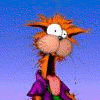





 Sign In
Sign In Create Account
Create Account

