How is your computer running currently?
System appears to be heavilly infected with malware [Solved]
Started by
oysterCAKE
, Jun 20 2012 05:16 PM
#16
![System appears to be heavilly infected with malware [Solved]: post #16](https://www.geekstogo.com/forum/public/style_images/shift/icon_share.png)
 Posted 25 June 2012 - 12:12 PM
Posted 25 June 2012 - 12:12 PM

How is your computer running currently?
#17
![System appears to be heavilly infected with malware [Solved]: post #17](https://www.geekstogo.com/forum/public/style_images/shift/icon_share.png)
 Posted 26 June 2012 - 03:47 AM
Posted 26 June 2012 - 03:47 AM

Sorry for the delayed reply, got quite sick last night.
Still getting lock ups; open a program, get the "thinking"/hourglass cursor on all my windows, open a Firefox tab, delay for 5 seconds or more... and the time it takes to shut down windows seems to have increased by several minutes over the course of the past week.
Still getting lock ups; open a program, get the "thinking"/hourglass cursor on all my windows, open a Firefox tab, delay for 5 seconds or more... and the time it takes to shut down windows seems to have increased by several minutes over the course of the past week.
#18
![System appears to be heavilly infected with malware [Solved]: post #18](https://www.geekstogo.com/forum/public/style_images/shift/icon_share.png)
 Posted 26 June 2012 - 06:43 AM
Posted 26 June 2012 - 06:43 AM

Please proceed with this:
From the Start menu open your Computer
You should see something like this:
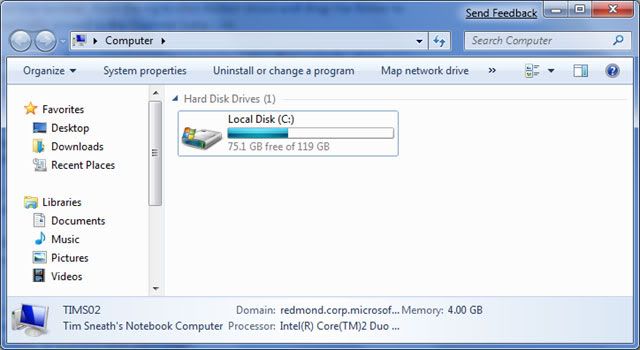
Right click your system partition (usually C) and select Properties
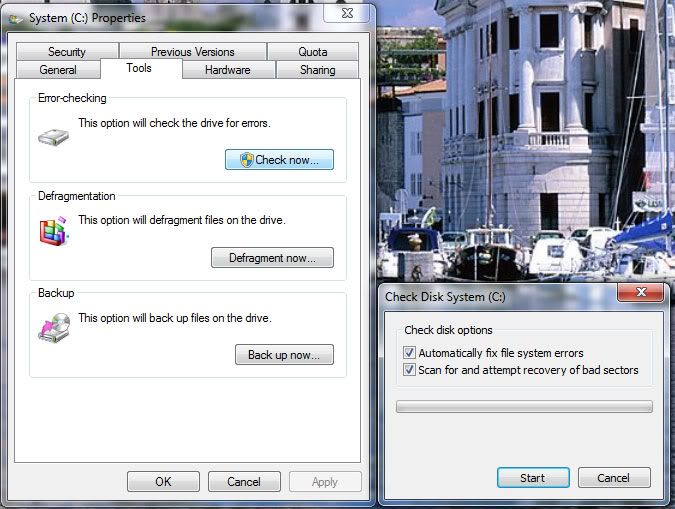
Select Tools tab and then Check now...
The second window will popup
Ensure you have ticks in both boxes
Then click Start
Windows will schedule it for the next boot
Reboot
Once that has completed:
Go to Start > All Programs > Accessories
Right click Command Prompt and select Run as administrator
When the prompt opens type the following bolded text and press enter
sfc /scannow (Note: There is a space between sfc and /scannow)
On completion reboot
Let me know then if there is any improvement
From the Start menu open your Computer
You should see something like this:
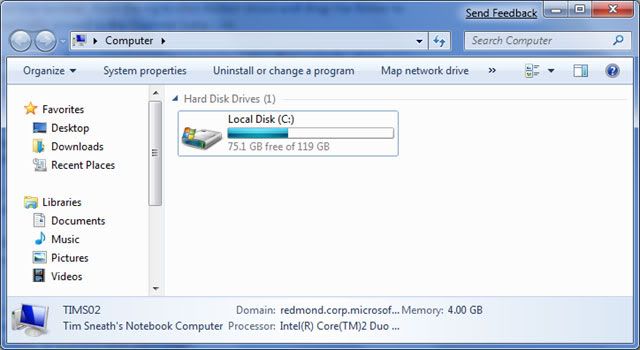
Right click your system partition (usually C) and select Properties
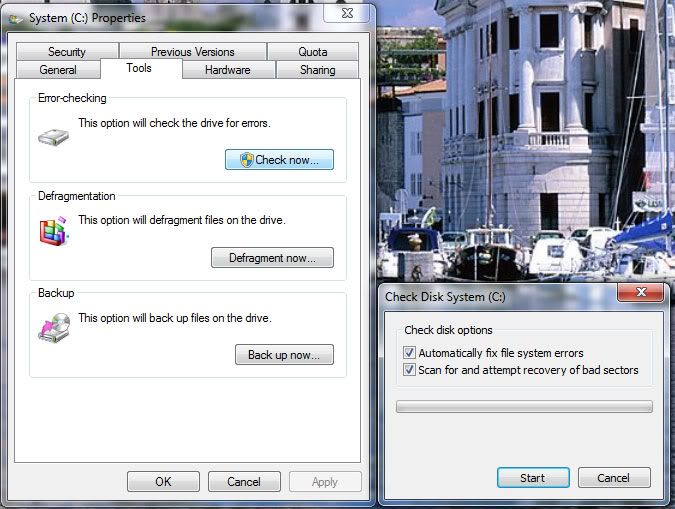
Select Tools tab and then Check now...
The second window will popup
Ensure you have ticks in both boxes
Then click Start
Windows will schedule it for the next boot
Reboot
Once that has completed:
Go to Start > All Programs > Accessories
Right click Command Prompt and select Run as administrator
When the prompt opens type the following bolded text and press enter
sfc /scannow (Note: There is a space between sfc and /scannow)
On completion reboot
Let me know then if there is any improvement
#19
![System appears to be heavilly infected with malware [Solved]: post #19](https://www.geekstogo.com/forum/public/style_images/shift/icon_share.png)
 Posted 01 July 2012 - 03:45 PM
Posted 01 July 2012 - 03:45 PM

Hi Render,
Sorry about the delay in reply, I've been in bed from illness.
Feel free to close the topic now: I've discovered that the problems that I'm getting aren't due to malware- the slow speeds are a known problem with the SSD that I've windows installed on. (CSSD-V60GB2).
Many thanks for the assistance anyway,
Alex
Sorry about the delay in reply, I've been in bed from illness.
Feel free to close the topic now: I've discovered that the problems that I'm getting aren't due to malware- the slow speeds are a known problem with the SSD that I've windows installed on. (CSSD-V60GB2).
Many thanks for the assistance anyway,
Alex
#20
![System appears to be heavilly infected with malware [Solved]: post #20](https://www.geekstogo.com/forum/public/style_images/shift/icon_share.png)
 Posted 03 July 2012 - 11:59 AM
Posted 03 July 2012 - 11:59 AM

Thank you for letting me know.
#21
![System appears to be heavilly infected with malware [Solved]: post #21](https://www.geekstogo.com/forum/public/style_images/shift/icon_share.png)
 Posted 11 July 2012 - 01:50 PM
Posted 11 July 2012 - 01:50 PM

Since this issue appears to be resolved ... this Topic has been closed. Glad we could help. 
If you're the topic starter, and need this topic reopened, please contact a staff member with the address of the thread.
Everyone else please begin a New Topic.
If you're the topic starter, and need this topic reopened, please contact a staff member with the address of the thread.
Everyone else please begin a New Topic.
Similar Topics
0 user(s) are reading this topic
0 members, 0 guests, 0 anonymous users
As Featured On:








 This topic is locked
This topic is locked





 Sign In
Sign In Create Account
Create Account

