Present PC is 12 mths old and worked perfectly till 2 weeks ago when it presented problems with back-up. I've already tried several 'cures' suggested via links by MS, anti-virus and malware scans - I already know the system is bugfree but did it anyway. Tried a clean-boot which went well but didn't help the problem.
Monthly backups are normally stored on an external disk and include a disk image. This apparently has gone wrong somehow. Backup is no longer recognising the external drive I allocated for the bckup destinations a year ago. I wondered if it was the external drive at fault - it may well be, I don't know for sure. I've since removed the external drive. Made no difference to backup - it still wants a cd which I inserted but it didn't complete the task. I've almost run out of restore points - last one was 8 days old. Attempts to use a CD for backup fail by not fully completing.
Attempted to reset the external drive K parameters but PC stubbornly calls it DVDRW and asks for a CD. Just not recognising the parameters. MADDENING!
Used a recommended fix-it-for-me but no difference there either. I did a Disk Cleanup and MS Safety scanner download from MS links. PC is very clean - it usually is, but I did it anyway.
Tried the CMD in DOS suggested and found an anomally there: parameters were not as expected in the link example. "Users\multimedia/dir/al/s Volume in drive C has no label" "" Volume serial no. is FOD1-ACD7 - 0 files 0 bytes.
Disconnected the external drive but changing the DVDRW setting for backup is nigh impossible.
I do hope someone can come up with a solution for me. Thank you. OTL attached
Wynn_M




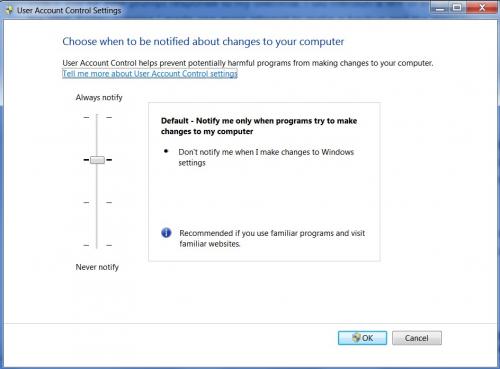











 Sign In
Sign In Create Account
Create Account

