Hi blmadara,
Open Office failed as well but "Word-Pad" finally did the trick.

Please see the first and the last few lines of the Kaspersky-log below
("Copy only the detected Virus\malware in the report, it will be at the very top under Detected,
and post those results in your next reply." --> there was no "Detected").

Automatische Untersuchung: abgeschlossen vor 9 Minuten (Ereignis: 5261835, Objekte: 4469514, Zeit: 07:10:57)
12.07.2012 17:47:22 Aufgabe wurde gestartet
12.07.2012 17:47:22 OK I:
12.07.2012 17:47:22 OK J:
12.07.2012 17:47:23 OK H:
12.07.2012 17:47:24 OK H:\
12.07.2012 17:47:26 OK I:\
12.07.2012 17:47:27 OK J:\
12.07.2012 17:47:29 OK I:\$AVG\$VAULT\V_00000006.fil
12.07.2012 17:47:29 Archiv: ZIP I:\Daten\2009\261109\daten\dicad\08111\Unterlagen\08111\Schalpläne\08111_01052009.zip
12.07.2012 17:47:29 Archiv: Embedded I:\Daten\2009\261109\daten\dicad\08111\Unterlagen\08111\Attika_Kapitel-Wände.pdf
12.07.2012 17:47:29 OK I:\$AVG\$VAULT\vvfolder.idx
12.07.2012 17:47:30 Archiv: Tar I:\Daten\2009\261109\daten\dicad\08111\Unterlagen\08111\Frank\07035_4015.kon
12.07.2012 17:47:30 OK I:\Daten\2009\261109\daten\dicad\Badenia\BB\Kabelschacht_504_10-11-2009.dwg:Zone.Identifier
12.07.2012 17:47:30 OK I:\Daten\2009\261109\daten\dicad\08111\Unterlagen\08111\Frank\Behaelterlager (2).plt
12.07.2012 17:47:30 OK I:\Daten\2009\261109\daten\dicad\08111\Unterlagen\08111\Attika_Kapitel-Wände.pdf/data00
.....................
.....................
....................
13.07.2012 00:58:18 OK J:\Viola\2010-12-03\Viola2.PDF/data0000
13.07.2012 00:58:18 OK J:\Viola\2010-12-03\Viola2.PDF
13.07.2012 00:58:18 OK J:\Viola\2010-12-21\RV10002.PDF/data0000
13.07.2012 00:58:18 Archiv: Embedded J:\Viola\2010-12-21\RV20001.PDF
13.07.2012 00:58:18 OK J:\Viola\2010-12-21\RV10002.PDF
13.07.2012 00:58:18 OK J:\Viola\2010-12-21\RV20001.PDF/data0000
13.07.2012 00:58:18 OK J:\Viola\2010-12-21\RV20001.PDF
13.07.2012 00:58:19 Aufgabe wurde abgeschlossen

 This topic is locked
This topic is locked
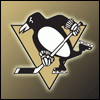

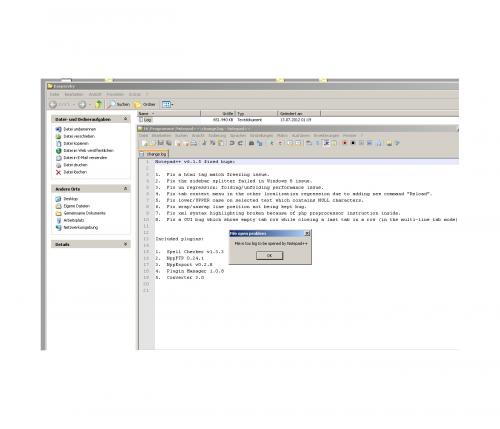













 Sign In
Sign In Create Account
Create Account

