It would be much appreciate if you could provide me with some assistance.
Over the past three days I have noticed a number of problems with my pc and it seems to be running 75% slower then normal.
1. My AVG picks up an "Unknown virus win32/dh{way}" every time in either my E drive or my C drive (i have 4 drives with C as my operating drive)
2. I keep getting pop up window stating E:? system volume information/..restor (b5315cf0-305-4679...... not sure what this is.
3. Even when I close my IE and i go look at windows task manager - processes the IE explore although closed on the screen is still running in the task manager and using 300+k mempry every time ( and thats just when I had one window open. also there are time when I open a 1 window)now additional Tabs) and I look at task manager - process there are 3 or 4 iexplore running
4. As of today I cannot get any pictures when opening websites on IX ( I have gone to internet options and check the tosee that the multimedia function to show pictures is open - a few times I could not access the internet options - had to close and reopen ie.
Thank you kindly in advanced
sean
below the OTL Text First
OTL logfile created on: 26/06/2012 20:56:45 - Run 1
OTL by OldTimer - Version 3.2.53.0 Folder = C:\Documents and Settings\sfvb\My Documents\Downloads
Windows XP Professional Edition Service Pack 2 (Version = 5.1.2600) - Type = NTWorkstation
Internet Explorer (Version = 8.0.6001.18702)
Locale: 00000809 | Country: United Kingdom | Language: ENG | Date Format: dd/MM/yyyy
494.42 Mb Total Physical Memory | 106.29 Mb Available Physical Memory | 21.50% Memory free
1.13 Gb Paging File | 0.50 Gb Available in Paging File | 43.95% Paging File free
Paging file location(s): C:\pagefile.sys 744 1488 [binary data]
%SystemDrive% = C: | %SystemRoot% = C:\WINDOWS | %ProgramFiles% = C:\Program Files
Drive C: | 19.53 Gb Total Space | 3.83 Gb Free Space | 19.62% Space Free | Partition Type: NTFS
Drive D: | 29.29 Gb Total Space | 2.98 Gb Free Space | 10.17% Space Free | Partition Type: NTFS
Drive E: | 29.29 Gb Total Space | 2.03 Gb Free Space | 6.92% Space Free | Partition Type: NTFS
Drive F: | 33.66 Gb Total Space | 0.86 Gb Free Space | 2.57% Space Free | Partition Type: NTFS
Computer Name: SF2 | User Name: sfvb | Logged in as Administrator.
Boot Mode: Normal | Scan Mode: Current user | Quick Scan
Company Name Whitelist: On | Skip Microsoft Files: On | No Company Name Whitelist: On | File Age = 30 Days
========== Processes (SafeList) ==========
PRC - [2012/06/26 20:54:46 | 000,596,992 | ---- | M] (OldTimer Tools) -- C:\Documents and Settings\sfvb\My Documents\Downloads\OTL.exe
PRC - [2012/03/15 09:24:40 | 000,918,880 | ---- | M] () -- C:\Program Files\Common Files\AVG Secure Search\vToolbarUpdater\10.2.0\ToolbarUpdater.exe
PRC - [2012/03/15 09:23:45 | 000,982,880 | ---- | M] () -- C:\Program Files\AVG Secure Search\vprot.exe
PRC - [2012/01/24 17:24:26 | 002,416,480 | ---- | M] (AVG Technologies CZ, s.r.o.) -- C:\Program Files\AVG\AVG2012\avgtray.exe
PRC - [2011/11/28 01:19:04 | 001,229,664 | ---- | M] (AVG Technologies CZ, s.r.o.) -- C:\Program Files\AVG\AVG2012\avgnsx.exe
PRC - [2011/11/08 16:53:10 | 010,455,296 | ---- | M] () -- C:\Program Files\MpcStar\mpcstar.exe
PRC - [2011/10/12 06:25:22 | 004,433,248 | ---- | M] (AVG Technologies CZ, s.r.o.) -- C:\Program Files\AVG\AVG2012\AVGIDSAgent.exe
PRC - [2011/09/08 20:53:26 | 000,743,264 | ---- | M] (AVG Technologies CZ, s.r.o.) -- C:\Program Files\AVG\AVG2012\avgrsx.exe
PRC - [2011/09/03 14:29:58 | 000,924,632 | ---- | M] (Mozilla Corporation) -- C:\Program Files\Mozilla Firefox\firefox.exe
PRC - [2011/08/15 06:21:40 | 000,337,760 | ---- | M] (AVG Technologies CZ, s.r.o.) -- C:\Program Files\AVG\AVG2012\avgcsrvx.exe
PRC - [2011/08/02 06:09:08 | 000,192,776 | ---- | M] (AVG Technologies CZ, s.r.o.) -- C:\Program Files\AVG\AVG2012\avgwdsvc.exe
PRC - [2010/09/17 04:04:06 | 001,164,584 | ---- | M] () -- C:\Program Files\DivX\DivX Update\DivXUpdate.exe
PRC - [2010/03/14 12:43:38 | 000,202,256 | ---- | M] (RealNetworks, Inc.) -- C:\Program Files\Common Files\Real\Update_OB\realsched.exe
PRC - [2004/09/07 16:12:32 | 000,225,353 | ---- | M] (Intel® Corporation) -- C:\Program Files\Intel\Wireless\Bin\WLKEEPER.exe
PRC - [2004/09/07 16:08:02 | 000,389,120 | ---- | M] (Intel Corporation) -- C:\Program Files\Intel\Wireless\Bin\ZCfgSvc.exe
PRC - [2004/09/07 16:03:40 | 000,245,760 | ---- | M] (Intel) -- C:\Program Files\Intel\Wireless\Bin\1XConfig.exe
PRC - [2004/08/04 20:00:00 | 001,032,192 | ---- | M] (Microsoft Corporation) -- C:\WINDOWS\explorer.exe
========== Modules (No Company Name) ==========
MOD - [2012/03/15 09:24:40 | 000,918,880 | ---- | M] () -- C:\Program Files\Common Files\AVG Secure Search\vToolbarUpdater\10.2.0\ToolbarUpdater.exe
MOD - [2012/03/15 09:23:45 | 000,982,880 | ---- | M] () -- C:\Program Files\AVG Secure Search\vprot.exe
MOD - [2011/11/08 16:53:10 | 010,455,296 | ---- | M] () -- C:\Program Files\MpcStar\mpcstar.exe
MOD - [2011/09/03 14:29:56 | 001,846,232 | ---- | M] () -- C:\Program Files\Mozilla Firefox\mozjs.dll
MOD - [2010/09/17 04:04:50 | 000,095,528 | ---- | M] () -- C:\Program Files\DivX\DivX Update\DivXUpdateCheck.dll
MOD - [2010/09/17 04:04:06 | 001,164,584 | ---- | M] () -- C:\Program Files\DivX\DivX Update\DivXUpdate.exe
MOD - [2010/04/18 22:07:06 | 005,603,280 | ---- | M] () -- C:\WINDOWS\system32\Macromed\Flash\NPSWF32.dll
MOD - [2010/03/15 11:28:22 | 000,141,824 | ---- | M] () -- C:\Program Files\WinRAR\RarExt.dll
MOD - [2009/03/04 18:38:40 | 000,560,802 | ---- | M] () -- C:\Program Files\MpcStar\Codecs\ffdshow\libmplayer.dll
MOD - [2009/03/04 18:38:38 | 002,625,536 | ---- | M] () -- C:\Program Files\MpcStar\Codecs\ffdshow\ffdshow.ax
MOD - [2009/03/04 18:38:36 | 004,338,246 | ---- | M] () -- C:\Program Files\MpcStar\Codecs\ffdshow\libavcodec.dll
MOD - [2009/03/04 18:38:30 | 000,485,888 | ---- | M] () -- C:\Program Files\MpcStar\Codecs\ffdshow\ff_libfaad2.dll
MOD - [2005/12/31 03:16:02 | 000,077,824 | ---- | M] () -- C:\WINDOWS\system32\xvid.ax
MOD - [2004/09/07 16:03:46 | 000,073,728 | ---- | M] () -- C:\Program Files\Intel\Wireless\Bin\D8021Xps.DLL
MOD - [2004/08/04 20:00:00 | 001,287,680 | ---- | M] () -- C:\WINDOWS\system32\quartz.dll
MOD - [2004/08/04 20:00:00 | 000,385,024 | ---- | M] () -- C:\WINDOWS\system32\qdvd.dll
MOD - [2004/08/04 20:00:00 | 000,059,904 | ---- | M] () -- C:\WINDOWS\system32\devenum.dll
MOD - [2004/08/04 20:00:00 | 000,014,336 | ---- | M] () -- C:\WINDOWS\system32\msdmo.dll
MOD - [2004/05/25 22:06:58 | 000,417,792 | ---- | M] () -- C:\WINDOWS\system32\ac3filter.ax
========== Win32 Services (SafeList) ==========
SRV - File not found [Disabled | Stopped] -- %SystemRoot%\System32\hidserv.dll -- (HidServ)
SRV - [2012/03/15 09:24:40 | 000,918,880 | ---- | M] () [Auto | Running] -- C:\Program Files\Common Files\AVG Secure Search\vToolbarUpdater\10.2.0\ToolbarUpdater.exe -- (vToolbarUpdater10.2.0)
SRV - [2011/10/12 06:25:22 | 004,433,248 | ---- | M] (AVG Technologies CZ, s.r.o.) [Auto | Running] -- C:\Program Files\AVG\AVG2012\AVGIDSAgent.exe -- (AVGIDSAgent)
SRV - [2011/08/02 06:09:08 | 000,192,776 | ---- | M] (AVG Technologies CZ, s.r.o.) [Auto | Running] -- C:\Program Files\AVG\AVG2012\avgwdsvc.exe -- (avgwd)
SRV - [2004/09/07 16:12:32 | 000,225,353 | ---- | M] (Intel® Corporation) [Auto | Running] -- C:\Program Files\Intel\Wireless\Bin\WLKEEPER.exe -- (WLANKEEPER)
========== Driver Services (SafeList) ==========
DRV - File not found [Kernel | On_Demand | Stopped] -- -- (WDICA)
DRV - File not found [Kernel | On_Demand | Stopped] -- -- (PDRFRAME)
DRV - File not found [Kernel | On_Demand | Stopped] -- -- (PDRELI)
DRV - File not found [Kernel | On_Demand | Stopped] -- -- (PDFRAME)
DRV - File not found [Kernel | On_Demand | Stopped] -- -- (PDCOMP)
DRV - File not found [Kernel | System | Stopped] -- -- (PCIDump)
DRV - File not found [Kernel | System | Stopped] -- -- (lbrtfdc)
DRV - File not found [Kernel | System | Stopped] -- -- (i2omgmt)
DRV - File not found [Kernel | System | Stopped] -- -- (Changer)
DRV - [2011/10/07 06:23:48 | 000,230,608 | ---- | M] (AVG Technologies CZ, s.r.o.) [Kernel | System | Running] -- C:\WINDOWS\system32\drivers\avgldx86.sys -- (Avgldx86)
DRV - [2011/10/04 06:21:42 | 000,016,720 | ---- | M] (AVG Technologies CZ, s.r.o. ) [Kernel | On_Demand | Running] -- C:\WINDOWS\system32\drivers\AVGIDSShim.sys -- (AVGIDSShim)
DRV - [2011/09/13 06:30:10 | 000,032,592 | ---- | M] (AVG Technologies CZ, s.r.o.) [File_System | Boot | Running] -- C:\WINDOWS\system32\drivers\avgrkx86.sys -- (Avgrkx86)
DRV - [2011/08/08 06:08:58 | 000,040,016 | ---- | M] (AVG Technologies CZ, s.r.o.) [File_System | System | Running] -- C:\WINDOWS\system32\drivers\avgmfx86.sys -- (Avgmfx86)
DRV - [2011/07/11 01:14:38 | 000,295,248 | ---- | M] (AVG Technologies CZ, s.r.o.) [Kernel | System | Running] -- C:\WINDOWS\system32\drivers\avgtdix.sys -- (Avgtdix)
DRV - [2011/07/11 01:14:28 | 000,024,272 | ---- | M] (AVG Technologies CZ, s.r.o. ) [Kernel | On_Demand | Running] -- C:\WINDOWS\system32\drivers\AVGIDSFilter.sys -- (AVGIDSFilter)
DRV - [2011/07/11 01:14:28 | 000,023,120 | ---- | M] (AVG Technologies CZ, s.r.o. ) [Kernel | Boot | Running] -- C:\WINDOWS\system32\drivers\AVGIDSEH.sys -- (AVGIDSEH)
DRV - [2011/07/11 01:14:26 | 000,134,608 | ---- | M] (AVG Technologies CZ, s.r.o. ) [Kernel | On_Demand | Running] -- C:\WINDOWS\system32\drivers\AVGIDSDriver.sys -- (AVGIDSDriver)
DRV - [2011/06/15 20:19:04 | 000,079,260 | ---- | M] (KRFTech) [Kernel | Auto | Running] -- C:\WINDOWS\system32\drivers\windrvr.sys -- (WinDriver)
DRV - [2007/05/21 19:39:48 | 000,100,736 | R--- | M] (Huawei Technologies Co., Ltd.) [Kernel | On_Demand | Stopped] -- C:\WINDOWS\system32\drivers\ewusbmdm.sys -- (hwdatacard)
DRV - [2004/11/15 15:37:52 | 000,264,440 | ---- | M] (SigmaTel, Inc.) [Kernel | On_Demand | Running] -- C:\WINDOWS\system32\drivers\stac97.sys -- (STAC97) Audio Driver (WDM)
DRV - [2004/10/21 15:56:04 | 003,210,496 | ---- | M] (Intel® Corporation) [Kernel | On_Demand | Running] -- C:\WINDOWS\system32\drivers\w29n51.sys -- (w29n51) Intel®
DRV - [2004/08/31 08:53:04 | 000,011,354 | ---- | M] (Intel Corporation) [Kernel | Auto | Running] -- C:\WINDOWS\system32\drivers\s24trans.sys -- (s24trans)
DRV - [2004/08/12 08:44:04 | 000,234,496 | ---- | M] (Intel Corporation) [Kernel | On_Demand | Running] -- C:\WINDOWS\system32\drivers\iwca.sys -- (IWCA)
DRV - [2004/05/26 15:18:18 | 000,044,928 | ---- | M] (Broadcom Corporation) [Kernel | On_Demand | Running] -- C:\WINDOWS\system32\drivers\bcm4sbxp.sys -- (bcm4sbxp)
DRV - [2004/05/21 14:18:56 | 000,067,072 | ---- | M] (Texas Instruments) [Kernel | On_Demand | Running] -- C:\WINDOWS\system32\drivers\tifm.sys -- (tifm)
DRV - [2003/11/13 18:21:16 | 000,197,120 | ---- | M] (Conexant Systems, Inc.) [Kernel | On_Demand | Running] -- C:\WINDOWS\system32\drivers\HSFHWICH.sys -- (HSFHWICH)
DRV - [2003/11/13 18:18:36 | 000,679,808 | ---- | M] (Conexant Systems, Inc.) [Kernel | On_Demand | Running] -- C:\WINDOWS\system32\drivers\HSF_CNXT.sys -- (winachsf)
DRV - [2003/11/13 18:17:00 | 001,042,816 | ---- | M] (Conexant Systems, Inc.) [Kernel | On_Demand | Running] -- C:\WINDOWS\system32\drivers\HSF_DP.sys -- (HSF_DP)
DRV - [2001/08/22 08:42:58 | 000,013,632 | ---- | M] (Dell Computer Corporation) [Kernel | System | Running] -- C:\WINDOWS\system32\drivers\omci.sys -- (OMCI)
========== Standard Registry (SafeList) ==========
========== Internet Explorer ==========
IE - HKLM\SOFTWARE\Microsoft\Internet Explorer\Search,Default_Search_URL = http://www.google.com/ie
IE - HKLM\SOFTWARE\Microsoft\Internet Explorer\Search,SearchAssistant = http://www.google.com/ie
IE - HKLM\..\SearchScopes,DefaultScope = {6A1806CD-94D4-4689-BA73-E35EA1EA9990}
IE - HKLM\..\SearchScopes\{0633EE93-D776-472f-A0FF-E1416B8B2E3A}: "URL" = http://search.live.c...ferrer:source?}
IE - HKLM\..\SearchScopes\{6A1806CD-94D4-4689-BA73-E35EA1EA9990}: "URL" = http://www.google.co...g}&sourceid=ie7
IE - HKLM\..\SearchScopes\{CCC7A320-B3CA-4199-B1A6-9F516DD69829}: "URL" = http://us.yhs.search...p={searchTerms}
IE - HKCU\SOFTWARE\Microsoft\Internet Explorer\Main,Default_Page_URL = http://www.msn.com
IE - HKCU\SOFTWARE\Microsoft\Internet Explorer\Main,Search Page = http://www.google.com
IE - HKCU\SOFTWARE\Microsoft\Internet Explorer\Main,SearchDefaultBranded = 1
IE - HKCU\SOFTWARE\Microsoft\Internet Explorer\Main,Start Page = http://www.google.co...=en&source=iglk
IE - HKCU\SOFTWARE\Microsoft\Internet Explorer\Search,SearchAssistant = http://www.google.com/ie
IE - HKCU\..\URLSearchHook: {A3BC75A2-1F87-4686-AA43-5347D756017C} - No CLSID value found
IE - HKCU\..\SearchScopes,DefaultScope = {6A1806CD-94D4-4689-BA73-E35EA1EA9990}
IE - HKCU\..\SearchScopes\{6A1806CD-94D4-4689-BA73-E35EA1EA9990}: "URL" = http://www.google.co...1I7ADFA_enCN370
IE - HKCU\..\SearchScopes\{CCC7A320-B3CA-4199-B1A6-9F516DD69829}: "URL" = http://search.avg.co...e}&iy=&ychte=us
IE - HKCU\Software\Microsoft\Windows\CurrentVersion\Internet Settings: "ProxyEnable" = 0
========== FireFox ==========
FF - prefs.js..browser.search.defaultenginename: "Baidu Search"
FF - prefs.js..browser.search.selectedEngine: "Baidu Search"
FF - prefs.js..browser.startup.homepage: "http://www.google.co...rce=gapg&hl=en"
FF - prefs.js..extensions.enabledItems: {ABDE892B-13A8-4d1b-88E6-365A6E755758}:1.1.1
FF - prefs.js..extensions.enabledItems: [email protected]:1.0
FF - prefs.js..extensions.enabledItems: {CAFEEFAC-0016-0000-0020-ABCDEFFEDCBA}:6.0.20
FF - prefs.js..extensions.enabledItems: {CAFEEFAC-0016-0000-0022-ABCDEFFEDCBA}:6.0.22
FF - prefs.js..extensions.enabledItems: {1E73965B-8B48-48be-9C8D-68B920ABC1C4}:10.0.0.1209
FF - prefs.js..extensions.enabledItems: avg@igeared:6.010.023.001
FF - prefs.js..keyword.URL: "http://isearch.avg.c...8:24&sap=ku&q="
FF - prefs.js..network.proxy.socks_remote_dns: true
FF - user.js - File not found
FF - HKLM\Software\MozillaPlugins\@adobe.com/FlashPlayer: C:\WINDOWS\system32\Macromed\Flash\NPSWF32.dll ()
FF - HKLM\Software\MozillaPlugins\@adobe.com/ShockwavePlayer: C:\WINDOWS\system32\Adobe\Director\np32dsw.dll (Adobe Systems, Inc.)
FF - HKLM\Software\MozillaPlugins\@baidu.com/npxbdyy: C:\Program Files\Baidu\BaiduPlayer\1.14.0.69\npxbdyy.dll ()
FF - HKLM\Software\MozillaPlugins\@divx.com/DivX Browser Plugin,version=1.0.0: C:\Program Files\DivX\DivX Plus Web Player\npdivx32.dll (DivX,Inc.)
FF - HKLM\Software\MozillaPlugins\@java.com/JavaPlugin: C:\Program Files\Java\jre6\bin\new_plugin\npjp2.dll (Sun Microsystems, Inc.)
FF - HKLM\Software\MozillaPlugins\@pptv.com/plugin: C:\Program Files\Internet Explorer\PPLite\plugin\npplugin2.dll (PPLive Corporation)
FF - HKLM\Software\MozillaPlugins\@real.com/nppl3260;version=6.0.12.709: C:\Program Files\Real\RealPlayer\Netscape6\nppl3260.dll (RealNetworks, Inc.)
FF - HKLM\Software\MozillaPlugins\@real.com/nprjplug;version=1.0.3.709: C:\Program Files\Real\RealPlayer\Netscape6\nprjplug.dll (RealNetworks, Inc.)
FF - HKLM\Software\MozillaPlugins\@real.com/nprpjplug;version=6.0.12.709: C:\Program Files\Real\RealPlayer\Netscape6\nprpjplug.dll (RealNetworks, Inc.)
FF - HKLM\Software\MozillaPlugins\@real.com/nsJSRealPlayerPlugin;version=: File not found
FF - HKLM\Software\MozillaPlugins\@tools.google.com/Google Update;version=3: C:\Program Files\Google\Update\1.3.21.99\npGoogleUpdate3.dll (Google Inc.)
FF - HKLM\Software\MozillaPlugins\@tools.google.com/Google Update;version=9: C:\Program Files\Google\Update\1.3.21.99\npGoogleUpdate3.dll (Google Inc.)
FF - HKEY_LOCAL_MACHINE\software\mozilla\Firefox\Extensions\\{ABDE892B-13A8-4d1b-88E6-365A6E755758}: C:\Documents and Settings\All Users\Application Data\Real\RealPlayer\BrowserRecordPlugin\Firefox\Ext [2010/03/14 12:45:53 | 000,000,000 | ---D | M]
FF - HKEY_LOCAL_MACHINE\software\mozilla\Firefox\Extensions\\[email protected]: C:\Program Files\AutocompletePro\[email protected]
FF - HKEY_LOCAL_MACHINE\software\mozilla\Firefox\Extensions\\{1E73965B-8B48-48be-9C8D-68B920ABC1C4}: C:\Program Files\AVG\AVG2012\Firefox4\ [2012/02/07 11:49:15 | 000,000,000 | ---D | M]
FF - HKEY_LOCAL_MACHINE\software\mozilla\Firefox\Extensions\\avg@toolbar: C:\Documents and Settings\All Users\Application Data\AVG Secure Search\10.2.0.3\ [2012/03/15 09:26:22 | 000,000,000 | ---D | M]
FF - HKEY_LOCAL_MACHINE\software\mozilla\Mozilla Firefox 6.0.1\extensions\\Components: C:\Program Files\Mozilla Firefox\components [2011/09/03 14:29:58 | 000,000,000 | ---D | M]
FF - HKEY_LOCAL_MACHINE\software\mozilla\Mozilla Firefox 6.0.1\extensions\\Plugins: C:\Program Files\Mozilla Firefox\plugins [2011/04/29 11:17:55 | 000,000,000 | ---D | M]
[2010/04/07 13:40:11 | 000,000,000 | ---D | M] (No name found) -- C:\Documents and Settings\sfvb\Application Data\Mozilla\Extensions
[2012/06/26 14:20:55 | 000,000,000 | ---D | M] (No name found) -- C:\Documents and Settings\sfvb\Application Data\Mozilla\Firefox\Profiles\cuqo6fdj.default\extensions
[2012/06/26 14:20:50 | 000,000,000 | ---D | M] (BitTorrentBar Community Toolbar) -- C:\Documents and Settings\sfvb\Application Data\Mozilla\Firefox\Profiles\cuqo6fdj.default\extensions\{88c7f2aa-f93f-432c-8f0e-b7d85967a527}
[2012/04/30 22:12:11 | 000,000,000 | ---D | M] (No name found) -- C:\Program Files\Mozilla Firefox\extensions
[2012/04/30 22:12:14 | 000,000,000 | ---D | M] (Click to call with Skype) -- C:\Program Files\Mozilla Firefox\extensions\{82AF8DCA-6DE9-405D-BD5E-43525BDAD38A}
[2010/06/04 10:15:19 | 000,000,000 | ---D | M] (Java Console) -- C:\Program Files\Mozilla Firefox\extensions\{CAFEEFAC-0016-0000-0020-ABCDEFFEDCBA}
[2010/10/19 16:25:09 | 000,000,000 | ---D | M] (Java Console) -- C:\Program Files\Mozilla Firefox\extensions\{CAFEEFAC-0016-0000-0022-ABCDEFFEDCBA}
[2012/03/15 09:26:22 | 000,000,000 | ---D | M] (AVG Security Toolbar) -- C:\DOCUMENTS AND SETTINGS\ALL USERS\APPLICATION DATA\AVG SECURE SEARCH\10.2.0.3
[2011/04/29 01:51:41 | 000,191,192 | ---- | M] () (No name found) -- C:\DOCUMENTS AND SETTINGS\SFVB\APPLICATION DATA\MOZILLA\FIREFOX\PROFILES\CUQO6FDJ.DEFAULT\EXTENSIONS\[email protected]
[2012/02/07 11:49:15 | 000,000,000 | ---D | M] (AVG Safe Search) -- C:\PROGRAM FILES\AVG\AVG2012\FIREFOX4
[2010/06/04 10:14:46 | 000,000,000 | ---D | M] (Java Quick Starter) -- C:\PROGRAM FILES\JAVA\JRE6\LIB\DEPLOY\JQS\FF
[2011/09/03 14:29:58 | 000,134,104 | ---- | M] (Mozilla Foundation) -- C:\Program Files\mozilla firefox\components\browsercomps.dll
[2010/09/15 04:50:38 | 000,472,808 | ---- | M] (Sun Microsystems, Inc.) -- C:\Program Files\mozilla firefox\plugins\npdeployJava1.dll
[2010/01/01 16:00:00 | 000,001,538 | ---- | M] () -- C:\Program Files\mozilla firefox\searchplugins\amazon-en-GB.xml
[2012/03/15 09:23:38 | 000,003,766 | ---- | M] () -- C:\Program Files\mozilla firefox\searchplugins\avg-secure-search.xml
[2010/01/01 16:00:00 | 000,002,252 | ---- | M] () -- C:\Program Files\mozilla firefox\searchplugins\bing.xml
[2010/01/01 16:00:00 | 000,000,947 | ---- | M] () -- C:\Program Files\mozilla firefox\searchplugins\chambers-en-GB.xml
[2010/01/01 16:00:00 | 000,001,180 | ---- | M] () -- C:\Program Files\mozilla firefox\searchplugins\eBay-en-GB.xml
[2010/01/01 16:00:00 | 000,001,135 | ---- | M] () -- C:\Program Files\mozilla firefox\searchplugins\yahoo-en-GB.xml
O1 HOSTS File: ([2004/08/04 20:00:00 | 000,000,734 | ---- | M]) - C:\WINDOWS\system32\drivers\etc\hosts
O1 - Hosts: 127.0.0.1 localhost
O2 - BHO: (RealPlayer Download and Record Plugin for Internet Explorer) - {3049C3E9-B461-4BC5-8870-4C09146192CA} - C:\Documents and Settings\All Users\Application Data\Real\RealPlayer\BrowserRecordPlugin\IE\rpbrowserrecordplugin.dll (RealPlayer)
O2 - BHO: (AVG Safe Search) - {3CA2F312-6F6E-4B53-A66E-4E65E497C8C0} - C:\Program Files\AVG\AVG2012\avgssie.dll (AVG Technologies CZ, s.r.o.)
O2 - BHO: (DriveLetterAccess) - {5CA3D70E-1895-11CF-8E15-001234567890} - C:\WINDOWS\system32\dla\tfswshx.dll (Sonic Solutions)
O2 - BHO: (AVG Security Toolbar) - {95B7759C-8C7F-4BF1-B163-73684A933233} - C:\Program Files\AVG Secure Search\10.2.0.3\AVG Secure Search_toolbar.dll ()
O2 - BHO: (Skype Browser Helper) - {AE805869-2E5C-4ED4-8F7B-F1F7851A4497} - C:\Program Files\Skype\Toolbars\Internet Explorer\skypeieplugin.dll (Skype Technologies S.A.)
O3 - HKLM\..\Toolbar: (AVG Security Toolbar) - {95B7759C-8C7F-4BF1-B163-73684A933233} - C:\Program Files\AVG Secure Search\10.2.0.3\AVG Secure Search_toolbar.dll ()
O3 - HKLM\..\Toolbar: (no name) - {CCC7A320-B3CA-4199-B1A6-9F516DD69829} - No CLSID value found.
O3 - HKCU\..\Toolbar\WebBrowser: (no name) - {00000000-0000-0000-0000-000000000000} - No CLSID value found.
O3 - HKCU\..\Toolbar\WebBrowser: (no name) - {2318C2B1-4965-11D4-9B18-009027A5CD4F} - No CLSID value found.
O3 - HKCU\..\Toolbar\WebBrowser: (no name) - {CCC7A320-B3CA-4199-B1A6-9F516DD69829} - No CLSID value found.
O3 - HKCU\..\Toolbar\WebBrowser: (no name) - {E7DF6BFF-55A5-4EB7-A673-4ED3E9456D39} - No CLSID value found.
O4 - HKLM..\Run: [AVG_TRAY] C:\Program Files\AVG\AVG2012\avgtray.exe (AVG Technologies CZ, s.r.o.)
O4 - HKLM..\Run: [kwmusic] "C:\Program Files\KWMUSIC\Kwmusic.exe" /autorun File not found
O4 - HKLM..\Run: [TkBellExe] C:\Program Files\Common Files\Real\Update_OB\realsched.exe (RealNetworks, Inc.)
O4 - HKLM..\Run: [vProt] C:\Program Files\AVG Secure Search\vprot.exe ()
O4 - HKCU..\Run: [BaiduMEDIA] C:\Program Files\Baidu\BaiduPlayer\1.14.0.69\Baiduplayer.exe (Baidu Inc.)
O4 - HKCU..\Run: [Funshion] C:\Program Files\Funshion Online\Funshion\funshion.exe (Funshion Online Technologies Ltd.)
O6 - HKLM\SOFTWARE\Microsoft\Windows\CurrentVersion\policies\Explorer: NoDriveTypeAutoRun = 255
O6 - HKLM\SOFTWARE\Microsoft\Windows\CurrentVersion\policies\System: DisableStatusMessages = 1
O6 - HKLM\SOFTWARE\Microsoft\Windows\CurrentVersion\policies\System: VerboseStatus = 0
O7 - HKCU\SOFTWARE\Microsoft\Windows\CurrentVersion\policies\Explorer: NoDriveTypeAutoRun = 255
O9 - Extra Button: Click to call with Skype - {898EA8C8-E7FF-479B-8935-AEC46303B9E5} - C:\Program Files\Skype\Toolbars\Internet Explorer\skypeieplugin.dll (Skype Technologies S.A.)
O9 - Extra 'Tools' menuitem : Click to call with Skype - {898EA8C8-E7FF-479B-8935-AEC46303B9E5} - C:\Program Files\Skype\Toolbars\Internet Explorer\skypeieplugin.dll (Skype Technologies S.A.)
O10 - NameSpace_Catalog5\Catalog_Entries\000000000004 [] - C:\Program Files\Bonjour\mdnsNSP.dll (Apple Inc.)
O16 - DPF: {0CA54D3F-CEAE-48AF-9A2B-31909CB9515D} https://site.cmbchin...oad/CMBEdit.cab (Edit Class)
O16 - DPF: {31435657-9980-0010-8000-00AA00389B71} http://download.micr...78f/wvc1dmo.cab (Reg Error: Key error.)
O16 - DPF: {41564D57-9980-0010-8000-00AA00389B71} http://download.micr...01F/wmvadvd.cab (Reg Error: Key error.)
O16 - DPF: {9701758C-4373-482E-B13C-776C048EC890} http://xmp.down.sand...ankanPlayer.cab (Reg Error: Key error.)
O16 - DPF: {E2883E8F-472F-4FB0-9522-AC9BF37916A7} http://platformdl.ad...Plus/1.6/gp.cab (Reg Error: Key error.)
O17 - HKLM\System\CCS\Services\Tcpip\Parameters: DhcpNameServer = 114.64.255.146 219.141.136.10
O17 - HKLM\System\CCS\Services\Tcpip\Parameters\Interfaces\{E21A50FD-326F-46B7-90B0-CED202A1549F}: DhcpNameServer = 114.64.255.146 219.141.136.10
O18 - Protocol\Handler\linkscanner {F274614C-63F8-47D5-A4D1-FBDDE494F8D1} - C:\Program Files\AVG\AVG2012\avgpp.dll (AVG Technologies CZ, s.r.o.)
O18 - Protocol\Handler\skype-ie-addon-data {91774881-D725-4E58-B298-07617B9B86A8} - C:\Program Files\Skype\Toolbars\Internet Explorer\skypeieplugin.dll (Skype Technologies S.A.)
O18 - Protocol\Handler\viprotocol {B658800C-F66E-4EF3-AB85-6C0C227862A9} - C:\Program Files\Common Files\AVG Secure Search\ViProtocolInstaller\10.2.0\ViProtocol.dll ()
O20 - HKLM Winlogon: Shell - (Explorer.exe) - C:\WINDOWS\explorer.exe (Microsoft Corporation)
O20 - HKLM Winlogon: UserInit - (C:\WINDOWS\system32\userinit.exe) - C:\WINDOWS\system32\userinit.exe (Microsoft Corporation)
O20 - Winlogon\Notify\igfxcui: DllName - (igfxsrvc.dll) - C:\WINDOWS\System32\igfxsrvc.dll (Intel Corporation)
O20 - Winlogon\Notify\IntelWireless: DllName - (C:\Program Files\Intel\Wireless\Bin\LgNotify.dll) - C:\Program Files\Intel\Wireless\Bin\LgNotify.dll (Intel Corporation)
O24 - Desktop WallPaper: C:\Documents and Settings\sfvb\Local Settings\Application Data\Microsoft\Wallpaper1.bmp
O24 - Desktop BackupWallPaper: C:\Documents and Settings\sfvb\Local Settings\Application Data\Microsoft\Wallpaper1.bmp
O32 - HKLM CDRom: AutoRun - 1
O32 - AutoRun File - [2010/03/12 23:15:36 | 000,000,000 | ---- | M] () - C:\AUTOEXEC.BAT -- [ NTFS ]
O32 - AutoRun File - [2009/03/13 13:44:31 | 000,000,000 | RHSD | M] - D:\autorun.inf -- [ NTFS ]
O32 - AutoRun File - [2009/03/13 13:44:31 | 000,000,000 | RHSD | M] - E:\autorun.inf -- [ NTFS ]
O32 - AutoRun File - [2009/03/13 13:44:31 | 000,000,000 | RHSD | M] - F:\autorun.inf -- [ NTFS ]
O33 - MountPoints2\{6a547d50-9bb3-11df-910f-0013ce38b6e1}\Shell - "" = AutoRun
O33 - MountPoints2\{6a547d50-9bb3-11df-910f-0013ce38b6e1}\Shell\AutoRun - "" = Auto&Play
O33 - MountPoints2\{6a547d50-9bb3-11df-910f-0013ce38b6e1}\Shell\AutoRun\command - "" = H:\setup_vmc_lite.exe /checkApplicationPresence
O33 - MountPoints2\{757188a0-9e6f-11df-9116-0013ce38b6e1}\Shell - "" = AutoRun
O33 - MountPoints2\{757188a0-9e6f-11df-9116-0013ce38b6e1}\Shell\AutoRun - "" = Auto&Play
O33 - MountPoints2\{757188a0-9e6f-11df-9116-0013ce38b6e1}\Shell\AutoRun\command - "" = H:\VMC_PBStarter.exe
O33 - MountPoints2\{757188a1-9e6f-11df-9116-0013ce38b6e1}\Shell - "" = AutoRun
O33 - MountPoints2\{757188a1-9e6f-11df-9116-0013ce38b6e1}\Shell\AutoRun - "" = Auto&Play
O33 - MountPoints2\{757188a1-9e6f-11df-9116-0013ce38b6e1}\Shell\AutoRun\command - "" = H:\VMC_PBStarter.exe
O33 - MountPoints2\{b7784020-9bff-11df-9115-0013ce38b6e1}\Shell - "" = AutoRun
O33 - MountPoints2\{b7784020-9bff-11df-9115-0013ce38b6e1}\Shell\AutoRun - "" = Auto&Play
O33 - MountPoints2\{b7784020-9bff-11df-9115-0013ce38b6e1}\Shell\AutoRun\command - "" = H:\VMC_PBStarter.exe
O33 - MountPoints2\{b7784021-9bff-11df-9115-0013ce38b6e1}\Shell - "" = AutoRun
O33 - MountPoints2\{b7784021-9bff-11df-9115-0013ce38b6e1}\Shell\AutoRun - "" = Auto&Play
O33 - MountPoints2\{b7784021-9bff-11df-9115-0013ce38b6e1}\Shell\AutoRun\command - "" = H:\VMC_PBStarter.exe
O34 - HKLM BootExecute: (autocheck autochk *)
O34 - HKLM BootExecute: (C:\PROGRA~1\AVG\AVG2012\avgrsx.exe /sync /restart)
O35 - HKLM\..comfile [open] -- "%1" %*
O35 - HKLM\..exefile [open] -- "%1" %*
O37 - HKLM\...com [@ = comfile] -- "%1" %*
O37 - HKLM\...exe [@ = exefile] -- "%1" %*
O38 - SubSystems\\Windows: (ServerDll=winsrv:UserServerDllInitialization,3)
O38 - SubSystems\\Windows: (ServerDll=winsrv:ConServerDllInitialization,2)
========== Files/Folders - Created Within 30 Days ==========
[2012/06/17 10:02:33 | 000,000,000 | ---D | C] -- C:\Documents and Settings\LocalService\Application Data\Kingsoft
[2010/12/02 15:54:40 | 043,658,352 | ---- | C] (DivX, Inc.) -- C:\Program Files\DivXInstaller.exe
[2010/12/02 15:12:11 | 011,873,890 | ---- | C] (Audacity Team ) -- C:\Program Files\audacity-win-unicode-1.3.12.exe
[2010/06/21 10:04:29 | 000,092,064 | ---- | C] (MCCI) -- C:\Documents and Settings\sfvb\mqdmmdm.sys
[2010/06/21 10:04:29 | 000,079,328 | ---- | C] (MCCI) -- C:\Documents and Settings\sfvb\mqdmserd.sys
[2010/06/21 10:04:29 | 000,066,656 | ---- | C] (MCCI) -- C:\Documents and Settings\sfvb\mqdmbus.sys
[2010/06/21 10:04:29 | 000,009,232 | ---- | C] (MCCI) -- C:\Documents and Settings\sfvb\mqdmmdfl.sys
[2010/06/21 10:04:29 | 000,006,208 | ---- | C] (MCCI) -- C:\Documents and Settings\sfvb\mqdmcmnt.sys
[2010/06/21 10:04:29 | 000,005,936 | ---- | C] (MCCI) -- C:\Documents and Settings\sfvb\mqdmwhnt.sys
[2010/06/21 10:04:29 | 000,004,048 | ---- | C] (MCCI) -- C:\Documents and Settings\sfvb\mqdmcr.sys
[2010/06/21 10:04:28 | 000,025,600 | ---- | C] (Microsoft Corporation) -- C:\Documents and Settings\sfvb\usbsermptxp.sys
[2010/06/21 10:04:28 | 000,022,768 | ---- | C] (Microsoft Corporation) -- C:\Documents and Settings\sfvb\usbsermpt.sys
[5 C:\WINDOWS\*.tmp files -> C:\WINDOWS\*.tmp -> ]
[2 C:\WINDOWS\System32\*.tmp files -> C:\WINDOWS\System32\*.tmp -> ]
[1 C:\WINDOWS\System32\drivers\*.tmp files -> C:\WINDOWS\System32\drivers\*.tmp -> ]
========== Files - Modified Within 30 Days ==========
[2012/06/26 21:02:03 | 000,000,368 | ---- | M] () -- C:\WINDOWS\tasks\WpsUpdateTask_sfvb.job
[2012/06/26 20:43:24 | 000,004,089 | ---- | M] () -- C:\Documents and Settings\sfvb\funshion.ini
[2012/06/26 20:28:03 | 000,000,882 | ---- | M] () -- C:\WINDOWS\tasks\GoogleUpdateTaskMachineUA.job
[2012/06/26 19:55:17 | 000,000,138 | ---- | M] () -- C:\WINDOWS\vsfilter.INI
[2012/06/26 19:23:07 | 000,000,911 | ---- | M] () -- C:\Documents and Settings\sfvb\Application Data\coreavc.ini
[2012/06/26 17:43:03 | 100,725,600 | ---- | M] () -- C:\WINDOWS\System32\drivers\AVG\incavi.avm
[2012/06/26 15:17:27 | 000,002,515 | ---- | M] () -- C:\Documents and Settings\sfvb\Application Data\Microsoft\Internet Explorer\Quick Launch\Microsoft Office Word 2003.lnk
[2012/06/26 12:55:21 | 000,007,168 | ---- | M] () -- C:\Documents and Settings\sfvb\Local Settings\Application Data\DCBC2A71-70D8-4DAN-EHR8-E0D61DEA3FDF.ini
[2012/06/26 12:38:11 | 000,000,276 | ---- | M] () -- C:\WINDOWS\tasks\RealUpgradeLogonTaskS-1-5-21-790525478-1677128483-1343024091-1003.job
[2012/06/26 12:38:09 | 000,000,284 | ---- | M] () -- C:\WINDOWS\tasks\RealUpgradeScheduledTaskS-1-5-21-790525478-1677128483-1343024091-1003.job
[2012/06/26 12:17:28 | 000,000,878 | ---- | M] () -- C:\WINDOWS\tasks\GoogleUpdateTaskMachineCore.job
[2012/06/26 12:17:03 | 000,002,048 | --S- | M] () -- C:\WINDOWS\bootstat.dat
[2012/06/25 09:27:17 | 000,002,206 | ---- | M] () -- C:\WINDOWS\System32\wpa.dbl
[2012/06/23 18:17:35 | 000,166,136 | ---- | M] () -- C:\WINDOWS\System32\drivers\AVG\iavichjg.avm
[2012/06/22 13:28:30 | 000,000,664 | ---- | M] () -- C:\WINDOWS\System32\d3d9caps.dat
[2012/06/21 11:09:05 | 000,000,284 | ---- | M] () -- C:\WINDOWS\tasks\AppleSoftwareUpdate.job
[2012/06/17 17:26:49 | 000,002,265 | ---- | M] () -- C:\Documents and Settings\All Users\Desktop\Skype.lnk
[2012/06/11 16:56:39 | 000,002,497 | ---- | M] () -- C:\Documents and Settings\sfvb\Desktop\Microsoft Office Word 2003.lnk
[2012/05/30 13:34:31 | 000,000,104 | ---- | M] () -- C:\Documents and Settings\sfvb\Desktop\Shortcut to Recycle Bin.lnk
[5 C:\WINDOWS\*.tmp files -> C:\WINDOWS\*.tmp -> ]
[2 C:\WINDOWS\System32\*.tmp files -> C:\WINDOWS\System32\*.tmp -> ]
[1 C:\WINDOWS\System32\drivers\*.tmp files -> C:\WINDOWS\System32\drivers\*.tmp -> ]
========== Files Created - No Company Name ==========
[2012/05/30 13:34:31 | 000,000,104 | ---- | C] () -- C:\Documents and Settings\sfvb\Desktop\Shortcut to Recycle Bin.lnk
[2012/05/17 16:26:37 | 000,000,305 | ---- | C] () -- C:\WINDOWS\System32\bdsecushr.dat
[2012/05/16 20:54:54 | 000,000,138 | ---- | C] () -- C:\WINDOWS\vsfilter.INI
[2012/04/28 15:04:33 | 000,000,000 | ---- | C] () -- C:\WINDOWS\psnetwork.ini
[2012/01/07 03:03:10 | 000,017,408 | ---- | C] () -- C:\Documents and Settings\sfvb\Local Settings\Application Data\WebpageIcons.db
[2012/01/06 23:40:07 | 000,103,784 | ---- | C] () -- C:\Documents and Settings\sfvb\GoToAssistDownloadHelper.exe
[2011/12/30 11:34:24 | 000,000,911 | ---- | C] () -- C:\Documents and Settings\sfvb\Application Data\coreavc.ini
[2011/06/15 20:18:44 | 000,112,128 | ---- | C] () -- C:\WINDOWS\System32\drvinst.exe
[2011/06/15 20:18:19 | 000,240,640 | ---- | C] () -- C:\WINDOWS\System32\nmocod.dll
[2011/02/27 16:32:18 | 000,000,000 | ---- | C] () -- C:\Documents and Settings\sfvb\Local Settings\Application Data\prvlcl.dat
[2010/11/09 17:05:50 | 000,004,089 | ---- | C] () -- C:\Documents and Settings\sfvb\funshion.ini
[2010/11/09 17:05:50 | 000,001,081 | ---- | C] () -- C:\WINDOWS\System32\funshion.ini
[2010/07/16 03:32:29 | 000,000,127 | ---- | C] () -- C:\Documents and Settings\sfvb\Local Settings\Application Data\fusioncache.dat
[2010/07/16 03:21:29 | 000,000,157 | ---- | C] () -- C:\WINDOWS\System32\AddPort.ini
[2010/07/16 03:20:42 | 000,000,840 | ---- | C] () -- C:\WINDOWS\hpntwksetup.ini
[2010/07/16 03:16:07 | 000,128,786 | ---- | C] () -- C:\WINDOWS\hppins02.dat
[2010/07/16 03:16:06 | 000,001,883 | ---- | C] () -- C:\WINDOWS\hppmdl02.dat
[2010/07/09 01:31:49 | 000,000,664 | ---- | C] () -- C:\WINDOWS\System32\d3d9caps.dat
[2010/06/21 10:18:53 | 000,016,002 | ---- | C] () -- C:\Documents and Settings\sfvb\Copy of oem20.PNF
[2010/06/21 10:18:53 | 000,015,682 | ---- | C] () -- C:\Documents and Settings\sfvb\Copy of oem17.PNF
[2010/06/21 10:18:53 | 000,012,420 | ---- | C] () -- C:\Documents and Settings\sfvb\Copy of oem16.PNF
[2010/06/21 10:18:53 | 000,009,913 | ---- | C] () -- C:\Documents and Settings\sfvb\Copy of oem20.inf
[2010/06/21 10:18:53 | 000,009,232 | ---- | C] () -- C:\Documents and Settings\sfvb\Copy of oem17.inf
[2010/06/21 10:18:53 | 000,007,754 | ---- | C] () -- C:\Documents and Settings\sfvb\Copy of oem18.PNF
[2010/06/21 10:18:53 | 000,007,314 | ---- | C] () -- C:\Documents and Settings\sfvb\Copy of oem19.PNF
[2010/06/21 10:18:53 | 000,006,989 | ---- | C] () -- C:\Documents and Settings\sfvb\Copy of oem18.inf
[2010/06/21 10:18:53 | 000,005,960 | ---- | C] () -- C:\Documents and Settings\sfvb\1277086733-(null)
[2010/06/21 10:18:53 | 000,004,477 | ---- | C] () -- C:\Documents and Settings\sfvb\Copy of oem19.inf
[2010/06/21 10:18:52 | 000,014,334 | ---- | C] () -- C:\Documents and Settings\sfvb\Copy of oem13.PNF
[2010/06/21 10:18:52 | 000,012,828 | ---- | C] () -- C:\Documents and Settings\sfvb\Copy of oem14.PNF
[2010/06/21 10:18:52 | 000,012,794 | ---- | C] () -- C:\Documents and Settings\sfvb\Copy of oem15.PNF
[2010/06/21 10:18:52 | 000,007,201 | ---- | C] () -- C:\Documents and Settings\sfvb\1277086732-(null)
[2010/06/21 10:18:52 | 000,006,141 | ---- | C] () -- C:\Documents and Settings\sfvb\Copy of oem15.inf
[2010/06/21 10:18:52 | 000,005,880 | ---- | C] () -- C:\Documents and Settings\sfvb\Copy of oem14.inf
[2010/06/21 10:04:29 | 000,009,913 | ---- | C] () -- C:\Documents and Settings\sfvb\MCCI_MDM.INF
[2010/06/21 10:04:29 | 000,009,232 | ---- | C] () -- C:\Documents and Settings\sfvb\USB_MOT_BRIT.INF
[2010/06/21 10:04:29 | 000,006,989 | ---- | C] () -- C:\Documents and Settings\sfvb\MCCI_BUS.INF
[2010/06/21 10:04:29 | 000,006,141 | ---- | C] () -- C:\Documents and Settings\sfvb\USBMOT2000XP.INF
[2010/06/21 10:04:29 | 000,005,960 | ---- | C] () -- C:\Documents and Settings\sfvb\USB_MOT_A1000.INF
[2010/06/21 10:04:29 | 000,004,477 | ---- | C] () -- C:\Documents and Settings\sfvb\MCCI_SDM.INF
[2010/06/21 10:04:28 | 000,007,201 | ---- | C] () -- C:\Documents and Settings\sfvb\USBMOT2000.INF
[2010/06/21 10:04:28 | 000,005,880 | ---- | C] () -- C:\Documents and Settings\sfvb\USB_CMCS_2000.INF
[2010/03/25 20:17:11 | 000,007,168 | ---- | C] () -- C:\Documents and Settings\sfvb\Local Settings\Application Data\DCBC2A71-70D8-4DAN-EHR8-E0D61DEA3FDF.ini
[2010/03/14 16:26:19 | 000,000,406 | RHS- | C] () -- C:\Documents and Settings\All Users\ntuser.pol
========== LOP Check ==========
[2012/03/15 09:26:21 | 000,000,000 | ---D | M] -- C:\Documents and Settings\All Users\Application Data\AVG Secure Search
[2012/06/25 19:10:13 | 000,000,000 | ---D | M] -- C:\Documents and Settings\All Users\Application Data\AVG2012
[2012/01/07 01:13:14 | 000,000,000 | ---D | M] -- C:\Documents and Settings\All Users\Application Data\avg9
[2012/05/16 20:53:22 | 000,000,000 | ---D | M] -- C:\Documents and Settings\All Users\Application Data\Baidu
[2012/06/26 12:56:48 | 000,000,000 | ---D | M] -- C:\Documents and Settings\All Users\Application Data\boost_interprocess
[2011/08/02 15:03:36 | 000,000,000 | ---D | M] -- C:\Documents and Settings\All Users\Application Data\BVRP Software
[2012/01/06 23:50:13 | 000,000,000 | ---D | M] -- C:\Documents and Settings\All Users\Application Data\Citrix
[2010/12/11 12:48:42 | 000,000,000 | -H-D | M] -- C:\Documents and Settings\All Users\Application Data\Common Files
[2012/02/02 18:33:35 | 000,000,000 | ---D | M] -- C:\Documents and Settings\All Users\Application Data\Jlcm
[2012/04/24 14:10:20 | 000,000,000 | ---D | M] -- C:\Documents and Settings\All Users\Application Data\kingsoft
[2012/04/29 10:26:37 | 000,000,000 | ---D | M] -- C:\Documents and Settings\All Users\Application Data\kuwo
[2012/06/26 17:44:00 | 000,000,000 | ---D | M] -- C:\Documents and Settings\All Users\Application Data\MFAData
[2010/07/30 03:12:18 | 000,000,000 | ---D | M] -- C:\Documents and Settings\All Users\Application Data\MSScanAppDataDir
[2012/02/07 10:34:08 | 000,000,000 | ---D | M] -- C:\Documents and Settings\All Users\Application Data\PPLive
[2011/04/04 18:01:24 | 000,000,000 | ---D | M] -- C:\Documents and Settings\All Users\Application Data\TEMP
[2010/05/21 18:21:20 | 000,000,000 | ---D | M] -- C:\Documents and Settings\All Users\Application Data\{429CAD59-35B1-4DBC-BB6D-1DB246563521}
[2010/10/17 19:21:53 | 000,000,000 | ---D | M] -- C:\Documents and Settings\sfvb\Application Data\AnvSoft
[2010/12/02 16:32:13 | 000,000,000 | ---D | M] -- C:\Documents and Settings\sfvb\Application Data\Audacity
[2012/02/07 11:48:28 | 000,000,000 | ---D | M] -- C:\Documents and Settings\sfvb\Application Data\AVG Secure Search
[2012/02/07 11:56:07 | 000,000,000 | ---D | M] -- C:\Documents and Settings\sfvb\Application Data\AVG2012
[2012/05/16 20:53:29 | 000,000,000 | ---D | M] -- C:\Documents and Settings\sfvb\Application Data\Baidu
[2012/06/24 00:24:05 | 000,000,000 | ---D | M] -- C:\Documents and Settings\sfvb\Application Data\BitComet
[2012/01/07 01:14:48 | 000,000,000 | ---D | M] -- C:\Documents and Settings\sfvb\Application Data\BitTorrent(2)
[2011/08/01 19:01:23 | 000,000,000 | ---D | M] -- C:\Documents and Settings\sfvb\Application Data\com.adobe.mauby.4875E02D9FB21EE389F73B8D1702B320485DF8CE.1
[2012/06/08 09:19:11 | 000,000,000 | ---D | M] -- C:\Documents and Settings\sfvb\Application Data\CometPlayer
[2010/12/03 21:06:00 | 000,000,000 | ---D | M] -- C:\Documents and Settings\sfvb\Application Data\Free Audio Editor
[2010/10/17 20:47:53 | 000,000,000 | ---D | M] -- C:\Documents and Settings\sfvb\Application Data\iJoysoft
[2010/12/03 21:05:21 | 000,000,000 | ---D | M] -- C:\Documents and Settings\sfvb\Application Data\Import Audio from Video
[2012/04/24 14:12:59 | 000,000,000 | ---D | M] -- C:\Documents and Settings\sfvb\Application Data\Kingsoft
[2010/03/14 20:41:13 | 000,000,000 | ---D | M] -- C:\Documents and Settings\sfvb\Application Data\Leadertech
[2012/02/02 18:42:11 | 000,000,000 | ---D | M] -- C:\Documents and Settings\sfvb\Application Data\PPLive
[2012/04/29 10:17:28 | 000,000,000 | ---D | M] -- C:\Documents and Settings\sfvb\Application Data\PPStream
[2011/12/18 10:50:08 | 000,000,000 | ---D | M] -- C:\Documents and Settings\sfvb\Application Data\PriceGong
[2012/04/08 15:50:16 | 000,000,000 | ---D | M] -- C:\Documents and Settings\sfvb\Application Data\tigerplayer
[2011/10/25 00:14:13 | 000,000,000 | ---D | M] -- C:\Documents and Settings\sfvb\Application Data\Voipwise
[2012/06/26 21:02:03 | 000,000,368 | ---- | M] () -- C:\WINDOWS\Tasks\WpsUpdateTask_sfvb.job
========== Purity Check ==========
========== Files - Unicode (All) ==========
[2012/04/24 14:13:23 | 000,000,981 | ---- | M] ()(C:\Documents and Settings\All Users\Desktop\WPS??.lnk) -- C:\Documents and Settings\All Users\Desktop\WPS演示.lnk
[2012/04/24 14:13:23 | 000,000,981 | ---- | M] ()(C:\Documents and Settings\All Users\Desktop\WPS??.lnk) -- C:\Documents and Settings\All Users\Desktop\WPS文字.lnk
[2012/04/24 14:13:23 | 000,000,981 | ---- | C] ()(C:\Documents and Settings\All Users\Desktop\WPS??.lnk) -- C:\Documents and Settings\All Users\Desktop\WPS演示.lnk
[2012/04/24 14:13:23 | 000,000,966 | ---- | M] ()(C:\Documents and Settings\All Users\Desktop\WPS??.lnk) -- C:\Documents and Settings\All Users\Desktop\WPS表格.lnk
[2012/04/24 14:13:23 | 000,000,966 | ---- | C] ()(C:\Documents and Settings\All Users\Desktop\WPS??.lnk) -- C:\Documents and Settings\All Users\Desktop\WPS表格.lnk
[2012/04/24 14:13:22 | 000,000,981 | ---- | C] ()(C:\Documents and Settings\All Users\Desktop\WPS??.lnk) -- C:\Documents and Settings\All Users\Desktop\WPS文字.lnk
(C:\Documents and Settings\All Users\Start Menu\Programs\WPS Office ???) -- C:\Documents and Settings\All Users\Start Menu\Programs\WPS Office 个人版
========== Alternate Data Streams ==========
@Alternate Data Stream - 142 bytes -> C:\Documents and Settings\All Users\Application Data\TEMP:0B4227B4
< End of report >
OTL EXTRA
OTL Extras logfile created on: 26/06/2012 20:56:45 - Run 1
OTL by OldTimer - Version 3.2.53.0 Folder = C:\Documents and Settings\sfvb\My Documents\Downloads
Windows XP Professional Edition Service Pack 2 (Version = 5.1.2600) - Type = NTWorkstation
Internet Explorer (Version = 8.0.6001.18702)
Locale: 00000809 | Country: United Kingdom | Language: ENG | Date Format: dd/MM/yyyy
494.42 Mb Total Physical Memory | 106.29 Mb Available Physical Memory | 21.50% Memory free
1.13 Gb Paging File | 0.50 Gb Available in Paging File | 43.95% Paging File free
Paging file location(s): C:\pagefile.sys 744 1488 [binary data]
%SystemDrive% = C: | %SystemRoot% = C:\WINDOWS | %ProgramFiles% = C:\Program Files
Drive C: | 19.53 Gb Total Space | 3.83 Gb Free Space | 19.62% Space Free | Partition Type: NTFS
Drive D: | 29.29 Gb Total Space | 2.98 Gb Free Space | 10.17% Space Free | Partition Type: NTFS
Drive E: | 29.29 Gb Total Space | 2.03 Gb Free Space | 6.92% Space Free | Partition Type: NTFS
Drive F: | 33.66 Gb Total Space | 0.86 Gb Free Space | 2.57% Space Free | Partition Type: NTFS
Computer Name: SF2 | User Name: sfvb | Logged in as Administrator.
Boot Mode: Normal | Scan Mode: Current user | Quick Scan
Company Name Whitelist: On | Skip Microsoft Files: On | No Company Name Whitelist: On | File Age = 30 Days
========== Extra Registry (SafeList) ==========
========== File Associations ==========
[HKEY_LOCAL_MACHINE\SOFTWARE\Classes\<extension>]
.cpl [@ = cplfile] -- rundll32.exe shell32.dll,Control_RunDLL "%1",%*
========== Shell Spawning ==========
[HKEY_LOCAL_MACHINE\SOFTWARE\Classes\<key>\shell\[command]\command]
batfile [open] -- "%1" %*
cmdfile [open] -- "%1" %*
comfile [open] -- "%1" %*
cplfile [cplopen] -- rundll32.exe shell32.dll,Control_RunDLL "%1",%*
exefile [open] -- "%1" %*
piffile [open] -- "%1" %*
regfile [merge] -- Reg Error: Key error.
scrfile [config] -- "%1"
scrfile [install] -- rundll32.exe desk.cpl,InstallScreenSaver %l
scrfile [open] -- "%1" /S
txtfile [edit] -- Reg Error: Key error.
Unknown [openas] -- %SystemRoot%\system32\rundll32.exe %SystemRoot%\system32\shell32.dll,OpenAs_RunDLL %1
Directory [find] -- %SystemRoot%\Explorer.exe (Microsoft Corporation)
Directory [kwopen] -- "C:\Program Files\KWMUSIC\KwMusic.exe" \dir "%1"
Directory [kwplaylist] -- "C:\Program Files\KWMUSIC\KwMusic.exe" \dirlist "%1"
Folder [open] -- %SystemRoot%\Explorer.exe /idlist,%I,%L (Microsoft Corporation)
Folder [explore] -- %SystemRoot%\Explorer.exe /e,/idlist,%I,%L (Microsoft Corporation)
Drive [find] -- %SystemRoot%\Explorer.exe (Microsoft Corporation)
========== Security Center Settings ==========
[HKEY_LOCAL_MACHINE\SOFTWARE\Microsoft\Security Center]
"FirstRunDisabled" = 1
"AntiVirusDisableNotify" = 0
"FirewallDisableNotify" = 0
"UpdatesDisableNotify" = 0
"AntiVirusOverride" = 0
"FirewallOverride" = 0
[HKEY_LOCAL_MACHINE\SOFTWARE\Microsoft\Security Center\Monitoring]
[HKEY_LOCAL_MACHINE\SOFTWARE\Microsoft\Security Center\Monitoring\AhnlabAntiVirus]
[HKEY_LOCAL_MACHINE\SOFTWARE\Microsoft\Security Center\Monitoring\ComputerAssociatesAntiVirus]
[HKEY_LOCAL_MACHINE\SOFTWARE\Microsoft\Security Center\Monitoring\KasperskyAntiVirus]
[HKEY_LOCAL_MACHINE\SOFTWARE\Microsoft\Security Center\Monitoring\McAfeeAntiVirus]
[HKEY_LOCAL_MACHINE\SOFTWARE\Microsoft\Security Center\Monitoring\McAfeeFirewall]
[HKEY_LOCAL_MACHINE\SOFTWARE\Microsoft\Security Center\Monitoring\PandaAntiVirus]
[HKEY_LOCAL_MACHINE\SOFTWARE\Microsoft\Security Center\Monitoring\PandaFirewall]
[HKEY_LOCAL_MACHINE\SOFTWARE\Microsoft\Security Center\Monitoring\SophosAntiVirus]
[HKEY_LOCAL_MACHINE\SOFTWARE\Microsoft\Security Center\Monitoring\SymantecAntiVirus]
[HKEY_LOCAL_MACHINE\SOFTWARE\Microsoft\Security Center\Monitoring\SymantecFirewall]
[HKEY_LOCAL_MACHINE\SOFTWARE\Microsoft\Security Center\Monitoring\TinyFirewall]
[HKEY_LOCAL_MACHINE\SOFTWARE\Microsoft\Security Center\Monitoring\TrendAntiVirus]
[HKEY_LOCAL_MACHINE\SOFTWARE\Microsoft\Security Center\Monitoring\TrendFirewall]
[HKEY_LOCAL_MACHINE\SOFTWARE\Microsoft\Security Center\Monitoring\ZoneLabsFirewall]
========== System Restore Settings ==========
[HKEY_LOCAL_MACHINE\SOFTWARE\Microsoft\Windows NT\CurrentVersion\SystemRestore]
"DisableSR" = 0
[HKEY_LOCAL_MACHINE\SYSTEM\CurrentControlSet\Services\Sr]
"Start" = 0
[HKEY_LOCAL_MACHINE\SYSTEM\CurrentControlSet\Services\SrService]
"Start" = 2
========== Firewall Settings ==========
[HKEY_LOCAL_MACHINE\SYSTEM\CurrentControlSet\Services\SharedAccess\Parameters\FirewallPolicy\DomainProfile]
"EnableFirewall" = 1
[HKEY_LOCAL_MACHINE\SYSTEM\CurrentControlSet\Services\SharedAccess\Parameters\FirewallPolicy\DomainProfile\GloballyOpenPorts\List]
"1900:UDP" = 1900:UDP:LocalSubNet:Enabled:@xpsp2res.dll,-22007
"2869:TCP" = 2869:TCP:LocalSubNet:Enabled:@xpsp2res.dll,-22008
[HKEY_LOCAL_MACHINE\SYSTEM\CurrentControlSet\Services\SharedAccess\Parameters\FirewallPolicy\StandardProfile]
"EnableFirewall" = 1
"DoNotAllowExceptions" = 0
"DisableNotifications" = 0
[HKEY_LOCAL_MACHINE\SYSTEM\CurrentControlSet\Services\SharedAccess\Parameters\FirewallPolicy\StandardProfile\GloballyOpenPorts\List]
"1900:UDP" = 1900:UDP:LocalSubNet:Enabled:@xpsp2res.dll,-22007
"2869:TCP" = 2869:TCP:LocalSubNet:Enabled:@xpsp2res.dll,-22008
"27699:TCP" = 27699:TCP:*:Enabled:BitComet 27699 TCP
"27699:UDP" = 27699:UDP:*:Enabled:BitComet 27699 UDP
"65432:TCP" = 65432:TCP:*:Enabled:BitComet 65432 TCP
"65432:UDP" = 65432:UDP:*:Enabled:BitComet 65432 UDP
========== Authorized Applications List ==========
[HKEY_LOCAL_MACHINE\SYSTEM\CurrentControlSet\Services\SharedAccess\Parameters\FirewallPolicy\DomainProfile\AuthorizedApplications\List]
"C:\Program Files\Simple Port Tester\spt.exe" = C:\Program Files\Simple Port Tester\spt.exe:*:Enabled:Simple Port Tester -- (PcWinTech.com)
"C:\Documents and Settings\sfvb\Desktop\detect_routers\detect_routers.exe" = C:\Documents and Settings\sfvb\Desktop\detect_routers\detect_routers.exe:*:Enabled:Detect Multiple Routers
[HKEY_LOCAL_MACHINE\SYSTEM\CurrentControlSet\Services\SharedAccess\Parameters\FirewallPolicy\StandardProfile\AuthorizedApplications\List]
"C:\Program Files\Skype\Plugin Manager\skypePM.exe" = C:\Program Files\Skype\Plugin Manager\skypePM.exe:*:Enabled:Skype Extras Manager
"C:\Program Files\Google\Google Earth\client\googleearth.exe" = C:\Program Files\Google\Google Earth\client\googleearth.exe:*:Enabled:Google Earth
"C:\Program Files\Funshion Online\Funshion\FunshionUpgrade.exe" = C:\Program Files\Funshion Online\Funshion\FunshionUpgrade.exe:*:Enabled:FunshionUpgrade -- (Funshion Online Technologies Ltd.)
"C:\Program Files\Funshion Online\Funshion\FunshionService.exe" = C:\Program Files\Funshion Online\Funshion\FunshionService.exe:*:Enabled:Funshion Network Transport Service -- (Funshion Online Technologies Ltd.)
"C:\Documents and Settings\sfvb\Application Data\Macromedia\Flash Player\www.macromedia.com\bin\octoshape\octoshape.exe" = C:\Documents and Settings\sfvb\Application Data\Macromedia\Flash Player\www.macromedia.com\bin\octoshape\octoshape.exe:*:Enabled:Octoshape add-in for Adobe Flash Player -- (Octoshape ApS)
"G:\setup\HPNTWKEXE.EXE" = G:\setup\HPNTWKEXE.EXE:*:Disabled:hpntwkexe.exe
"G:\setup\hppniprint01.exe" = G:\setup\hppniprint01.exe:*:Disabled:hppniprint01.exe
"F:\game\Microsoft Age of Empires - Rise of Rome\AOE\EMPIRESX.EXE" = F:\game\Microsoft Age of Empires - Rise of Rome\AOE\EMPIRESX.EXE:*:Disabled:Age of Empires, the Rise of Rome
"C:\WINDOWS\system32\dplaysvr.exe" = C:\WINDOWS\system32\dplaysvr.exe:*:Disabled:Microsoft DirectPlay Helper -- (Microsoft Corporation)
"C:\Program Files\Voipwise.com\Voipwise\Voipwise.exe" = C:\Program Files\Voipwise.com\Voipwise\Voipwise.exe:*:Enabled:Voipwise -- (Voipwise)
"C:\Documents and Settings\sfvb\Desktop\BitTorrent-7.6.exe" = C:\Documents and Settings\sfvb\Desktop\BitTorrent-7.6.exe:*:Enabled:BitTorrent -- (BitTorrent, Inc.)
"C:\Program Files\Simple Port Tester\spt.exe" = C:\Program Files\Simple Port Tester\spt.exe:*:Enabled:Simple Port Tester -- (PcWinTech.com)
"C:\Documents and Settings\sfvb\Desktop\detect_routers\detect_routers.exe" = C:\Documents and Settings\sfvb\Desktop\detect_routers\detect_routers.exe:*:Enabled:Detect Multiple Routers
"C:\Program Files\BitComet\BitComet.exe" = C:\Program Files\BitComet\BitComet.exe:*:Enabled:BitComet.exe -- (www.BitComet.com)
"C:\Program Files\AVG\AVG10\avgmfapx.exe" = C:\Program Files\AVG\AVG10\avgmfapx.exe:*:Disabled:AVG Installer
"C:\Program Files\Common Files\PPLiveNetwork\PPAP.exe" = C:\Program Files\Common Files\PPLiveNetwork\PPAP.exe:*:Enabled:PPTV????
"C:\Program Files\AVG\AVG2012\avgnsx.exe" = C:\Program Files\AVG\AVG2012\avgnsx.exe:*:Enabled:Online Shield -- (AVG Technologies CZ, s.r.o.)
"C:\Program Files\AVG\AVG2012\avgdiagex.exe" = C:\Program Files\AVG\AVG2012\avgdiagex.exe:*:Enabled:AVG Diagnostics 2012 -- (AVG Technologies CZ, s.r.o.)
"C:\Program Files\AVG\AVG2012\avgmfapx.exe" = C:\Program Files\AVG\AVG2012\avgmfapx.exe:*:Enabled:AVG Installer -- (AVG Technologies CZ, s.r.o.)
"C:\Program Files\AVG\AVG2012\avgemcx.exe" = C:\Program Files\AVG\AVG2012\avgemcx.exe:*:Enabled:Personal E-mail Scanner -- (AVG Technologies CZ, s.r.o.)
"F:\game\Microsoft Age of Empires - Rise of Rome\AOE\Empires.exe" = F:\game\Microsoft Age of Empires - Rise of Rome\AOE\Empires.exe:*:Disabled:Age of Empires
"C:\Program Files\KWMUSIC\bin\KwMusic.exe" = C:\Program Files\KWMUSIC\bin\KwMusic.exe:*:Enabled:¿áÎÒÒôÀÖºÐ
"C:\Program Files\KWMUSIC\bin\KwMV.exe" = C:\Program Files\KWMUSIC\bin\KwMV.exe:*:Enabled:¿áÎÒMV´«ÊäÒýÇæ
"F:\2010backup\AOE\AOE\Empires.exe" = F:\2010backup\AOE\AOE\Empires.exe:*:Disabled:Age of Empires -- (Microsoft Corporation)
"C:\Program Files\Baidu\BaiduPlayer\1.14.0.70\BaiduP2PService.exe" = C:\Program Files\Baidu\BaiduPlayer\1.14.0.70\BaiduP2PService.exe:*:Enabled:BaiduP2PService.exe
"C:\Program Files\Baidu\BaiduPlayer\1.14.0.70\StatReport.exe" = C:\Program Files\Baidu\BaiduPlayer\1.14.0.70\StatReport.exe:*:Enabled:StatReport.exe
"C:\Program Files\Baidu\BaiduPlayer\1.14.0.70\BaiduPlayer.exe" = C:\Program Files\Baidu\BaiduPlayer\1.14.0.70\BaiduPlayer.exe:*:Enabled:BaiduPlayer.exe
"C:\Documents and Settings\All Users\Application Data\Baidu\BaiduPlayer\bdupdate.exe" = C:\Documents and Settings\All Users\Application Data\Baidu\BaiduPlayer\bdupdate.exe:*:Enabled:???????? -- (Baidu.com, Inc.)
"C:\Program Files\Baidu\BaiduPlayer\1.14.0.69\BaiduP2PService.exe" = C:\Program Files\Baidu\BaiduPlayer\1.14.0.69\BaiduP2PService.exe:*:Enabled:BaiduP2PService.exe -- (Baidu.com, Inc.)
"C:\Program Files\Baidu\BaiduPlayer\1.14.0.69\StatReport.exe" = C:\Program Files\Baidu\BaiduPlayer\1.14.0.69\StatReport.exe:*:Enabled:StatReport.exe -- (Baidu.com, Inc.)
"C:\Program Files\Baidu\BaiduPlayer\1.14.0.69\BaiduPlayer.exe" = C:\Program Files\Baidu\BaiduPlayer\1.14.0.69\BaiduPlayer.exe:*:Enabled:BaiduPlayer.exe -- (Baidu Inc.)
"C:\Documents and Settings\sfvb\Local Settings\Temporary Internet Files\Content.IE5\YPN95GSU\QvodSetup5[1].exe" = C:\Documents and Settings\sfvb\Local Settings\Temporary Internet Files\Content.IE5\YPN95GSU\QvodSetup5[1].exe:*:Enabled:QVOD
========== HKEY_LOCAL_MACHINE Uninstall List ==========
[HKEY_LOCAL_MACHINE\SOFTWARE\Microsoft\Windows\CurrentVersion\Uninstall]
"{06BE8AFD-A8E2-4B63-BAE7-287016D16ACB}" = mSSO
"{075473F5-846A-448B-BCB3-104AA1760205}" = Sonic RecordNow Data
"{0D6E543B-97E8-41F2-B0DE-61BDB87601CE}" = Motorola Phone Tools
"{0E2B0B41-7E08-4F9F-B21F-41C4133F43B7}" = mLogView
"{1206EF92-2E83-4859-ACCB-2048C3CB7DA6}" = Sonic DLA
"{1F1C2DFC-2D24-3E06-BCB8-725134ADF989}" = Microsoft Visual C++ 2008 Redistributable - x86 9.0.30729.4148
"{23FB368F-1399-4EAC-817C-4B83ECBE3D83}" = mProSafe
"{2637C347-9DAD-11D6-9EA2-00055D0CA761}" = Dell Media Experience
"{26A24AE4-039D-4CA4-87B4-2F83216020FF}" = Java™ 6 Update 22
"{28BE306E-5DA6-4F9C-BDB0-DBA3C8C6FFFD}" = QuickTime
"{28DA872A-0848-48CF-B749-19A198157A2A}" = mDriver
"{30465B6C-B53F-49A1-9EBA-A3F187AD502E}" = Sonic Update Manager
"{350C97B0-3D7C-4EE8-BAA9-00BCB3D54227}" = WebFldrs XP
"{3E9D596A-61D4-4239-BD19-2DB984D2A16F}" = mIWA
"{49D687E5-6784-431B-A0A2-2F23B8CC5A1B}" = mHlpDell
"{4A03706F-666A-4037-7777-5F2748764D10}" = Java Auto Updater
"{4EFC72DA-2314-4E5D-AC8E-1C954CDB8BBF}" = AVG 2012
"{52504CE6-E909-4113-B232-4AFEC6543A61}" = Broadcom 440x 10/100 Integrated Controller
"{5EE7D259-D137-4438-9A5F-42F432EC0421}" = VC80CRTRedist - 8.0.50727.4053
"{6421F085-1FAA-DE13-D02A-CFB412C522A4}" = Acrobat.com
"{6811CAA0-BF12-11D4-9EA1-0050BAE317E1}" = PowerDVD 5.9
"{69FDFBB6-351D-4B8C-89D8-867DC9D0A2A4}" = Windows Media Player Firefox Plugin
"{6D12EC75-E7D3-4EAD-AB10-E1F3AFF94AA6}" = AVG 2012
"{6DE14BE4-6F04-4935-8ABD-A0A19FE2E55A}" = mCore
"{6F30B469-5ED7-4734-8252-B9BC962A2AB3}" = PCIxx20
"{6FFFE74E-3FBD-4E2E-97F9-5E9A2A077626}" = mIWCA
"{76E41F43-59D2-4F30-BA42-9A762EE1E8DE}" = Avanquest update
"{837b34e3-7c30-493c-8f6a-2b0f04e2912c}" = Microsoft Visual C++ 2005 Redistributable
"{8A253629-0511-4854-8B4E-46E57E66005C}" = Bonjour
"{8A708DD8-A5E6-11D4-A706-000629E95E20}" = Intel® Extreme Graphics 2 Driver
"{8B928BA1-EDEC-4227-A2DA-DD83026C36F5}" = mPfMgr
"{90110409-6000-11D3-8CFE-0150048383C9}" = Microsoft Office Professional Edition 2003
"{90B0D222-8C21-4B35-9262-53B042F18AF9}" = mPfWiz
"{94658027-9F16-4509-BBD7-A59FE57C3023}" = mZConfig
"{9CC89556-3578-48DD-8408-04E66EBEF401}" = mXML
"{A2BCA9F1-566C-4805-97D1-7FDC93386723}" = Adobe AIR
"{A462213D-EED4-42C2-9A60-7BDD4D4B0B17}" = C-Major Audio
"{A92DAB39-4E2C-4304-9AB6-BC44E68B55E2}" = Google Update Helper
"{AA59DDE4-B672-4621-A016-4C248204957A}" = Skype™ 5.5
"{AB708C9B-97C8-4AC9-899B-DBF226AC9382}" = Sonic Audio module
"{AC76BA86-7AD7-1033-7B44-A94000000001}" = Adobe Reader 9.4.1
"{AC76BA86-7AD7-2447-0000-900000000003}" = Chinese Simplified Fonts Support For Adobe Reader 9
"{B12665F4-4E93-4AB4-B7FC-37053B524629}" = Sonic RecordNow Copy
"{B6CF2967-C81E-40C0-9815-C05774FEF120}" = Click to Call with Skype
"{BAD8CA9C-77C0-4663-B00B-A8D3B13C341B}" = Motorola Phone Tools
"{C41300B9-185D-475E-BFEC-39EF732F19B1}" = Apple Software Update
"{CA9BAADB-C262-4E05-B2E2-CEE8CE9809EC}" = mToolkit
"{CB2F7EDD-9D1F-43C1-90FC-4F52EAE172A1}" = Microsoft .NET Framework 1.1
"{CFA76A76-03CF-43AC-AAB4-E2E3DACE4E02}" = Vodafone Mobile Connect Lite Runtime Components
"{D78653C3-A8FF-415F-92E6-D774E634FF2D}" = Dell ResourceCD
"{D900E12F-DC9F-437B-8E63-5E8D781A06B5}" = Windows Live Messenger
"{F0BFC7EF-9CF8-44EE-91B0-158884CD87C5}" = mMHouse
"{F0F4DAC1-60DC-4D01-8BD9-DB8DA05A8A0F}" = 32 Bit HP BiDi Channel Components Installer
"{F4F4F84E-804F-4E9A-84D7-C34283F0088F}" = RealUpgrade 1.0
"{F6090A17-0967-4A8A-B3C3-422A1B514D49}" = mDrWiFi
"{FCA651F3-5BDA-4DDA-9E4A-5D87D6914CC4}" = mWlsSafe
"{FF66E9F6-83E7-3A3E-AF14-8DE9A809A6A4}" = Microsoft Visual C++ 2008 Redistributable - x86 9.0.21022
"Acoustica Effects Pack" = Acoustica Effects Pack
"Acoustica Mixcraft" = Acoustica Mixcraft
"Acoustica MP3 Audio Mixer" = Acoustica MP3 Audio Mixer
"Adobe AIR" = Adobe AIR
"Adobe Flash Player ActiveX" = Adobe Flash Player 10 ActiveX
"Adobe Flash Player Plugin" = Adobe Flash Player 10 Plugin
"Adobe Shockwave Player" = Adobe Shockwave Player 11.5
"Any Video Converter_is1" = Any Video Converter 3.0.7
"Audacity 1.3 Beta (Unicode)_is1" = Audacity 1.3.12 (Unicode)
"AVG" = AVG 2012
"BaiduPlayer" = BaiduPlayer1.14.0.69
"BitComet" = BitComet 1.30
"CNXT_MODEM_PCI_VEN_8086&DEV_24x6&SUBSYS_542214F1" = Conexant D480 MDC V.9x Modem
"com.adobe.mauby.4875E02D9FB21EE389F73B8D1702B320485DF8CE.1" = Acrobat.com
"Cool's_Codec_pack_4.12" = Codec Pack - All In 1 6.0.3.0
"DivX Setup.divx.com" = DivX Setup
"Funshion" = Funshion
"ie8" = Windows Internet Explorer 8
"iJoysoft MKV Converter" = iJoysoft MKV Converter
"InstallShield_{52504CE6-E909-4113-B232-4AFEC6543A61}" = Broadcom 440x 10/100 Integrated Controller
"InstallShield_{6F30B469-5ED7-4734-8252-B9BC962A2AB3}" = Texas Instruments PCIxx20 drivers.
"Kingsoft Office" = WPS Office ¸öÈË°æ (8.1.0.2998)
"Mozilla Firefox 6.0.1 (x86 en-GB)" = Mozilla Firefox 6.0.1 (x86 en-GB)
"MpcStar" = MpcStar 5.4
"MSNINST" = MSN
"NingPo MahJong Deluxe 1.04" = NingPo MahJong Deluxe 1.04
"ProInst" = Intel® PROSet/Wireless Software
"RealAlt_is1" = Real Alternative 2.0.2
"RealPlayer 12.0" = RealPlayer
"Simple Port Tester2.1.5" = Simple Port Tester
"Thomas Applications" = Thomas Applications
"Thomas Key" = Thomas Key
"Tunnelier" = Bitvise Tunnelier 4.40 (remove only)
"Voipwise_is1" = Voipwise
"WinRAR archiver" = WinRAR archiver
========== HKEY_CURRENT_USER Uninstall List ==========
[HKEY_CURRENT_USER\SOFTWARE\Microsoft\Windows\CurrentVersion\Uninstall]
"Octoshape add-in for Adobe Flash Player" = Octoshape add-in for Adobe Flash Player
========== Last 20 Event Log Errors ==========
[ Application Events ]
Error - 06/02/2012 05:47:53 | Computer Name = SF2 | Source = Application Error | ID = 1000
Description = Faulting application voipwise.exe, version 4.8.645.0, faulting module
voipwise.exe, version 4.8.645.0, fault address 0x006e04e1.
Error - 08/02/2012 10:26:55 | Computer Name = SF2 | Source = Application Hang | ID = 1002
Description = Hanging application WINWORD.EXE, version 11.0.5604.0, hang module
hungapp, version 0.0.0.0, hang address 0x00000000.
Error - 08/02/2012 10:26:57 | Computer Name = SF2 | Source = Application Hang | ID = 1002
Description = Hanging application WINWORD.EXE, version 11.0.5604.0, hang module
hungapp, version 0.0.0.0, hang address 0x00000000.
Error - 08/02/2012 21:36:19 | Computer Name = SF2 | Source = Application Error | ID = 1000
Description = Faulting application voipwise.exe, version 4.8.645.0, faulting module
voipwise.exe, version 4.8.645.0, fault address 0x006e04e1.
Error - 10/02/2012 07:27:42 | Computer Name = SF2 | Source = Application Hang | ID = 1002
Description = Hanging application WINWORD.EXE, version 11.0.5604.0, hang module
hungapp, version 0.0.0.0, hang address 0x00000000.
Error - 13/02/2012 06:24:30 | Computer Name = SF2 | Source = Application Error | ID = 1000
Description = Faulting application iexplore.exe, version 8.0.6001.18702, faulting
module shlwapi.dll, version 6.0.2900.2995, fault address 0x00006f74.
Error - 14/02/2012 11:57:57 | Computer Name = SF2 | Source = Application Hang | ID = 1002
Description = Hanging application WINWORD.EXE, version 11.0.5604.0, hang module
hungapp, version 0.0.0.0, hang address 0x00000000.
Error - 14/02/2012 11:57:59 | Computer Name = SF2 | Source = Application Hang | ID = 1002
Description = Hanging application WINWORD.EXE, version 11.0.5604.0, hang module
hungapp, version 0.0.0.0, hang address 0x00000000.
Error - 16/02/2012 06:46:33 | Computer Name = SF2 | Source = Application Error | ID = 1000
Description = Faulting application voipwise.exe, version 4.8.645.0, faulting module
voipwise.exe, version 4.8.645.0, fault address 0x006e04e1.
Error - 17/02/2012 02:31:09 | Computer Name = SF2 | Source = Application Error | ID = 1000
Description = Faulting application iexplore.exe, version 8.0.6001.18702, faulting
module mshtml.dll, version 8.0.6001.18702, fault address 0x000b95c9.
[ System Events ]
Error - 25/06/2012 05:20:28 | Computer Name = SF2 | Source = Print | ID = 23
Description = Printer HP LaserJet 3050 Series PCL 6 failed to initialize because
a suitable HP LaserJet 3050 Series PCL 6 driver could not be found.
Error - 25/06/2012 05:20:28 | Computer Name = SF2 | Source = Print | ID = 23
Description = Printer Microsoft Office Document Image Writer failed to initialize
because a suitable Microsoft Office Document Image Writer Driver driver could not
be found.
Error - 25/06/2012 07:09:58 | Computer Name = SF2 | Source = sr | ID = 1
Description = The System Restore filter encountered the unexpected error '0xC0000001'
while processing the file '' on the volume 'HarddiskVolume1'. It has stopped monitoring
the volume.
Error - 25/06/2012 07:11:47 | Computer Name = SF2 | Source = Print | ID = 23
Description = Printer HP LaserJet 3050 Series PCL 6 failed to initialize because
a suitable HP LaserJet 3050 Series PCL 6 driver could not be found.
Error - 25/06/2012 07:11:47 | Computer Name = SF2 | Source = Print | ID = 23
Description = Printer Microsoft Office Document Image Writer failed to initialize
because a suitable Microsoft Office Document Image Writer Driver driver could not
be found.
Error - 25/06/2012 19:57:50 | Computer Name = SF2 | Source = Dhcp | ID = 1002
Description = The IP address lease 192.168.1.100 for the Network Card with network
address 0013CE38B6E1 has been denied by the DHCP server 192.168.1.1 (The DHCP Server
sent a DHCPNACK message).
Error - 25/06/2012 19:59:09 | Computer Name = SF2 | Source = Print | ID = 23
Description = Printer HP LaserJet 3050 Series PCL 6 failed to initialize because
a suitable HP LaserJet 3050 Series PCL 6 driver could not be found.
Error - 25/06/2012 19:59:09 | Computer Name = SF2 | Source = Print | ID = 23
Description = Printer Microsoft Office Document Image Writer failed to initialize
because a suitable Microsoft Office Document Image Writer Driver driver could not
be found.
Error - 26/06/2012 00:18:06 | Computer Name = SF2 | Source = Print | ID = 23
Description = Printer HP LaserJet 3050 Series PCL 6 failed to initialize because
a suitable HP LaserJet 3050 Series PCL 6 driver could not be found.
Error - 26/06/2012 00:18:06 | Computer Name = SF2 | Source = Print | ID = 23
Description = Printer Microsoft Office Document Image Writer failed to initialize
because a suitable Microsoft Office Document Image Writer Driver driver could not
be found.
< End of report >

 This topic is locked
This topic is locked




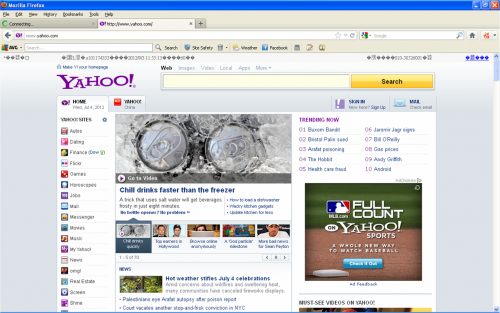
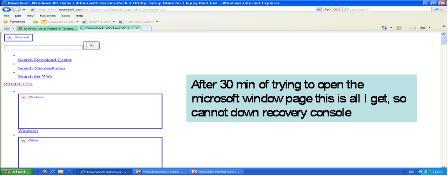











 Sign In
Sign In Create Account
Create Account

