I have been having an issue recently that whenever I attempt to process a large number of files, my computer crashes.
I am a DJ and have several programs to calculate the tempos and keys of mp3 files. Whenever I run these programs and attempt to detect the tempos for a large number of songs, the computer crashes completely. There is no blue screen or freezing, just a total shut off.
The same thing happens sometimes when I watch netflix online in HD.
I have no idea what is wrong with the computer. I have tried numerous registry cleaners, tried removing excess files, I have even monitored the temperature of the pc around crash times and it is never that high, not enough to cause a total shut down.
When the computer crashes, it goes completely black and powers off, accompanied with a high pitched beep type sound.
This problem has become extremely aggravating and I would like to find a solution.
I run windows 7 64-bit wit an intel core i3 m370 @2.4 ghz processor. I have 4 gb of ram






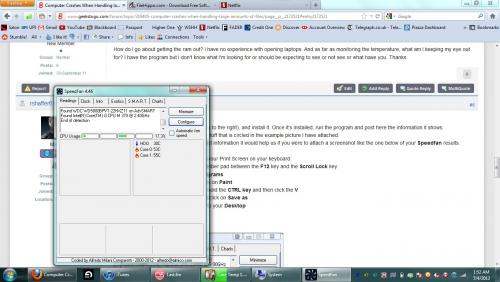











 Sign In
Sign In Create Account
Create Account

