Alrighty, here are those logs you were looking for
OTL logfile created on: 6/29/2012 9:46:28 AM - Run 1
OTL by OldTimer - Version 3.2.53.0 Folder = C:\Users\Richins\Downloads
Windows Vista Home Basic Edition Service Pack 2 (Version = 6.0.6002) - Type = NTWorkstation
Internet Explorer (Version = 8.0.6001.19170)
Locale: 00000409 | Country: United States | Language: ENU | Date Format: M/d/yyyy
1022.58 Mb Total Physical Memory | 308.31 Mb Available Physical Memory | 30.15% Memory free
2.26 Gb Paging File | 1.12 Gb Available in Paging File | 49.81% Paging File free
Paging file location(s): ?:\pagefile.sys [binary data]
%SystemDrive% = C: | %SystemRoot% = C:\Windows | %ProgramFiles% = C:\Program Files
Drive C: | 143.43 Gb Total Space | 18.17 Gb Free Space | 12.67% Space Free | Partition Type: NTFS
Drive D: | 5.62 Gb Total Space | 0.88 Gb Free Space | 15.57% Space Free | Partition Type: NTFS
Drive E: | 641.38 Mb Total Space | 0.00 Mb Free Space | 0.00% Space Free | Partition Type: CDFS
Drive F: | 27.94 Gb Total Space | 27.84 Gb Free Space | 99.65% Space Free | Partition Type: NTFS
Computer Name: RICHINS-PC | User Name: Richins | Logged in as Administrator.
Boot Mode: Normal | Scan Mode: All users
Company Name Whitelist: Off | Skip Microsoft Files: Off | No Company Name Whitelist: On | File Age = 30 Days
========== Processes (SafeList) ========== PRC - [2013/03/20 15:07:43 | 000,924,600 | ---- | M] (Mozilla Corporation) -- C:\Program Files\Mozilla Firefox\firefox.exe
PRC - [2012/06/29 09:44:00 | 000,596,992 | ---- | M] (OldTimer Tools) -- C:\Users\Richins\Downloads\OTL.exe
PRC - [2012/06/23 19:30:28 | 001,535,176 | ---- | M] (Adobe Systems, Inc.) -- C:\Windows\System32\Macromed\Flash\FlashPlayerPlugin_11_3_300_262.exe
PRC - [2012/06/11 10:24:55 | 000,935,480 | ---- | M] () -- C:\Program Files\Common Files\AVG Secure Search\vToolbarUpdater\11.1.0\ToolbarUpdater.exe
PRC - [2012/06/11 10:24:43 | 001,104,440 | ---- | M] () -- C:\Program Files\AVG Secure Search\vprot.exe
PRC - [2012/04/30 09:44:38 | 005,106,744 | ---- | M] (AVG Technologies CZ, s.r.o.) -- C:\Program Files\AVG\AVG2012\avgidsagent.exe
PRC - [2012/04/19 04:51:54 | 001,254,992 | ---- | M] (AVG Technologies CZ, s.r.o.) -- C:\Program Files\AVG\AVG2012\avgnsx.exe
PRC - [2012/04/05 05:12:34 | 002,587,008 | ---- | M] (AVG Technologies CZ, s.r.o.) -- C:\Program Files\AVG\AVG2012\avgtray.exe
PRC - [2012/03/19 05:18:12 | 000,979,840 | ---- | M] (AVG Technologies CZ, s.r.o.) -- C:\Program Files\AVG\AVG2012\avgemcx.exe
PRC - [2012/02/29 19:59:00 | 002,348,352 | ---- | M] (NVIDIA Corporation) -- C:\Program Files\NVIDIA Corporation\NVIDIA Update Core\daemonu.exe
PRC - [2012/02/29 16:58:46 | 000,857,408 | ---- | M] (NVIDIA Corporation) -- C:\Program Files\NVIDIA Corporation\Display\nvxdsync.exe
PRC - [2012/02/29 16:58:36 | 001,820,480 | ---- | M] (NVIDIA Corporation) -- C:\Program Files\NVIDIA Corporation\Display\nvtray.exe
PRC - [2012/02/29 13:26:46 | 000,382,272 | ---- | M] (NVIDIA Corporation) -- C:\Program Files\NVIDIA Corporation\3D Vision\nvSCPAPISvr.exe
PRC - [2012/02/14 04:53:38 | 000,193,288 | ---- | M] (AVG Technologies CZ, s.r.o.) -- C:\Program Files\AVG\AVG2012\avgwdsvc.exe
PRC - [2012/02/14 04:53:14 | 000,758,112 | ---- | M] (AVG Technologies CZ, s.r.o.) -- C:\Program Files\AVG\AVG2012\avgrsx.exe
PRC - [2012/02/14 04:52:38 | 000,338,784 | ---- | M] (AVG Technologies CZ, s.r.o.) -- C:\Program Files\AVG\AVG2012\avgcsrvx.exe
PRC - [2010/03/18 12:19:26 | 000,113,152 | ---- | M] (ArcSoft Inc.) -- C:\Program Files\Common Files\ArcSoft\Connection Service\Bin\ACService.exe
PRC - [2009/04/11 02:27:36 | 002,926,592 | ---- | M] (Microsoft Corporation) -- C:\Windows\explorer.exe
PRC - [2009/03/05 16:07:20 | 002,260,480 | RHS- | M] (Safer-Networking Ltd.) -- C:\Program Files\Spybot - Search & Destroy\TeaTimer.exe
PRC - [2009/01/26 15:31:10 | 001,153,368 | ---- | M] (Safer Networking Ltd.) -- C:\Program Files\Spybot - Search & Destroy\SDWinSec.exe
PRC - [2008/11/09 16:48:14 | 000,602,392 | ---- | M] (Yahoo! Inc.) -- C:\Program Files\Yahoo!\SoftwareUpdate\YahooAUService.exe
PRC - [2008/01/15 11:26:18 | 004,874,240 | ---- | M] (Realtek Semiconductor) -- C:\Windows\RtHDVCpl.exe
PRC - [2006/09/28 09:42:24 | 000,065,536 | ---- | M] (Hewlett-Packard Company) -- C:\hp\support\hpsysdrv.exe
========== Modules (No Company Name) ========== MOD - [2013/03/20 15:07:42 | 001,969,080 | ---- | M] () -- C:\Program Files\Mozilla Firefox\mozjs.dll
MOD - [2012/06/11 10:25:00 | 000,132,664 | ---- | M] () -- C:\Program Files\Common Files\AVG Secure Search\SiteSafetyInstaller\11.1.0\SiteSafety.dll
MOD - [2012/06/11 10:24:43 | 001,104,440 | ---- | M] () -- C:\Program Files\AVG Secure Search\vprot.exe
MOD - [2012/02/29 13:26:28 | 000,360,768 | ---- | M] () -- C:\Program Files\NVIDIA Corporation\3D Vision\Nv3DVStreaming.dll
========== Win32 Services (SafeList) ========== SRV - File not found [Auto | Running] -- C:\Program Files\Spybot -- (SBSDWSCService)
SRV - File not found [Auto | Stopped] -- c:\Program Files\Common Files\Symantec Shared\ccSvcHst.exe /h ccCommon -- (CLTNetCnService)
SRV - [2012/06/23 19:30:31 | 000,250,056 | ---- | M] (Adobe Systems Incorporated) [On_Demand | Stopped] -- C:\Windows\System32\Macromed\Flash\FlashPlayerUpdateService.exe -- (AdobeFlashPlayerUpdateSvc)
SRV - [2012/06/11 10:24:55 | 000,935,480 | ---- | M] () [Auto | Running] -- C:\Program Files\Common Files\AVG Secure Search\vToolbarUpdater\11.1.0\ToolbarUpdater.exe -- (vToolbarUpdater11.1.0)
SRV - [2012/04/30 09:44:38 | 005,106,744 | ---- | M] (AVG Technologies CZ, s.r.o.) [Auto | Running] -- C:\Program Files\AVG\AVG2012\avgidsagent.exe -- (AVGIDSAgent)
SRV - [2012/02/29 19:59:00 | 002,348,352 | ---- | M] (NVIDIA Corporation) [Auto | Running] -- C:\Program Files\NVIDIA Corporation\NVIDIA Update Core\daemonu.exe -- (nvUpdatusService)
SRV - [2012/02/29 13:26:46 | 000,382,272 | ---- | M] (NVIDIA Corporation) [Auto | Running] -- C:\Program Files\NVIDIA Corporation\3D Vision\nvSCPAPISvr.exe -- (Stereo Service)
SRV - [2012/02/14 04:53:38 | 000,193,288 | ---- | M] (AVG Technologies CZ, s.r.o.) [Auto | Running] -- C:\Program Files\AVG\AVG2012\avgwdsvc.exe -- (avgwd)
SRV - [2010/03/18 12:19:26 | 000,113,152 | ---- | M] (ArcSoft Inc.) [Auto | Running] -- C:\Program Files\Common Files\ArcSoft\Connection Service\Bin\ACService.exe -- (ACDaemon)
SRV - [2008/11/09 16:48:14 | 000,602,392 | ---- | M] (Yahoo! Inc.) [Auto | Running] -- C:\Program Files\Yahoo!\SoftwareUpdate\YahooAUService.exe -- (YahooAUService)
========== Driver Services (SafeList) ========== DRV - File not found [Kernel | On_Demand | Stopped] -- system32\DRIVERS\nwlnkfwd.sys -- (NwlnkFwd)
DRV - File not found [Kernel | On_Demand | Stopped] -- system32\DRIVERS\nwlnkflt.sys -- (NwlnkFlt)
DRV - File not found [Kernel | On_Demand | Stopped] -- system32\DRIVERS\ipinip.sys -- (IpInIp)
DRV - File not found [Kernel | Disabled | Stopped] -- C:\Windows\system32\drivers\blbdrive.sys -- (blbdrive)
DRV - [2012/04/19 04:50:26 | 000,024,896 | ---- | M] (AVG Technologies CZ, s.r.o. ) [Kernel | Boot | Running] -- C:\Windows\System32\drivers\avgidshx.sys -- (AVGIDSHX)
DRV - [2012/03/19 05:17:28 | 000,301,248 | ---- | M] (AVG Technologies CZ, s.r.o.) [Kernel | System | Running] -- C:\Windows\System32\drivers\avgtdix.sys -- (Avgtdix)
DRV - [2012/02/29 19:59:00 | 010,819,392 | ---- | M] (NVIDIA Corporation) [Kernel | On_Demand | Running] -- C:\Windows\System32\drivers\nvlddmkm.sys -- (nvlddmkm)
DRV - [2012/02/22 05:25:32 | 000,235,216 | ---- | M] (AVG Technologies CZ, s.r.o.) [Kernel | System | Running] -- C:\Windows\System32\drivers\avgldx86.sys -- (Avgldx86)
DRV - [2012/01/31 04:46:50 | 000,031,952 | ---- | M] (AVG Technologies CZ, s.r.o.) [File_System | Boot | Running] -- C:\Windows\System32\drivers\avgrkx86.sys -- (Avgrkx86)
DRV - [2011/12/23 13:32:14 | 000,041,040 | ---- | M] (AVG Technologies CZ, s.r.o.) [File_System | System | Running] -- C:\Windows\System32\drivers\avgmfx86.sys -- (Avgmfx86)
DRV - [2011/12/23 13:32:08 | 000,017,232 | ---- | M] (AVG Technologies CZ, s.r.o. ) [Kernel | On_Demand | Running] -- C:\Windows\System32\drivers\avgidsshimx.sys -- (AVGIDSShim)
DRV - [2011/12/23 13:32:06 | 000,024,144 | ---- | M] (AVG Technologies CZ, s.r.o. ) [Kernel | On_Demand | Running] -- C:\Windows\System32\drivers\avgidsfilterx.sys -- (AVGIDSFilter)
DRV - [2011/12/23 13:32:00 | 000,139,856 | ---- | M] (AVG Technologies CZ, s.r.o. ) [Kernel | On_Demand | Running] -- C:\Windows\System32\drivers\avgidsdriverx.sys -- (AVGIDSDriver)
DRV - [2010/12/07 14:23:00 | 000,025,088 | ---- | M] (LG Electronics Inc.) [Kernel | On_Demand | Stopped] -- C:\Windows\System32\drivers\lgandmodem.sys -- (ANDModem)
DRV - [2010/12/07 14:23:00 | 000,020,736 | ---- | M] (LG Electronics Inc.) [Kernel | On_Demand | Stopped] -- C:\Windows\System32\drivers\lganddiag.sys -- (AndDiag)
DRV - [2010/12/07 14:22:58 | 000,014,336 | ---- | M] (LG Electronics Inc.) [Kernel | On_Demand | Stopped] -- C:\Windows\System32\drivers\lgandbus.sys -- (Andbus)
DRV - [2008/11/26 13:51:02 | 000,333,824 | ---- | M] (Ralink Technology, Corp.) [Kernel | On_Demand | Running] -- C:\Windows\System32\drivers\netr61.sys -- (rt61x86)
DRV - [2008/05/06 17:06:00 | 000,011,520 | ---- | M] (Western Digital Technologies) [Kernel | On_Demand | Stopped] -- C:\Windows\System32\drivers\wdcsam.sys -- (WDC_SAM)
DRV - [2008/04/25 07:06:40 | 000,017,920 | ---- | M] (ArcSoft, Inc.) [Kernel | On_Demand | Stopped] -- C:\Windows\System32\drivers\ArcSoftKsUFilter.sys -- (ArcSoftKsUFilter)
DRV - [2008/01/19 02:14:59 | 000,016,896 | ---- | M] (Microsoft Corporation) [Kernel | On_Demand | Running] -- C:\Windows\System32\drivers\WSDPrint.sys -- (WSDPrintDevice)
DRV - [2007/07/13 08:18:20 | 000,050,688 | ---- | M] (Realtek Semiconductor Corporation ) [Kernel | On_Demand | Running] -- C:\Windows\System32\drivers\Rtnicxp.sys -- (RTL8023xp)
DRV - [2006/11/10 16:05:00 | 000,018,688 | ---- | M] (Arcsoft, Inc.) [Kernel | On_Demand | Running] -- C:\Windows\System32\drivers\afc.sys -- (Afc)
DRV - [2006/11/03 11:29:18 | 000,008,192 | ---- | M] (ATI Technologies Inc.) [Kernel | Boot | Running] -- C:\Windows\System32\drivers\AtiPcie.sys -- (AtiPcie) ATI PCI Express (3GIO)
========== Standard Registry (SafeList) ========== ========== Internet Explorer ========== IE - HKLM\SOFTWARE\Microsoft\Internet Explorer\Main,Default_Page_URL =
http://ie.redirect.h...ario&pf=desktopIE - HKLM\SOFTWARE\Microsoft\Internet Explorer\Main,Start Page =
http://ie.redirect.h...ario&pf=desktopIE - HKLM\..\SearchScopes,DefaultScope = {F67340B0-43F4-4225-A488-0608DAAD0113}
IE - HKLM\..\SearchScopes\{28A6656D-3A9A-4CE7-A30F-2414D0DFB19D}: "URL" =
http://search.live.c...#38;FORM=HQDUS7IE - HKLM\..\SearchScopes\{83A01952-BBFC-44BF-B45E-7841B23CF935}: "URL" =
http://www.ask.com/w...}&l=dis&o=uscqdIE - HKLM\..\SearchScopes\{F67340B0-43F4-4225-A488-0608DAAD0113}: "URL" =
http://search.yahoo....ing}&fr=hp-psdt IE - HKU\.DEFAULT\Software\Microsoft\Windows\CurrentVersion\Internet Settings: "ProxyEnable" = 1
IE - HKU\.DEFAULT\Software\Microsoft\Windows\CurrentVersion\Internet Settings: "ProxyServer" = http=127.0.0.1:55899
IE - HKU\S-1-5-18\Software\Microsoft\Windows\CurrentVersion\Internet Settings: "ProxyEnable" = 1
IE - HKU\S-1-5-18\Software\Microsoft\Windows\CurrentVersion\Internet Settings: "ProxyServer" = http=127.0.0.1:55899
IE - HKU\S-1-5-21-2420758538-4252974037-2543529722-1000\SOFTWARE\Microsoft\Internet Explorer\Main,Start Page =
http://www.yahoo.com/IE - HKU\S-1-5-21-2420758538-4252974037-2543529722-1000\SOFTWARE\Microsoft\Internet Explorer\Main,StartPageCache = 1
IE - HKU\S-1-5-21-2420758538-4252974037-2543529722-1000\..\SearchScopes,DefaultScope = {95B7759C-8C7F-4BF1-B163-73684A933233}
IE - HKU\S-1-5-21-2420758538-4252974037-2543529722-1000\..\SearchScopes\{28A6656D-3A9A-4CE7-A30F-2414D0DFB19D}: "URL" =
http://search.live.c...#38;FORM=HQDUS7IE - HKU\S-1-5-21-2420758538-4252974037-2543529722-1000\..\SearchScopes\{83A01952-BBFC-44BF-B45E-7841B23CF935}: "URL" =
http://www.ask.com/w...}&l=dis&o=uscqdIE - HKU\S-1-5-21-2420758538-4252974037-2543529722-1000\..\SearchScopes\{95B7759C-8C7F-4BF1-B163-73684A933233}: "URL" =
http://isearch.avg.c...fr&d=2012-06-11 10:25:04&v=11.1.0.7&sap=dsp&q={searchTerms}
IE - HKU\S-1-5-21-2420758538-4252974037-2543529722-1000\..\SearchScopes\{F67340B0-43F4-4225-A488-0608DAAD0113}: "URL" =
http://search.yahoo....ing}&fr=hp-psdtIE - HKU\S-1-5-21-2420758538-4252974037-2543529722-1000\Software\Microsoft\Windows\CurrentVersion\Internet Settings: "ProxyEnable" = 0
IE - HKU\S-1-5-21-2420758538-4252974037-2543529722-1000\Software\Microsoft\Windows\CurrentVersion\Internet Settings: "ProxyOverride" = *.local
IE - HKU\S-1-5-21-2420758538-4252974037-2543529722-1000\Software\Microsoft\Windows\CurrentVersion\Internet Settings: "ProxyServer" = http=127.0.0.1:63879
IE - HKU\S-1-5-21-2420758538-4252974037-2543529722-1004\SOFTWARE\Microsoft\Internet Explorer\Main,Default_Page_URL =
http://ie.redirect.h...ario&pf=desktopIE - HKU\S-1-5-21-2420758538-4252974037-2543529722-1004\SOFTWARE\Microsoft\Internet Explorer\Main,Start Page =
http://ie.redirect.h...ario&pf=desktop ========== FireFox ========== FF - prefs.js..browser.search.defaultenginename: "AVG Secure Search"
FF - prefs.js..browser.startup.homepage: "
http://www.yahoo.com/"FF - prefs.js..keyword.URL: "
http://isearch.avg.c...5:04&sap=ku&q="FF - prefs.js..network.proxy.http: "127.0.0.1"
FF - prefs.js..network.proxy.http_port: 63879
FF - prefs.js..network.proxy.type: 0
FF - HKLM\Software\MozillaPlugins\@adobe.com/FlashPlayer: C:\Windows\system32\Macromed\Flash\NPSWF32_11_3_300_262.dll ()
FF - HKLM\Software\MozillaPlugins\@Apple.com/iTunes,version=: File not found
FF - HKLM\Software\MozillaPlugins\@Apple.com/iTunes,version=1.0: C:\Program Files\iTunes\Mozilla Plugins\npitunes.dll ()
FF - HKLM\Software\MozillaPlugins\@avg.com/AVG SiteSafety plugin,version=11.0.0.1,application/x-avg-sitesafety-plugin: C:\Program Files\Common Files\AVG Secure Search\SiteSafetyInstaller\11.1.0\\npsitesafety.dll ()
FF - HKLM\Software\MozillaPlugins\@divx.com/DivX Browser Plugin,version=1.0.0: C:\Program Files\DivX\DivX Plus Web Player\npdivx32.dll (DivX, LLC)
FF - HKLM\Software\MozillaPlugins\@divx.com/DivX VOD Helper,version=1.0.0: C:\Program Files\DivX\DivX OVS Helper\npovshelper.dll (DivX, LLC.)
FF - HKLM\Software\MozillaPlugins\@java.com/JavaPlugin: C:\Program Files\Java\jre6\bin\new_plugin\npjp2.dll (Sun Microsystems, Inc.)
FF - HKLM\Software\MozillaPlugins\@messenger.yahoo.com/YahooMessengerStatePlugin;version=1.0.0.6: C:\Program Files\Yahoo!\Shared\npYState.dll (Yahoo! Inc.)
FF - HKLM\Software\MozillaPlugins\@Microsoft.com/NpCtrl,version=1.0: c:\Program Files\Microsoft Silverlight\4.1.10111.0\npctrl.dll ( Microsoft Corporation)
FF - HKLM\Software\MozillaPlugins\@microsoft.com/WPF,version=3.5: c:\Windows\Microsoft.NET\Framework\v3.5\Windows Presentation Foundation\NPWPF.dll (Microsoft Corporation)
FF - HKLM\Software\MozillaPlugins\@nvidia.com/3DVision: C:\Program Files\NVIDIA Corporation\3D Vision\npnv3dv.dll (NVIDIA Corporation)
FF - HKLM\Software\MozillaPlugins\@nvidia.com/3DVisionStreaming: C:\Program Files\NVIDIA Corporation\3D Vision\npnv3dvstreaming.dll (NVIDIA Corporation)
FF - HKLM\Software\MozillaPlugins\@pandonetworks.com/PandoWebPlugin: C:\Program Files\Pando Networks\Media Booster\npPandoWebPlugin.dll (Pando Networks)
FF - HKCU\Software\MozillaPlugins\pandonetworks.com/PandoWebPlugin: C:\Program Files\Pando Networks\Media Booster\npPandoWebPlugin.dll (Pando Networks)
FF - HKEY_LOCAL_MACHINE\software\mozilla\Firefox\Extensions\\{1E73965B-8B48-48be-9C8D-68B920ABC1C4}: C:\Program Files\AVG\AVG2012\Firefox4\ [2012/06/11 10:26:39 | 000,000,000 | ---D | M]
FF - HKEY_LOCAL_MACHINE\software\mozilla\Firefox\Extensions\\{23fcfd51-4958-4f00-80a3-ae97e717ed8b}: C:\Program Files\DivX\DivX Plus Web Player\firefox\DivXHTML5 [2011/11/13 14:53:05 | 000,000,000 | ---D | M]
FF - HKEY_LOCAL_MACHINE\software\mozilla\Firefox\Extensions\\{F53C93F1-07D5-430c-86D4-C9531B27DFAF}: C:\Program Files\AVG\AVG2012\Firefox\DoNotTrack\ [2012/06/11 10:10:00 | 000,000,000 | ---D | M]
FF - HKEY_LOCAL_MACHINE\software\mozilla\Firefox\Extensions\\avg@toolbar: C:\ProgramData\AVG Secure Search\11.1.0.7\ [2012/06/11 10:25:47 | 000,000,000 | ---D | M]
FF - HKEY_LOCAL_MACHINE\software\mozilla\Mozilla Firefox 11.0\extensions\\Components: C:\Program Files\Mozilla Firefox\components [2013/03/20 15:07:44 | 000,000,000 | ---D | M]
FF - HKEY_LOCAL_MACHINE\software\mozilla\Mozilla Firefox 11.0\extensions\\Plugins: C:\Program Files\Mozilla Firefox\plugins [2012/01/10 11:06:20 | 000,000,000 | ---D | M]
[2011/09/11 08:00:19 | 000,000,000 | ---D | M] (No name found) -- C:\Users\Richins\AppData\Roaming\Mozilla\Extensions
[2012/06/11 13:46:54 | 000,000,000 | ---D | M] (No name found) -- C:\Users\Richins\AppData\Roaming\Mozilla\Firefox\Profiles\lhavymvu.default\extensions
[2011/11/29 11:15:04 | 000,000,000 | ---D | M] (No name found) -- C:\Program Files\Mozilla Firefox\extensions
[2012/06/11 10:10:00 | 000,000,000 | ---D | M] (AVG Do Not Track) -- C:\PROGRAM FILES\AVG\AVG2012\FIREFOX\DONOTTRACK
[2012/06/11 10:25:47 | 000,000,000 | ---D | M] (AVG Security Toolbar) -- C:\PROGRAMDATA\AVG SECURE SEARCH\11.1.0.7
[2012/06/11 13:46:54 | 000,634,964 | ---- | M] () (No name found) -- C:\USERS\RICHINS\APPDATA\ROAMING\MOZILLA\FIREFOX\PROFILES\LHAVYMVU.DEFAULT\EXTENSIONS\{D10D0BF8-F5B5-C8B4-A8B2-2B9879E08C5D}.XPI
[2013/03/20 15:07:44 | 000,097,208 | ---- | M] (Mozilla Foundation) -- C:\Program Files\mozilla firefox\components\browsercomps.dll
[2012/06/11 10:24:39 | 000,003,747 | ---- | M] () -- C:\Program Files\mozilla firefox\searchplugins\avg-secure-search.xml
[2012/01/29 09:34:38 | 000,002,252 | ---- | M] () -- C:\Program Files\mozilla firefox\searchplugins\bing.xml
[2012/01/29 09:34:38 | 000,002,040 | ---- | M] () -- C:\Program Files\mozilla firefox\searchplugins\twitter.xml
O1 HOSTS File: ([2012/06/24 08:19:19 | 000,000,025 | ---- | M]) - C:\Windows\System32\drivers\etc\hosts
O1 - Hosts: 127.0.0.1 localhost
O2 - BHO: (Adobe PDF Reader Link Helper) - {06849E9F-C8D7-4D59-B87D-784B7D6BE0B3} - C:\Program Files\Adobe\Acrobat 7.0\ActiveX\AcroIEHelper.dll (Adobe Systems Incorporated)
O2 - BHO: (AVG Do Not Track) - {31332EEF-CB9F-458F-AFEB-D30E9A66B6BA} - C:\Program Files\AVG\AVG2012\avgdtiex.dll (AVG Technologies CZ, s.r.o.)
O2 - BHO: (DivX Plus Web Player HTML5 <video>) - {326E768D-4182-46FD-9C16-1449A49795F4} - C:\Program Files\DivX\DivX Plus Web Player\ie\DivXHTML5\DivXHTML5.dll (DivX, LLC)
O2 - BHO: (AVG Safe Search) - {3CA2F312-6F6E-4B53-A66E-4E65E497C8C0} - C:\Program Files\AVG\AVG2012\avgssie.dll (AVG Technologies CZ, s.r.o.)
O2 - BHO: (Spybot-S&D IE Protection) - {53707962-6F74-2D53-2644-206D7942484F} - C:\Program Files\Spybot - Search & Destroy\SDHelper.dll (Safer Networking Limited)
O2 - BHO: (Java™ Plug-In SSV Helper) - {761497BB-D6F0-462C-B6EB-D4DAF1D92D43} - C:\Program Files\Java\jre6\bin\ssv.dll (Sun Microsystems, Inc.)
O3 - HKU\S-1-5-21-2420758538-4252974037-2543529722-1000\..\Toolbar\WebBrowser: (no name) - {E7DF6BFF-55A5-4EB7-A673-4ED3E9456D39} - No CLSID value found.
O4 - HKLM..\Run: [APSDaemon] C:\Program Files\Common Files\Apple\Apple Application Support\APSDaemon.exe (Apple Inc.)
O4 - HKLM..\Run: [AVG_TRAY] C:\Program Files\AVG\AVG2012\avgtray.exe (AVG Technologies CZ, s.r.o.)
O4 - HKLM..\Run: [DPService] C:\Program Files\HP\DVDPlay\DPService.exe (CyberLink Corp.)
O4 - HKLM..\Run: [hpsysdrv] c:\hp\support\hpsysdrv.exe (Hewlett-Packard Company)
O4 - HKLM..\Run: [RtHDVCpl] C:\Windows\RtHDVCpl.exe (Realtek Semiconductor)
O4 - HKLM..\Run: [vProt] C:\Program Files\AVG Secure Search\vprot.exe ()
O4 - HKLM..\Run: [Windows Defender] C:\Program Files\Windows Defender\MSASCui.exe (Microsoft Corporation)
O4 - HKU\.DEFAULT..\Run: [dplaysvr] C:\Windows\system32\config\systemprofile\AppData\Local\dplaysvr.exe File not found
O4 - HKU\S-1-5-18..\Run: [dplaysvr] C:\Windows\system32\config\systemprofile\AppData\Local\dplaysvr.exe File not found
O4 - HKU\S-1-5-19..\Run: [WindowsWelcomeCenter] C:\Windows\System32\oobefldr.dll (Microsoft Corporation)
O4 - HKU\S-1-5-20..\Run: [WindowsWelcomeCenter] C:\Windows\System32\oobefldr.dll (Microsoft Corporation)
O4 - HKU\S-1-5-21-2420758538-4252974037-2543529722-1000..\Run: [SpybotSD TeaTimer] C:\Program Files\Spybot - Search & Destroy\TeaTimer.exe (Safer-Networking Ltd.)
O4 - HKU\S-1-5-21-2420758538-4252974037-2543529722-1004..\Run: [WindowsWelcomeCenter] C:\Windows\System32\oobefldr.dll (Microsoft Corporation)
O4 - HKLM..\RunOnce: [Launcher] C:\Windows\SMINST\Launcher.exe (soft thinks)
O6 - HKLM\SOFTWARE\Microsoft\Windows\CurrentVersion\policies\System: EnableLUA = 0
O7 - HKU\S-1-5-21-2420758538-4252974037-2543529722-1000\SOFTWARE\Microsoft\Windows\CurrentVersion\policies\Explorer: HideSCAHealth = 1
O9 - Extra Button: AVG Do Not Track - {68BCFFE1-A2DA-4B40-9068-87ECBFC19D16} - C:\Program Files\AVG\AVG2012\avgdtiex.dll (AVG Technologies CZ, s.r.o.)
O9 - Extra 'Tools' menuitem : Spybot - Search & Destroy Configuration - {DFB852A3-47F8-48C4-A200-58CAB36FD2A2} - C:\Program Files\Spybot - Search & Destroy\SDHelper.dll (Safer Networking Limited)
O10 - NameSpace_Catalog5\Catalog_Entries\000000000007 [] - C:\Program Files\Bonjour\mdnsNSP.dll (Apple Inc.)
O13 - gopher Prefix: missing
O15 - HKU\S-1-5-21-2420758538-4252974037-2543529722-1004\..Trusted Ranges: Range1 ([http] in )
O16 - DPF: {CAFEEFAC-0016-0000-0024-ABCDEFFEDCBA}
http://java.sun.com/...indows-i586.cab (Java Plug-in 1.6.0_24)
O16 - DPF: {CAFEEFAC-FFFF-FFFF-FFFF-ABCDEFFEDCBA}
http://java.sun.com/...indows-i586.cab (Java Plug-in 1.6.0_24)
O17 - HKLM\System\CCS\Services\Tcpip\Parameters: DhcpNameServer = 192.168.2.1
O17 - HKLM\System\CCS\Services\Tcpip\Parameters\Interfaces\{BFA10581-7469-4F58-87B6-8A3FBDB837BD}: DhcpNameServer = 192.168.2.1
O17 - HKLM\System\CCS\Services\Tcpip\Parameters\Interfaces\{D506EE8B-9E22-4986-B9ED-066212347A11}: DhcpNameServer = 192.168.2.1
O18 - Protocol\Handler\linkscanner {F274614C-63F8-47D5-A4D1-FBDDE494F8D1} - C:\Program Files\AVG\AVG2012\avgpp.dll (AVG Technologies CZ, s.r.o.)
O18 - Protocol\Handler\viprotocol {B658800C-F66E-4EF3-AB85-6C0C227862A9} - C:\Program Files\Common Files\AVG Secure Search\ViProtocolInstaller\11.1.0\ViProtocol.dll ()
O20 - HKLM Winlogon: Shell - (explorer.exe) - C:\Windows\explorer.exe (Microsoft Corporation)
O20 - HKLM Winlogon: UserInit - (C:\Windows\system32\userinit.exe) - C:\Windows\System32\userinit.exe (Microsoft Corporation)
O24 - Desktop WallPaper: C:\Users\Richins\Pictures\Laguna.jpg
O24 - Desktop BackupWallPaper: C:\Users\Richins\Pictures\Laguna.jpg
O32 - HKLM CDRom: AutoRun - 1
O32 - AutoRun File - [2006/09/18 17:43:36 | 000,000,024 | ---- | M] () - C:\autoexec.bat -- [ NTFS ]
O32 - AutoRun File - [2003/08/27 04:47:12 | 000,000,000 | ---D | M] - E:\AutoRun -- [ CDFS ]
O32 - AutoRun File - [2003/08/27 04:47:12 | 000,000,059 | R--- | M] () - E:\autorun.inf -- [ CDFS ]
O33 - MountPoints2\{6f7e729c-dc31-11e0-82b6-806e6f6e6963}\Shell - "" = AutoRun
O33 - MountPoints2\{6f7e729c-dc31-11e0-82b6-806e6f6e6963}\Shell\AutoRun\command - "" = E:\RunGame.exe -- [2003/08/27 04:47:08 | 000,147,456 | R--- | M] ()
O33 - MountPoints2\{bb65e0c5-8027-11db-b21e-001921b2cc5c}\Shell - "" = AutoRun
O33 - MountPoints2\{bb65e0c5-8027-11db-b21e-001921b2cc5c}\Shell\AutoRun\command - "" = G:\Setup.exe
O33 - MountPoints2\{e04b579d-361b-11e1-8d42-001921b2cc5c}\Shell - "" = AutoRun
O33 - MountPoints2\{e04b579d-361b-11e1-8d42-001921b2cc5c}\Shell\AutoRun\command - "" = "H:\WD SmartWare.exe" autoplay=true
O34 - HKLM BootExecute: (autocheck autochk *)
O34 - HKLM BootExecute: (C:\PROGRA~1\AVG\AVG2012\avgrsx.exe /sync /restart)
O35 - HKLM\..comfile [open] -- "%1" %*
O35 - HKLM\..exefile [open] -- "%1" %*
O37 - HKLM\...com [@ = comfile] -- "%1" %*
O37 - HKLM\...exe [@ = exefile] -- "%1" %*
O37 - HKU\S-1-5-21-2420758538-4252974037-2543529722-1000\...exe [@ = exefile] -- Reg Error: Key error. File not found
O38 - SubSystems\\Windows: (ServerDll=winsrv:UserServerDllInitialization,3)
O38 - SubSystems\\Windows: (ServerDll=winsrv:ConServerDllInitialization,2)
NetSvcs: FastUserSwitchingCompatibility - File not found
NetSvcs: Ias - C:\Windows\System32\ias.dll (Microsoft Corporation)
NetSvcs: Nla - File not found
NetSvcs: Ntmssvc - File not found
NetSvcs: NWCWorkstation - File not found
NetSvcs: Nwsapagent - File not found
NetSvcs: SRService - File not found
NetSvcs: WmdmPmSp - File not found
NetSvcs: LogonHours - File not found
NetSvcs: PCAudit - File not found
NetSvcs: helpsvc - File not found
NetSvcs: uploadmgr - File not found
========== Files/Folders - Created Within 30 Days ========== [2012/06/24 07:35:11 | 000,000,000 | ---D | C] -- C:\Users\Richins\AppData\Local\Macromedia
[2012/06/11 12:53:52 | 000,000,000 | ---D | C] -- C:\Users\Richins\AppData\Roaming\TuneUp Software
[2012/06/11 12:52:01 | 000,000,000 | ---D | C] -- C:\ProgramData\TuneUp Software
[2012/06/11 12:51:19 | 000,000,000 | -HSD | C] -- C:\ProgramData\{32364CEA-7855-4A3C-B674-53D8E9B97936}
[2012/06/11 10:26:51 | 000,000,000 | ---D | C] -- C:\ProgramData\Microsoft\Windows\Start Menu\Programs\AVG
[2012/06/11 10:26:09 | 000,000,000 | ---D | C] -- C:\Users\Richins\AppData\Local\AVG Secure Search
[2012/06/11 10:25:04 | 000,000,000 | ---D | C] -- C:\ProgramData\AVG Secure Search
[2012/06/11 10:24:45 | 000,000,000 | ---D | C] -- C:\Program Files\Common Files\AVG Secure Search
[2012/06/11 10:24:42 | 000,000,000 | ---D | C] -- C:\Program Files\AVG Secure Search
[2012/06/07 09:35:43 | 000,000,000 | ---D | C] -- C:\Users\Richins\Documents\SimCity 4
[2012/06/07 09:35:29 | 000,000,000 | ---D | C] -- C:\ProgramData\Microsoft\Windows\Start Menu\Programs\Maxis
[2012/06/07 09:19:33 | 000,000,000 | ---D | C] -- C:\Program Files\Maxis
========== Files - Modified Within 30 Days ========== [2012/06/29 09:30:00 | 000,000,830 | ---- | M] () -- C:\Windows\tasks\Adobe Flash Player Updater.job
[2012/06/29 08:37:52 | 000,603,774 | ---- | M] () -- C:\Windows\System32\perfh009.dat
[2012/06/29 08:37:52 | 000,104,834 | ---- | M] () -- C:\Windows\System32\perfc009.dat
[2012/06/29 08:05:02 | 000,033,758 | ---- | M] () -- C:\Users\Richins\AppData\Local\dt.dat
[2012/06/29 02:36:55 | 100,783,635 | ---- | M] () -- C:\Windows\System32\drivers\AVG\incavi.avm
[2012/06/29 01:00:12 | 000,000,318 | ---- | M] () -- C:\Windows\tasks\Spybot - Search & Destroy Updater - Scheduled Task.job
[2012/06/25 11:15:01 | 000,075,776 | ---- | M] () -- C:\Users\Richins\AppData\Local\DCBC2A71-70D8-4DAN-EHR8-E0D61DEA3FDF.ini
[2012/06/24 14:22:11 | 000,299,296 | ---- | M] () -- C:\Windows\System32\drivers\AVG\iavichjg.avm
[2012/06/24 08:19:19 | 000,000,025 | ---- | M] () -- C:\Windows\System32\drivers\etc\hosts
[2012/06/23 19:30:28 | 000,426,184 | ---- | M] (Adobe Systems Incorporated) -- C:\Windows\System32\FlashPlayerApp.exe
[2012/06/23 19:30:28 | 000,070,344 | ---- | M] (Adobe Systems Incorporated) -- C:\Windows\System32\FlashPlayerCPLApp.cpl
[2012/06/23 01:50:43 | 000,000,332 | ---- | M] () -- C:\Windows\tasks\Spybot - Search & Destroy - Scheduled Task.job
[2012/06/20 08:59:32 | 000,442,926 | R--- | M] () -- C:\Windows\System32\drivers\etc\hosts.old
[2012/06/20 08:55:50 | 000,001,003 | ---- | M] () -- C:\Windows\System32\drivers\etc\hosts.20120620-085932.backup
[2012/06/11 10:26:50 | 000,000,884 | ---- | M] () -- C:\Users\Public\Desktop\AVG 2012.lnk
[2012/06/07 09:41:18 | 000,002,008 | ---- | M] () -- C:\Users\Richins\Desktop\SimCity 4 Deluxe.lnk
[2012/06/07 09:21:51 | 000,000,616 | ---- | M] () -- C:\Windows\eReg.dat
========== Files Created - No Company Name ========== [2012/06/29 08:05:02 | 000,033,758 | ---- | C] () -- C:\Users\Richins\AppData\Local\dt.dat
[2012/06/07 09:41:18 | 000,002,008 | ---- | C] () -- C:\Users\Richins\Desktop\SimCity 4 Deluxe.lnk
[2012/06/07 09:21:51 | 000,000,616 | ---- | C] () -- C:\Windows\eReg.dat
[2012/05/21 14:50:03 | 000,000,000 | ---- | C] () -- C:\Users\Richins\AppData\Roaming\wklnhst.dat
[2012/02/29 13:26:56 | 000,416,064 | ---- | C] () -- C:\Windows\System32\nvStreaming.exe
[2012/01/18 22:45:02 | 000,120,808 | -H-- | C] () -- C:\Windows\System32\mlfcache.dat
[2011/12/03 01:21:01 | 000,000,252 | ---- | C] () -- C:\Windows\wininit.ini
[2011/10/27 17:52:19 | 000,053,248 | ---- | C] () -- C:\Windows\System32\CommonDL.dll
[2011/10/27 17:52:19 | 000,002,413 | ---- | C] () -- C:\Windows\System32\lgAxconfig.ini
[2011/09/19 13:56:14 | 000,117,248 | ---- | C] () -- C:\Windows\System32\EhStorAuthn.dll
[2011/09/19 13:56:14 | 000,107,612 | ---- | C] () -- C:\Windows\System32\StructuredQuerySchema.bin
[2011/09/19 13:55:35 | 000,018,904 | ---- | C] () -- C:\Windows\System32\StructuredQuerySchemaTrivial.bin
[2011/09/17 13:22:50 | 000,645,632 | ---- | C] () -- C:\Windows\System32\xvidcore.dll
[2011/09/17 13:22:49 | 000,240,640 | ---- | C] () -- C:\Windows\System32\xvidvfw.dll
[2011/09/17 13:13:26 | 000,075,776 | ---- | C] () -- C:\Users\Richins\AppData\Local\DCBC2A71-70D8-4DAN-EHR8-E0D61DEA3FDF.ini
[2011/09/11 06:42:37 | 000,000,095 | ---- | C] () -- C:\Users\Richins\AppData\Local\fusioncache.dat
[2011/09/11 00:59:41 | 000,049,152 | ---- | C] () -- C:\Windows\System32\ChCfg.exe
[2011/09/11 00:56:25 | 000,327,680 | ---- | C] () -- C:\Windows\System32\pythoncom24.dll
[2011/09/11 00:56:25 | 000,102,400 | ---- | C] () -- C:\Windows\System32\pywintypes24.dll
[2011/09/10 23:07:11 | 000,000,680 | ---- | C] () -- C:\Users\Richins\AppData\Local\d3d9caps.dat
========== Custom Scans ========== < %SYSTEMDRIVE%\*.exe > < MD5 for: EXPLORER.EXE >[2011/09/11 08:01:02 | 002,923,520 | ---- | M] (Microsoft Corporation) MD5=37440D09DEAE0B672A04DCCF7ABF06BE -- C:\Windows\winsxs\x86_microsoft-windows-explorer_31bf3856ad364e35_6.0.6000.16771_none_4f83bb287ccdb7e3\explorer.exe
[2011/09/11 08:01:02 | 002,927,104 | ---- | M] (Microsoft Corporation) MD5=4F554999D7D5F05DAAEBBA7B5BA1089D -- C:\Windows\winsxs\x86_microsoft-windows-explorer_31bf3856ad364e35_6.0.6001.18164_none_5177ca9879e978e8\explorer.exe
[2011/09/11 08:01:01 | 002,927,616 | ---- | M] (Microsoft Corporation) MD5=50BA5850147410CDE89C523AD3BC606E -- C:\Windows\winsxs\x86_microsoft-windows-explorer_31bf3856ad364e35_6.0.6001.22298_none_51e4f8c7931bd1e1\explorer.exe
[2009/04/11 02:27:36 | 002,926,592 | ---- | M] (Microsoft Corporation) MD5=D07D4C3038F3578FFCE1C0237F2A1253 -- C:\Windows\explorer.exe
[2009/04/11 02:27:36 | 002,926,592 | ---- | M] (Microsoft Corporation) MD5=D07D4C3038F3578FFCE1C0237F2A1253 -- C:\Windows\winsxs\x86_microsoft-windows-explorer_31bf3856ad364e35_6.0.6002.18005_none_53a0201e76de3a0b\explorer.exe
[2011/09/11 08:01:02 | 002,923,520 | ---- | M] (Microsoft Corporation) MD5=E7156B0B74762D9DE0E66BDCDE06E5FB -- C:\Windows\winsxs\x86_microsoft-windows-explorer_31bf3856ad364e35_6.0.6000.20947_none_5033cb5995cd990b\explorer.exe
[2006/11/02 05:45:07 | 002,923,520 | ---- | M] (Microsoft Corporation) MD5=FD8C53FB002217F6F888BCF6F5D7084D -- C:\Windows\winsxs\x86_microsoft-windows-explorer_31bf3856ad364e35_6.0.6000.16386_none_4f7de5167cd15deb\explorer.exe
[2008/01/19 03:33:10 | 002,927,104 | ---- | M] (Microsoft Corporation) MD5=FFA764631CB70A30065C12EF8E174F9F -- C:\Windows\winsxs\x86_microsoft-windows-explorer_31bf3856ad364e35_6.0.6001.18000_none_51b4a71279bc6ebf\explorer.exe
< MD5 for: SERVICES >[2006/09/18 17:41:30 | 000,017,244 | ---- | M] () MD5=9F534244B7F8F55D5C0BB498D8D481E7 -- C:\Windows\System32\drivers\etc\services
[2006/09/18 17:41:30 | 000,017,244 | ---- | M] () MD5=9F534244B7F8F55D5C0BB498D8D481E7 -- C:\Windows\winsxs\x86_microsoft-windows-w..nfrastructure-other_31bf3856ad364e35_6.0.6000.16386_none_024e4071fa6fea95\services
< MD5 for: SERVICES.EXE >[2008/01/19 03:33:28 | 000,279,040 | ---- | M] (Microsoft Corporation) MD5=2B336AB6286D6C81FA02CBAB914E3C6C -- C:\Windows\winsxs\x86_microsoft-windows-s..s-servicecontroller_31bf3856ad364e35_6.0.6001.18000_none_cf5fc067cd49010a\services.exe
[2006/11/02 05:45:40 | 000,279,552 | ---- | M] (Microsoft Corporation) MD5=329CF3C97CE4C19375C8ABCABAE258B0 -- C:\Windows\winsxs\x86_microsoft-windows-s..s-servicecontroller_31bf3856ad364e35_6.0.6000.16386_none_cd28fe6bd05df036\services.exe
[2009/04/11 02:27:59 | 000,279,552 | ---- | M] (Microsoft Corporation) MD5=D4E6D91C1349B7BFB3599A6ADA56851B -- C:\Windows\System32\services.exe
[2009/04/11 02:27:59 | 000,279,552 | ---- | M] (Microsoft Corporation) MD5=D4E6D91C1349B7BFB3599A6ADA56851B -- C:\Windows\winsxs\x86_microsoft-windows-s..s-servicecontroller_31bf3856ad364e35_6.0.6002.18005_none_d14b3973ca6acc56\services.exe
< MD5 for: SERVICES.EXE.MUI >[2006/11/02 08:38:29 | 000,017,920 | ---- | M] (Microsoft Corporation) MD5=1626EACF0E7E59F85C59DDDD27C4169C -- C:\Windows\System32\en-US\services.exe.mui
[2006/11/02 08:38:29 | 000,017,920 | ---- | M] (Microsoft Corporation) MD5=1626EACF0E7E59F85C59DDDD27C4169C -- C:\Windows\winsxs\x86_microsoft-windows-s..ontroller.resources_31bf3856ad364e35_6.0.6000.16386_en-us_67c6851b290a1ced\services.exe.mui
< MD5 for: SERVICES.LNK >[2011/09/18 12:23:27 | 000,001,688 | ---- | M] () MD5=A1E7815ED0372E1BA8EED02167B293B6 -- C:\ProgramData\Microsoft\Windows\Start Menu\Programs\Administrative Tools\services.lnk
[2011/09/18 12:23:27 | 000,001,688 | ---- | M] () MD5=A1E7815ED0372E1BA8EED02167B293B6 -- C:\Users\All Users\Microsoft\Windows\Start Menu\Programs\Administrative Tools\services.lnk
< MD5 for: SERVICES.MOF >[2006/09/18 17:46:11 | 000,002,866 | ---- | M] () MD5=26A11C895A7F0B6D32105EBE127D8500 -- C:\Windows\System32\wbem\services.mof
[2006/09/18 17:46:11 | 000,002,866 | ---- | M] () MD5=26A11C895A7F0B6D32105EBE127D8500 -- C:\Windows\winsxs\x86_microsoft-windows-s..s-servicecontroller_31bf3856ad364e35_6.0.6000.16386_none_cd28fe6bd05df036\services.mof
[2006/09/18 17:46:11 | 000,002,866 | ---- | M] () MD5=26A11C895A7F0B6D32105EBE127D8500 -- C:\Windows\winsxs\x86_microsoft-windows-s..s-servicecontroller_31bf3856ad364e35_6.0.6001.18000_none_cf5fc067cd49010a\services.mof
[2006/09/18 17:46:11 | 000,002,866 | ---- | M] () MD5=26A11C895A7F0B6D32105EBE127D8500 -- C:\Windows\winsxs\x86_microsoft-windows-s..s-servicecontroller_31bf3856ad364e35_6.0.6002.18005_none_d14b3973ca6acc56\services.mof
< MD5 for: SERVICES.MSC >[2006/11/02 08:39:04 | 000,092,745 | ---- | M] () MD5=7A1D35F59468B8118AF5B8E21DF78AE2 -- C:\Windows\System32\en-US\services.msc
[2006/09/18 17:29:40 | 000,092,745 | ---- | M] () MD5=7A1D35F59468B8118AF5B8E21DF78AE2 -- C:\Windows\System32\services.msc
[2006/11/02 08:39:04 | 000,092,745 | ---- | M] () MD5=7A1D35F59468B8118AF5B8E21DF78AE2 -- C:\Windows\winsxs\x86_microsoft-windows-s..cessnapin.resources_31bf3856ad364e35_6.0.6000.16386_en-us_a2085506ff73b6e0\services.msc
[2006/09/18 17:29:40 | 000,092,745 | ---- | M] () MD5=7A1D35F59468B8118AF5B8E21DF78AE2 -- C:\Windows\winsxs\x86_microsoft-windows-servicessnapin_31bf3856ad364e35_6.0.6000.16386_none_cd2d20a848cfd40f\services.msc
[2006/09/18 17:29:40 | 000,092,745 | ---- | M] () MD5=7A1D35F59468B8118AF5B8E21DF78AE2 -- C:\Windows\winsxs\x86_microsoft-windows-servicessnapin_31bf3856ad364e35_6.0.6001.18000_none_cf63e2a445bae4e3\services.msc
< MD5 for: SERVICES.SBS >[2011/03/01 09:58:46 | 000,034,818 | ---- | M] () MD5=62AFD4B2025CE6D4706B36F4C4808F9B -- C:\Program Files\Spybot - Search & Destroy\Includes\Services.sbs
< MD5 for: SVCHOST.EXE >[2006/11/02 05:45:47 | 000,022,016 | ---- | M] (Microsoft Corporation) MD5=10DA15933D582D2FEDCF705EFE394B09 -- C:\Windows\winsxs\x86_microsoft-windows-services-svchost_31bf3856ad364e35_6.0.6000.16386_none_b38497a50862ad11\svchost.exe
[2008/01/19 03:33:32 | 000,021,504 | ---- | M] (Microsoft Corporation) MD5=3794B461C45882E06856F282EEF025AF -- C:\Windows\System32\svchost.exe
[2008/01/19 03:33:32 | 000,021,504 | ---- | M] (Microsoft Corporation) MD5=3794B461C45882E06856F282EEF025AF -- C:\Windows\winsxs\x86_microsoft-windows-services-svchost_31bf3856ad364e35_6.0.6001.18000_none_b5bb59a1054dbde5\svchost.exe
< MD5 for: USERINIT.EXE >[2008/01/19 03:33:33 | 000,025,088 | ---- | M] (Microsoft Corporation) MD5=0E135526E9785D085BCD9AEDE6FBCBF9 -- C:\Windows\System32\userinit.exe
[2008/01/19 03:33:33 | 000,025,088 | ---- | M] (Microsoft Corporation) MD5=0E135526E9785D085BCD9AEDE6FBCBF9 -- C:\Windows\winsxs\x86_microsoft-windows-userinit_31bf3856ad364e35_6.0.6001.18000_none_dc28ba15d1aff80b\userinit.exe
[2006/11/02 05:45:50 | 000,024,576 | ---- | M] (Microsoft Corporation) MD5=22027835939F86C3E47AD8E3FBDE3D11 -- C:\Windows\winsxs\x86_microsoft-windows-userinit_31bf3856ad364e35_6.0.6000.16386_none_d9f1f819d4c4e737\userinit.exe
< MD5 for: WINLOGON.EXE >[2009/04/11 02:28:13 | 000,314,368 | ---- | M] (Microsoft Corporation) MD5=898E7C06A350D4A1A64A9EA264D55452 -- C:\Windows\System32\winlogon.exe
[2009/04/11 02:28:13 | 000,314,368 | ---- | M] (Microsoft Corporation) MD5=898E7C06A350D4A1A64A9EA264D55452 -- C:\Windows\winsxs\x86_microsoft-windows-winlogon_31bf3856ad364e35_6.0.6002.18005_none_71ae7a22d2134741\winlogon.exe
[2006/11/02 05:45:57 | 000,308,224 | ---- | M] (Microsoft Corporation) MD5=9F75392B9128A91ABAFB044EA350BAAD -- C:\Windows\winsxs\x86_microsoft-windows-winlogon_31bf3856ad364e35_6.0.6000.16386_none_6d8c3f1ad8066b21\winlogon.exe
[2008/01/19 03:33:37 | 000,314,880 | ---- | M] (Microsoft Corporation) MD5=C2610B6BDBEFC053BBDAB4F1B965CB24 -- C:\Windows\winsxs\x86_microsoft-windows-winlogon_31bf3856ad364e35_6.0.6001.18000_none_6fc30116d4f17bf5\winlogon.exe
========== Hard Links - Junction Points - Mount Points - Symbolic Links ==========[C:\Windows\$NtUninstallKB54231$] -> Error: Cannot create file handle -> Unknown point type
========== Alternate Data Streams ========== @Alternate Data Stream - 139 bytes -> C:\ProgramData\TEMP:0B4227B4
< End of report >

 This topic is locked
This topic is locked











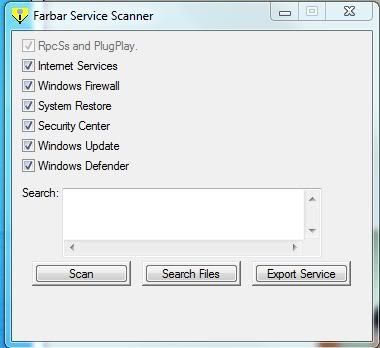











 Sign In
Sign In Create Account
Create Account

