Hi Soxrok,
Here's the HiJack scan. Thanks for your help.
Logfile of HijackThis v1.98.2
Scan saved at 19:31:23, on 8/26/2004
Platform: Windows ME (Win9x 4.90.3000)
MSIE: Internet Explorer v6.00 SP1 (6.00.2800.1106)
Running processes:
C:\WINDOWS\SYSTEM\KERNEL32.DLL
C:\WINDOWS\SYSTEM\MSGSRV32.EXE
C:\WINDOWS\SYSTEM\mmtask.tsk
C:\WINDOWS\SYSTEM\MPREXE.EXE
C:\WINDOWS\SYSTEM\STIMON.EXE
C:\WINDOWS\SYSTEM\MSTASK.EXE
C:\WINDOWS\SYSTEM\SSDPSRV.EXE
C:\WINDOWS\SYSTEM\DEVLDR16.EXE
C:\PROGRAM FILES\CREATIVE\SBLIVE\AUDIOHQ\AHQTB.EXE
C:\WINDOWS\EXPLORER.EXE
C:\PROGRAM FILES\GOOGLE\GGVIEWER67-13.EXE
C:\WINDOWS\SYSTEM\RESTORE\STMGR.EXE
C:\WINDOWS\TASKMON.EXE
C:\WINDOWS\SYSTEM\SYSTRAY.EXE
C:\PROGRAM FILES\DELL\RESOLUTION ASSISTANT\COMMON\BIN\RXMON9X.EXE
C:\WINDOWS\SYSTEM\WMIEXE.EXE
C:\PROGRAM FILES\ADAPTEC\DIRECTCD\DIRECTCD.EXE
C:\WINDOWS\LOADQM.EXE
C:\PROGRAM FILES\MOTIVE\MOTMON.EXE
C:\WINDOWS\SYSTEM\HPZTSB04.EXE
C:\PROGRAM FILES\DELL\RESOLUTION ASSISTANT\MOTIVEASSISTANT\BIN\MAD.EXE
C:\PROGRAM FILES\MSN MESSENGER\MSNMSGR.EXE
C:\WINDOWS\SYSTEM\SPOOL32.EXE
C:\PROGRAM FILES\EYETIDE MEDIA\EYETIDE VIEWER\EYETIDECONTROLLER.EXE
C:\PROGRAM FILES\MSNDELL\MSNCOREFILES\MSN6.EXE
C:\WINDOWS\SYSTEM\PSTORES.EXE
C:\WINDOWS\SYSTEM\DDHELP.EXE
C:\WINDOWS\SYSTEM\RNAAPP.EXE
C:\WINDOWS\SYSTEM\TAPISRV.EXE
C:\PROGRAM FILES\INTERNET EXPLORER\IEXPLORE.EXE
C:\WINDOWS\WUAUBOOT.EXE
C:\WINDOWS\DESKTOP\HIJACKTHIS.EXE
O2 - BHO: iWon BHO - {C298FB42-E3E2-11D3-ADCD-0050DAC24E8F} - C:\PROGRAM FILES\IWON\IWONBAR\1.BIN\IWONBAR.DLL
O2 - BHO: AcroIEHlprObj Class - {06849E9F-C8D7-4D59-B87D-784B7D6BE0B3} - C:\PROGRAM FILES\ADOBE\ACROBAT 5.0\READER\ACTIVEX\ACROIEHELPER.OCX
O2 - BHO: Google Toolbar Helper - {AA58ED58-01DD-4d91-8333-CF10577473F7} - c:\program files\google\googletoolbar1.dll
O3 - Toolbar: i&Won Co-Pilot - {CA0B9B71-C2AF-11D3-B376-0800460222F0} - C:\PROGRAM FILES\IWON\IWONBAR\1.BIN\IWONBAR.DLL
O3 - Toolbar: &Radio - {8E718888-423F-11D2-876E-00A0C9082467} - C:\WINDOWS\SYSTEM\MSDXM.OCX
O3 - Toolbar: &Google - {2318C2B1-4965-11d4-9B18-009027A5CD4F} - c:\program files\google\googletoolbar1.dll
O4 - HKLM\..\Run: [ScanRegistry] C:\WINDOWS\scanregw.exe /autorun
O4 - HKLM\..\Run: [TaskMonitor] C:\WINDOWS\taskmon.exe
O4 - HKLM\..\Run: [PCHealth] C:\WINDOWS\PCHealth\Support\PCHSchd.exe -s
O4 - HKLM\..\Run: [SystemTray] SysTray.Exe
O4 - HKLM\..\Run: [WorksFUD] C:\Program Files\Microsoft Works\wkfud.exe
O4 - HKLM\..\Run: [TCASUTIEXE] TCAUDIAG -off
O4 - HKLM\..\Run: [RxMon] C:\Program Files\Dell\Resolution Assistant\Common\bin\RxMon9x.exe
O4 - HKLM\..\Run: [AudioHQ] C:\Program Files\Creative\SBLive\AudioHQ\AHQTB.EXE
O4 - HKLM\..\Run: [UpdReg] C:\WINDOWS\Updreg.exe
O4 - HKLM\..\Run: [Adaptec DirectCD] C:\PROGRA~1\ADAPTEC\DIRECTCD\DIRECTCD.EXE
O4 - HKLM\..\Run: [LoadQM] loadqm.exe
O4 - HKLM\..\Run: [LoadPowerProfile] Rundll32.exe powrprof.dll,LoadCurrentPwrScheme
O4 - HKLM\..\Run: [MotiveMonitor] C:\Program Files\Motive\motmon.exe
O4 - HKLM\..\Run: [HPDJ Taskbar Utility] C:\WINDOWS\SYSTEM\hpztsb04.exe
O4 - HKLM\..\Run: [madexe] C:\Program Files\Dell\Resolution Assistant\MotiveAssistant\bin\mad.exe
O4 - HKLM\..\Run: [devldr16.exe] C:\WINDOWS\SYSTEM\devldr16.exe
O4 - HKLM\..\RunServices: [StillImageMonitor] C:\WINDOWS\SYSTEM\STIMON.EXE
O4 - HKLM\..\RunServices: [LoadPowerProfile] Rundll32.exe powrprof.dll,LoadCurrentPwrScheme
O4 - HKLM\..\RunServices: [SchedulingAgent] mstask.exe
O4 - HKLM\..\RunServices: [SSDPSRV] C:\WINDOWS\SYSTEM\ssdpsrv.exe
O4 - HKLM\..\RunServices: [*StateMgr] C:\WINDOWS\System\Restore\StateMgr.exe
O4 - HKLM\..\RunServices: [MiniLog] C:\WINDOWS\SYSTEM\ZONELABS\MINILOG.EXE -service
O4 - HKCU\..\Run: [MsnMsgr] "C:\Program Files\MSN Messenger\MsnMsgr.Exe" /background
O4 - Startup: Microsoft Office.lnk = C:\Program Files\Microsoft Office\Office\OSA9.EXE
O4 - Startup: Eyetide Launcher.lnk = C:\Program Files\Eyetide Media\Eyetide Viewer\EyetideController.exe
O8 - Extra context menu item: &Define - C:\Program Files\Common Files\Microsoft Shared\Reference 2001\A\ERS_DEF.HTM
O8 - Extra context menu item: Look Up in &Encyclopedia - C:\Program Files\Common Files\Microsoft Shared\Reference 2001\A\ERS_ENC.HTM
O8 - Extra context menu item: &Google Search - res://C:\PROGRAM FILES\GOOGLE\GOOGLETOOLBAR1.DLL/cmsearch.html
O8 - Extra context menu item: Cached Snapshot of Page - res://C:\PROGRAM FILES\GOOGLE\GOOGLETOOLBAR1.DLL/cmcache.html
O8 - Extra context menu item: Similar Pages - res://C:\PROGRAM FILES\GOOGLE\GOOGLETOOLBAR1.DLL/cmsimilar.html
O8 - Extra context menu item: Backward Links - res://C:\PROGRAM FILES\GOOGLE\GOOGLETOOLBAR1.DLL/cmbacklinks.html
O8 - Extra context menu item: Translate into English - res://C:\PROGRAM FILES\GOOGLE\GOOGLETOOLBAR1.DLL/cmtrans.html
O9 - Extra button: Related - {c95fe080-8f5d-11d2-a20b-00aa003c157a} - C:\WINDOWS\web\related.htm
O9 - Extra 'Tools' menuitem: Show &Related Links - {c95fe080-8f5d-11d2-a20b-00aa003c157a} - C:\WINDOWS\web\related.htm
O9 - Extra button: Encarta Encyclopedia - {2FDEF853-0759-11D4-A92E-006097DBED37} - C:\Program Files\Common Files\Microsoft Shared\Reference 2001\A\ERS_ENC.HTM
O9 - Extra 'Tools' menuitem: Encarta Encyclopedia - {2FDEF853-0759-11D4-A92E-006097DBED37} - C:\Program Files\Common Files\Microsoft Shared\Reference 2001\A\ERS_ENC.HTM
O9 - Extra button: Define - {5DA9DE80-097A-11D4-A92E-006097DBED37} - C:\Program Files\Common Files\Microsoft Shared\Reference 2001\A\ERS_DEF.HTM
O9 - Extra 'Tools' menuitem: Define - {5DA9DE80-097A-11D4-A92E-006097DBED37} - C:\Program Files\Common Files\Microsoft Shared\Reference 2001\A\ERS_DEF.HTM
O9 - Extra button: Dell Home - {08DCFC6C-B6E4-480C-95A4-FC64F37B787E} -
http://www.dellnet.com/ (file missing) (HKCU)
O12 - Plugin for .spop: C:\PROGRA~1\INTERN~1\Plugins\NPDocBox.dll
O16 - DPF: {5F03EAB4-1AD5-11D4-AE99-0050DAC24E8F} (iWon Slot Machine) -
http://www.iwon.com/...slot1,0,1,5.cabO16 - DPF: {2FF18E20-DE11-11D1-8161-00A0C90DD90C} (MSNBC News Menu Control 3.01) -
http://www.msnbc.com...load/nr1228.cabO16 - DPF: {70522FA2-4656-11D5-B0E9-0050DAC24E8F} (iWon Progressive Counter) -
http://download.iwon...onpm1,0,2,5.cabO16 - DPF: {9522B3FB-7A2B-4646-8AF6-36E7F593073C} (cpbrkpie Control) -
http://a19.g.akamai....23/cpbrkpie.cabO16 - DPF: {74D05D43-3236-11D4-BDCD-00C04F9A3B61} (HouseCall Control) -
http://a840.g.akamai...all/xscan53.cab



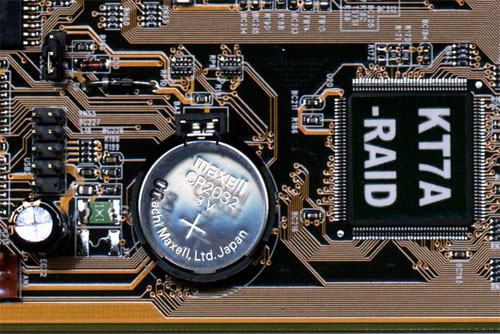












 Sign In
Sign In Create Account
Create Account

