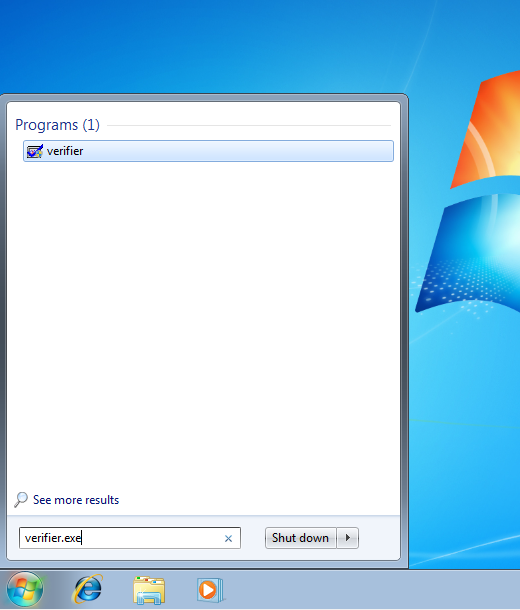1. I turned off the driver verifier
2. Then I ran the system file check twice and when it got to 44% done a message appeared saying it would not contine because of microsoft security program
3. Here is the CHKDSK report:
Log Name: Application
Source: Chkdsk
Date: 7/10/2012 4:53:34 PM
Event ID: 26212
Task Category: None
Level: Information
Keywords: Classic
User: N/A
Computer: Sean-PC
Description:
Chkdsk was executed in read-only mode on a volume snapshot.
Checking file system on C:
The type of the file system is NTFS.
WARNING! F parameter not specified.
Running CHKDSK in read-only mode.
CHKDSK is verifying files (stage 1 of 3)...
169984 file records processed.
File verification completed.
391 large file records processed.
0 bad file records processed.
0 EA records processed.
76 reparse records processed.
CHKDSK is verifying indexes (stage 2 of 3)...
219526 index entries processed.
Index verification completed.
0 unindexed files scanned.
0 unindexed files recovered.
CHKDSK is verifying security descriptors (stage 3 of 3)...
169984 file SDs/SIDs processed.
Cleaning up 4 unused index entries from index $SII of file 0x9.
Cleaning up 4 unused index entries from index $SDH of file 0x9.
Cleaning up 4 unused security descriptors.
Security descriptor verification completed.
24772 data files processed.
CHKDSK is verifying Usn Journal...
33899144 USN bytes processed.
Usn Journal verification completed.
Windows has checked the file system and found no problems.
976657407 KB total disk space.
149213988 KB in 137471 files.
91608 KB in 24773 indexes.
0 KB in bad sectors.
299679 KB in use by the system.
65536 KB occupied by the log file.
827052132 KB available on disk.
4096 bytes in each allocation unit.
244164351 total allocation units on disk.
206763033 allocation units available on disk.
Event Xml:
<Event xmlns="
http://schemas.micro.../events/event">
<System>
<Provider Name="Chkdsk" />
<EventID Qualifiers="0">26212</EventID>
<Level>4</Level>
<Task>0</Task>
<Keywords>0x80000000000000</Keywords>
<TimeCreated SystemTime="2012-07-10T23:53:34.000000000Z" />
<EventRecordID>6275</EventRecordID>
<Channel>Application</Channel>
<Computer>Sean-PC</Computer>
<Security />
</System>
<EventData>
<Data>
Checking file system on C:
The type of the file system is NTFS.
WARNING! F parameter not specified.
Running CHKDSK in read-only mode.
CHKDSK is verifying files (stage 1 of 3)...
169984 file records processed.
File verification completed.
391 large file records processed.
0 bad file records processed.
0 EA records processed.
76 reparse records processed.
CHKDSK is verifying indexes (stage 2 of 3)...
219526 index entries processed.
Index verification completed.
0 unindexed files scanned.
0 unindexed files recovered.
CHKDSK is verifying security descriptors (stage 3 of 3)...
169984 file SDs/SIDs processed.
Cleaning up 4 unused index entries from index $SII of file 0x9.
Cleaning up 4 unused index entries from index $SDH of file 0x9.
Cleaning up 4 unused security descriptors.
Security descriptor verification completed.
24772 data files processed.
CHKDSK is verifying Usn Journal...
33899144 USN bytes processed.
Usn Journal verification completed.
Windows has checked the file system and found no problems.
976657407 KB total disk space.
149213988 KB in 137471 files.
91608 KB in 24773 indexes.
0 KB in bad sectors.
299679 KB in use by the system.
65536 KB occupied by the log file.
827052132 KB available on disk.
4096 bytes in each allocation unit.
244164351 total allocation units on disk.
206763033 allocation units available on disk.
</Data>
<Binary>00980200D0790200EDC70400000000009D4600004C0000000000000000000000</Binary>
</EventData>
</Event>
4. STill looking for current gigabyte driver
5. I also checked the device manager, with no errors reported
6. I downloaded speccy but I'm not sure how to give a url. I was however able to save it as text file.
7. I also uninstalled avg first and then installed microsoft security essentials.
Edited by seanstgermain11, 13 July 2012 - 06:28 PM.