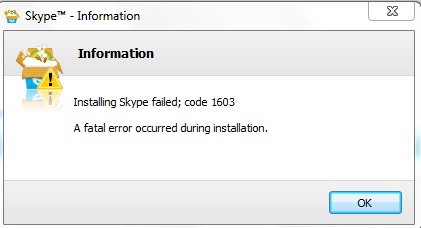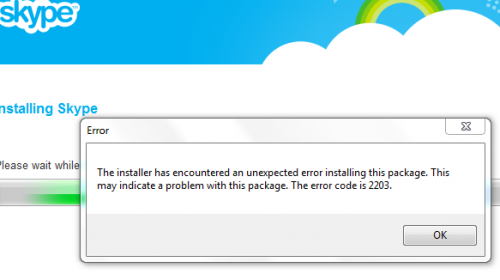good to see you guys are back! take a hit from hackers or something?? It was uncanny it was within minutes of my above reply!
Anyways, an update for you:
So after trawling the web & finding that the latest release of Skype relies on I.E9x, regardless of it being the default browser or not & seeing that this was wide-spread issue for many, they recommended using
MS MrFixIT but this resulted in not having appropriate permissions.
The above, combined with all of the permission issues previously mentioned, made me investigate UAC.. You probably know this, but even if you are the Admin, you are in fact a slave Admin.. and since Vista Windows has hidden the Global Admin account which is needed to change anything at this level..
here is the article that shows you how to activate/de-activate it.
Once I did this and gave it a password, I was able to do what I needed (having restored the PC back to our "Clean" date and re-performing your subsequent tasks) - Again, you probably know this but it was new to me and a rookie mistake regarding protection/exposure - you need to create your main profile as a "Standard" User, password protect your Global Admin and then this pops up and requests the password to make the necessary Admin changes.
As I learnt, if you are permanently logged in as Admin, you take a virus on-board it has the ability to perform the above and/or take full control - make sense (probably teaching you to suck eggs right now

)
Thank you for your help to date, I've learnt bucket loads and hope I am well armed to stay clean!
Cheers!
downtrou
Edited by downtrou, 10 July 2012 - 03:27 AM.