Heres a copy of the OTL log file that I produced through OTL Old timer...
I have not included the bottom part as it had some details ( LOP and Purity )that I didn't want to post in public that would take a lot of deleting...I will consider posting it if needed via PM if that would be OK.
I also want to point out that somehow it seems a Mcafee software program somehow seems to have found its way onto my system and I do not ever recall installing it..
I also seem to have a lot of problems with Adobe Flash player as it keeps crashing.( maybe also in connection with Java)Maybe I dont have enough memory to run it ok..as I know my disc is almost full.
Hope this may help...
----------------------------------------------
OTL logfile created on: 04/07/2012 01:03:46 - Run 8
OTL by OldTimer - Version 3.2.53.1 Folder = C:\Documents and Settings\P\My Documents\Downloads
Windows XP Home Edition Service Pack 2 (Version = 5.1.2600) - Type = NTWorkstation
Internet Explorer (Version = 6.0.2900.2180)
Locale: 00000809 | Country: United Kingdom | Language: ENG | Date Format: dd/MM/yyyy
510.21 Mb Total Physical Memory | 137.06 Mb Available Physical Memory | 26.86% Memory free
1.97 Gb Paging File | 1.35 Gb Available in Paging File | 68.47% Paging File free
Paging file location(s): C:\pagefile.sys 1536 1536 [binary data]
%SystemDrive% = C: | %SystemRoot% = C:\WINDOWS | %ProgramFiles% = C:\Program Files
Drive C: | 34.43 Gb Total Space | 1.10 Gb Free Space | 3.20% Space Free | Partition Type: NTFS
Computer Name: DGR76K1J | User Name: P | Logged in as Administrator.
Boot Mode: Normal | Scan Mode: Current user | Quick Scan
Company Name Whitelist: On | Skip Microsoft Files: On | No Company Name Whitelist: On | File Age = 30 Days
========== Processes (SafeList) ========== PRC - C:\Documents and Settings\P\My Documents\Downloads\OTL(1).exe (OldTimer Tools)
PRC - C:\Program Files\Mozilla Firefox\firefox.exe (Mozilla Corporation)
PRC - C:\Program Files\Google\Update\1.3.21.111\GoogleCrashHandler.exe (Google Inc.)
PRC - C:\Program Files\Citrix\GoToMeeting\880\g2mstart.exe (Citrix Online, a division of Citrix Systems, Inc.)
PRC - C:\Program Files\Citrix\GoToMeeting\880\g2mlauncher.exe (Citrix Online, a division of Citrix Systems, Inc.)
PRC - C:\Program Files\Citrix\GoToMeeting\880\g2mcomm.exe (Citrix Online, a division of Citrix Systems, Inc.)
PRC - C:\Program Files\Avira\AntiVir Desktop\avguard.exe (Avira GmbH)
PRC - C:\Program Files\Avira\AntiVir Desktop\sched.exe (Avira GmbH)
PRC - C:\Program Files\Avira\AntiVir Desktop\avgnt.exe (Avira GmbH)
PRC - C:\Program Files\McAfee Security Scan\2.0.181\SSScheduler.exe (McAfee, Inc.)
PRC - C:\Program Files\Avira\AntiVir Desktop\avshadow.exe (Avira GmbH)
PRC - C:\Program Files\ThreatFire\TFTray.exe (PC Tools)
PRC - C:\Program Files\ThreatFire\TFService.exe (PC Tools)
PRC - C:\Program Files\Spybot - Search & Destroy\TeaTimer.exe (Safer-Networking Ltd.)
PRC - C:\Program Files\PC Tools Firewall Plus\FirewallGUI.exe (PC Tools)
PRC - C:\Program Files\PC Tools Firewall Plus\FWService.exe (PC Tools)
PRC - C:\WINDOWS\explorer.exe (Microsoft Corporation)
PRC - C:\Program Files\Common Files\Real\Update_OB\realsched.exe (RealNetworks, Inc.)
PRC - C:\WINDOWS\SYSTEM32\ZCfgSvc.exe (Intel Corporation)
========== Modules (No Company Name) ========== MOD - C:\Program Files\Mozilla Firefox\mozjs.dll ()
MOD - C:\WINDOWS\SYSTEM32\Macromed\Flash\NPSWF32_11_2_202_235.dll ()
MOD - C:\Program Files\Common Files\Apple\Apple Application Support\zlib1.dll ()
MOD - C:\Program Files\Common Files\Apple\Apple Application Support\libxml2.dll ()
MOD - C:\Program Files\FileZilla FTP Client\fzshellext.dll ()
MOD - C:\Program Files\Avira\AntiVir Desktop\sqlite3.dll ()
MOD - C:\Program Files\Dell Photo AIO Printer 922\JetPrint.dll ()
MOD - C:\Program Files\Dell Photo AIO Printer 922\JetScan.dll ()
MOD - C:\Program Files\Dell Photo AIO Printer 922\JetImage.dll ()
MOD - C:\Program Files\Dell Photo AIO Printer 922\JetPDF.dll ()
MOD - C:\Program Files\Dell Photo AIO Printer 922\JetFunc.dll ()
MOD - C:\WINDOWS\SYSTEM32\SPOOL\PRTPROCS\W32X86\DLBTPP5C.DLL ()
MOD - C:\WINDOWS\SYSTEM32\MSDMO.DLL ()
MOD - C:\Program Files\Dell Photo AIO Printer 922\ConvDIB.dll ()
MOD - C:\WINDOWS\SYSTEM32\C1XStngs.dll ()
========== Win32 Services (SafeList) ========== SRV - (KService) -- C:\Program Files\Kontiki\KService.exe File not found
SRV - (AppMgmt) -- %SystemRoot%\System32\appmgmts.dll File not found
SRV - (MozillaMaintenance) -- C:\Program Files\Mozilla Maintenance Service\maintenanceservice.exe (Mozilla Foundation)
SRV - (AntiVirService) -- C:\Program Files\Avira\AntiVir Desktop\avguard.exe (Avira GmbH)
SRV - (AntiVirSchedulerService) -- C:\Program Files\Avira\AntiVir Desktop\sched.exe (Avira GmbH)
SRV - (McComponentHostService) -- C:\Program Files\McAfee Security Scan\2.0.181\McCHSvc.exe (McAfee, Inc.)
SRV - (ThreatFire) -- C:\Program Files\ThreatFire\TFService.exe (PC Tools)
SRV - (StumbleUponUpdateService) -- C:\Program Files\StumbleUpon\StumbleUponUpdateService.exe (stumbleupon.com)
SRV - (PCToolsFirewallPlus) -- C:\Program Files\PC Tools Firewall Plus\FWService.exe (PC Tools)
SRV - (RetroLauncher) -- C:\Program Files\Dantz\Retrospect 7.0\retrorun.exe (EMC Dantz)
SRV - (dlbt_device) -- C:\WINDOWS\SYSTEM32\dlbtcoms.exe (Dell)
SRV - (AOL ACS) -- C:\Program Files\Common Files\AOL\ACS\AOLacsd.exe (America Online, Inc.)
SRV - (S24EventMonitor) -- C:\WINDOWS\SYSTEM32\S24EvMon.exe (Intel Corporation )
SRV - (RegSrvc) -- C:\WINDOWS\SYSTEM32\RegSrvc.exe (Intel Corporation)
SRV - (NetSvc) -- C:\Program Files\Intel\NCS\Sync\NetSvc.exe (Intel® Corporation)
========== Driver Services (SafeList) ========== DRV - (WDICA) -- File not found
DRV - (PDRFRAME) -- File not found
DRV - (PDRELI) -- File not found
DRV - (PDFRAME) -- File not found
DRV - (PDCOMP) -- File not found
DRV - (PCIDump) -- File not found
DRV - (lbrtfdc) -- File not found
DRV - (dwshd) -- C:\WINDOWS\System32\drivers\dwshd.sys File not found
DRV - (Changer) -- File not found
DRV - (catchme) -- C:\DOCUME~1\PETERN~1\LOCALS~1\Temp\catchme.sys File not found
DRV - (bvrp_pci) -- File not found
DRV - (adiusbaw) -- system32\DRIVERS\adiusbaw.sys File not found
DRV - (ADILOADER) General Purpose USB Driver (adildr.sys) -- System32\Drivers\adildr.sys File not found
DRV - (avipbb) -- C:\WINDOWS\SYSTEM32\DRIVERS\avipbb.sys (Avira GmbH)
DRV - (avgntflt) -- C:\WINDOWS\SYSTEM32\DRIVERS\avgntflt.sys (Avira GmbH)
DRV - (TfSysMon) -- C:\WINDOWS\SYSTEM32\DRIVERS\TfSysMon.sys (PC Tools)
DRV - (TfFsMon) -- C:\WINDOWS\SYSTEM32\DRIVERS\TfFsMon.sys (PC Tools)
DRV - (TfNetMon) -- C:\WINDOWS\SYSTEM32\DRIVERS\TfNetMon.sys (PC Tools)
DRV - (avgio) -- C:\Program Files\Avira\AntiVir Desktop\avgio.sys (Avira GmbH)
DRV - (ssmdrv) -- C:\WINDOWS\SYSTEM32\DRIVERS\ssmdrv.sys (Avira GmbH)
DRV - (pctplfw) -- C:\WINDOWS\SYSTEM32\DRIVERS\pctplfw.sys (PC Tools)
DRV - (PCTAppEvent) -- C:\WINDOWS\SYSTEM32\DRIVERS\PCTAppEvent.sys (PC Tools)
DRV - (pctgntdi) -- C:\WINDOWS\SYSTEM32\DRIVERS\pctgntdi.sys (PC Tools)
DRV - (SFilter) -- C:\WINDOWS\SYSTEM32\DRIVERS\pctfw.sys (PC Tools)
DRV - (Afc) -- C:\WINDOWS\SYSTEM32\DRIVERS\afc.sys (Arcsoft, Inc.)
DRV - (Cdralw2k) -- C:\WINDOWS\System32\drivers\cdralw2k.sys (Sonic Solutions)
DRV - (Cdr4_xp) -- C:\WINDOWS\System32\drivers\cdr4_xp.sys (Sonic Solutions)
DRV - (MDC8021X) AEGIS Protocol (IEEE 802.1x) -- C:\WINDOWS\SYSTEM32\DRIVERS\mdc8021x.sys (Meetinghouse Data Communications)
DRV - (ApfiltrService) -- C:\WINDOWS\SYSTEM32\DRIVERS\Apfiltr.sys (Alps Electric Co., Ltd.)
DRV - (STAC97) Audio Driver (WDM) -- C:\WINDOWS\SYSTEM32\DRIVERS\stac97.sys (SigmaTel, Inc.)
DRV - (APPDRV) -- C:\WINDOWS\SYSTEM32\DRIVERS\APPDRV.SYS (Dell Inc)
DRV - (omci) -- C:\WINDOWS\SYSTEM32\DRIVERS\omci.sys (Dell Inc)
DRV - (w70n51) Intel® -- C:\WINDOWS\SYSTEM32\DRIVERS\w70n51.sys (Intel® Corporation)
DRV - (s24trans) -- C:\WINDOWS\SYSTEM32\DRIVERS\s24trans.sys (Intel Corporation)
DRV - (alcan5wn) SpeedTouch USB ADSL PPP Networking Driver (NDISWAN) -- C:\WINDOWS\SYSTEM32\DRIVERS\alcan5wn.sys (THOMSON)
DRV - (alcaudsl) -- C:\WINDOWS\SYSTEM32\DRIVERS\alcaudsl.sys (THOMSON)
DRV - (HSFHWICH) -- C:\WINDOWS\SYSTEM32\DRIVERS\HSFHWICH.sys (Conexant Systems, Inc.)
DRV - (winachsf) -- C:\WINDOWS\SYSTEM32\DRIVERS\HSF_CNXT.sys (Conexant Systems, Inc.)
DRV - (HSF_DP) -- C:\WINDOWS\SYSTEM32\DRIVERS\HSF_DP.sys (Conexant Systems, Inc.)
DRV - (wanatw) WAN Miniport (ATW) -- C:\WINDOWS\SYSTEM32\DRIVERS\wanatw4.sys (America Online, Inc.)
========== Standard Registry (SafeList) ========== ========== Internet Explorer ========== IE - HKLM\SOFTWARE\Microsoft\Internet Explorer\Main,Local Page = %SystemRoot%\system32\blank.htm
IE - HKCU\SOFTWARE\Microsoft\Internet Explorer\Main,Start Page =
http://finance.group...hoo.com/group//IE - HKCU\Software\Microsoft\Windows\CurrentVersion\Internet Settings: "ProxyEnable" = 0
IE - HKCU\Software\Microsoft\Windows\CurrentVersion\Internet Settings: "ProxyOverride" = *.local
========== FireFox ========== FF - prefs.js..browser.search.selectedEngine: "Google"
FF - prefs.js..browser.startup.homepage: "
http://finance.group...up/dowtimings/"FF - prefs.js..extensions.enabledItems: {d57c9ff1-6389-48fc-b770-f78bd89b6e8a}:1.29
FF - prefs.js..extensions.enabledItems:
[email protected]:3.0.9
FF - prefs.js..extensions.enabledItems: {AE93811A-5C9A-4d34-8462-F7B864FC4696}:3.28
FF - prefs.js..extensions.enabledItems: {c45c406e-ab73-11d8-be73-000a95be3b12}:1.1.6
FF - prefs.js..extensions.enabledItems: {b01bf10c-302a-11da-b67b-000d60ca027b}:2.0.3
FF - user.js - File not found
FF - HKLM\Software\MozillaPlugins\@adobe.com/FlashPlayer: C:\WINDOWS\system32\Macromed\Flash\NPSWF32_11_2_202_235.dll ()
FF - HKLM\Software\MozillaPlugins\@adobe.com/ShockwavePlayer: C:\WINDOWS\system32\Adobe\Director\np32dsw.dll (Adobe Systems, Inc.)
FF - HKLM\Software\MozillaPlugins\@Apple.com/iTunes,version=: File not found
FF - HKLM\Software\MozillaPlugins\@Apple.com/iTunes,version=1.0: C:\Program Files\iTunes\Mozilla Plugins\npitunes.dll ()
FF - HKLM\Software\MozillaPlugins\@Google.com/GoogleEarthPlugin: C:\Program Files\Google\Google Earth\plugin\npgeplugin.dll (Google)
FF - HKLM\Software\MozillaPlugins\@java.com/JavaPlugin: C:\Program Files\Java\jre6\bin\new_plugin\npjp2.dll (Sun Microsystems, Inc.)
FF - HKLM\Software\MozillaPlugins\@Microsoft.com/NpCtrl,version=1.0: c:\Program Files\Microsoft Silverlight\5.1.10411.0\npctrl.dll ( Microsoft Corporation)
FF - HKLM\Software\MozillaPlugins\@microsoft.com/WPF,version=3.5: c:\WINDOWS\Microsoft.NET\Framework\v3.5\Windows Presentation Foundation\NPWPF.dll (Microsoft Corporation)
FF - HKLM\Software\MozillaPlugins\@pack.google.com/Google Updater;version=14: C:\Program Files\Google\Google Updater\2.4.2432.1652\npCIDetect14.dll (Google)
FF - HKLM\Software\MozillaPlugins\@real.com/nppl3260;version=6.0.11.2105: C:\Program Files\Real\RealPlayer\Netscape6\nppl3260.dll (RealNetworks, Inc.)
FF - HKLM\Software\MozillaPlugins\@real.com/nprjplug;version=1.0.2.2163: C:\Program Files\Real\RealPlayer\Netscape6\nprjplug.dll (RealNetworks, Inc.)
FF - HKLM\Software\MozillaPlugins\@real.com/nprpjplug;version=6.0.12.1212: C:\Program Files\Real\RealPlayer\Netscape6\nprpjplug.dll (RealNetworks, Inc.)
FF - HKLM\Software\MozillaPlugins\@real.com/nsJSRealPlayerPlugin;version=: File not found
FF - HKLM\Software\MozillaPlugins\@tools.google.com/Google Update;version=3: C:\Program Files\Google\Update\1.3.21.111\npGoogleUpdate3.dll (Google Inc.)
FF - HKLM\Software\MozillaPlugins\@tools.google.com/Google Update;version=9: C:\Program Files\Google\Update\1.3.21.111\npGoogleUpdate3.dll (Google Inc.)
FF - HKLM\Software\MozillaPlugins\@viewpoint.com/VMP: C:\Program Files\Viewpoint\Viewpoint Experience Technology\npViewpoint.dll ()
FF - HKEY_LOCAL_MACHINE\software\mozilla\Flock 2.0.3\extensions\\Components: C:\Program Files\Flock\components [2012/04/12 22:41:01 | 000,000,000 | ---D | M]
FF - HKEY_LOCAL_MACHINE\software\mozilla\Flock 2.0.3\extensions\\Plugins: C:\Program Files\Flock\plugins [2012/04/12 22:40:59 | 000,000,000 | ---D | M]
FF - HKEY_LOCAL_MACHINE\software\mozilla\Mozilla Firefox 13.0.1\extensions\\Components: C:\Program Files\Mozilla Firefox\components [2012/06/19 14:54:49 | 000,000,000 | ---D | M]
FF - HKEY_LOCAL_MACHINE\software\mozilla\Mozilla Firefox 13.0.1\extensions\\Plugins: C:\Program Files\Mozilla Firefox\plugins [2012/06/11 00:06:14 | 000,000,000 | ---D | M]
[2009/02/19 04:25:13 | 000,000,000 | ---D | M] (No name found) -- C:\Documents and Settings\P\Application Data\Mozilla\Extensions
[2009/02/19 04:25:13 | 000,000,000 | ---D | M] (No name found) -- C:\Documents and Settings\P\Application Data\Mozilla\Extensions\{a463f10c-3994-11da-9945-000d60ca027b}
[2012/06/11 00:18:19 | 000,000,000 | ---D | M] (No name found) -- C:\Documents and Settings\P\Application Data\Mozilla\Firefox\Profiles\ejftmv6o.default\extensions
[2011/02/10 01:07:04 | 000,000,000 | ---D | M] (Microsoft .NET Framework Assistant) -- C:\Documents and Settings\P\Application Data\Mozilla\Firefox\Profiles\ejftmv6o.default\extensions\{20a82645-c095-46ed-80e3-08825760534b}
[2012/06/11 00:14:09 | 000,000,000 | ---D | M] (Yahoo! Toolbar) -- C:\Documents and Settings\P\Application Data\Mozilla\Firefox\Profiles\ejftmv6o.default\extensions\{635abd67-4fe9-1b23-4f01-e679fa7484c1}
[2012/05/11 04:01:58 | 000,000,000 | ---D | M] (DownloadHelper) -- C:\Documents and Settings\P\Application Data\Mozilla\Firefox\Profiles\ejftmv6o.default\extensions\{b9db16a4-6edc-47ec-a1f4-b86292ed211d}
[2012/06/11 00:08:22 | 000,000,000 | ---D | M] (No name found) -- C:\Program Files\Mozilla Firefox\extensions
[2009/02/19 13:57:30 | 000,000,000 | ---D | M] ("StumbleUpon") -- C:\DOCUMENTS AND SETTINGS\P\APPLICATION DATA\FLOCK\BROWSER\PROFILES\2YE63TKW.DEFAULT\EXTENSIONS\{AE93811A-5C9A-4D34-8462-F7B864FC4696}
[2009/02/19 14:00:24 | 000,000,000 | ---D | M] (Web Developer) -- C:\DOCUMENTS AND SETTINGS\P\APPLICATION DATA\FLOCK\BROWSER\PROFILES\2YE63TKW.DEFAULT\EXTENSIONS\{C45C406E-AB73-11D8-BE73-000A95BE3B12}
[2009/02/19 13:55:35 | 000,000,000 | ---D | M] ("SearchStatus") -- C:\DOCUMENTS AND SETTINGS\P\APPLICATION DATA\FLOCK\BROWSER\PROFILES\2YE63TKW.DEFAULT\EXTENSIONS\{D57C9FF1-6389-48FC-B770-F78BD89B6E8A}
[2009/02/19 13:51:44 | 000,000,000 | ---D | M] ("SEO For Firefox") -- C:\DOCUMENTS AND SETTINGS\P\APPLICATION DATA\FLOCK\BROWSER\PROFILES\2YE63TKW.DEFAULT\EXTENSIONS\
[email protected][2012/06/19 14:54:45 | 000,085,472 | ---- | M] (Mozilla Foundation) -- C:\Program Files\mozilla firefox\components\browsercomps.dll
[2011/04/08 03:24:05 | 000,472,808 | ---- | M] (Sun Microsystems, Inc.) -- C:\Program Files\mozilla firefox\plugins\npdeployJava1.dll
[2012/06/19 14:54:17 | 000,002,252 | ---- | M] () -- C:\Program Files\mozilla firefox\searchplugins\bing.xml
[2012/06/19 14:54:16 | 000,002,040 | ---- | M] () -- C:\Program Files\mozilla firefox\searchplugins\twitter.xml
========== Chrome ========== CHR - default_search_provider: Google (Enabled)
CHR - default_search_provider: search_url = {google:baseURL}search?{google:RLZ}{google:acceptedSuggestion}{google:originalQueryForSuggestion}{google:searchFieldtrialParameter}{google:instantFieldTrialGroupParameter}sourceid=chrome&ie={inputEncoding}&q={searchTerms}
CHR - default_search_provider: suggest_url = {google:baseSuggestURL}search?{google:searchFieldtrialParameter}{google:instantFieldTrialGroupParameter}client=chrome&hl={language}&q={searchTerms}
CHR - plugin: Remoting Viewer (Enabled) = internal-remoting-viewer
CHR - plugin: Native Client (Enabled) = C:\Program Files\Google\Chrome\Application\17.0.963.46\ppGoogleNaClPluginChrome.dll
CHR - plugin: Chrome PDF Viewer (Enabled) = C:\Program Files\Google\Chrome\Application\17.0.963.46\pdf.dll
CHR - plugin: Shockwave Flash (Enabled) = C:\Program Files\Google\Chrome\Application\17.0.963.46\gcswf32.dll
CHR - plugin: Shockwave Flash (Enabled) = C:\WINDOWS\system32\Macromed\Flash\NPSWF32.dll
CHR - plugin: Adobe Acrobat (Disabled) = C:\Program Files\Adobe\Acrobat 7.0\Reader\Browser\nppdf32.dll
CHR - plugin: Java Deployment Toolkit 6.0.240.7 (Enabled) = C:\Program Files\Java\jre6\bin\new_plugin\npdeployJava1.dll
CHR - plugin: Java™ Platform SE 6 U24 (Enabled) = C:\Program Files\Java\jre6\bin\new_plugin\npjp2.dll
CHR - plugin: Microsoft\u00AE DRM (Enabled) = C:\Program Files\Windows Media Player\NPDRMV2.DLL
CHR - plugin: Microsoft\u00AE DRM (Enabled) = C:\Program Files\Windows Media Player\NPWMSDRM.DLL
CHR - plugin: Windows Media Player Plug-in Dynamic Link Library (Enabled) = C:\Program Files\Windows Media Player\npdsplay.dll
CHR - plugin: Google Earth Plugin (Enabled) = C:\Program Files\Google\Google Earth\plugin\npgeplugin.dll
CHR - plugin: Google Updater (Enabled) = C:\Program Files\Google\Google Updater\2.4.2432.1652\npCIDetect14.dll
CHR - plugin: Google Update (Enabled) = C:\Program Files\Google\Update\1.3.21.79\npGoogleUpdate3.dll
CHR - plugin: RealPlayer™ G2 LiveConnect-Enabled Plug-In (32-bit) (Enabled) = C:\Program Files\Real\RealPlayer\Netscape6\nppl3260.dll
CHR - plugin: RealPlayer Version Plugin (Enabled) = C:\Program Files\Real\RealPlayer\Netscape6\nprpjplug.dll
CHR - plugin: RealJukebox NS Plugin (Enabled) = C:\Program Files\Real\RealPlayer\Netscape6\nprjplug.dll
CHR - plugin: MetaStream 3 Plugin (Enabled) = C:\Program Files\Viewpoint\Viewpoint Experience Technology\npViewpoint.dll
CHR - plugin: Shockwave for Director (Enabled) = C:\WINDOWS\system32\Adobe\Director\np32dsw.dll
CHR - plugin: Silverlight Plug-In (Enabled) = c:\Program Files\Microsoft Silverlight\4.0.60831.0\npctrl.dll
CHR - plugin: Windows Presentation Foundation (Enabled) = c:\WINDOWS\Microsoft.NET\Framework\v3.5\Windows Presentation Foundation\NPWPF.dll
CHR - plugin: Default Plug-in (Enabled) = default_plugin
CHR - Extension: Entanglement = C:\Documents and Settings\P\Local Settings\Application Data\Google\Chrome\User Data\Default\Extensions\aciahcmjmecflokailenpkdchphgkefd\2.1.1_0\
CHR - Extension: Poppit = C:\Documents and Settings\P\Local Settings\Application Data\Google\Chrome\User Data\Default\Extensions\mcbkbpnkkkipelfledbfocopglifcfmi\2.2_0\
O1 HOSTS File: ([2011/06/23 17:11:50 | 000,000,027 | ---- | M]) - C:\WINDOWS\SYSTEM32\DRIVERS\ETC\hosts
O1 - Hosts: 127.0.0.1 localhost
O2 - BHO: (StumbleUpon Launcher) - {145B29F4-A56B-4b90-BBAC-45784EBEBBB7} - C:\Program Files\StumbleUpon\StumbleUponIEBar.dll (stumbleupon.com)
O2 - BHO: (Spybot-S&D IE Protection) - {53707962-6F74-2D53-2644-206D7942484F} - C:\Program Files\Spybot - Search & Destroy\SDHelper.dll (Safer Networking Limited)
O2 - BHO: (Google Toolbar Notifier BHO) - {AF69DE43-7D58-4638-B6FA-CE66B5AD205D} - C:\Program Files\Google\GoogleToolbarNotifier\5.2.4204.1700\swg.dll (Google Inc.)
O2 - BHO: (Windows Live Toolbar Helper) - {BDBD1DAD-C946-4A17-ADC1-64B5B4FF55D0} - C:\Program Files\Windows Live Toolbar\msntb.dll (Microsoft Corporation)
O3 - HKLM\..\Toolbar: (&Google) - {2318C2B1-4965-11d4-9B18-009027A5CD4F} - c:\Program Files\Google\GoogleToolbar4.dll (Google Inc.)
O3 - HKLM\..\Toolbar: (StumbleUpon Toolbar) - {5093EB4C-3E93-40AB-9266-B607BA87BDC8} - C:\Program Files\StumbleUpon\StumbleUponIEBar.dll (stumbleupon.com)
O3 - HKLM\..\Toolbar: (no name) - {BA52B914-B692-46c4-B683-905236F6F655} - No CLSID value found.
O3 - HKLM\..\Toolbar: (Windows Live Toolbar) - {BDAD1DAD-C946-4A17-ADC1-64B5B4FF55D0} - C:\Program Files\Windows Live Toolbar\msntb.dll (Microsoft Corporation)
O3 - HKLM\..\Toolbar: (Yahoo! Toolbar) - {EF99BD32-C1FB-11D2-892F-0090271D4F88} - C:\Program Files\Yahoo!\Companion\Installs\cpn\yt.dll (Yahoo! Inc.)
O3 - HKCU\..\Toolbar\WebBrowser: (&Google) - {2318C2B1-4965-11D4-9B18-009027A5CD4F} - c:\Program Files\Google\GoogleToolbar4.dll (Google Inc.)
O3 - HKCU\..\Toolbar\WebBrowser: (Windows Live Toolbar) - {BDAD1DAD-C946-4A17-ADC1-64B5B4FF55D0} - C:\Program Files\Windows Live Toolbar\msntb.dll (Microsoft Corporation)
O3 - HKCU\..\Toolbar\WebBrowser: (Yahoo! Toolbar) - {EF99BD32-C1FB-11D2-892F-0090271D4F88} - C:\Program Files\Yahoo!\Companion\Installs\cpn\yt.dll (Yahoo! Inc.)
O4 - HKLM..\Run: [00PCTFW] C:\Program Files\PC Tools Firewall Plus\FirewallGUI.exe (PC Tools)
O4 - HKLM..\Run: [APSDaemon] C:\Program Files\Common Files\Apple\Apple Application Support\APSDaemon.exe (Apple Inc.)
O4 - HKLM..\Run: [avgnt] C:\Program Files\Avira\AntiVir Desktop\avgnt.exe (Avira GmbH)
O4 - HKLM..\Run: [DLBTCATS] C:\WINDOWS\System32\spool\DRIVERS\W32X86\3\DLBTtime.DLL ()
O4 - HKLM..\Run: [ThreatFire] C:\Program Files\ThreatFire\TFTray.exe (PC Tools)
O4 - HKLM..\Run: [TkBellExe] C:\Program Files\Common Files\Real\Update_OB\realsched.exe (RealNetworks, Inc.)
O4 - HKCU..\Run: [GoToMeeting] C:\Program Files\Citrix\GoToMeeting\880\g2mstart.exe (Citrix Online, a division of Citrix Systems, Inc.)
O4 - HKCU..\Run: [SpybotSD TeaTimer] C:\Program Files\Spybot - Search & Destroy\TeaTimer.exe (Safer-Networking Ltd.)
O4 - Startup: C:\Documents and Settings\All Users\Start Menu\Programs\Startup\McAfee Security Scan Plus.lnk = C:\Program Files\McAfee Security Scan\2.0.181\SSScheduler.exe (McAfee, Inc.)
O6 - HKLM\Software\Policies\Microsoft\Internet Explorer\control panel present
O6 - HKLM\Software\Policies\Microsoft\Internet Explorer\restrictions present
O6 - HKLM\SOFTWARE\Microsoft\Windows\CurrentVersion\policies\Explorer: NoCDBurning = 0
O6 - HKLM\SOFTWARE\Microsoft\Windows\CurrentVersion\policies\Explorer: NoDriveAutoRun = 67108863
O6 - HKLM\SOFTWARE\Microsoft\Windows\CurrentVersion\policies\Explorer: NoDriveTypeAutoRun = 323
O6 - HKLM\SOFTWARE\Microsoft\Windows\CurrentVersion\policies\Explorer: NoDrives = 0
O6 - HKLM\SOFTWARE\Microsoft\Windows\CurrentVersion\policies\Explorer: HonorAutoRunSetting = 1
O7 - HKCU\Software\Policies\Microsoft\Internet Explorer\control panel present
O7 - HKCU\SOFTWARE\Microsoft\Windows\CurrentVersion\policies\Explorer: NoDriveTypeAutoRun = 323
O7 - HKCU\SOFTWARE\Microsoft\Windows\CurrentVersion\policies\Explorer: NoDriveAutoRun = 67108863
O7 - HKCU\SOFTWARE\Microsoft\Windows\CurrentVersion\policies\Explorer: NoDrives = 0
O8 - Extra context menu item: &Windows Live Search - C:\Program Files\Windows Live Toolbar\msntb.dll (Microsoft Corporation)
O8 - Extra context menu item: StumbleUpon PhotoBlog It! - res://StumbleUponIEBar.dll/blogimage File not found
O9 - Extra 'Tools' menuitem : Spybot - Search && Destroy Configuration - {DFB852A3-47F8-48C4-A200-58CAB36FD2A2} - C:\Program Files\Spybot - Search & Destroy\SDHelper.dll (Safer Networking Limited)
O10 - NameSpace_Catalog5\Catalog_Entries\000000000004 [] - C:\Program Files\Bonjour\mdnsNSP.dll (Apple Inc.)
O16 - DPF: {04E214E5-63AF-4236-83C6-A7ADCBF9BD02}
http://housecall60.t...all/xscan60.cab (HouseCall Control)
O16 - DPF: {166B1BCA-3F9C-11CF-8075-444553540000}
http://fpdownload.ma...director/sw.cab (Shockwave ActiveX Control)
O16 - DPF: {2BC66F54-93A8-11D3-BEB6-00105AA9B6AE}
http://security.syma...bin/AvSniff.cab (Symantec AntiVirus scanner)
O16 - DPF: {56762DEC-6B0D-4AB4-A8AD-989993B5D08B}
http://www.eset.eu/b...lineScanner.cab (OnlineScanner Control)
O16 - DPF: {644E432F-49D3-41A1-8DD5-E099162EEEC5}
http://security.syma...n/bin/cabsa.cab (Symantec RuFSI Utility Class)
O16 - DPF: {7530BFB8-7293-4D34-9923-61A11451AFC5}
http://download.eset...lineScanner.cab (OnlineScanner Control)
O16 - DPF: {7B297BFD-85E4-4092-B2AF-16A91B2EA103}
http://www.ca.com/US...nfo/webscan.cab (WScanCtl Class)
O16 - DPF: {8AD9C840-044E-11D1-B3E9-00805F499D93}
http://java.sun.com/...indows-i586.cab (Java Plug-in 1.6.0_24)
O16 - DPF: {CAFEEFAC-0016-0000-0024-ABCDEFFEDCBA}
http://java.sun.com/...indows-i586.cab (Java Plug-in 1.6.0_24)
O16 - DPF: {CAFEEFAC-FFFF-FFFF-FFFF-ABCDEFFEDCBA}
http://java.sun.com/...indows-i586.cab (Java Plug-in 1.6.0_24)
O16 - DPF: {CF40ACC5-E1BB-4AFF-AC72-04C2F616BCA7}
http://www.adobe.com...obat/nos/gp.cab (get_atlcom Class)
O16 - DPF: {D27CDB6E-AE6D-11CF-96B8-444553540000}
http://fpdownload.ma...ent/swflash.cab (Shockwave Flash Object)
O16 - DPF: {E2883E8F-472F-4FB0-9522-AC9BF37916A7}
http://platformdl.ad...Plus/1.6/gp.cab (Reg Error: Key error.)
O17 - HKLM\System\CCS\Services\Tcpip\Parameters: DhcpNameServer = 192.168.1.1
O17 - HKLM\System\CCS\Services\Tcpip\Parameters\Interfaces\{08ADF72B-5FFB-432D-8149-FD2F7E19B8EB}: DhcpNameServer = 192.168.1.1
O18 - Protocol\Handler\skype4com {FFC8B962-9B40-4DFF-9458-1830C7DD7F5D} - C:\Program Files\Common Files\Skype\Skype4COM.dll (Skype Technologies)
O18 - Protocol\Filter\application/x-internet-signup {A173B69A-1F9B-4823-9FDA-412F641E65D6} - C:\Program Files\Tiscali\Tiscali Internet\dlls\tiscalifilter.dll ()
O20 - HKLM Winlogon: Shell - (Explorer.exe) - C:\WINDOWS\explorer.exe (Microsoft Corporation)
O20 - HKLM Winlogon: UserInit - (C:\WINDOWS\system32\userinit.exe) - C:\WINDOWS\SYSTEM32\USERINIT.EXE (Microsoft Corporation)
O20 - Winlogon\Notify\Sebring: DllName - (C:\WINDOWS\system32\LgNotify.dll) - C:\WINDOWS\SYSTEM32\LgNotify.dll (Intel Corporation)
O24 - Desktop WallPaper: C:\WINDOWS\DELL.BMP
O24 - Desktop BackupWallPaper: C:\WINDOWS\DELL.BMP
O32 - HKLM CDRom: AutoRun - 1
O32 - AutoRun File - [2004/08/10 14:04:08 | 000,000,000 | ---- | M] () - C:\AUTOEXEC.BAT -- [ NTFS ]
O34 - HKLM BootExecute: (autocheck autochk *)
O35 - HKLM\..comfile [open] -- "%1" %*
O35 - HKLM\..exefile [open] -- "%1" %*
O37 - HKLM\...com [@ = comfile] -- "%1" %*
O37 - HKLM\...exe [@ = exefile] -- "%1" %*
O38 - SubSystems\\Windows: (ServerDll=winsrv:UserServerDllInitialization,3)
O38 - SubSystems\\Windows: (ServerDll=winsrv:ConServerDllInitialization,2)
========== Files/Folders - Created Within 30 Days ========== [2012/06/11 00:09:19 | 000,000,000 | ---D | C] -- C:\Documents and Settings\All Users\Application Data\Mozilla
[2012/06/11 00:08:37 | 000,000,000 | ---D | C] -- C:\Program Files\Mozilla Maintenance Service

 This topic is locked
This topic is locked




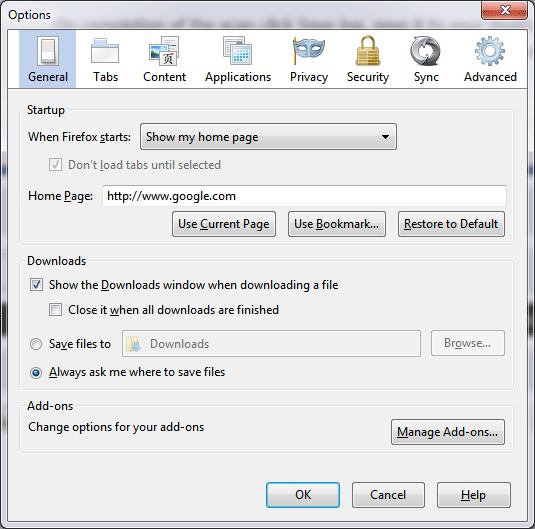











 Sign In
Sign In Create Account
Create Account

