As ridiculous as this may sound, I was wondering whether It would be possible to act as 'Admin' for my Parents' laptop's to prevent them 'accidently' installing programs which they don't need as well as IE toolbars (They seem very resistant to explore other internet browsers). I ask this because I spend 6 months of the year away at University, over 400 miles away, and every time I return I spend about a week of my time uncluttering all the ridiculous things they've managed to download and install onto their laptops which is causing them problems.
Any ideas would be helpful.
Thanks.

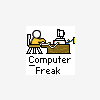













 Sign In
Sign In Create Account
Create Account

