Dakeyras,
The computer has stayed connected today much better and was not slow. I will let you know how it does using IE. Here is the GMER scan. It offered only save as logI tried unsuccessfully to put txt in the type box--but I had put .txt at the end of the file name and it saved as you wanted it to. Thanks for your help, cinbar
GMER 1.0.15.15641 -
http://www.gmer.net
Rootkit scan 2012-07-16 21:51:53
Windows 5.1.2600 Service Pack 3 Harddisk0\DR0 -> \Device\Ide\IdeDeviceP0T0L0-3 ST320011A rev.3.10
Running: hyggee6i.exe; Driver: C:\DOCUME~1\user\LOCALS~1\Temp\fwadifog.sys
---- System - GMER 1.0.15 ----
SSDT \SystemRoot\System32\Drivers\aswSnx.SYS (avast! Virtualization Driver/AVAST Software) ZwAddBootEntry [0xF3D4C536]
SSDT \SystemRoot\System32\Drivers\aswSP.SYS (avast! self protection module/AVAST Software) ZwAllocateVirtualMemory [0xF3DF57BA]
SSDT \SystemRoot\System32\Drivers\aswSnx.SYS (avast! Virtualization Driver/AVAST Software) ZwAssignProcessToJobObject [0xF3D4CF52]
SSDT \SystemRoot\System32\Drivers\aswSnx.SYS (avast! Virtualization Driver/AVAST Software) ZwClose [0xF3D8CC31]
SSDT \SystemRoot\System32\Drivers\aswSnx.SYS (avast! Virtualization Driver/AVAST Software) ZwCreateEvent [0xF3D57D7A]
SSDT \SystemRoot\System32\Drivers\aswSnx.SYS (avast! Virtualization Driver/AVAST Software) ZwCreateEventPair [0xF3D57DC6]
SSDT \SystemRoot\System32\Drivers\aswSnx.SYS (avast! Virtualization Driver/AVAST Software) ZwCreateIoCompletion [0xF3D57F48]
SSDT \SystemRoot\System32\Drivers\aswSnx.SYS (avast! Virtualization Driver/AVAST Software) ZwCreateKey [0xF3D8C5E5]
SSDT \SystemRoot\System32\Drivers\aswSnx.SYS (avast! Virtualization Driver/AVAST Software) ZwCreateMutant [0xF3D57CE8]
SSDT \SystemRoot\System32\Drivers\aswSnx.SYS (avast! Virtualization Driver/AVAST Software) ZwCreateSection [0xF3D57E0A]
SSDT \SystemRoot\System32\Drivers\aswSnx.SYS (avast! Virtualization Driver/AVAST Software) ZwCreateSemaphore [0xF3D57D30]
SSDT \SystemRoot\System32\Drivers\aswSnx.SYS (avast! Virtualization Driver/AVAST Software) ZwCreateThread [0xF3D4D146]
SSDT \SystemRoot\System32\Drivers\aswSnx.SYS (avast! Virtualization Driver/AVAST Software) ZwCreateTimer [0xF3D57F02]
SSDT \SystemRoot\System32\Drivers\aswSnx.SYS (avast! Virtualization Driver/AVAST Software) ZwDebugActiveProcess [0xF3D4D8CA]
SSDT \SystemRoot\System32\Drivers\aswSnx.SYS (avast! Virtualization Driver/AVAST Software) ZwDeleteBootEntry [0xF3D4C584]
SSDT \SystemRoot\System32\Drivers\aswSnx.SYS (avast! Virtualization Driver/AVAST Software) ZwDeleteKey [0xF3D8D2F7]
SSDT \SystemRoot\System32\Drivers\aswSnx.SYS (avast! Virtualization Driver/AVAST Software) ZwDeleteValueKey [0xF3D8D5AD]
SSDT \SystemRoot\System32\Drivers\aswSnx.SYS (avast! Virtualization Driver/AVAST Software) ZwDuplicateObject [0xF3D50F36]
SSDT \SystemRoot\System32\Drivers\aswSnx.SYS (avast! Virtualization Driver/AVAST Software) ZwEnumerateKey [0xF3D8D162]
SSDT \SystemRoot\System32\Drivers\aswSnx.SYS (avast! Virtualization Driver/AVAST Software) ZwEnumerateValueKey [0xF3D8CFCD]
SSDT \SystemRoot\System32\Drivers\aswSP.SYS (avast! self protection module/AVAST Software) ZwFreeVirtualMemory [0xF3DF589E]
SSDT \SystemRoot\System32\Drivers\aswSnx.SYS (avast! Virtualization Driver/AVAST Software) ZwLoadDriver [0xF3D4C1EC]
SSDT \SystemRoot\System32\Drivers\aswSnx.SYS (avast! Virtualization Driver/AVAST Software) ZwModifyBootEntry [0xF3D4C5D2]
SSDT \SystemRoot\System32\Drivers\aswSnx.SYS (avast! Virtualization Driver/AVAST Software) ZwNotifyChangeKey [0xF3D512A8]
SSDT \SystemRoot\System32\Drivers\aswSnx.SYS (avast! Virtualization Driver/AVAST Software) ZwNotifyChangeMultipleKeys [0xF3D4E292]
SSDT \SystemRoot\System32\Drivers\aswSnx.SYS (avast! Virtualization Driver/AVAST Software) ZwOpenEvent [0xF3D57DA4]
SSDT \SystemRoot\System32\Drivers\aswSnx.SYS (avast! Virtualization Driver/AVAST Software) ZwOpenEventPair [0xF3D57DE8]
SSDT \SystemRoot\System32\Drivers\aswSnx.SYS (avast! Virtualization Driver/AVAST Software) ZwOpenIoCompletion [0xF3D57F6C]
SSDT \SystemRoot\System32\Drivers\aswSnx.SYS (avast! Virtualization Driver/AVAST Software) ZwOpenKey [0xF3D8C941]
SSDT \SystemRoot\System32\Drivers\aswSnx.SYS (avast! Virtualization Driver/AVAST Software) ZwOpenMutant [0xF3D57D0E]
SSDT \SystemRoot\System32\Drivers\aswSnx.SYS (avast! Virtualization Driver/AVAST Software) ZwOpenProcess [0xF3D50AAC]
SSDT \SystemRoot\System32\Drivers\aswSnx.SYS (avast! Virtualization Driver/AVAST Software) ZwOpenSection [0xF3D57E8C]
SSDT \SystemRoot\System32\Drivers\aswSnx.SYS (avast! Virtualization Driver/AVAST Software) ZwOpenSemaphore [0xF3D57D58]
SSDT \SystemRoot\System32\Drivers\aswSnx.SYS (avast! Virtualization Driver/AVAST Software) ZwOpenThread [0xF3D50CDE]
SSDT \SystemRoot\System32\Drivers\aswSnx.SYS (avast! Virtualization Driver/AVAST Software) ZwOpenTimer [0xF3D57F26]
SSDT \SystemRoot\System32\Drivers\aswSP.SYS (avast! self protection module/AVAST Software) ZwProtectVirtualMemory [0xF3DF5A1E]
SSDT \SystemRoot\System32\Drivers\aswSnx.SYS (avast! Virtualization Driver/AVAST Software) ZwQueryKey [0xF3D8CE48]
SSDT \SystemRoot\System32\Drivers\aswSnx.SYS (avast! Virtualization Driver/AVAST Software) ZwQueryObject [0xF3D4E15E]
SSDT \SystemRoot\System32\Drivers\aswSnx.SYS (avast! Virtualization Driver/AVAST Software) ZwQueryValueKey [0xF3D8CC9A]
SSDT \SystemRoot\System32\Drivers\aswSnx.SYS (avast! Virtualization Driver/AVAST Software) ZwQueueApcThread [0xF3D4DD08]
SSDT \SystemRoot\System32\Drivers\aswSP.SYS (avast! self protection module/AVAST Software) ZwRenameKey [0xF3E01338]
SSDT \SystemRoot\System32\Drivers\aswSnx.SYS (avast! Virtualization Driver/AVAST Software) ZwRestoreKey [0xF3D8BC58]
SSDT \SystemRoot\System32\Drivers\aswSnx.SYS (avast! Virtualization Driver/AVAST Software) ZwSetBootEntryOrder [0xF3D4C620]
SSDT \SystemRoot\System32\Drivers\aswSnx.SYS (avast! Virtualization Driver/AVAST Software) ZwSetBootOptions [0xF3D4C66E]
SSDT \SystemRoot\System32\Drivers\aswSnx.SYS (avast! Virtualization Driver/AVAST Software) ZwSetContextThread [0xF3D4D74A]
SSDT \SystemRoot\System32\Drivers\aswSnx.SYS (avast! Virtualization Driver/AVAST Software) ZwSetSystemInformation [0xF3D4C276]
SSDT \SystemRoot\System32\Drivers\aswSnx.SYS (avast! Virtualization Driver/AVAST Software) ZwSetSystemPowerState [0xF3D4C426]
SSDT \SystemRoot\System32\Drivers\aswSnx.SYS (avast! Virtualization Driver/AVAST Software) ZwSetValueKey [0xF3D8D3FE]
SSDT \SystemRoot\System32\Drivers\aswSnx.SYS (avast! Virtualization Driver/AVAST Software) ZwShutdownSystem [0xF3D4C3CC]
SSDT \SystemRoot\System32\Drivers\aswSnx.SYS (avast! Virtualization Driver/AVAST Software) ZwSuspendProcess [0xF3D4DA2C]
SSDT \SystemRoot\System32\Drivers\aswSnx.SYS (avast! Virtualization Driver/AVAST Software) ZwSuspendThread [0xF3D4DB88]
SSDT \SystemRoot\System32\Drivers\aswSnx.SYS (avast! Virtualization Driver/AVAST Software) ZwSystemDebugControl [0xF3D4C496]
SSDT \SystemRoot\System32\Drivers\aswSnx.SYS (avast! Virtualization Driver/AVAST Software) ZwTerminateProcess [0xF3D4D468]
SSDT \SystemRoot\System32\Drivers\aswSnx.SYS (avast! Virtualization Driver/AVAST Software) ZwTerminateThread [0xF3D4D5CA]
SSDT \SystemRoot\System32\Drivers\aswSnx.SYS (avast! Virtualization Driver/AVAST Software) ZwVdmControl [0xF3D4C6BC]
SSDT \SystemRoot\System32\Drivers\aswSnx.SYS (avast! Virtualization Driver/AVAST Software) ZwWriteVirtualMemory [0xF3D4CF96]
Code \SystemRoot\System32\Drivers\aswSP.SYS (avast! self protection module/AVAST Software) ZwCreateProcessEx [0xF3E0D744]
Code \SystemRoot\System32\Drivers\aswSP.SYS (avast! self protection module/AVAST Software) ObInsertObject
Code \SystemRoot\System32\Drivers\aswSP.SYS (avast! self protection module/AVAST Software) ObMakeTemporaryObject
---- Kernel code sections - GMER 1.0.15 ----
.text ntoskrnl.exe!_abnormal_termination + F8 804E2764 4 Bytes CALL 9A41FCE5
.text ntoskrnl.exe!_abnormal_termination + 24C 804E28B8 1 Byte [DE]
.text ntoskrnl.exe!_abnormal_termination + 398 804E2A04 12 Bytes [20, C6, D4, F3, 6E, C6, D4, ...]
.text ntoskrnl.exe!_abnormal_termination + 440 804E2AAC 12 Bytes [2C, DA, D4, F3, 88, DB, D4, ...]
PAGE ntoskrnl.exe!ObInsertObject 8056513A 5 Bytes JMP F3E0C0FE \SystemRoot\System32\Drivers\aswSP.SYS (avast! self protection module/AVAST Software)
PAGE ntoskrnl.exe!ZwCreateProcessEx 8058304C 7 Bytes JMP F3E0D748 \SystemRoot\System32\Drivers\aswSP.SYS (avast! self protection module/AVAST Software)
PAGE ntoskrnl.exe!ObMakeTemporaryObject 8059EA42 5 Bytes JMP F3E0A61C \SystemRoot\System32\Drivers\aswSP.SYS (avast! self protection module/AVAST Software)
---- User code sections - GMER 1.0.15 ----
.text C:\WINDOWS\System32\smss.exe[488] ntdll.dll!RtlDosSearchPath_U + 186 7C916865 1 Byte [62]
.text C:\Program Files\OpenOffice.org 3\program\soffice.exe[540] ntdll.dll!RtlDosSearchPath_U + 186 7C916865 1 Byte [62]
.text C:\Program Files\OpenOffice.org 3\program\soffice.exe[540] kernel32.dll!GetBinaryTypeW + 80 7C868D8C 1 Byte [62]
.text C:\WINDOWS\system32\csrss.exe[568] ntdll.dll!RtlDosSearchPath_U + 186 7C916865 1 Byte [62]
.text C:\WINDOWS\system32\csrss.exe[568] KERNEL32.dll!GetBinaryTypeW + 80 7C868D8C 1 Byte [62]
.text C:\WINDOWS\system32\winlogon.exe[604] ntdll.dll!RtlDosSearchPath_U + 186 7C916865 1 Byte [62]
.text C:\WINDOWS\system32\winlogon.exe[604] kernel32.dll!GetBinaryTypeW + 80 7C868D8C 1 Byte [62]
.text C:\WINDOWS\system32\services.exe[796] ntdll.dll!RtlDosSearchPath_U + 186 7C916865 1 Byte [62]
.text C:\WINDOWS\system32\services.exe[796] kernel32.dll!GetBinaryTypeW + 80 7C868D8C 1 Byte [62]
.text C:\WINDOWS\system32\lsass.exe[808] ntdll.dll!RtlDosSearchPath_U + 186 7C916865 1 Byte [62]
.text C:\WINDOWS\system32\lsass.exe[808] kernel32.dll!GetBinaryTypeW + 80 7C868D8C 1 Byte [62]
.text C:\Program Files\Faronics\Deep Freeze\Install C-0\DF5Serv.exe[960] ntdll.dll!RtlDosSearchPath_U + 186 7C916865 1 Byte [62]
.text C:\Program Files\Faronics\Deep Freeze\Install C-0\DF5Serv.exe[960] kernel32.dll!GetBinaryTypeW + 80 7C868D8C 1 Byte [62]
.text C:\WINDOWS\system32\svchost.exe[992] ntdll.dll!RtlDosSearchPath_U + 186 7C916865 1 Byte [62]
.text C:\WINDOWS\system32\svchost.exe[992] kernel32.dll!GetBinaryTypeW + 80 7C868D8C 1 Byte [62]
.text C:\WINDOWS\system32\svchost.exe[1056] ntdll.dll!RtlDosSearchPath_U + 186 7C916865 1 Byte [62]
.text C:\WINDOWS\system32\svchost.exe[1056] kernel32.dll!GetBinaryTypeW + 80 7C868D8C 1 Byte [62]
.text C:\WINDOWS\System32\svchost.exe[1096] ntdll.dll!RtlDosSearchPath_U + 186 7C916865 1 Byte [62]
.text C:\WINDOWS\System32\svchost.exe[1096] kernel32.dll!GetBinaryTypeW + 80 7C868D8C 1 Byte [62]
.text C:\Program Files\AVAST Software\Avast\avastUI.exe[1164] ntdll.dll!RtlDosSearchPath_U + 186 7C916865 1 Byte [62]
.text C:\Program Files\AVAST Software\Avast\avastUI.exe[1164] kernel32.dll!GetBinaryTypeW + 80 7C868D8C 1 Byte [62]
.text C:\WINDOWS\system32\svchost.exe[1168] ntdll.dll!RtlDosSearchPath_U + 186 7C916865 1 Byte [62]
.text C:\WINDOWS\system32\svchost.exe[1168] kernel32.dll!GetBinaryTypeW + 80 7C868D8C 1 Byte [62]
.text C:\WINDOWS\system32\ctfmon.exe[1176] ntdll.dll!RtlDosSearchPath_U + 186 7C916865 1 Byte [62]
.text C:\WINDOWS\system32\ctfmon.exe[1176] kernel32.dll!GetBinaryTypeW + 80 7C868D8C 1 Byte [62]
.text C:\Program Files\Google\GoogleToolbarNotifier\GoogleToolbarNotifier.exe[1200] ntdll.dll!RtlDosSearchPath_U + 186 7C916865 1 Byte [62]
.text C:\Program Files\Google\GoogleToolbarNotifier\GoogleToolbarNotifier.exe[1200] kernel32.dll!GetBinaryTypeW + 80 7C868D8C 1 Byte [62]
.text C:\WINDOWS\System32\alg.exe[1252] ntdll.dll!RtlDosSearchPath_U + 186 7C916865 1 Byte [62]
.text C:\WINDOWS\System32\alg.exe[1252] kernel32.dll!GetBinaryTypeW + 80 7C868D8C 1 Byte [62]
.text C:\WINDOWS\system32\wscntfy.exe[1360] ntdll.dll!RtlDosSearchPath_U + 186 7C916865 1 Byte [62]
.text C:\WINDOWS\system32\wscntfy.exe[1360] kernel32.dll!GetBinaryTypeW + 80 7C868D8C 1 Byte [62]
.text C:\WINDOWS\system32\svchost.exe[1424] ntdll.dll!RtlDosSearchPath_U + 186 7C916865 1 Byte [62]
.text C:\WINDOWS\system32\svchost.exe[1424] kernel32.dll!GetBinaryTypeW + 80 7C868D8C 1 Byte [62]
.text C:\WINDOWS\Explorer.EXE[1436] ntdll.dll!RtlDosSearchPath_U + 186 7C916865 1 Byte [62]
.text C:\WINDOWS\Explorer.EXE[1436] kernel32.dll!GetBinaryTypeW + 80 7C868D8C 1 Byte [62]
.text C:\Program Files\OpenOffice.org 3\program\soffice.bin[1500] ntdll.dll!RtlDosSearchPath_U + 186 7C916865 1 Byte [62]
.text C:\Program Files\OpenOffice.org 3\program\soffice.bin[1500] kernel32.dll!GetBinaryTypeW + 80 7C868D8C 1 Byte [62]
.text C:\Program Files\AVAST Software\Avast\AvastSvc.exe[1780] ntdll.dll!RtlDosSearchPath_U + 186 7C916865 1 Byte [62]
.text C:\Program Files\AVAST Software\Avast\AvastSvc.exe[1780] kernel32.dll!SetUnhandledExceptionFilter 7C84495D 4 Bytes [C2, 04, 00, 90] {RET 0x4; NOP }
.text C:\Program Files\AVAST Software\Avast\AvastSvc.exe[1780] kernel32.dll!GetBinaryTypeW + 80 7C868D8C 1 Byte [62]
.text C:\WINDOWS\system32\spoolsv.exe[1828] ntdll.dll!RtlDosSearchPath_U + 186 7C916865 1 Byte [62]
.text C:\WINDOWS\system32\spoolsv.exe[1828] kernel32.dll!GetBinaryTypeW + 80 7C868D8C 1 Byte [62]
.text C:\WINDOWS\system32\svchost.exe[1936] ntdll.dll!RtlDosSearchPath_U + 186 7C916865 1 Byte [62]
.text C:\WINDOWS\system32\svchost.exe[1936] kernel32.dll!GetBinaryTypeW + 80 7C868D8C 1 Byte [62]
.text C:\Program Files\Mozilla Firefox\firefox.exe[1988] ntdll.dll!LdrLoadDll 7C91632D 5 Bytes JMP 0119FA35 C:\Program Files\Mozilla Firefox\xul.dll (Mozilla Foundation)
.text C:\Program Files\Mozilla Firefox\firefox.exe[1988] ntdll.dll!RtlDosSearchPath_U + 186 7C916865 1 Byte [62]
.text C:\Program Files\Mozilla Firefox\firefox.exe[1988] ntdll.dll!LdrUnloadDll 7C9171CD 5 Bytes JMP 001503FC
.text C:\Program Files\Mozilla Firefox\firefox.exe[1988] kernel32.dll!VirtualAlloc 7C809AF1 5 Bytes JMP 014407C5 C:\Program Files\Mozilla Firefox\xul.dll (Mozilla Foundation)
.text C:\Program Files\Mozilla Firefox\firefox.exe[1988] kernel32.dll!MapViewOfFile 7C80B9A5 5 Bytes JMP 0144079E C:\Program Files\Mozilla Firefox\xul.dll (Mozilla Foundation)
.text C:\Program Files\Mozilla Firefox\firefox.exe[1988] kernel32.dll!GetBinaryTypeW + 80 7C868D8C 1 Byte [62]
.text C:\Program Files\Mozilla Firefox\firefox.exe[1988] USER32.dll!SetWindowsHookExW 7E42820F 5 Bytes JMP 002D0804
.text C:\Program Files\Mozilla Firefox\firefox.exe[1988] USER32.dll!UnhookWindowsHookEx 7E42D5F3 5 Bytes JMP 002D0A08
.text C:\Program Files\Mozilla Firefox\firefox.exe[1988] USER32.dll!SetWindowsHookExA 7E431211 5 Bytes JMP 002D0600
.text C:\Program Files\Mozilla Firefox\firefox.exe[1988] USER32.dll!SetWinEventHook 7E4317F7 5 Bytes JMP 002D01F8
.text C:\Program Files\Mozilla Firefox\firefox.exe[1988] USER32.dll!UnhookWinEvent 7E4318AC 5 Bytes JMP 002D03FC
.text C:\Program Files\Mozilla Firefox\firefox.exe[1988] GDI32.dll!CreateDIBSection 77F19E19 5 Bytes JMP 01440728 C:\Program Files\Mozilla Firefox\xul.dll (Mozilla Foundation)
.text C:\Program Files\Mozilla Firefox\firefox.exe[1988] ADVAPI32.dll!SetServiceObjectSecurity 77E36D81 5 Bytes JMP 052F1014
.text C:\Program Files\Mozilla Firefox\firefox.exe[1988] ADVAPI32.dll!ChangeServiceConfigA 77E36E69 5 Bytes JMP 052F0804
.text C:\Program Files\Mozilla Firefox\firefox.exe[1988] ADVAPI32.dll!ChangeServiceConfigW 77E37001 5 Bytes JMP 052F0A08
.text C:\Program Files\Mozilla Firefox\firefox.exe[1988] ADVAPI32.dll!ChangeServiceConfig2A 77E37101 5 Bytes JMP 052F0C0C
.text C:\Program Files\Mozilla Firefox\firefox.exe[1988] ADVAPI32.dll!ChangeServiceConfig2W 77E37189 5 Bytes JMP 052F0E10
.text C:\Program Files\Mozilla Firefox\firefox.exe[1988] ADVAPI32.dll!CreateServiceA 77E37211 5 Bytes JMP 052F01F8
.text C:\Program Files\Mozilla Firefox\firefox.exe[1988] ADVAPI32.dll!CreateServiceW 77E373A9 5 Bytes JMP 052F03FC
.text C:\Program Files\Mozilla Firefox\firefox.exe[1988] ADVAPI32.dll!DeleteService 77E374B1 5 Bytes JMP 052F0600
.text C:\Program Files\Mozilla Firefox\plugin-container.exe[2360] ntdll.dll!LdrLoadDll 7C91632D 5 Bytes JMP 001501F8
.text C:\Program Files\Mozilla Firefox\plugin-container.exe[2360] ntdll.dll!RtlDosSearchPath_U + 186 7C916865 1 Byte [62]
.text C:\Program Files\Mozilla Firefox\plugin-container.exe[2360] ntdll.dll!LdrUnloadDll 7C9171CD 5 Bytes JMP 001503FC
.text C:\Program Files\Mozilla Firefox\plugin-container.exe[2360] kernel32.dll!GetBinaryTypeW + 80 7C868D8C 1 Byte [62]
.text C:\Program Files\Mozilla Firefox\plugin-container.exe[2360] ADVAPI32.dll!SetServiceObjectSecurity 77E36D81 5 Bytes JMP 00731014
.text C:\Program Files\Mozilla Firefox\plugin-container.exe[2360] ADVAPI32.dll!ChangeServiceConfigA 77E36E69 5 Bytes JMP 00730804
.text C:\Program Files\Mozilla Firefox\plugin-container.exe[2360] ADVAPI32.dll!ChangeServiceConfigW 77E37001 5 Bytes JMP 00730A08
.text C:\Program Files\Mozilla Firefox\plugin-container.exe[2360] ADVAPI32.dll!ChangeServiceConfig2A 77E37101 5 Bytes JMP 00730C0C
.text C:\Program Files\Mozilla Firefox\plugin-container.exe[2360] ADVAPI32.dll!ChangeServiceConfig2W 77E37189 5 Bytes JMP 00730E10
.text C:\Program Files\Mozilla Firefox\plugin-container.exe[2360] ADVAPI32.dll!CreateServiceA 77E37211 5 Bytes JMP 007301F8
.text C:\Program Files\Mozilla Firefox\plugin-container.exe[2360] ADVAPI32.dll!CreateServiceW 77E373A9 5 Bytes JMP 007303FC
.text C:\Program Files\Mozilla Firefox\plugin-container.exe[2360] ADVAPI32.dll!DeleteService 77E374B1 5 Bytes JMP 00730600
.text C:\Program Files\Mozilla Firefox\plugin-container.exe[2360] USER32.dll!SetWindowsHookExW 7E42820F 5 Bytes JMP 00740804
.text C:\Program Files\Mozilla Firefox\plugin-container.exe[2360] USER32.dll!SetWindowLongA 7E42C29D 5 Bytes JMP 1066003B C:\Program Files\Mozilla Firefox\xul.dll (Mozilla Foundation)
.text C:\Program Files\Mozilla Firefox\plugin-container.exe[2360] USER32.dll!SetWindowLongW 7E42C2BB 5 Bytes JMP 1065FFCA C:\Program Files\Mozilla Firefox\xul.dll (Mozilla Foundation)
.text C:\Program Files\Mozilla Firefox\plugin-container.exe[2360] USER32.dll!GetWindowInfo 7E42C49C 5 Bytes JMP 1043AEF3 C:\Program Files\Mozilla Firefox\xul.dll (Mozilla Foundation)
.text C:\Program Files\Mozilla Firefox\plugin-container.exe[2360] USER32.dll!UnhookWindowsHookEx 7E42D5F3 5 Bytes JMP 00740A08
.text C:\Program Files\Mozilla Firefox\plugin-container.exe[2360] USER32.dll!SetWindowsHookExA 7E431211 5 Bytes JMP 00740600
.text C:\Program Files\Mozilla Firefox\plugin-container.exe[2360] USER32.dll!SetWinEventHook 7E4317F7 5 Bytes JMP 007401F8
.text C:\Program Files\Mozilla Firefox\plugin-container.exe[2360] USER32.dll!UnhookWinEvent 7E4318AC 5 Bytes JMP 007403FC
.text C:\Program Files\Mozilla Firefox\plugin-container.exe[2360] USER32.dll!TrackPopupMenu 7E46531E 5 Bytes JMP 1043B50D C:\Program Files\Mozilla Firefox\xul.dll (Mozilla Foundation)
.text C:\Documents and Settings\user\My Documents\Downloads\hyggee6i.exe[3824] ntdll.dll!LdrLoadDll 7C91632D 5 Bytes JMP 001501F8
.text C:\Documents and Settings\user\My Documents\Downloads\hyggee6i.exe[3824] ntdll.dll!RtlDosSearchPath_U + 186 7C916865 1 Byte [62]
.text C:\Documents and Settings\user\My Documents\Downloads\hyggee6i.exe[3824] ntdll.dll!LdrUnloadDll 7C9171CD 5 Bytes JMP 001503FC
.text C:\Documents and Settings\user\My Documents\Downloads\hyggee6i.exe[3824] kernel32.dll!GetBinaryTypeW + 80 7C868D8C 1 Byte [62]
.text C:\Documents and Settings\user\My Documents\Downloads\hyggee6i.exe[3824] ADVAPI32.dll!SetServiceObjectSecurity 77E36D81 5 Bytes JMP 003E1014
.text C:\Documents and Settings\user\My Documents\Downloads\hyggee6i.exe[3824] ADVAPI32.dll!ChangeServiceConfigA 77E36E69 5 Bytes JMP 003E0804
.text C:\Documents and Settings\user\My Documents\Downloads\hyggee6i.exe[3824] ADVAPI32.dll!ChangeServiceConfigW 77E37001 5 Bytes JMP 003E0A08
.text C:\Documents and Settings\user\My Documents\Downloads\hyggee6i.exe[3824] ADVAPI32.dll!ChangeServiceConfig2A 77E37101 5 Bytes JMP 003E0C0C
.text C:\Documents and Settings\user\My Documents\Downloads\hyggee6i.exe[3824] ADVAPI32.dll!ChangeServiceConfig2W 77E37189 5 Bytes JMP 003E0E10
.text C:\Documents and Settings\user\My Documents\Downloads\hyggee6i.exe[3824] ADVAPI32.dll!CreateServiceA 77E37211 5 Bytes JMP 003E01F8
.text C:\Documents and Settings\user\My Documents\Downloads\hyggee6i.exe[3824] ADVAPI32.dll!CreateServiceW 77E373A9 5 Bytes JMP 003E03FC
.text C:\Documents and Settings\user\My Documents\Downloads\hyggee6i.exe[3824] ADVAPI32.dll!DeleteService 77E374B1 5 Bytes JMP 003E0600
.text C:\Documents and Settings\user\My Documents\Downloads\hyggee6i.exe[3824] USER32.dll!SetWindowsHookExW 7E42820F 5 Bytes JMP 003F0804
.text C:\Documents and Settings\user\My Documents\Downloads\hyggee6i.exe[3824] USER32.dll!UnhookWindowsHookEx 7E42D5F3 5 Bytes JMP 003F0A08
.text C:\Documents and Settings\user\My Documents\Downloads\hyggee6i.exe[3824] USER32.dll!SetWindowsHookExA 7E431211 5 Bytes JMP 003F0600
.text C:\Documents and Settings\user\My Documents\Downloads\hyggee6i.exe[3824] USER32.dll!SetWinEventHook 7E4317F7 5 Bytes JMP 003F01F8
.text C:\Documents and Settings\user\My Documents\Downloads\hyggee6i.exe[3824] USER32.dll!UnhookWinEvent 7E4318AC 5 Bytes JMP 003F03FC
---- Devices - GMER 1.0.15 ----
Device \FileSystem\Ntfs \Ntfs aswSP.SYS (avast! self protection module/AVAST Software)
AttachedDevice \FileSystem\Ntfs \Ntfs aswMon2.SYS (avast! File System Filter Driver for Windows XP/AVAST Software)
Device \FileSystem\Fastfat \FatCdrom aswSP.SYS (avast! self protection module/AVAST Software)
AttachedDevice \Driver\Tcpip \Device\Ip aswTdi.SYS (avast! TDI Filter Driver/AVAST Software)
AttachedDevice \Driver\Tcpip \Device\Tcp aswTdi.SYS (avast! TDI Filter Driver/AVAST Software)
AttachedDevice \Driver\Tcpip \Device\Udp aswTdi.SYS (avast! TDI Filter Driver/AVAST Software)
AttachedDevice \Driver\Tcpip \Device\RawIp aswTdi.SYS (avast! TDI Filter Driver/AVAST Software)
Device \FileSystem\Fastfat \Fat aswSP.SYS (avast! self protection module/AVAST Software)
AttachedDevice \FileSystem\Fastfat \Fat fltmgr.sys (Microsoft Filesystem Filter Manager/Microsoft Corporation)
AttachedDevice \FileSystem\Fastfat \Fat aswMon2.SYS (avast! File System Filter Driver for Windows XP/AVAST Software)
---- EOF - GMER 1.0.15 ----
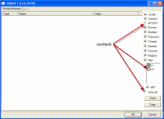

 This topic is locked
This topic is locked
















 Sign In
Sign In Create Account
Create Account

