Here is one of the 2 errors I get (the other one starts with 0x0000007b I think..)
" *** stop: 0X000000F4 (0x0000000000000003,0xFFFFFA80087F56D0,0xFFFFFA80087F59B0,0xFFFFF8000338C510) "
So if someone could gimme a hand with this, it is really ruining my gaming experience since this is mostly what i do on my computer..
So here's my desktop configuration:
- OS: Windows 7 Enterprise (x64)
- Processor: Intel Core i7 2600 clocked at 3.40 GHz
- Motherboard: ASUSTeK Computer INC. P8H61-M LX PLUS Rev x.0x
- Chipset: Northbridge : Intel Sandy Bridge
- Memory : 8 GB total memory type DDR3 to 665.26 MHz (Kingston)
- Graphic card : NVIDIA GeForce GTX 580
- SSD/HDD : SSD Corsair Force 3 SSD from 55.90 GB SATA III (On which my OS is installed AND Harddrive ST1000DL002-9TT153 from 931.51 GB SATA III
- Network : Atheros Communications Inc. AR9300 Wireless LAN adaptor
Adapter type : Unknown
Network speed : 54 Mbits/s
Hope you guys can help me with this !




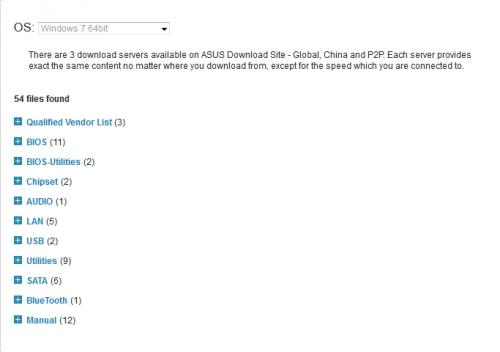











 Sign In
Sign In Create Account
Create Account

