Hi Ron, this is the 2nd OTL log scan before the Java removal and update.
OTL logfile created on: 7/15/2012 8:09:00 PM - Run 2
OTL by OldTimer - Version 3.2.54.0 Folder = C:\Documents and Settings\Owner\Desktop
Windows XP Home Edition Service Pack 3 (Version = 5.1.2600) - Type = NTWorkstation
Internet Explorer (Version = 8.0.6001.18702)
Locale: 00000409 | Country: United States | Language: ENU | Date Format: M/d/yyyy
1.25 Gb Total Physical Memory | 0.61 Gb Available Physical Memory | 48.64% Memory free
2.98 Gb Paging File | 2.25 Gb Available in Paging File | 75.65% Paging File free
Paging file location(s): C:\pagefile.sys 1920 3840 [binary data]
%SystemDrive% = C: | %SystemRoot% = C:\WINDOWS | %ProgramFiles% = C:\Program Files
Drive C: | 37.21 Gb Total Space | 9.46 Gb Free Space | 25.41% Space Free | Partition Type: NTFS
Drive E: | 149.01 Gb Total Space | 4.73 Gb Free Space | 3.17% Space Free | Partition Type: FAT32
Computer Name: MARLENE | User Name: Owner | Logged in as Administrator.
Boot Mode: Normal | Scan Mode: Current user
Company Name Whitelist: Off | Skip Microsoft Files: Off | No Company Name Whitelist: On | File Age = 30 Days
========== Processes (SafeList) ========== PRC - [2012/07/15 20:07:58 | 000,596,480 | ---- | M] (OldTimer Tools) -- C:\Documents and Settings\Owner\Desktop\OTL.com
PRC - [2012/03/27 19:14:06 | 000,138,232 | R--- | M] (Symantec Corporation) -- C:\Program Files\Norton AntiVirus\Engine\19.7.1.5\ccSvcHst.exe
PRC - [2011/03/15 14:44:30 | 000,428,384 | ---- | M] (Sony Corporation) -- C:\Program Files\Sony\PMB\PMBDeviceInfoProvider.exe
PRC - [2011/03/15 14:44:28 | 000,650,080 | ---- | M] (Sony Corporation) -- C:\Program Files\Sony\PMB\PMBVolumeWatcher.exe
PRC - [2010/11/17 16:38:50 | 000,628,080 | ---- | M] (Juniper Networks) -- C:\Program Files\Juniper Networks\Common Files\dsNcService.exe
PRC - [2010/07/27 19:11:18 | 000,991,232 | ---- | M] (Realtek Semiconductor Corp.) -- C:\Program Files\Edimax\11n USB Wireless LAN Utility\RtWLan.exe
PRC - [2009/09/29 09:17:50 | 000,013,088 | ---- | M] (Intuit Inc.) -- C:\Program Files\Common Files\Intuit\Update Service\IntuitUpdateService.exe
PRC - [2008/11/09 16:48:14 | 000,602,392 | ---- | M] (Yahoo! Inc.) -- C:\Program Files\Yahoo!\SoftwareUpdate\YahooAUService.exe
PRC - [2008/04/13 20:12:19 | 001,033,728 | ---- | M] (Microsoft Corporation) -- C:\WINDOWS\explorer.exe
PRC - [2007/03/02 16:48:00 | 000,098,304 | ---- | M] (Brother Industries, Ltd.) -- C:\Program Files\Brother\Brmfcmon\BrMfcMon.exe
========== Modules (No Company Name) ========== MOD - [2012/07/14 09:35:32 | 000,212,992 | ---- | M] () -- C:\WINDOWS\assembly\NativeImages_v2.0.50727_32\System.ServiceProce#\8b84bb74d7724e147a642a1d5358feb7\System.ServiceProcess.ni.dll
MOD - [2012/07/14 09:30:07 | 003,186,688 | ---- | M] () -- C:\WINDOWS\assembly\GAC_MSIL\System\2.0.0.0__b77a5c561934e089\System.dll
MOD - [2012/07/14 09:30:05 | 002,933,248 | ---- | M] () -- C:\WINDOWS\assembly\GAC_32\System.Data\2.0.0.0__b77a5c561934e089\System.Data.dll
MOD - [2012/07/14 09:30:05 | 000,425,984 | ---- | M] () -- C:\WINDOWS\assembly\GAC_MSIL\System.Configuration\2.0.0.0__b03f5f7f11d50a3a\System.Configuration.dll
MOD - [2012/07/14 09:29:58 | 000,630,784 | ---- | M] () -- C:\WINDOWS\assembly\GAC_MSIL\System.Drawing\2.0.0.0__b03f5f7f11d50a3a\System.Drawing.dll
MOD - [2012/07/14 09:29:57 | 000,303,104 | ---- | M] () -- C:\WINDOWS\assembly\GAC_MSIL\System.Runtime.Remoting\2.0.0.0__b77a5c561934e089\System.Runtime.Remoting.dll
MOD - [2012/07/14 09:29:56 | 000,258,048 | ---- | M] () -- C:\WINDOWS\assembly\GAC_32\System.EnterpriseServices\2.0.0.0__b03f5f7f11d50a3a\System.EnterpriseServices.dll
MOD - [2012/07/14 09:29:55 | 000,261,632 | ---- | M] () -- C:\WINDOWS\assembly\GAC_32\System.Transactions\2.0.0.0__b77a5c561934e089\System.Transactions.dll
MOD - [2012/07/14 09:29:54 | 002,048,000 | ---- | M] () -- C:\WINDOWS\assembly\GAC_MSIL\System.Xml\2.0.0.0__b77a5c561934e089\System.Xml.dll
MOD - [2012/07/14 09:29:51 | 000,114,688 | ---- | M] () -- C:\WINDOWS\assembly\GAC_MSIL\System.ServiceProcess\2.0.0.0__b03f5f7f11d50a3a\System.ServiceProcess.dll
MOD - [2012/07/14 09:29:44 | 005,025,792 | ---- | M] () -- C:\WINDOWS\assembly\GAC_MSIL\System.Windows.Forms\2.0.0.0__b77a5c561934e089\System.Windows.Forms.dll
MOD - [2012/05/09 16:06:16 | 007,953,408 | ---- | M] () -- C:\WINDOWS\assembly\NativeImages_v2.0.50727_32\System\e4b5afc4da43b1c576f9322f9f2e1bfe\System.ni.dll
MOD - [2012/05/09 16:05:31 | 011,492,352 | ---- | M] () -- C:\WINDOWS\assembly\NativeImages_v2.0.50727_32\mscorlib\e337c89bc9f81b69d7237aa70e935900\mscorlib.ni.dll
MOD - [2011/06/24 22:56:36 | 000,087,328 | ---- | M] () -- C:\Program Files\Common Files\Apple\Apple Application Support\zlib1.dll
MOD - [2011/06/24 22:56:14 | 001,241,888 | ---- | M] () -- C:\Program Files\Common Files\Apple\Apple Application Support\libxml2.dll
MOD - [2010/04/13 18:12:36 | 000,854,016 | ---- | M] () -- C:\WINDOWS\assembly\GAC_32\System.Data.SQLite\1.0.61.0__db937bc2d44ff139\System.Data.SQLite.dll
MOD - [2010/04/13 18:12:30 | 000,270,336 | ---- | M] () -- C:\WINDOWS\assembly\GAC_MSIL\log4net\1.2.10.0__1b44e1d426115821\log4net.dll
MOD - [2010/04/13 18:12:28 | 000,403,456 | ---- | M] () -- C:\WINDOWS\assembly\GAC_MSIL\Intuit.Spc.Map.WindowsFirewallUtilities\5.0.104.0__7ce6deabcb36a8ea\Intuit.Spc.Map.WindowsFirewallUtilities.dll
MOD - [2010/04/13 18:12:26 | 000,471,040 | ---- | M] () -- C:\WINDOWS\assembly\GAC_MSIL\Intuit.Spc.Map.Reporter\5.0.104.0__7ce6deabcb36a8ea\Intuit.Spc.Map.Reporter.dll
MOD - [2010/04/13 18:12:09 | 000,046,880 | ---- | M] () -- C:\WINDOWS\assembly\GAC_MSIL\Intuit.Spc.Esd.WinClient.Application.UpdateServicePlugin\3.0.335.0__540d4816ead86321\Intuit.Spc.Esd.WinClient.Application.UpdateServicePlugin.dll
MOD - [2010/04/13 18:12:08 | 000,023,840 | ---- | M] () -- C:\WINDOWS\assembly\GAC_MSIL\Intuit.Spc.Esd.WinClient.Application.UpdateService\1.0.0.0__540d4816ead86321\Intuit.Spc.Esd.WinClient.Application.UpdateService.dll
MOD - [2010/04/13 18:12:08 | 000,012,064 | ---- | M] () -- C:\WINDOWS\assembly\GAC_MSIL\Intuit.Spc.Esd.WinClient.Application.UpdateService.PluginContract\1.0.0.0__540d4816ead86321\Intuit.Spc.Esd.WinClient.Application.UpdateService.PluginContract.dll
MOD - [2010/04/13 18:12:07 | 000,419,616 | ---- | M] () -- C:\WINDOWS\assembly\GAC_MSIL\Intuit.Spc.Esd.WinClient.Api.Net\3.0.335.0__540d4816ead86321\Intuit.Spc.Esd.WinClient.Api.Net.dll
MOD - [2010/04/13 18:12:07 | 000,018,720 | ---- | M] () -- C:\WINDOWS\assembly\GAC_MSIL\Intuit.Spc.Esd.WinClient.Ipc.Remoting.UpdateServiceWorker\3.0.335.0__540d4816ead86321\Intuit.Spc.Esd.WinClient.Ipc.Remoting.UpdateServiceWorker.dll
MOD - [2010/04/13 18:12:06 | 000,270,112 | ---- | M] () -- C:\WINDOWS\assembly\GAC_MSIL\Intuit.Spc.Esd.Core\2.0.445.0__540d4816ead86321\Intuit.Spc.Esd.Core.dll
MOD - [2010/04/13 18:12:04 | 000,120,096 | ---- | M] () -- C:\WINDOWS\assembly\GAC_MSIL\Intuit.Spc.Esd.Client.DataAccess\3.0.335.0__540d4816ead86321\Intuit.Spc.Esd.Client.DataAccess.dll
MOD - [2010/04/13 18:12:04 | 000,070,432 | ---- | M] () -- C:\WINDOWS\assembly\GAC_MSIL\Intuit.Spc.Esd.Client.Common\3.0.335.0__540d4816ead86321\Intuit.Spc.Esd.Client.Common.dll
MOD - [2010/04/13 18:12:03 | 000,121,632 | ---- | M] () -- C:\WINDOWS\assembly\GAC_MSIL\Intuit.Spc.Esd.Client.BusinessLogic\3.0.335.0__540d4816ead86321\Intuit.Spc.Esd.Client.BusinessLogic.dll
MOD - [2009/12/09 21:20:06 | 000,126,976 | ---- | M] () -- C:\Program Files\Edimax\11n USB Wireless LAN Utility\EnumDevLib.dll
MOD - [2008/04/13 20:11:59 | 000,014,336 | ---- | M] () -- C:\WINDOWS\system32\msdmo.dll
MOD - [2008/04/13 20:11:51 | 000,059,904 | ---- | M] () -- C:\WINDOWS\system32\devenum.dll
MOD - [2007/07/12 11:11:54 | 001,163,264 | ---- | M] () -- C:\Program Files\Edimax\11n USB Wireless LAN Utility\acAuth.dll
========== Win32 Services (SafeList) ========== SRV - File not found [Disabled | Stopped] -- %SystemRoot%\System32\appmgmts.dll -- (AppMgmt)
SRV - [2012/07/14 08:53:58 | 000,250,056 | ---- | M] (Adobe Systems Incorporated) [On_Demand | Stopped] -- C:\WINDOWS\system32\Macromed\Flash\FlashPlayerUpdateService.exe -- (AdobeFlashPlayerUpdateSvc)
SRV - [2012/03/27 19:14:06 | 000,138,232 | R--- | M] (Symantec Corporation) [Auto | Running] -- C:\Program Files\Norton AntiVirus\Engine\19.7.1.5\ccSvcHst.exe -- (NAV)
SRV - [2011/03/15 14:44:30 | 000,428,384 | ---- | M] (Sony Corporation) [Auto | Running] -- C:\Program Files\Sony\PMB\PMBDeviceInfoProvider.exe -- (PMBDeviceInfoProvider)
SRV - [2010/11/17 16:38:50 | 000,628,080 | ---- | M] (Juniper Networks) [Auto | Running] -- C:\Program Files\Juniper Networks\Common Files\dsNcService.exe -- (dsNcService)
SRV - [2009/09/29 09:17:50 | 000,013,088 | ---- | M] (Intuit Inc.) [Auto | Running] -- C:\Program Files\Common Files\Intuit\Update Service\IntuitUpdateService.exe -- (IntuitUpdateService)
SRV - [2008/11/09 16:48:14 | 000,602,392 | ---- | M] (Yahoo! Inc.) [Auto | Running] -- C:\Program Files\Yahoo!\SoftwareUpdate\YahooAUService.exe -- (YahooAUService)
========== Driver Services (SafeList) ========== DRV - File not found [Kernel | On_Demand | Stopped] -- -- (WDICA)
DRV - File not found [Kernel | On_Demand | Stopped] -- -- (PDRFRAME)
DRV - File not found [Kernel | On_Demand | Stopped] -- -- (PDRELI)
DRV - File not found [Kernel | On_Demand | Stopped] -- -- (PDFRAME)
DRV - File not found [Kernel | On_Demand | Stopped] -- -- (PDCOMP)
DRV - File not found [Kernel | System | Stopped] -- -- (PCIDump)
DRV - File not found [Kernel | System | Stopped] -- -- (lbrtfdc)
DRV - File not found [Kernel | System | Stopped] -- -- (i2omgmt)
DRV - File not found [Kernel | System | Stopped] -- -- (Changer)
DRV - File not found [Kernel | On_Demand | Stopped] -- C:\DOCUME~1\Owner\LOCALS~1\Temp\catchme.sys -- (catchme)
DRV - [2012/07/10 21:23:42 | 001,589,752 | ---- | M] (Symantec Corporation) [Kernel | On_Demand | Running] -- C:\Documents and Settings\All Users\Application Data\Norton\{0C55C096-0F1D-4F28-AAA2-85EF591126E7}\NAV_19.7.1.5\Definitions\VirusDefs\20120714.017\NAVEX15.SYS -- (NAVEX15)
DRV - [2012/07/10 21:23:42 | 000,087,928 | ---- | M] (Symantec Corporation) [Kernel | On_Demand | Running] -- C:\Documents and Settings\All Users\Application Data\Norton\{0C55C096-0F1D-4F28-AAA2-85EF591126E7}\NAV_19.7.1.5\Definitions\VirusDefs\20120714.017\NAVENG.SYS -- (NAVENG)
DRV - [2012/07/10 16:28:02 | 000,369,632 | ---- | M] (Symantec Corporation) [Kernel | On_Demand | Running] -- C:\Documents and Settings\All Users\Application Data\Norton\{0C55C096-0F1D-4F28-AAA2-85EF591126E7}\NAV_19.7.1.5\Definitions\IPSDefs\20120713.001\IDSXpx86.sys -- (IDSxpx86)
DRV - [2012/06/18 20:01:14 | 000,821,920 | ---- | M] (Symantec Corporation) [Kernel | System | Running] -- C:\Documents and Settings\All Users\Application Data\Norton\{0C55C096-0F1D-4F28-AAA2-85EF591126E7}\NAV_19.7.1.5\Definitions\BASHDefs\20120711.002\BHDrvx86.sys -- (BHDrvx86)
DRV - [2012/06/08 06:23:31 | 000,141,944 | ---- | M] (Symantec Corporation) [Kernel | On_Demand | Running] -- C:\WINDOWS\system32\drivers\SYMEVENT.SYS -- (SymEvent)
DRV - [2012/06/04 14:58:25 | 000,106,656 | ---- | M] (Symantec Corporation) [Kernel | On_Demand | Running] -- C:\Program Files\Common Files\Symantec Shared\EENGINE\EraserUtilRebootDrv.sys -- (EraserUtilRebootDrv)
DRV - [2012/05/30 22:24:50 | 000,376,480 | ---- | M] (Symantec Corporation) [Kernel | System | Running] -- C:\Program Files\Common Files\Symantec Shared\EENGINE\eeCtrl.sys -- (eeCtrl)
DRV - [2012/03/29 02:28:38 | 000,388,216 | R--- | M] (Symantec Corporation) [Kernel | System | Running] -- C:\WINDOWS\system32\drivers\NAV\1307010.005\symtdi.sys -- (SYMTDI)
DRV - [2012/03/29 02:28:34 | 000,044,024 | R--- | M] (Symantec Corporation) [Kernel | On_Demand | Running] -- C:\WINDOWS\system32\drivers\SymIM.sys -- (SymIMMP)
DRV - [2012/03/29 02:28:34 | 000,044,024 | R--- | M] (Symantec Corporation) [Kernel | On_Demand | Stopped] -- C:\WINDOWS\system32\drivers\SymIM.sys -- (SymIM)
DRV - [2012/03/29 02:28:30 | 000,905,336 | R--- | M] (Symantec Corporation) [File_System | Boot | Running] -- C:\WINDOWS\system32\drivers\NAV\1307010.005\SymEFA.sys -- (SymEFA)
DRV - [2012/03/29 02:28:25 | 000,340,088 | R--- | M] (Symantec Corporation) [Kernel | Boot | Running] -- C:\WINDOWS\system32\drivers\NAV\1307010.005\SymDS.sys -- (SymDS)
DRV - [2012/03/29 02:06:25 | 000,149,624 | R--- | M] (Symantec Corporation) [Kernel | System | Running] -- C:\WINDOWS\system32\drivers\NAV\1307010.005\Ironx86.sys -- (SymIRON)
DRV - [2012/03/29 02:03:27 | 000,574,072 | R--- | M] (Symantec Corporation) [File_System | On_Demand | Running] -- C:\WINDOWS\system32\drivers\NAV\1307010.005\srtsp.sys -- (SRTSP)
DRV - [2012/03/29 02:03:27 | 000,032,888 | R--- | M] (Symantec Corporation) [Kernel | System | Running] -- C:\WINDOWS\system32\drivers\NAV\1307010.005\srtspx.sys -- (SRTSPX) Symantec Real Time Storage Protection (PEL)
DRV - [2011/11/29 18:44:14 | 000,132,744 | R--- | M] (Symantec Corporation) [Kernel | System | Running] -- C:\WINDOWS\system32\drivers\NAV\1307010.005\ccSetx86.sys -- (ccSet_NAV)
DRV - [2010/11/17 16:12:40 | 000,026,624 | ---- | M] (Juniper Networks) [Kernel | On_Demand | Running] -- C:\WINDOWS\system32\drivers\dsNcAdpt.sys -- (dsNcAdpt)
DRV - [2010/08/06 02:45:28 | 000,907,496 | R--- | M] (Realtek Semiconductor Corporation ) [Kernel | On_Demand | Stopped] -- C:\WINDOWS\system32\drivers\RTL8192cu.sys -- (RTL8192cu)
DRV - [2004/03/05 23:15:34 | 000,647,929 | ---- | M] (Intel Corporation) [Kernel | On_Demand | Running] -- C:\WINDOWS\system32\drivers\IntelC52.sys -- (IntelC52)
DRV - [2004/03/05 23:14:42 | 001,233,525 | ---- | M] (Intel Corporation) [Kernel | On_Demand | Running] -- C:\WINDOWS\system32\drivers\IntelC51.sys -- (IntelC51)
DRV - [2004/03/05 23:13:52 | 000,060,949 | ---- | M] (Intel Corporation) [Kernel | On_Demand | Running] -- C:\WINDOWS\system32\drivers\IntelC53.sys -- (IntelC53)
DRV - [2004/03/05 23:13:38 | 000,037,048 | ---- | M] (Intel Corporation) [Kernel | On_Demand | Running] -- C:\WINDOWS\system32\drivers\mohfilt.sys -- (mohfilt)
DRV - [2003/06/30 19:11:52 | 000,043,136 | R--- | M] (Broadcom Corporation) [Kernel | On_Demand | Running] -- C:\WINDOWS\system32\drivers\bcm4sbxp.sys -- (bcm4sbxp)
DRV - [2001/08/22 09:42:58 | 000,013,632 | ---- | M] (Dell Computer Corporation) [Kernel | System | Running] -- C:\WINDOWS\system32\drivers\omci.sys -- (OMCI)
========== Standard Registry (SafeList) ========== ========== Internet Explorer ========== IE - HKLM\..\SearchScopes,DefaultScope = {0633EE93-D776-472f-A0FF-E1416B8B2E3A}
IE - HKLM\..\SearchScopes\{0633EE93-D776-472f-A0FF-E1416B8B2E3A}: "URL" =
http://search.live.c...ferrer:source?} IE - HKCU\SOFTWARE\Microsoft\Internet Explorer\Main,Default_Page_URL =
http://www.msn.com/?...=OIE8HP&PC=B8DFIE - HKCU\SOFTWARE\Microsoft\Internet Explorer\Main,SearchDefaultBranded = 1
IE - HKCU\SOFTWARE\Microsoft\Internet Explorer\Main,Start Page =
http://www.msn.com/IE - HKCU\..\SearchScopes,DefaultScope = {C804E6C6-5610-4195-8551-4D6851AA6EBF}
IE - HKCU\..\SearchScopes\{0633EE93-D776-472f-A0FF-E1416B8B2E3A}: "URL" =
http://www.bing.com/...Box&FORM=IE8SRCIE - HKCU\..\SearchScopes\{105E99FF-8B9A-4492-B155-06194B9056D2}: "URL" =
http://www.bing.com/...rc=IE-SearchBoxIE - HKCU\..\SearchScopes\{15452DF2-50E2-49F8-AE6A-F71CA80B9B56}: "URL" =
http://delicious.com...p={searchTerms}IE - HKCU\..\SearchScopes\{98BD8D31-0704-4AD0-9119-977B20D8381C}: "URL" =
http://rover.ebay.co...e={searchTerms}IE - HKCU\..\SearchScopes\{B1071AC4-1722-4E5D-A3B3-7489D771FF6E}: "URL" =
http://www.flickr.co...q={searchTerms}IE - HKCU\..\SearchScopes\{C804E6C6-5610-4195-8551-4D6851AA6EBF}: "URL" =
http://www.google.co...1I7ADSA_enUS465IE - HKCU\..\SearchScopes\{C9647A90-4154-4A78-AB58-E0F4CA26C184}: "URL" =
http://search.yahoo....f-8&fr=chr-yie8IE - HKCU\Software\Microsoft\Windows\CurrentVersion\Internet Settings: "ProxyEnable" = 0
IE - HKCU\Software\Microsoft\Windows\CurrentVersion\Internet Settings: "ProxyOverride" = *.local
========== FireFox ========== FF - HKLM\Software\MozillaPlugins\@adobe.com/FlashPlayer: C:\WINDOWS\system32\Macromed\Flash\NPSWF32.dll ()
FF - HKLM\Software\MozillaPlugins\@adobe.com/ShockwavePlayer: C:\WINDOWS\system32\Adobe\Director\np32dsw.dll (Adobe Systems, Inc.)
FF - HKLM\Software\MozillaPlugins\@Apple.com/iTunes,version=: File not found
FF - HKLM\Software\MozillaPlugins\@Apple.com/iTunes,version=1.0: E:\iTunes\Mozilla Plugins\npitunes.dll ()
FF - HKLM\Software\MozillaPlugins\@java.com/JavaPlugin: C:\Program Files\Java\jre6\bin\new_plugin\npjp2.dll (Sun Microsystems, Inc.)
FF - HKLM\Software\MozillaPlugins\@microsoft.com/WPF,version=3.5: c:\WINDOWS\Microsoft.NET\Framework\v3.5\Windows Presentation Foundation\NPWPF.dll (Microsoft Corporation)
FF - HKLM\Software\MozillaPlugins\@oberon-media.com/ONCAdapter: C:\Program Files\Common Files\Oberon Media\NCAdapter\1.0.0.8\npapicomadapter.dll (Oberon-Media )
FF - HKLM\Software\MozillaPlugins\Adobe Reader: C:\Program Files\Adobe\Reader 10.0\Reader\AIR\nppdf32.dll (Adobe Systems Inc.)
FF - HKCU\Software\MozillaPlugins\@unity3d.com/UnityPlayer,version=1.0: C:\Documents and Settings\Owner\Local Settings\Application Data\Unity\WebPlayer\loader\npUnity3D32.dll (Unity Technologies ApS)
FF - HKCU\Software\MozillaPlugins\amazon.com/AmazonMP3DownloaderPlugin: C:\Program Files\Amazon\MP3 Downloader\npAmazonMP3DownloaderPlugin.dll (Amazon.com, Inc.)
FF - HKEY_LOCAL_MACHINE\software\mozilla\Firefox\extensions\\{BBDA0591-3099-440a-AA10-41764D9DB4DB}: C:\Documents and Settings\All Users\Application Data\Norton\{0C55C096-0F1D-4F28-AAA2-85EF591126E7}\NAV_19.7.1.5\IPSFFPlgn\ [2012/06/08 06:29:06 | 000,000,000 | ---D | M]
[2010/06/21 18:38:23 | 000,000,000 | ---D | M] (No name found) -- C:\Documents and Settings\Owner\Application Data\Mozilla\Extensions
[2010/02/09 19:06:03 | 000,000,000 | ---D | M] (No name found) -- C:\Documents and Settings\Owner\Application Data\Mozilla\Extensions\
[email protected] ========== Chrome ========== CHR - default_search_provider: Google (Enabled)
CHR - default_search_provider: search_url = {google:baseURL}search?{google:RLZ}{google:acceptedSuggestion}{google:originalQueryForSuggestion}sourceid=chrome&ie={inputEncoding}&q={searchTerms}
CHR - default_search_provider: suggest_url = {google:baseSuggestURL}search?client=chrome&hl={language}&q={searchTerms}
CHR - homepage:
http://www.google.comCHR - Extension: No name found = C:\Documents and Settings\Owner\Local Settings\Application Data\Google\Chrome\User Data\Default\Extensions\ippkomaaonokjnfjoikaemidanojkfmm\1.0.0.24_0\
O1 HOSTS File: ([2012/07/13 22:34:17 | 000,000,098 | ---- | M]) - C:\WINDOWS\system32\drivers\etc\Hosts
O1 - Hosts: 127.0.0.1 localhost
O1 - Hosts: ::1 localhost
O2 - BHO: (Norton Vulnerability Protection) - {6D53EC84-6AAE-4787-AEEE-F4628F01010C} - C:\Program Files\Norton AntiVirus\Engine\19.7.1.5\IPS\IPSBHO.dll (Symantec Corporation)
O2 - BHO: (SSVHelper Class) - {761497BB-D6F0-462C-B6EB-D4DAF1D92D43} - C:\Program Files\Java\jre6\bin\ssv.dll (Sun Microsystems, Inc.)
O2 - BHO: (Google Toolbar Notifier BHO) - {AF69DE43-7D58-4638-B6FA-CE66B5AD205D} - C:\Program Files\Google\GoogleToolbarNotifier\5.7.7227.1100\swg.dll (Google Inc.)
O3 - HKCU\..\Toolbar\WebBrowser: (no name) - {D4027C7F-154A-4066-A1AD-4243D8127440} - No CLSID value found.
O4 - HKLM..\Run: [APSDaemon] C:\Program Files\Common Files\Apple\Apple Application Support\APSDaemon.exe (Apple Inc.)
O4 - HKLM..\Run: [ControlCenter3] C:\Program Files\Brother\ControlCenter3\brctrcen.exe (Brother Industries, Ltd.)
O4 - HKLM..\Run: [PMBVolumeWatcher] C:\Program Files\Sony\PMB\PMBVolumeWatcher.exe (Sony Corporation)
O4 - Startup: C:\Documents and Settings\All Users\Start Menu\Programs\Startup\Edimax 11n USB Wireless LAN Utility.lnk = C:\Program Files\Edimax\11n USB Wireless LAN Utility\RtWLan.exe (Realtek Semiconductor Corp.)
O6 - HKLM\SOFTWARE\Microsoft\Windows\CurrentVersion\policies\Explorer: HonorAutoRunSetting = 1
O6 - HKLM\SOFTWARE\Microsoft\Windows\CurrentVersion\policies\Explorer: NoCDBurning = 0
O6 - HKLM\SOFTWARE\Microsoft\Windows\CurrentVersion\policies\Explorer: NoDriveAutoRun = 67108863
O6 - HKLM\SOFTWARE\Microsoft\Windows\CurrentVersion\policies\Explorer: NoDriveTypeAutoRun = 323
O6 - HKLM\SOFTWARE\Microsoft\Windows\CurrentVersion\policies\System: DisableRegedit = 0
O7 - HKCU\SOFTWARE\Microsoft\Windows\CurrentVersion\policies\Explorer: NoDriveTypeAutoRun = 323
O7 - HKCU\SOFTWARE\Microsoft\Windows\CurrentVersion\policies\Explorer: NoDriveAutoRun = 67108863
O7 - HKCU\SOFTWARE\Microsoft\Windows\CurrentVersion\policies\System: DisableRegedit = 0
O10 - NameSpace_Catalog5\Catalog_Entries\000000000004 [] - C:\Program Files\Bonjour\mdnsNSP.dll (Apple Inc.)
O15 - HKCU\..Trusted Domains: ([]msn in My Computer)
O15 - HKCU\..Trusted Domains: intuit.com ([ttlc] https in Trusted sites)
O16 - DPF: {166B1BCA-3F9C-11CF-8075-444553540000}
http://download.macr...director/sw.cab (Shockwave ActiveX Control)
O16 - DPF: {17492023-C23A-453E-A040-C7C580BBF700}
http://download.micr...heckControl.cab (Windows Genuine Advantage Validation Tool)
O16 - DPF: {5AE58FCF-6F6A-49B2-B064-02492C66E3F4}
http://catalog.updat...b?1339165816406 (MUCatalogWebControl Class)
O16 - DPF: {809A6301-7B40-4436-A02C-87B8D3D7D9E3}
http://zone.msn.com/...no.cab55579.cab (ZPA_DMNO Object)
O16 - DPF: {8C279F4E-917E-4CD2-8DF0-D9C73C0CE763}
http://zone.msn.com/...of.cab55579.cab (ZPA_WheelOfFortune Object)
O16 - DPF: {A4110378-789B-455F-AE86-3A1BFC402853}
http://zone.msn.com/...vl.cab55579.cab (ZPA_SHVL Object)
O16 - DPF: {B8BE5E93-A60C-4D26-A2DC-220313175592}
http://cdn2.zone.msn...k.cab102118.cab (MSN Games - Installer)
O16 - DPF: {BEA7310D-06C4-4339-A784-DC3804819809}
http://images3.pnime...veX_Control.cab (Photo Upload Plugin Class)
O16 - DPF: {D0C0F75C-683A-4390-A791-1ACFD5599AB8}
http://cablevision.o...ronGameHost.cab (Oberon Flash Game Host)
O16 - DPF: {E77F23EB-E7AB-4502-8F37-247DBAF1A147}
http://gfx2.hotmail....ol/MSNPUpld.cab (Windows Live Hotmail Photo Upload Tool)
O16 - DPF: {F27237D7-93C8-44C2-AC6E-D6057B9A918F}
https://ns.arise.com...SetupClient.cab (JuniperSetupClientControl Class)
O17 - HKLM\System\CCS\Services\Tcpip\Parameters: DhcpNameServer = 167.206.251.129 167.206.251.130
O17 - HKLM\System\CCS\Services\Tcpip\Parameters\Interfaces\{B1BCBDEE-C1C5-419E-B135-E927D302ABAF}: DhcpNameServer = 167.206.251.129 167.206.251.130
O20 - HKLM Winlogon: Shell - (Explorer.exe) - C:\WINDOWS\explorer.exe (Microsoft Corporation)
O20 - HKLM Winlogon: UserInit - (C:\WINDOWS\system32\userinit.exe) - C:\WINDOWS\system32\userinit.exe (Microsoft Corporation)
O20 - Winlogon\Notify\igfxcui: DllName - (igfxsrvc.dll) - C:\WINDOWS\System32\igfxsrvc.dll (Intel Corporation)
O24 - Desktop BackupWallPaper: C:\Documents and Settings\Owner\Local Settings\Application Data\Microsoft\Wallpaper1.bmp
O32 - HKLM CDRom: AutoRun - 1
O32 - AutoRun File - [2010/02/07 02:48:34 | 000,000,000 | ---- | M] () - C:\AUTOEXEC.BAT -- [ NTFS ]
O34 - HKLM BootExecute: (autocheck autochk *)
O35 - HKLM\..comfile [open] -- "%1" %*
O35 - HKLM\..exefile [open] -- "%1" %*
O37 - HKLM\...com [@ = comfile] -- "%1" %*
O37 - HKLM\...exe [@ = exefile] -- "%1" %*
O38 - SubSystems\\Windows: (ServerDll=winsrv:UserServerDllInitialization,3)
O38 - SubSystems\\Windows: (ServerDll=winsrv:ConServerDllInitialization,2)
NetSvcs: 6to4 - File not found
NetSvcs: AppMgmt - %SystemRoot%\System32\appmgmts.dll File not found
NetSvcs: Ias - File not found
NetSvcs: Iprip - C:\WINDOWS\System32\iprip.dll (Microsoft Corporation)
NetSvcs: Irmon - File not found
NetSvcs: NWCWorkstation - File not found
NetSvcs: Nwsapagent - File not found
NetSvcs: WmdmPmSp - File not found
SafeBootMin: AppMgmt - %SystemRoot%\System32\appmgmts.dll File not found
SafeBootMin: Base - Driver Group
SafeBootMin: Boot Bus Extender - Driver Group
SafeBootMin: Boot file system - Driver Group
SafeBootMin: File system - Driver Group
SafeBootMin: Filter - Driver Group
SafeBootMin: PCI Configuration - Driver Group
SafeBootMin: PEVSystemStart - Service
SafeBootMin: PNP Filter - Driver Group
SafeBootMin: Primary disk - Driver Group
SafeBootMin: procexp90.Sys - Driver
SafeBootMin: SCSI Class - Driver Group
SafeBootMin: sermouse.sys - Driver
SafeBootMin: System Bus Extender - Driver Group
SafeBootMin: vds - Service
SafeBootMin: vga.sys - Driver
SafeBootMin: {36FC9E60-C465-11CF-8056-444553540000} - Universal Serial Bus controllers
SafeBootMin: {4D36E965-E325-11CE-BFC1-08002BE10318} - CD-ROM Drive
SafeBootMin: {4D36E967-E325-11CE-BFC1-08002BE10318} - DiskDrive
SafeBootMin: {4D36E969-E325-11CE-BFC1-08002BE10318} - Standard floppy disk controller
SafeBootMin: {4D36E96A-E325-11CE-BFC1-08002BE10318} - Hdc
SafeBootMin: {4D36E96B-E325-11CE-BFC1-08002BE10318} - Keyboard
SafeBootMin: {4D36E96F-E325-11CE-BFC1-08002BE10318} - Mouse
SafeBootMin: {4D36E977-E325-11CE-BFC1-08002BE10318} - PCMCIA Adapters
SafeBootMin: {4D36E97B-E325-11CE-BFC1-08002BE10318} - SCSIAdapter
SafeBootMin: {4D36E97D-E325-11CE-BFC1-08002BE10318} - System
SafeBootMin: {4D36E980-E325-11CE-BFC1-08002BE10318} - Floppy disk drive
SafeBootMin: {533C5B84-EC70-11D2-9505-00C04F79DEAF} - Volume shadow copy
SafeBootMin: {71A27CDD-812A-11D0-BEC7-08002BE2092F} - Volume
SafeBootMin: {745A17A0-74D3-11D0-B6FE-00A0C90F57DA} - Human Interface Devices
SafeBootNet: AppMgmt - %SystemRoot%\System32\appmgmts.dll File not found
SafeBootNet: Base - Driver Group
SafeBootNet: Boot Bus Extender - Driver Group
SafeBootNet: Boot file system - Driver Group
SafeBootNet: File system - Driver Group
SafeBootNet: Filter - Driver Group
SafeBootNet: hitmanpro36 - Reg Error: Value error.
SafeBootNet: hitmanpro36.sys - Reg Error: Value error.
SafeBootNet: HitmanPro36Crusader - Reg Error: Value error.
SafeBootNet: HitmanPro36CrusaderBoot - Reg Error: Value error.
SafeBootNet: NDIS Wrapper - Driver Group
SafeBootNet: NetBIOSGroup - Driver Group
SafeBootNet: NetDDEGroup - Driver Group
SafeBootNet: Network - Driver Group
SafeBootNet: NetworkProvider - Driver Group
SafeBootNet: PCI Configuration - Driver Group
SafeBootNet: PEVSystemStart - Service
SafeBootNet: PNP Filter - Driver Group
SafeBootNet: PNP_TDI - Driver Group
SafeBootNet: Primary disk - Driver Group
SafeBootNet: procexp90.Sys - Driver
SafeBootNet: SCSI Class - Driver Group
SafeBootNet: sermouse.sys - Driver
SafeBootNet: Streams Drivers - Driver Group
SafeBootNet: System Bus Extender - Driver Group
SafeBootNet: TDI - Driver Group
SafeBootNet: UploadMgr - Service
SafeBootNet: vga.sys - Driver
SafeBootNet: {36FC9E60-C465-11CF-8056-444553540000} - Universal Serial Bus controllers
SafeBootNet: {4D36E965-E325-11CE-BFC1-08002BE10318} - CD-ROM Drive
SafeBootNet: {4D36E967-E325-11CE-BFC1-08002BE10318} - DiskDrive
SafeBootNet: {4D36E969-E325-11CE-BFC1-08002BE10318} - Standard floppy disk controller
SafeBootNet: {4D36E96A-E325-11CE-BFC1-08002BE10318} - Hdc
SafeBootNet: {4D36E96B-E325-11CE-BFC1-08002BE10318} - Keyboard
SafeBootNet: {4D36E96F-E325-11CE-BFC1-08002BE10318} - Mouse
SafeBootNet: {4D36E972-E325-11CE-BFC1-08002BE10318} - Net
SafeBootNet: {4D36E973-E325-11CE-BFC1-08002BE10318} - NetClient
SafeBootNet: {4D36E974-E325-11CE-BFC1-08002BE10318} - NetService
SafeBootNet: {4D36E975-E325-11CE-BFC1-08002BE10318} - NetTrans
SafeBootNet: {4D36E977-E325-11CE-BFC1-08002BE10318} - PCMCIA Adapters
SafeBootNet: {4D36E97B-E325-11CE-BFC1-08002BE10318} - SCSIAdapter
SafeBootNet: {4D36E97D-E325-11CE-BFC1-08002BE10318} - System
SafeBootNet: {4D36E980-E325-11CE-BFC1-08002BE10318} - Floppy disk drive
SafeBootNet: {71A27CDD-812A-11D0-BEC7-08002BE2092F} - Volume
SafeBootNet: {745A17A0-74D3-11D0-B6FE-00A0C90F57DA} - Human Interface Devices
ActiveX: {00F0EE7F-2C61-4EBD-A209-00281BDC869C} - Yahoo! Toolbar
ActiveX: {08B0E5C0-4FCB-11CF-AAA5-00401C608500} - Java (Sun)
ActiveX: {10072CEC-8CC1-11D1-986E-00A0C955B42F} - Vector Graphics Rendering (VML)
ActiveX: {2179C5D3-EBFF-11CF-B6FD-00AA00B4E220} - NetShow
ActiveX: {22d6f312-b0f6-11d0-94ab-0080c74c7e95} - Microsoft Windows Media Player 6.4
ActiveX: {270C7F22-6D59-4041-B865-76C48D190D91} - Yahoo! Search Settings Update
ActiveX: {283807B5-2C60-11D0-A31D-00AA00B92C03} - DirectAnimation
ActiveX: {2C7339CF-2B09-4501-B3F3-F3508C9228ED} - %SystemRoot%\system32\regsvr32.exe /s /n /i:/UserInstall %SystemRoot%\system32\themeui.dll
ActiveX: {36f8ec70-c29a-11d1-b5c7-0000f8051515} - Dynamic HTML Data Binding for Java
ActiveX: {3af36230-a269-11d1-b5bf-0000f8051515} - Offline Browsing Pack
ActiveX: {3bf42070-b3b1-11d1-b5c5-0000f8051515} - Uniscribe
ActiveX: {4278c270-a269-11d1-b5bf-0000f8051515} - Advanced Authoring
ActiveX: {44BBA840-CC51-11CF-AAFA-00AA00B6015C} - "%ProgramFiles%\Outlook Express\setup50.exe" /APP:OE /CALLER:WINNT /user /install
ActiveX: {44BBA842-CC51-11CF-AAFA-00AA00B6015B} - rundll32.exe advpack.dll,LaunchINFSection C:\WINDOWS\INF\msnetmtg.inf,NetMtg.Install.PerUser.NT
ActiveX: {44BBA848-CC51-11CF-AAFA-00AA00B6015C} - DirectShow
ActiveX: {44BBA855-CC51-11CF-AAFA-00AA00B6015F} - DirectDrawEx
ActiveX: {45ea75a0-a269-11d1-b5bf-0000f8051515} - Internet Explorer Help
ActiveX: {4d64f3ba-f112-4efe-a02e-96680859937c} - KB918899
ActiveX: {4f216970-c90c-11d1-b5c7-0000f8051515} - DirectAnimation Java Classes
ActiveX: {4f645220-306d-11d2-995d-00c04f98bbc9} - Microsoft Windows Script 5.8
ActiveX: {5945c046-1e7d-11d1-bc44-00c04fd912be} - rundll32.exe advpack.dll,LaunchINFSection C:\WINDOWS\INF\msmsgs.inf,BLC.QuietInstall.PerUser
ActiveX: {5A8D6EE0-3E18-11D0-821E-444553540000} - ICW
ActiveX: {5b7bf89d-d196-4c32-a303-a57b8ab7f18d} - KB918439
ActiveX: {5CA109D3-A084-47E8-A9CB-D497322E3F50} - MSN Toolbar 4.0 & Silverlight 3.0
ActiveX: {5fd399c0-a70a-11d1-9948-00c04f98bbc9} - Internet Explorer Setup Tools
ActiveX: {630b1da0-b465-11d1-9948-00c04f98bbc9} - Browsing Enhancements
ActiveX: {6BF52A52-394A-11d3-B153-00C04F79FAA6} - Microsoft Windows Media Player
ActiveX: {6fab99d0-bab8-11d1-994a-00c04f98bbc9} - MSN Site Access
ActiveX: {73fa19d0-2d75-11d2-995d-00c04f98bbc9} - Web Folders
ActiveX: {7790769C-0471-11d2-AF11-00C04FA35D02} - "%ProgramFiles%\Outlook Express\setup50.exe" /APP:WAB /CALLER:WINNT /user /install
ActiveX: {89820200-ECBD-11cf-8B85-00AA005B4340} - regsvr32.exe /s /n /i:U shell32.dll
ActiveX: {89820200-ECBD-11cf-8B85-00AA005B4383} - C:\WINDOWS\system32\ie4uinit.exe -BaseSettings
ActiveX: {89B4C1CD-B018-4511-B0A1-5476DBF70820} - c:\WINDOWS\system32\Rundll32.exe c:\WINDOWS\system32\mscories.dll,Install
ActiveX: {8FD9D712-A285-4834-9F46-705AD5146A6B} - NoIETour
ActiveX: {9381D8F2-0288-11D0-9501-00AA00B911A5} - Dynamic HTML Data Binding
ActiveX: {A509B1FF-37FF-4bFF-8CFF-4F3A747040FF} - C:\WINDOWS\system32\rundll32.exe C:\WINDOWS\system32\advpack.dll,LaunchINFSectionEx C:\Program Files\Internet Explorer\clrtour.inf,DefaultInstall.ResetTour,,12
ActiveX: {C09FB3CD-3D0C-3F2D-899A-6A1D67F2073F} - .NET Framework
ActiveX: {C3C986D6-06B1-43BF-90DD-BE30756C00DE} - RevokedRootsUpdate
ActiveX: {C9E9A340-D1F1-11D0-821E-444553540600} - Internet Explorer Core Fonts
ActiveX: {CC2A9BA0-3BDD-11D0-821E-444553540000} - Task Scheduler
ActiveX: {CDD7975E-60F8-41d5-8149-19E51D6F71D0} - Windows Movie Maker v2.1
ActiveX: {dd772a76-bef3-44d7-8b39-502c8504c1f1} - KB925486
ActiveX: {de5aed00-a4bf-11d1-9948-00c04f98bbc9} - HTML Help
ActiveX: {E92B03AB-B707-11d2-9CBD-0000F87A369E} - Active Directory Service Interface
ActiveX: {f15ee071-deb7-4cbb-951f-431c98338d8e} - KB911567
ActiveX: <{12d0ed0d-0ee0-4f90-8827-78cefb8f4988} - C:\WINDOWS\system32\ieudinit.exe
ActiveX: >{22d6f312-b0f6-11d0-94ab-0080c74c7e95} - C:\WINDOWS\inf\unregmp2.exe /ShowWMP
ActiveX: >{26923b43-4d38-484f-9b9e-de460746276c} - %systemroot%\system32\shmgrate.exe OCInstallUserConfigIE
ActiveX: >{881dd1c5-3dcf-431b-b061-f3f88e8be88a} - %systemroot%\system32\shmgrate.exe OCInstallUserConfigOE
ActiveX: >{981dfc58-915e-4e3c-912e-aefe7153ea7b} - RunDLL32 IEDKCS32.DLL,BrandIE4 SIGNUP
Drivers32: msacm.iac2 - C:\WINDOWS\System32\iac25_32.ax (Intel Corporation)
Drivers32: msacm.l3acm - C:\WINDOWS\system32\l3codeca.acm (Fraunhofer Institut Integrierte Schaltungen IIS)
Drivers32: msacm.sl_anet - C:\WINDOWS\System32\sl_anet.acm (Sipro Lab Telecom Inc.)
Drivers32: msacm.trspch - C:\WINDOWS\System32\tssoft32.acm (DSP GROUP, INC.)
Drivers32: vidc.cvid - C:\WINDOWS\System32\iccvid.dll (Radius Inc.)
Drivers32: vidc.iv31 - C:\WINDOWS\System32\ir32_32.dll ()
Drivers32: vidc.iv32 - C:\WINDOWS\System32\ir32_32.dll ()
Drivers32: vidc.iv41 - C:\WINDOWS\System32\ir41_32.ax (Intel Corporation)
Drivers32: vidc.iv50 - C:\WINDOWS\System32\ir50_32.dll (Intel Corporation)
Drivers32: wave1 - C:\WINDOWS\System32\serwvdrv.dll (Microsoft Corporation)
CREATERESTOREPOINT
Restore point Set: OTL Restore Point
========== Files/Folders - Created Within 30 Days ========== [2012/07/15 20:07:55 | 000,596,480 | ---- | C] (OldTimer Tools) -- C:\Documents and Settings\Owner\Desktop\OTL.com
[2012/07/15 07:25:14 | 004,731,392 | ---- | C] (AVAST Software) -- C:\Documents and Settings\Owner\Desktop\aswMBR.exe
[2012/07/14 19:18:42 | 000,000,000 | --SD | C] -- C:\ComboFix
[2012/07/14 16:44:06 | 000,000,000 | RHSD | C] -- C:\cmdcons
[2012/07/14 16:41:28 | 000,518,144 | ---- | C] (SteelWerX) -- C:\WINDOWS\SWREG.exe
[2012/07/14 16:41:28 | 000,406,528 | ---- | C] (SteelWerX) -- C:\WINDOWS\SWSC.exe
[2012/07/14 16:41:28 | 000,212,480 | ---- | C] (SteelWerX) -- C:\WINDOWS\SWXCACLS.exe
[2012/07/14 16:41:28 | 000,060,416 | ---- | C] (NirSoft) -- C:\WINDOWS\NIRCMD.exe
[2012/07/14 16:41:08 | 000,000,000 | ---D | C] -- C:\Qoobox
[2012/07/14 16:40:37 | 000,000,000 | ---D | C] -- C:\WINDOWS\erdnt
[2012/07/14 16:38:04 | 004,579,346 | R--- | C] (Swearware) -- C:\Documents and Settings\Owner\Desktop\ComboFix.exe
[2012/07/14 00:51:26 | 000,521,728 | ---- | C] (Microsoft Corporation) -- C:\WINDOWS\System32\dllcache\jsdbgui.dll
[2012/07/13 22:49:26 | 000,399,264 | ---- | C] (Bleeping Computer, LLC) -- C:\Documents and Settings\Owner\Desktop\unhide.exe
[2012/07/13 22:33:07 | 000,000,000 | ---D | C] -- C:\_OTL
[2012/07/11 18:42:27 | 000,000,000 | ---D | C] -- C:\Documents and Settings\All Users\Start Menu\Programs\iTunes
[2012/07/11 18:36:12 | 000,000,000 | ---D | C] -- C:\Program Files\iPod
[2012/07/11 18:26:53 | 000,000,000 | ---D | C] -- C:\Documents and Settings\Owner\Application Data\vlc
[2012/07/11 18:21:25 | 000,000,000 | ---D | C] -- C:\Documents and Settings\Owner\Application Data\dvdcss
[2012/07/11 18:06:44 | 000,000,000 | ---D | C] -- C:\Documents and Settings\All Users\Start Menu\Programs\7-zip
[2012/07/11 18:06:43 | 000,000,000 | ---D | C] -- C:\Program Files\7-zip
[2012/07/11 18:06:40 | 000,000,000 | ---D | C] -- C:\Documents and Settings\Owner\Start Menu\Programs\RivalGaming
[2012/07/11 18:06:37 | 000,000,000 | ---D | C] -- C:\Documents and Settings\Owner\Local Settings\Application Data\RivalGaming
[2012/07/11 17:57:55 | 000,000,000 | ---D | C] -- C:\Documents and Settings\All Users\Start Menu\Programs\VideoLAN
[2012/07/11 17:57:40 | 000,000,000 | ---D | C] -- C:\Program Files\VideoLAN
[2012/07/11 17:57:25 | 000,000,000 | ---D | C] -- C:\Program Files\I Want This
[2012/07/11 17:55:54 | 000,000,000 | R--D | C] -- C:\Documents and Settings\Owner\Start Menu\Programs\Administrative Tools
[2012/07/11 17:54:04 | 009,226,440 | ---- | C] (Adobe Systems Incorporated) -- C:\WINDOWS\System32\FlashPlayerInstaller.exe
[2012/07/10 21:12:16 | 000,000,000 | ---D | C] -- C:\Documents and Settings\All Users\Start Menu\Programs\Edimax 11n USB Wireless LAN Utility
[2012/07/10 21:11:15 | 000,907,496 | R--- | C] (Realtek Semiconductor Corporation ) -- C:\WINDOWS\System32\drivers\RTL8192cu.sys
[2012/07/10 21:11:15 | 000,000,000 | ---D | C] -- C:\WINDOWS\OPTIONS
[2012/07/10 21:11:14 | 000,614,400 | R--- | C] (Realtek Semiconductor Corp. ) -- C:\WINDOWS\Rtlihvs.dll
[2012/07/10 21:11:14 | 000,380,928 | R--- | C] (Realtek) -- C:\WINDOWS\RtlUI2.exe
[2012/07/10 21:11:14 | 000,188,416 | R--- | C] (Realtek Semiconductor Corp. ) -- C:\WINDOWS\RTLExtUI.dll
[2012/07/10 21:11:13 | 000,614,400 | R--- | C] (Realtek Semiconductor Corp. ) -- C:\WINDOWS\System32\Rtlihvs.dll
[2012/07/10 21:11:13 | 000,380,928 | R--- | C] (Realtek) -- C:\WINDOWS\System32\RtlUI2.exe
[2012/07/10 21:11:13 | 000,188,416 | R--- | C] (Realtek Semiconductor Corp. ) -- C:\WINDOWS\System32\RTLExtUI.dll
[2012/07/10 21:10:24 | 000,000,000 | ---D | C] -- C:\WINDOWS\System32\RtlGina
[2012/07/10 21:10:24 | 000,000,000 | ---D | C] -- C:\Program Files\Edimax
[2012/07/10 21:07:48 | 000,021,504 | ---- | C] (Microsoft Corporation) -- C:\WINDOWS\System32\dllcache\hidserv.dll
[2012/07/10 21:07:45 | 000,012,160 | ---- | C] (Microsoft Corporation) -- C:\WINDOWS\System32\dllcache\mouhid.sys
[2012/07/10 21:07:41 | 000,014,592 | ---- | C] (Microsoft Corporation) -- C:\WINDOWS\System32\dllcache\kbdhid.sys
[2012/06/19 23:43:38 | 000,010,368 | ---- | C] (Microsoft Corporation) -- C:\WINDOWS\System32\dllcache\hidusb.sys
[7 C:\WINDOWS\*.tmp files -> C:\WINDOWS\*.tmp -> ]
[5 C:\WINDOWS\System32\*.tmp files -> C:\WINDOWS\System32\*.tmp -> ]
========== Files - Modified Within 30 Days ========== [2012/07/15 20:07:58 | 000,596,480 | ---- | M] (OldTimer Tools) -- C:\Documents and Settings\Owner\Desktop\OTL.com
[2012/07/15 19:55:01 | 000,000,880 | ---- | M] () -- C:\WINDOWS\tasks\GoogleUpdateTaskMachineCore.job
[2012/07/15 19:54:41 | 000,002,048 | --S- | M] () -- C:\WINDOWS\bootstat.dat
[2012/07/15 19:50:00 | 000,000,884 | ---- | M] () -- C:\WINDOWS\tasks\GoogleUpdateTaskMachineUA.job
[2012/07/15 18:54:00 | 000,000,830 | ---- | M] () -- C:\WINDOWS\tasks\Adobe Flash Player Updater.job
[2012/07/15 14:42:33 | 000,000,436 | -H-- | M] () -- C:\WINDOWS\tasks\Norton Security Scan for Owner.job
[2012/07/15 08:04:59 | 000,000,512 | ---- | M] () -- C:\Documents and Settings\Owner\Desktop\MBR.dat
[2012/07/15 07:25:25 | 004,731,392 | ---- | M] (AVAST Software) -- C:\Documents and Settings\Owner\Desktop\aswMBR.exe
[2012/07/14 16:44:14 | 000,000,327 | RHS- | M] () -- C:\boot.ini
[2012/07/14 16:38:17 | 004,579,346 | R--- | M] (Swearware) -- C:\Documents and Settings\Owner\Desktop\ComboFix.exe
[2012/07/14 09:45:24 | 000,304,416 | ---- | M] () -- C:\WINDOWS\System32\FNTCACHE.DAT
[2012/07/14 09:31:32 | 000,001,374 | ---- | M] () -- C:\WINDOWS\imsins.BAK
[2012/07/14 09:30:22 | 000,435,688 | ---- | M] () -- C:\WINDOWS\System32\perfh009.dat
[2012/07/14 09:30:22 | 000,068,584 | ---- | M] () -- C:\WINDOWS\System32\perfc009.dat
[2012/07/14 09:21:13 | 000,000,129 | ---- | M] () -- C:\WINDOWS\System32\MRT.INI
[2012/07/14 08:53:53 | 000,426,184 | ---- | M] (Adobe Systems Incorporated) -- C:\WINDOWS\System32\FlashPlayerApp.exe
[2012/07/14 08:53:53 | 000,070,344 | ---- | M] (Adobe Systems Incorporated) -- C:\WINDOWS\System32\FlashPlayerCPLApp.cpl
[2012/07/13 22:49:30 | 000,399,264 | ---- | M] (Bleeping Computer, LLC) -- C:\Documents and Settings\Owner\Desktop\unhide.exe
[2012/07/13 22:34:17 | 000,000,098 | ---- | M] () -- C:\WINDOWS\System32\drivers\etc\Hosts
[2012/07/11 23:54:05 | 009,226,440 | ---- | M] (Adobe Systems Incorporated) -- C:\WINDOWS\System32\FlashPlayerInstaller.exe
[2012/07/11 18:42:28 | 000,001,270 | ---- | M] () -- C:\Documents and Settings\All Users\Desktop\iTunes.lnk
[2012/07/11 18:06:44 | 000,000,633 | ---- | M] () -- C:\Documents and Settings\All Users\Desktop\7-zip.lnk
[2012/07/11 17:57:59 | 000,000,719 | ---- | M] () -- C:\Documents and Settings\All Users\Desktop\VLC media player.lnk
[2012/07/10 21:12:16 | 000,001,817 | ---- | M] () -- C:\Documents and Settings\All Users\Start Menu\Programs\Startup\Edimax 11n USB Wireless LAN Utility.lnk
[2012/07/10 21:12:16 | 000,001,799 | ---- | M] () -- C:\Documents and Settings\All Users\Desktop\Edimax 11n USB Wireless LAN Utility.lnk
[2012/07/10 19:10:59 | 000,002,206 | ---- | M] () -- C:\WINDOWS\System32\wpa.dbl
[2012/06/25 07:48:28 | 000,000,284 | ---- | M] () -- C:\WINDOWS\tasks\AppleSoftwareUpdate.job
[7 C:\WINDOWS\*.tmp files -> C:\WINDOWS\*.tmp -> ]
[5 C:\WINDOWS\System32\*.tmp files -> C:\WINDOWS\System32\*.tmp -> ]
========== Files Created - No Company Name ========== [2012/07/15 08:04:59 | 000,000,512 | ---- | C] () -- C:\Documents and Settings\Owner\Desktop\MBR.dat
[2012/07/14 16:44:14 | 000,000,211 | ---- | C] () -- C:\Boot.bak
[2012/07/14 16:44:10 | 000,260,272 | RHS- | C] () -- C:\cmldr
[2012/07/14 16:41:28 | 000,256,000 | ---- | C] () -- C:\WINDOWS\PEV.exe
[2012/07/14 16:41:28 | 000,208,896 | ---- | C] () -- C:\WINDOWS\MBR.exe
[2012/07/14 16:41:28 | 000,098,816 | ---- | C] () -- C:\WINDOWS\sed.exe
[2012/07/14 16:41:28 | 000,080,412 | ---- | C] () -- C:\WINDOWS\grep.exe
[2012/07/14 16:41:28 | 000,068,096 | ---- | C] () -- C:\WINDOWS\zip.exe
[2012/07/14 09:21:13 | 000,000,129 | ---- | C] () -- C:\WINDOWS\System32\MRT.INI
[2012/07/13 23:50:10 | 000,000,855 | ---- | C] () -- C:\Documents and Settings\Owner\Application Data\Microsoft\Internet Explorer\Quick Launch\Data_Recovery.lnk
[2012/07/13 23:03:55 | 000,000,436 | -H-- | C] () -- C:\WINDOWS\tasks\Norton Security Scan for Owner.job
[2012/07/13 22:33:59 | 000,000,800 | ---- | C] () -- C:\Documents and Settings\Owner\Application Data\Microsoft\Internet Explorer\Quick Launch\Windows Media Player.lnk
[2012/07/13 22:33:58 | 000,000,888 | ---- | C] () -- C:\Documents and Settings\Owner\Application Data\Microsoft\Internet Explorer\Quick Launch\FrostWire 5.3.6.lnk
[2012/07/13 22:33:28 | 000,001,854 | ---- | C] () -- C:\Documents and Settings\All Users\Start Menu\Programs\Safari.lnk
[2012/07/13 22:33:28 | 000,001,077 | ---- | C] () -- C:\Documents and Settings\All Users\Start Menu\Programs\Windows Live ID.lnk
[2012/07/13 22:33:28 | 000,000,785 | ---- | C] () -- C:\Documents and Settings\All Users\Start Menu\Programs\Windows Messenger.lnk
[2012/07/13 22:33:27 | 000,002,347 | ---- | C] () -- C:\Documents and Settings\All Users\Start Menu\Programs\Adobe Reader X.lnk
[2012/07/13 22:33:27 | 000,001,846 | ---- | C] () -- C:\Documents and Settings\All Users\Start Menu\Programs\MSN Explorer.lnk
[2012/07/13 22:33:27 | 000,001,830 | ---- | C] () -- C:\Documents and Settings\All Users\Start Menu\Programs\Apple Software Update.lnk
[2012/07/13 22:33:27 | 000,001,698 | ---- | C] () -- C:\Documents and Settings\All Users\Start Menu\Programs\Microsoft Security Essentials.lnk
[2012/07/13 22:33:27 | 000,000,921 | ---- | C] () -- C:\Documents and Settings\All Users\Start Menu\Programs\Amazon MP3 Uploader.lnk
[2012/07/13 22:33:27 | 000,000,840 | ---- | C] () -- C:\Documents and Settings\All Users\Start Menu\Programs\PMB.lnk
[2012/07/13 22:33:27 | 000,000,738 | ---- | C] () -- C:\Documents and Settings\All Users\Start Menu\Programs\Acrobat_com.lnk
[2012/07/11 18:42:28 | 000,001,270 | ---- | C] () -- C:\Documents and Settings\All Users\Desktop\iTunes.lnk
[2012/07/11 18:06:44 | 000,000,633 | ---- | C] () -- C:\Documents and Settings\All Users\Desktop\7-zip.lnk
[2012/07/11 17:57:59 | 000,000,719 | ---- | C] () -- C:\Documents and Settings\All Users\Desktop\VLC media player.lnk
[2012/07/10 21:12:16 | 000,001,817 | ---- | C] () -- C:\Documents and Settings\All Users\Start Menu\Programs\Startup\Edimax 11n USB Wireless LAN Utility.lnk
[2012/07/10 21:12:16 | 000,001,799 | ---- | C] () -- C:\Documents and Settings\All Users\Desktop\Edimax 11n USB Wireless LAN Utility.lnk
[2012/07/10 21:10:24 | 000,451,072 | ---- | C] () -- C:\WINDOWS\System32\ISSRemoveSP.exe
[2012/03/22 07:30:05 | 000,037,336 | ---- | C] () -- C:\WINDOWS\System32\CleanMFT32.exe
[2012/02/16 14:24:28 | 000,003,072 | ---- | C] () -- C:\WINDOWS\System32\iacenc.dll
[2012/01/04 17:49:02 | 000,000,064 | ---- | C] () -- C:\WINDOWS\GPlrLanc.dat
[2011/12/23 18:20:29 | 000,001,324 | ---- | C] () -- C:\WINDOWS\System32\d3d9caps.dat
[2011/10/26 15:00:48 | 000,031,567 | ---- | C] () -- C:\WINDOWS\maxlink.ini
[2011/10/26 14:30:34 | 000,000,812 | ---- | C] () -- C:\WINDOWS\Brpfx04a.ini
[2011/10/26 14:30:34 | 000,000,093 | ---- | C] () -- C:\WINDOWS\brpcfx.ini
[2011/10/26 14:30:34 | 000,000,050 | ---- | C] () -- C:\WINDOWS\System32\bridf07a.dat
[2011/10/26 14:29:07 | 000,000,086 | ---- | C] () -- C:\WINDOWS\Brfaxrx.ini
[2011/10/26 14:29:07 | 000,000,000 | ---- | C] () -- C:\WINDOWS\brdfxspd.dat
[2011/10/26 14:29:05 | 000,106,496 | ---- | C] () -- C:\WINDOWS\System32\BrMuSNMP.dll
[2011/09/19 18:27:47 | 000,004,096 | ---- | C] () -- C:\WINDOWS\d3dx.dat
[2010/02/07 18:45:20 | 000,052,736 | ---- | C] () -- C:\Documents and Settings\Owner\Local Settings\Application Data\DCBC2A71-70D8-4DAN-EHR8-E0D61DEA3FDF.ini
========== Custom Scans ========== ========== Drive Information ========== Physical Drives
---------------
Drive: \\\\.\\PHYSICALDRIVE0 - Fixed\thard disk media
Interface type: IDE
Media Type: Fixed\thard disk media
Model: WDC WD400BB-75FJA1
Partitions: 3
Status: OK
Status Info: 0
Drive: \\\\.\\PHYSICALDRIVE1 - Fixed\thard disk media
Interface type: USB
Media Type: Fixed\thard disk media
Model: WDC WD16 00BB-56GUA2 USB Device
Partitions: 1
Status: OK
Status Info: 0
Drive: \\\\.\\PHYSICALDRIVE2 -
Interface type: USB
Media Type:
Model: Brother MFC-465CN USB Device
Partitions: 0
Status: OK
Status Info: 0
Partitions
---------------
DeviceID: Disk #0, Partition #0
PartitionType: Unknown
Bootable: False
BootPartition: False
PrimaryPartition: True
Size: 0.00GB
Starting Offset: 32256
Hidden sectors: 0
DeviceID: Disk #0, Partition #1
PartitionType: Installable File System
Bootable: False
BootPartition: False
PrimaryPartition: True
Size: 37.00GB
Starting Offset: 41126400
Hidden sectors: 0
DeviceID: Disk #0, Partition #2
PartitionType: Unknown
Bootable: True
BootPartition: True
PrimaryPartition: True
Size: 0.00GB
Starting Offset: 39991311360
Hidden sectors: 0
DeviceID: Disk #1, Partition #0
PartitionType: Unknown
Bootable: False
BootPartition: False
PrimaryPartition: True
Size: 149.00GB
Starting Offset: 32256
Hidden sectors: 0
< %SYSTEMDRIVE%\*.exe > < %SYSTEMDRIVE%\*.exe > < %ALLUSERSPROFILE%\Application Data\*.exe > < %APPDATA%\*. >[2012/01/02 10:38:24 | 000,000,000 | ---D | M] -- C:\Documents and Settings\Owner\Application Data\Adobe
[2011/08/15 21:16:54 | 000,000,000 | ---D | M] -- C:\Documents and Settings\Owner\Application Data\Alawar
[2011/02/19 12:01:23 | 000,000,000 | ---D | M] -- C:\Documents and Settings\Owner\Application Data\AlawarSouthpoint
[2010/10/31 17:21:19 | 000,000,000 | ---D | M] -- C:\Documents and Settings\Owner\Application Data\Amazon
[2011/12/31 21:17:59 | 000,000,000 | ---D | M] -- C:\Documents and Settings\Owner\Application Data\Anarchy
[2011/11/14 18:10:32 | 000,000,000 | ---D | M] -- C:\Documents and Settings\Owner\Application Data\Apple Computer
[2011/11/17 15:43:58 | 000,000,000 | ---D | M] -- C:\Documents and Settings\Owner\Application Data\Big Fish Games
[2011/11/23 10:52:13 | 000,000,000 | ---D | M] -- C:\Documents and Settings\Owner\Application Data\BlamGames
[2010/12/01 19:16:14 | 000,000,000 | ---D | M] -- C:\Documents and Settings\Owner\Application Data\Boolat Games
[2010/04/20 07:18:38 | 000,000,000 | R--D | M] -- C:\Documents and Settings\Owner\Application Data\Brother
[2012/01/16 17:00:12 | 000,000,000 | ---D | M] -- C:\Documents and Settings\Owner\Application Data\Cat's Eye Games
[2010/02/08 21:03:22 | 000,000,000 | ---D | M] -- C:\Documents and Settings\Owner\Application Data\com.adobe.mauby.4875E02D9FB21EE389F73B8D1702B320485DF8CE.1
[2011/09/23 09:36:11 | 000,000,000 | ---D | M] -- C:\Documents and Settings\Owner\Application Data\Crown
[2012/07/13 23:29:22 | 000,000,000 | ---D | M] -- C:\Documents and Settings\Owner\Application Data\dvdcss
[2011/11/28 21:34:59 | 000,000,000 | ---D | M] -- C:\Documents and Settings\Owner\Application Data\ElevatedDiagnostics
[2011/03/18 20:06:19 | 000,000,000 | ---D | M] -- C:\Documents and Settings\Owner\Application Data\Flood Light Games
[2011/04/10 20:10:29 | 000,000,000 | ---D | M] -- C:\Documents and Settings\Owner\Application Data\Friday's games
[2011/06/16 07:35:33 | 000,000,000 | ---D | M] -- C:\Documents and Settings\Owner\Application Data\FrostWire
[2012/02/21 18:17:53 | 000,000,000 | ---D | M] -- C:\Documents and Settings\Owner\Application Data\Gaijin Ent
[2010/07/16 17:16:06 | 000,000,000 | ---D | M] -- C:\Documents and Settings\Owner\Application Data\Gamelab
[2012/03/12 17:55:10 | 000,000,000 | ---D | M] -- C:\Documents and Settings\Owner\Application Data\Google
[2011/12/31 18:04:53 | 000,000,000 | ---D | M] -- C:\Documents and Settings\Owner\Application Data\GreenSauceGames
[2011/04/09 15:14:59 | 000,000,000 | ---D | M] -- C:\Documents and Settings\Owner\Application Data\Home Sweet Home 2
[2011/12/18 18:30:35 | 000,000,000 | ---D | M] -- C:\Documents and Settings\Owner\Application Data\ICAClient
[2010/02/07 02:54:38 | 000,000,000 | ---D | M] -- C:\Documents and Settings\Owner\Application Data\Identities
[2010/03/01 02:03:05 | 000,000,000 | ---D | M] -- C:\Documents and Settings\Owner\Application Data\InstallShield
[2010/04/13 18:23:18 | 000,000,000 | ---D | M] -- C:\Documents and Settings\Owner\Application Data\Intuit
[2011/12/31 18:19:58 | 000,000,000 | ---D | M] -- C:\Documents and Settings\Owner\Application Data\Islands3
[2012/01/20 14:21:11 | 000,000,000 | ---D | M] -- C:\Documents and Settings\Owner\Application Data\iWin
[2010/08/01 16:02:30 | 000,000,000 | ---D | M] -- C:\Documents and Settings\Owner\Application Data\Janes_Realty
[2011/12/18 18:17:23 | 000,000,000 | ---D | M] -- C:\Documents and Settings\Owner\Application Data\Juniper Networks
[2011/02/19 17:58:16 | 000,000,000 | ---D | M] -- C:\Documents and Settings\Owner\Application Data\LimeWire
[2011/04/19 20:17:54 | 000,000,000 | ---D | M] -- C:\Documents and Settings\Owner\Application Data\Ludia
[2012/01/02 10:38:21 | 000,000,000 | ---D | M] -- C:\Documents and Settings\Owner\Application Data\Macromedia
[2012/05/29 15:31:24 | 000,000,000 | ---D | M] -- C:\Documents and Settings\Owner\Application Data\Malwarebytes
[2011/07/27 07:23:14 | 000,000,000 | ---D | M] -- C:\Documents and Settings\Owner\Application Data\Maximize Games
[2012/05/21 11:19:09 | 000,000,000 | --SD | M] -- C:\Documents and Settings\Owner\Application Data\Microsoft
[2010/02/09 19:06:03 | 000,000,000 | ---D | M] -- C:\Documents and Settings\Owner\Application Data\Mozilla
[2012/05/02 15:50:30 | 000,000,000 | ---D | M] -- C:\Documents and Settings\Owner\Application Data\MSN6
[2012/05/21 11:19:10 | 000,000,000 | ---D | M] -- C:\Documents and Settings\Owner\Application Data\MSNInstaller
[2010/02/28 09:43:20 | 000,000,000 | ---D | M] -- C:\Documents and Settings\Owner\Application Data\MSNInstaller(2)
[2010/12/11 12:17:16 | 000,000,000 | ---D | M] -- C:\Documents and Settings\Owner\Application Data\Oberon
[2010/07/18 16:26:27 | 000,000,000 | ---D | M] -- C:\Documents and Settings\Owner\Application Data\Oberon Games
[2010/08/16 14:07:29 | 000,000,000 | ---D | M] -- C:\Documents and Settings\Owner\Application Data\Oberon Janes Realty2
[2010/08/13 17:56:35 | 000,000,000 | ---D | M] -- C:\Documents and Settings\Owner\Application Data\Oberon Janes ZOO
[2010/06/05 15:28:12 | 000,000,000 | ---D | M] -- C:\Documents and Settings\Owner\Application Data\Oberon Media
[2012/04/01 09:53:29 | 000,000,000 | ---D | M] -- C:\Documents and Settings\Owner\Application Data\OpenCandy
[2011/11/09 15:42:39 | 000,000,000 | ---D | M] -- C:\Documents and Settings\Owner\Application Data\Ph03nixNewMedia
[2012/01/14 21:13:23 | 000,000,000 | ---D | M] -- C:\Documents and Settings\Owner\Application Data\PlayFirst
[2010/07/15 13:12:19 | 000,000,000 | ---D | M] -- C:\Documents and Settings\Owner\Application Data\Pogo Games
[2010/09/25 10:13:42 | 000,000,000 | ---D | M] -- C:\Documents and Settings\Owner\Application Data\PriceGong
[2012/01/14 21:17:24 | 000,000,000 | ---D | M] -- C:\Documents and Settings\Owner\Application Data\Realore_Whiterra Roads Of Rome
[2012/03/22 19:03:32 | 000,000,000 | ---D | M] -- C:\Documents and Settings\Owner\Application Data\Registry Mechanic
[2011/12/03 14:03:04 | 000,000,000 | ---D | M] -- C:\Documents and Settings\Owner\Application Data\Sahmon Games
[2010/05/19 21:05:03 | 000,000,000 | ---D | M] -- C:\Documents and Settings\Owner\Application Data\Software Informer
[2010/07/21 21:02:24 | 000,000,000 | ---D | M] -- C:\Documents and Settings\Owner\Application Data\Sony Corporation
[2011/12/31 12:25:55 | 000,000,000 | ---D | M] -- C:\Documents and Settings\Owner\Application Data\SpinTop Games
[2011/09/23 14:59:47 | 000,000,000 | ---D | M] -- C:\Documents and Settings\Owner\Application Data\Sudden Games
[2010/02/09 18:56:10 | 000,000,000 | ---D | M] -- C:\Documents and Settings\Owner\Application Data\Sun
[2012/01/01 22:26:59 | 000,000,000 | ---D | M] -- C:\Documents and Settings\Owner\Application Data\Unity
[2011/11/17 15:42:16 | 000,000,000 | ---D | M] -- C:\Documents and Settings\Owner\Application Data\VC 2 Paradise Resort
[2010/12/18 23:07:29 | 000,000,000 | ---D | M] -- C:\Documents and Settings\Owner\Application Data\ViquaSoft
[2012/07/11 19:07:58 | 000,000,000 | ---D | M] -- C:\Documents and Settings\Owner\Application Data\vlc
[2012/01/11 19:56:47 | 000,000,000 | ---D | M] -- C:\Documents and Settings\Owner\Application Data\Yahoo!
< MD5 for: ATAPI.SYS >[2003/07/16 16:46:14 | 010,158,890 | ---- | M] () .cab file -- C:\WINDOWS\Driver Cache\i386\sp1.cab:atapi.sys
[2010/02/07 18:47:25 | 022,245,337 | ---- | M] () .cab file -- C:\WINDOWS\Driver Cache\i386\sp2.cab:atapi.sys
[2008/04/14 05:51:44 | 020,056,462 | ---- | M] () .cab file -- C:\WINDOWS\Driver Cache\i386\sp3.cab:atapi.sys
[2010/02/07 18:47:25 | 022,245,337 | ---- | M] () .cab file -- C:\WINDOWS\ServicePackFiles\i386\sp2.cab:atapi.sys
[2008/04/14 05:51:44 | 020,056,462 | ---- | M] () .cab file -- C:\WINDOWS\ServicePackFiles\i386\sp3.cab:atapi.sys
[2008/04/13 14:40:30 | 000,096,512 | ---- | M] (Microsoft Corporation) MD5=9F3A2F5AA6875C72BF062C712CFA2674 -- C:\WINDOWS\ServicePackFiles\i386\atapi.sys
[2008/04/13 14:40:30 | 000,096,512 | ---- | M] (Microsoft Corporation) MD5=9F3A2F5AA6875C72BF062C712CFA2674 -- C:\WINDOWS\system32\dllcache\atapi.sys
[2008/04/13 14:40:30 | 000,096,512 | ---- | M] (Microsoft Corporation) MD5=9F3A2F5AA6875C72BF062C712CFA2674 -- C:\WINDOWS\system32\drivers\atapi.sys
[2008/04/13 14:40:30 | 000,096,512 | ---- | M] (Microsoft Corporation) MD5=9F3A2F5AA6875C72BF062C712CFA2674 -- C:\WINDOWS\system32\ReinstallBackups\0004\DriverFiles\i386\atapi.sys
[2004/08/04 01:59:42 | 000,095,360 | ---- | M] (Microsoft Corporation) MD5=CDFE4411A69C224BD1D11B2DA92DAC51 -- C:\WINDOWS\$NtServicePackUninstall$\atapi.sys
< MD5 for: CSRSS.EXE >[2008/04/13 20:12:15 | 000,006,144 | ---- | M] (Microsoft Corporation) MD5=44F275C64738EA2056E3D9580C23B60F -- C:\WINDOWS\ServicePackFiles\i386\csrss.exe
[2008/04/13 20:12:15 | 000,006,144 | ---- | M] (Microsoft Corporation) MD5=44F275C64738EA2056E3D9580C23B60F -- C:\WINDOWS\system32\csrss.exe
[2004/08/04 03:56:48 | 000,006,144 | ---- | M] (Microsoft Corporation) MD5=F12B178B1678D778CFD3FF1FC38C71FB -- C:\WINDOWS\$NtServicePackUninstall$\csrss.exe
< MD5 for: EXPLORER.EXE >[2008/04/13 20:12:19 | 001,033,728 | ---- | M] (Microsoft Corporation) MD5=12896823FB95BFB3DC9B46BCAEDC9923 -- C:\WINDOWS\explorer.exe
[2008/04/13 20:12:19 | 001,033,728 | ---- | M] (Microsoft Corporation) MD5=12896823FB95BFB3DC9B46BCAEDC9923 -- C:\WINDOWS\ServicePackFiles\i386\explorer.exe
[2004/08/04 03:56:49 | 001,032,192 | ---- | M] (Microsoft Corporation) MD5=A0732187050030AE399B241436565E64 -- C:\WINDOWS\$NtServicePackUninstall$\explorer.exe
< MD5 for: SERVICES.EXE >[2009/02/06 07:06:24 | 000,110,592 | ---- | M] (Microsoft Corporation) MD5=020CEAAEDC8EB655B6506B8C70D53BB6 -- C:\WINDOWS\$hf_mig$\KB956572\SP3QFE\services.exe
[2008/04/13 20:12:34 | 000,108,544 | ---- | M] (Microsoft Corporation) MD5=0E776ED5F7CC9F94299E70461B7B8185 -- C:\WINDOWS\$NtUninstallKB956572_1$\services.exe
[2008/04/13 20:12:34 | 000,108,544 | ---- | M] (Microsoft Corporation) MD5=0E776ED5F7CC9F94299E70461B7B8185 -- C:\WINDOWS\ServicePackFiles\i386\services.exe
[2009/02/06 13:14:03 | 000,110,592 | ---- | M] (Microsoft Corporation) MD5=37561F8D4160D62DA86D24AE41FAE8DE -- C:\WINDOWS\$NtServicePackUninstall$\services.exe
[2009/02/06 06:22:21 | 000,110,592 | ---- | M] (Microsoft Corporation) MD5=4712531AB7A01B7EE059853CA17D39BD -- C:\WINDOWS\$hf_mig$\KB956572\SP2QFE\services.exe
[2009/02/06 07:11:05 | 000,110,592 | ---- | M] (Microsoft Corporation) MD5=65DF52F5B8B6E9BBD183505225C37315 -- C:\WINDOWS\$hf_mig$\KB956572\SP3GDR\services.exe
[2009/02/06 07:11:05 | 000,110,592 | ---- | M] (Microsoft Corporation) MD5=65DF52F5B8B6E9BBD183505225C37315 -- C:\WINDOWS\system32\dllcache\services.exe
[2009/02/06 07:11:05 | 000,110,592 | ---- | M] (Microsoft Corporation) MD5=65DF52F5B8B6E9BBD183505225C37315 -- C:\WINDOWS\system32\services.exe
[2004/08/04 03:56:55 | 000,108,032 | ---- | M] (Microsoft Corporation) MD5=C6CE6EEC82F187615D1002BB3BB50ED4 -- C:\WINDOWS\$NtUninstallKB956572_0$\services.exe
< MD5 for: SVCHOST.EXE >[2008/04/13 20:12:36 | 000,014,336 | ---- | M] (Microsoft Corporation) MD5=27C6D03BCDB8CFEB96B716F3D8BE3E18 -- C:\WINDOWS\ServicePackFiles\i386\svchost.exe
[2008/04/13 20:12:36 | 000,014,336 | ---- | M] (Microsoft Corporation) MD5=27C6D03BCDB8CFEB96B716F3D8BE3E18 -- C:\WINDOWS\system32\svchost.exe
[2004/08/04 03:56:57 | 000,014,336 | ---- | M] (Microsoft Corporation) MD5=8F078AE4ED187AAABC0A305146DE6716 -- C:\WINDOWS\$NtServicePackUninstall$\svchost.exe
< MD5 for: USERINIT.EXE >[2004/08/04 03:56:57 | 000,024,576 | ---- | M] (Microsoft Corporation) MD5=39B1FFB03C2296323832ACBAE50D2AFF -- C:\WINDOWS\$NtServicePackUninstall$\userinit.exe
[2008/04/13 20:12:38 | 000,026,112 | ---- | M] (Microsoft Corporation) MD5=A93AEE1928A9D7CE3E16D24EC7380F89 -- C:\WINDOWS\ServicePackFiles\i386\userinit.exe
[2008/04/13 20:12:38 | 000,026,112 | ---- | M] (Microsoft Corporation) MD5=A93AEE1928A9D7CE3E16D24EC7380F89 -- C:\WINDOWS\system32\userinit.exe
< MD5 for: WINLOGON.EXE >[2004/08/04 03:56:57 | 000,502,272 | ---- | M] (Microsoft Corporation) MD5=01C3346C241652F43AED8E2149881BFE -- C:\WINDOWS\$NtServicePackUninstall$\winlogon.exe
[2008/04/13 20:12:39 | 000,507,904 | ---- | M] (Microsoft Corporation) MD5=ED0EF0A136DEC83DF69F04118870003E -- C:\WINDOWS\ServicePackFiles\i386\winlogon.exe
[2008/04/13 20:12:39 | 000,507,904 | ---- | M] (Microsoft Corporation) MD5=ED0EF0A136DEC83DF69F04118870003E -- C:\WINDOWS\system32\winlogon.exe
< %systemroot%\*. /mp /s > < hklm\software\clients\startmenuinternet|command /rs >HKEY_LOCAL_MACHINE\software\clients\startmenuinternet\chrome.exe\shell\open\command\\: "C:\Program Files\Google\Chrome\Application\chrome.exe" [2012/03/21 08:21:14 | 001,049,072 | ---- | M] (Google Inc.)
HKEY_LOCAL_MACHINE\software\clients\startmenuinternet\Google Chrome\InstallInfo\\ShowIconsCommand: "C:\Program Files\Google\Chrome\Application\chrome.exe" --show-icons [2012/03/21 08:21:14 | 001,049,072 | ---- | M] (Google Inc.)
HKEY_LOCAL_MACHINE\software\clients\startmenuinternet\Google Chrome\InstallInfo\\HideIconsCommand: "C:\Program Files\Google\Chrome\Application\chrome.exe" --hide-icons [2012/03/21 08:21:14 | 001,049,072 | ---- | M] (Google Inc.)
HKEY_LOCAL_MACHINE\software\clients\startmenuinternet\Google Chrome\InstallInfo\\ReinstallCommand: "C:\Program Files\Google\Chrome\Application\chrome.exe" --make-default-browser [2012/03/21 08:21:14 | 001,049,072 | ---- | M] (Google Inc.)
HKEY_LOCAL_MACHINE\software\clients\startmenuinternet\Google Chrome\shell\open\command\\: "C:\Program Files\Google\Chrome\Application\chrome.exe" [2012/03/21 08:21:14 | 001,049,072 | ---- | M] (Google Inc.)
HKEY_LOCAL_MACHINE\software\clients\startmenuinternet\IEXPLORE.EXE\InstallInfo\\ReinstallCommand: "C:\WINDOWS\system32\ie4uinit.exe" -reinstall [2012/05/11 07:38:19 | 000,174,080 | ---- | M] (Microsoft Corporation)
HKEY_LOCAL_MACHINE\software\clients\startmenuinternet\IEXPLORE.EXE\InstallInfo\\HideIconsCommand: "C:\WINDOWS\system32\ie4uinit.exe" -hide [2012/05/11 07:38:19 | 000,174,080 | ---- | M] (Microsoft Corporation)
HKEY_LOCAL_MACHINE\software\clients\startmenuinternet\IEXPLORE.EXE\InstallInfo\\ShowIconsCommand: "C:\WINDOWS\system32\ie4uinit.exe" -show [2012/05/11 07:38:19 | 000,174,080 | ---- | M] (Microsoft Corporation)
HKEY_LOCAL_MACHINE\software\clients\startmenuinternet\IEXPLORE.EXE\shell\naom\command\\: "C:\Program Files\Internet Explorer\iexplore.exe" -extoff [2009/03/08 14:09:26 | 000,638,816 | ---- | M] (Microsoft Corporation)
HKEY_LOCAL_MACHINE\software\clients\startmenuinternet\IEXPLORE.EXE\shell\open\command\\: C:\Program Files\Internet Explorer\iexplore.exe [2009/03/08 14:09:26 | 000,638,816 | ---- | M] (Microsoft Corporation)
HKEY_LOCAL_MACHINE\software\clients\startmenuinternet\MSN Explorer\shell\open\command\\: "C:\Program Files\MSN\MSNCoreFiles\MSN6.EXE" [2003/07/16 16:36:18 | 000,094,208 | ---- | M] (Microsoft Corporation)
HKEY_LOCAL_MACHINE\software\clients\startmenuinternet\Safari.exe\InstallInfo\\ReinstallCommand: "C:\Program Files\Safari\Safari.exe" /reinstall [2012/04/25 10:36:36 | 002,388,336 | ---- | M] (Apple Inc.)
HKEY_LOCAL_MACHINE\software\clients\startmenuinternet\Safari.exe\InstallInfo\\HideIconsCommand: "C:\Program Files\Safari\Safari.exe" /hideicons [2012/04/25 10:36:36 | 002,388,336 | ---- | M] (Apple Inc.)
HKEY_LOCAL_MACHINE\software\clients\startmenuinternet\Safari.exe\InstallInfo\\ShowIconsCommand: "C:\Program Files\Safari\Safari.exe" /showicons [2012/04/25 10:36:36 | 002,388,336 | ---- | M] (Apple Inc.)
HKEY_LOCAL_MACHINE\software\clients\startmenuinternet\Safari.exe\shell\open\command\\: "C:\Program Files\Safari\Safari.exe" [2012/04/25 10:36:36 | 002,388,336 | ---- | M] (Apple Inc.)
< hklm\software\clients\startmenuinternet|command /64 /rs >HKEY_LOCAL_MACHINE\software\clients\startmenuinternet\chrome.exe\shell\open\command\\: "C:\Program Files\Google\Chrome\Application\chrome.exe" [2012/03/21 08:21:14 | 001,049,072 | ---- | M] (Google Inc.)
HKEY_LOCAL_MACHINE\software\clients\startmenuinternet\Google Chrome\InstallInfo\\ShowIconsCommand: "C:\Program Files\Google\Chrome\Application\chrome.exe" --show-icons [2012/03/21 08:21:14 | 001,049,072 | ---- | M] (Google Inc.)
HKEY_LOCAL_MACHINE\software\clients\startmenuinternet\Google Chrome\InstallInfo\\HideIconsCommand: "C:\Program Files\Google\Chrome\Application\chrome.exe" --hide-icons [2012/03/21 08:21:14 | 001,049,072 | ---- | M] (Google Inc.)
HKEY_LOCAL_MACHINE\software\clients\startmenuinternet\Google Chrome\InstallInfo\\ReinstallCommand: "C:\Program Files\Google\Chrome\Application\chrome.exe" --make-default-browser [2012/03/21 08:21:14 | 001,049,072 | ---- | M] (Google Inc.)
HKEY_LOCAL_MACHINE\software\clients\startmenuinternet\Google Chrome\shell\open\command\\: "C:\Program Files\Google\Chrome\Application\chrome.exe" [2012/03/21 08:21:14 | 001,049,072 | ---- | M] (Google Inc.)
HKEY_LOCAL_MACHINE\software\clients\startmenuinternet\IEXPLORE.EXE\InstallInfo\\ReinstallCommand: "C:\WINDOWS\system32\ie4uinit.exe" -reinstall [2012/05/11 07:38:19 | 000,174,080 | ---- | M] (Microsoft Corporation)
HKEY_LOCAL_MACHINE\software\clients\startmenuinternet\IEXPLORE.EXE\InstallInfo\\HideIconsCommand: "C:\WINDOWS\system32\ie4uinit.exe" -hide [2012/05/11 07:38:19 | 000,174,080 | ---- | M] (Microsoft Corporation)
HKEY_LOCAL_MACHINE\software\clients\startmenuinternet\IEXPLORE.EXE\InstallInfo\\ShowIconsCommand: "C:\WINDOWS\system32\ie4uinit.exe" -show [2012/05/11 07:38:19 | 000,174,080 | ---- | M] (Microsoft Corporation)
HKEY_LOCAL_MACHINE\software\clients\startmenuinternet\IEXPLORE.EXE\shell\naom\command\\: "C:\Program Files\Internet Explorer\iexplore.exe" -extoff [2009/03/08 14:09:26 | 000,638,816 | ---- | M] (Microsoft Corporation)
HKEY_LOCAL_MACHINE\software\clients\startmenuinternet\IEXPLORE.EXE\shell\open\command\\: C:\Program Files\Internet Explorer\iexplore.exe [2009/03/08 14:09:26 | 000,638,816 | ---- | M] (Microsoft Corporation)
HKEY_LOCAL_MACHINE\software\clients\startmenuinternet\MSN Explorer\shell\open\command\\: "C:\Program Files\MSN\MSNCoreFiles\MSN6.EXE" [2003/07/16 16:36:18 | 000,094,208 | ---- | M] (Microsoft Corporation)
HKEY_LOCAL_MACHINE\software\clients\startmenuinternet\Safari.exe\InstallInfo\\ReinstallCommand: "C:\Program Files\Safari\Safari.exe" /reinstall [2012/04/25 10:36:36 | 002,388,336 | ---- | M] (Apple Inc.)
HKEY_LOCAL_MACHINE\software\clients\startmenuinternet\Safari.exe\InstallInfo\\HideIconsCommand: "C:\Program Files\Safari\Safari.exe" /hideicons [2012/04/25 10:36:36 | 002,388,336 | ---- | M] (Apple Inc.)
HKEY_LOCAL_MACHINE\software\clients\startmenuinternet\Safari.exe\InstallInfo\\ShowIconsCommand: "C:\Program Files\Safari\Safari.exe" /showicons [2012/04/25 10:36:36 | 002,388,336 | ---- | M] (Apple Inc.)
HKEY_LOCAL_MACHINE\software\clients\startmenuinternet\Safari.exe\shell\open\command\\: "C:\Program Files\Safari\Safari.exe" [2012/04/25 10:36:36 | 002,388,336 | ---- | M] (Apple Inc.)
< %systemroot%\system32\*.dll /lockedfiles >[5 C:\WINDOWS\system32\*.tmp files -> C:\WINDOWS\system32\*.tmp -> ]
< %systemroot%\Tasks\*.job /lockedfiles > < %systemroot%\system32\drivers\*.sys /lockedfiles > < >< End of report >





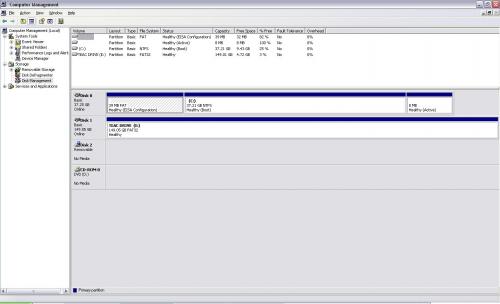






















 Sign In
Sign In Create Account
Create Account

