Just to give you guys some more info ----
I have an external (WD 1TB) drive thats connected by esata. I had my bios enabled to ahci and my registry keys msahci, pciide, iaStorV, iaStor to 0 when i first installed this external hard drive. On my first reboot after changing the bios setting i got a message saying ahci drivers are installing and updating on my drives - they succeeded on all my drives. I never had any problems with it.
recently I flashed my bios to install a more updated version of bios . I put in exactly the same values i had before into the bios ... this includes the ahci setting. ( when i rebooted my pc i got ahci drives installing and updating info on each of my harddrives ---- it installed on my internal hardrive but failed on external)
Now
when i boot my pc with my external harddrive turned off:
* bios checks for ahci drives - detects my internal harddrive (sata 0), cddrive (sata 1) -----( it doesn't detect my external hardrive because its turned off )
* the black screen after windows logo is significantly reduced ( instead of 2-3 min just 45-60 sec )
* obviouly i don't have access to my external hardrive as it is switched off
when I boot my pc with my external hardrive turned on:
*bios checks for ahci drives on boot - detects my internal hardrive(sata 0), cd drive(sata 1) , and my external hardrive (sata 3)
*the black screen after windows logo stays for a long time ( over 3 minutes )
*explorer.exe doesn't work so i have to end task and relaunch it
*I can see the external drive in my computer ( drive H: ) but i can't access it ( when i double click on it the wait sign appears ( blue circle on mouse pointer) and nothing happens )
* shutdown is significantly longer as well
BUT
when i change my bios back to IDE and boot my pc with my external hardrive on:
*pc boots normally ( no ahci check at tthe beginning )
*black screen after windows logo stays for less time 45-60 sec ( same as when i have my external hardrive turned off with hci enabled )
*I can't even see my external hardrive ( there is no H: drive [extrenal drive] in my computer]
*I can't find it in disk management as well
* BSOD after a few minutes ---- ( attached .dmp file )
 latest .dmp.rar 38KB
117 downloads
latest .dmp.rar 38KB
117 downloadsNow the main 2 issues i have are:
=> Black screen after windows logo
=> unable to access my external hardrive data
=> BSOD if bios back to IDE + no external drive recognition with this option
Edited by z3255859, 21 July 2012 - 12:37 AM.




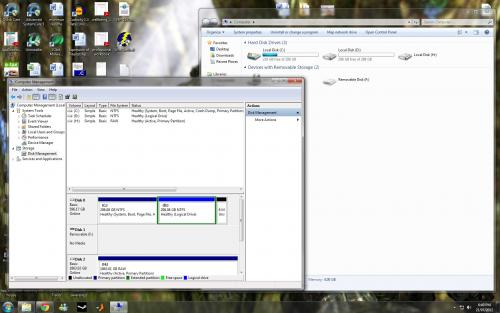











 Sign In
Sign In Create Account
Create Account

