I have read the forums for a few years now and then when I need education and tools on how to solve minor computer issues. Thanks for all that you do!
My basic specs:
Windows 7 Home Premium SP1 System Specs: Gateway DX4300
AMD Phenom II X4 820 Processor 2.80 GHz with 6 GB RAM
My computer has been going unresponsive. During this time, mouse pointer does not move, ctrl+alt+esc does not work nor does Win+R. It has to get a hard reboot, I have tried leaving it and coming back, no luck.
I have scanned for malware, viruses, did a boot scan and such. I have switched my antivirus from Microsoft Security Essentials to Avast (thinking the boot scan would turn up something)even scanned online with Trend Micro (it found a bookmark something but the problem persists)
I use CCleaner from time to time for regular cleaning.
The locking up, seems to have no rhyme or reason. To me at least.
I downloaded Secunia thinking something is running out of date and have been making the appropriate updates.
Will post a chkdsk as advised through another post that has had a very similar issue. Other than that I await your amazing help
Thanks!






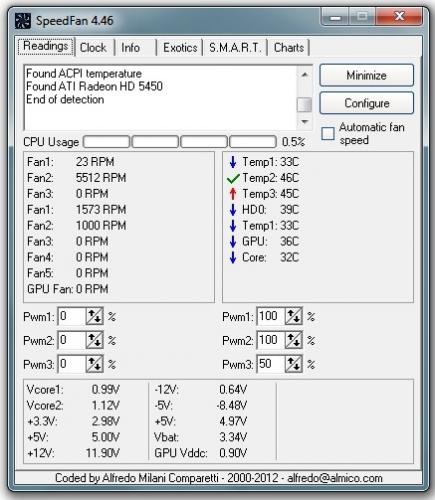

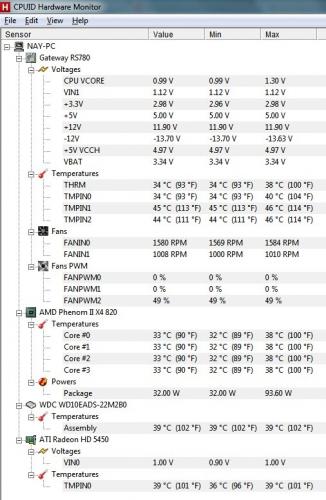











 Sign In
Sign In Create Account
Create Account

