Hhmmm that is very interesting - the fans are quite low (i.e. 30-something percent) and temperatures a bit warmer than I'd like to see. Also the +12V rail is reporting only half of what it should be, this could be an issue with the software and/or sensor, or if it's right then the voltage is definitely a problem. Can you take a look at the BIOS settings, usually there is a page where you can view hardware information, including temperatures and voltages - do they match up with these Speedfan settings?
Hello, I got the following from Angry Birds.com
"Download the latest "Free demo" installer from
http://download.angrybirds.com, run the installer and select "Repair". If that doesn't help, you could try removing the settings.lua file, or moving it to another location, and then launching the game again. The file can be found here:
WIN 7/ Vista: C:\Users\[user name]\AppData\Roaming\Rovio\Angry Birds
WIN XP: C:\Documents and Settings\[user name]\Application Data\Rovio\Angry Birds
You need to have "Show hidden files and folders" enabled in "Folder and search options" to be able to find the correct folder. Alternatively you can type the path manually to access the folder. Once you've located the settings.lua file, just move it somewhere else and try launching the game again.
If this did not help, we'd like to know more about you problem, so we could help you solve the issue and get your game working! Could you please provide us as much of the following information as you can. If you don't know the answers to everything its OK, but the more we know the better.
- Your PC's model
- Your PC's operating system (OS) and its version number
- What OpenGL version do you have? The game requires OpenGL 1.3. or later to run. You can use Realtechvr GLview (
http://www.realtech-...w/download.html) to see if your system supports OpenGL 1.3.
- Have you managed to install the game? If so, have you been able to unlock it?
- In what situation do the games freeze? Does it always happen in the same situation?
- Could you please describe the problem more thoroughly. A screenshot would be great.
- Do you receive an error message? What does it say?
- Have you tried downloading the demo version from
http://download.angrybirds.com/ and unlocking them with your keys? If not, please try that.
- Do any other applications cause the same issue?
- When your game freezes, does anything at all work on your PC? Have you tried opening Task Manager and seeing what the status of the game is?
When you provide the above info, we'll be much closer to solving your problem.
"
I tried all what they asked - and it still froze - basically it just freezes and beeps and I have to reset everytime - only after 15 - 20 mins of play.
ALSO - how do I check the BIOS?
And when I played Angrybirds I had Speedfan on & the GPU temp reached 81 - 85.
Thanks
Edited by topperking99, 24 July 2012 - 11:32 AM.






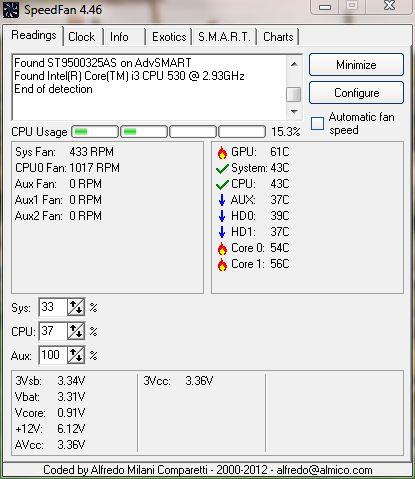
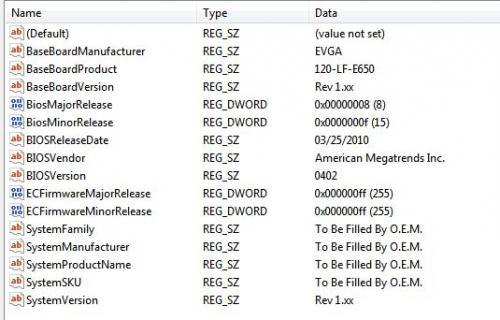











 Sign In
Sign In Create Account
Create Account

