1. Click on each line listed below in CCleaner, make sure you are on the right one..
2. Then click Disable.
Repeat these two steps for each line below.
Yes HKLM:Run APSDaemon Apple Inc. "C:\Program Files (x86)\Common Files\Apple\Apple Application Support\APSDaemon.exe"
Yes HKLM:Run BCSSync Microsoft Corporation "C:\Program Files (x86)\Microsoft Office\Office14\BCSSync.exe" /DelayServices
Yes HKLM:Run HSON TOSHIBA Corporation %ProgramFiles%\TOSHIBA\TBS\HSON.exe
Yes HKLM:Run HWSetup TOSHIBA Electronics, Inc. C:\Program Files\TOSHIBA\Utilities\HWSetup.exe hwSetUP
Yes HKLM:Run IndexSearch Nuance Communications, Inc. "C:\Program Files (x86)\Nuance\PaperPort\IndexSearch.exe"
Yes HKLM:Run KeNotify TOSHIBA CORPORATION C:\Program Files (x86)\TOSHIBA\Utilities\KeNotify.exe
Yes HKLM:Run PaperPort PTD Nuance Communications, Inc. "C:\Program Files (x86)\Nuance\PaperPort\pptd40nt.exe"
No HKLM:Run PDF5 Registry Controller Nuance Communications, Inc. C:\Program Files (x86)\Nuance\PDF Viewer Plus\RegistryController.exe
No HKLM:Run PDFHook Nuance Communications, Inc. C:\Program Files (x86)\Nuance\PDF Viewer Plus\pdfpro5hook.exe
Yes HKLM:Run PPort12reminder Nuance Communications, Inc. "C:\Program Files (x86)\Nuance\PaperPort\Ereg\Ereg.exe" -r "C:\ProgramData\ScanSoft\PaperPort\12\Config\Ereg\Ereg.ini"
Yes HKLM:Run SVPWUTIL TOSHIBA CORPORATION C:\Program Files (x86)\TOSHIBA\Utilities\SVPWUTIL.exe SVPwUTIL
Yes HKLM:Run Teco "%ProgramFiles%\TOSHIBA\TECO\Teco.exe" /r
Yes HKLM:Run ThpSrv C:\windows\system32\thpsrv /logon
Yes HKLM:Run ToshibaServiceStation TOSHIBA Corporation "C:\Program Files (x86)\TOSHIBA\TOSHIBA Service Station\ToshibaServiceStation.exe" /hide:60
Yes HKLM:Run TosNC TOSHIBA Corporation %ProgramFiles%\Toshiba\BulletinBoard\TosNcCore.exe
Yes HKLM:Run TosSENotify TOSHIBA Corporation C:\Program Files\TOSHIBA\TOSHIBA HDD SSD Alert\TosWaitSrv.exe
Yes HKLM:Run TosVolRegulator TOSHIBA Corporation C:\Program Files\TOSHIBA\TosVolRegulator\TosVolRegulator.exe
Yes HKLM:Run TosWaitSrv TOSHIBA Corporation %ProgramFiles%\TOSHIBA\TPHM\TosWaitSrv.exe
Yes HKLM:Run TPwrMain TOSHIBA Corporation %ProgramFiles%\TOSHIBA\Power Saver\TPwrMain.EXE
Once you are finished verify that all of the lines listed above are in faint grey.
Close CCleaner.
Reboot your computer and see how it performs.

 This topic is locked
This topic is locked


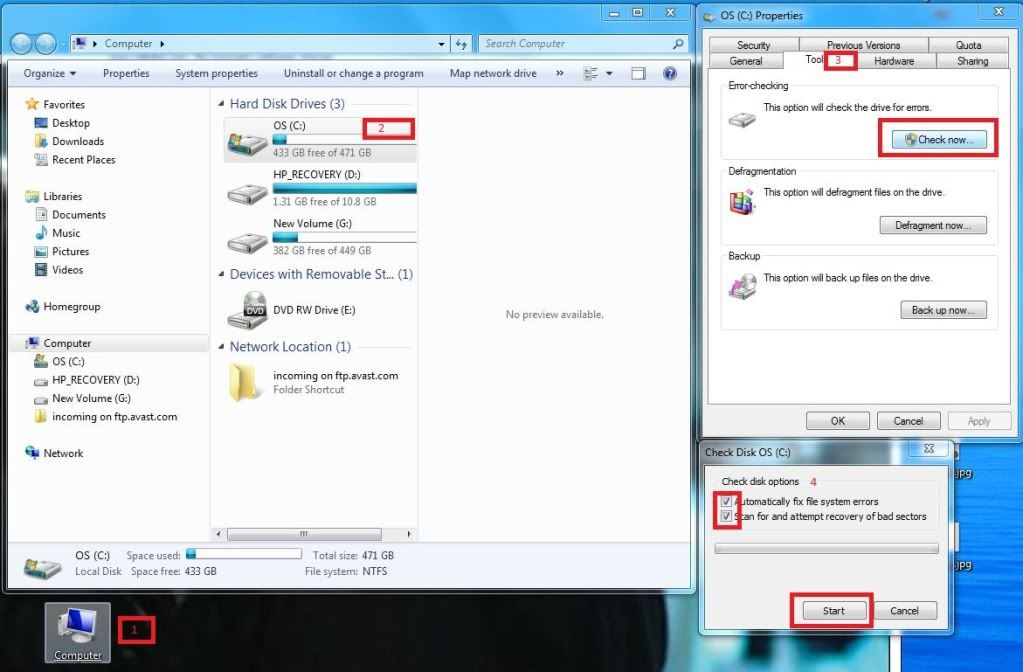
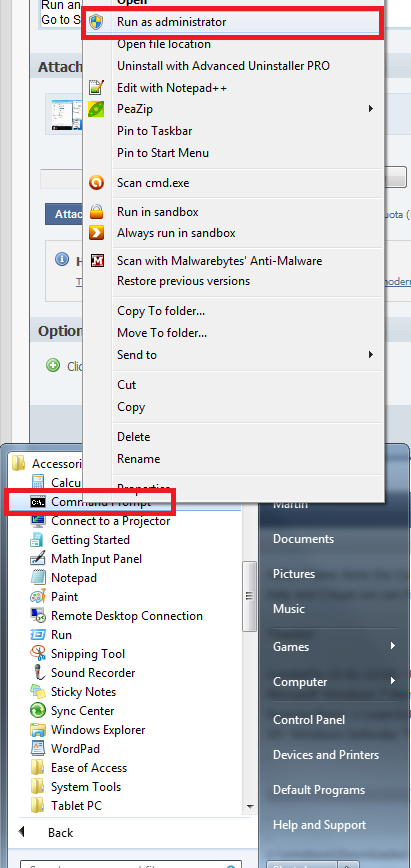
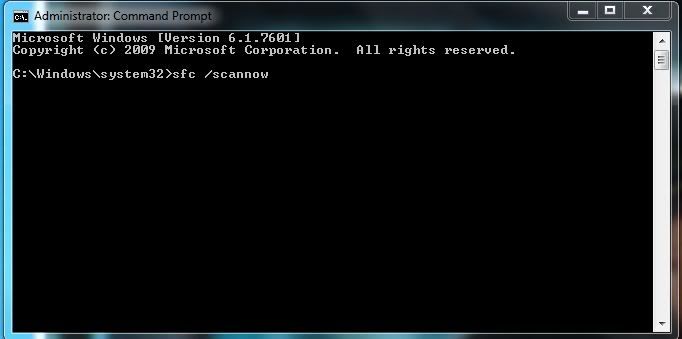











 Sign In
Sign In Create Account
Create Account

