I want to get into more advanced gaming such as Amnesia, Dota 2, Skyrim, and other games that require more to play smoothly.
Will include a picture of computer specs, if that helps any...
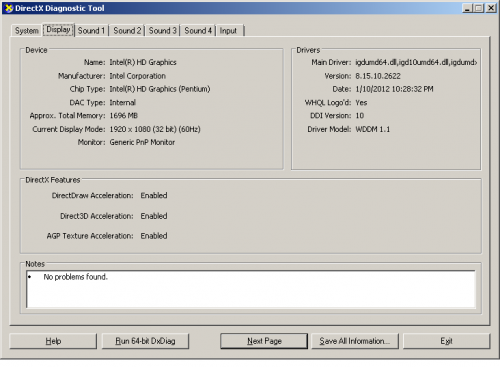
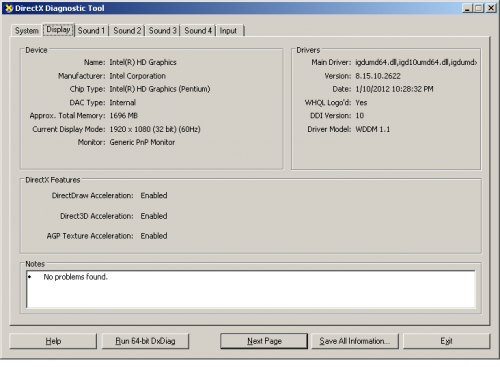

Need help with your computer or device? Want to learn new tech skills? You're in the right place!
Geeks to Go is a friendly community of tech experts who can solve any problem you have. Just create a free account and post your question. Our volunteers will reply quickly and guide you through the steps. Don't let tech troubles stop you. Join Geeks to Go now and get the support you need!

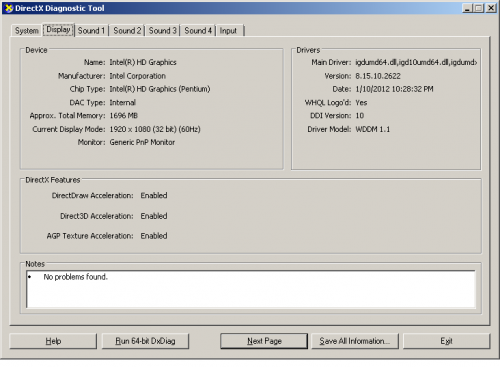
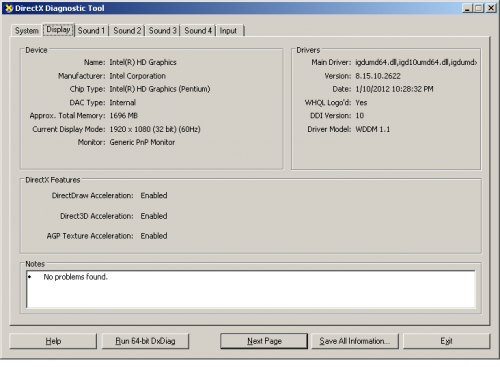





Okay thanks for all the help so far, and so your saying that the PSU i currently have is the same size as the one you linked right?
Technical Specs:
3.5" Wide X 2" Tall X 6" Deep
One ATX connector (20/24 pin)
One P4 connector
One SATA connector
Three Molex connectors
One floppy connector


Alright that's really helpful but I'm a little confused so just to clarify.
I could take this http://www.newegg.co...N82E16811129065 then take everything out of my SX2851 and put all of that besides my PSU and video card into it - yes but be aware that unless you have previously had an add on video card fitted you will only have the MBs integrated video chip present.
and then add this video card? http://www.newegg.co...82E16814121442?
Which particular card at the link please.
And if I'm correct how hard do you think that would be to accomplish?
A tutorial provided courtesy of Troy and Artellos respectively http://www.geekstogo...r-own-computer/
You need to decide what you are able/willing to spend on your upgrades as a half decent video card will cost not far off $140 - $150 so with a case, PSU, 4GB of Ram and the card itself the cost will be around $300.
Case http://www.superbiiz...CA-ANTE300&c=CJ
Video card http://www.newegg.co...ID=3938566&SID=
PSU http://www.newegg.co...ID=3938566&SID=
Example Ram upgrade (check present Ram for specs before ordering http://us.ncix.com/p...facture=Corsair

 Now correct me if i'm wrong but it looks like I don't have any space for another RAM card
Now correct me if i'm wrong but it looks like I don't have any space for another RAM card
Edited by SickSnappy, 21 July 2012 - 12:49 PM.

then take everything out of my SX2851 and put all of that besides my PSU and video card into it

Edited by SickSnappy, 21 July 2012 - 02:05 PM.


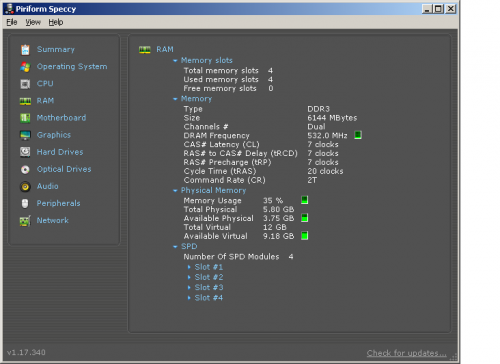 it appears that all it's using is 2 2GB RAM cards and 2 1GB RAM cards, and I do not have an add-on video card.
it appears that all it's using is 2 2GB RAM cards and 2 1GB RAM cards, and I do not have an add-on video card.
Edited by SickSnappy, 22 July 2012 - 02:35 AM.


0 members, 0 guests, 0 anonymous users







Community Forum Software by IP.Board
Licensed to: Geeks to Go, Inc.