I have an excel document that the columns are set from left to right. The data is also represented from left to right.
I want to change the columns from right to left but the data to stay from left to right.
see attached file
** The document I am working with as 20 columns
Thanx
Edited by vally, 20 July 2012 - 03:26 AM.



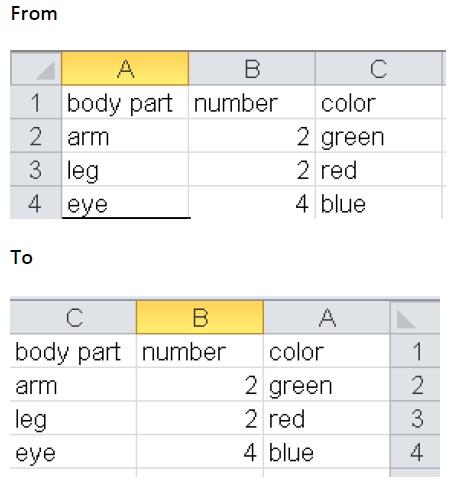












 Sign In
Sign In Create Account
Create Account

