So first I tried to format simply by clicking right button and format, it took 8 hours and in the end it said that the Windows was not able to complete the formatting. I tried the same thing on another pc - both Windows Vista - it happened the same thing. But something changed, my HD was NTFS and after the unsuccessful formatting it was showing RAW.
Then I tried the quick formatting, which also did not work. So I tried to format using the disk management, but it didn't work either.
Next I tried the Diskpart, which is a program that comes with windows, that interprets commands, but it didn't work either.
Then I downloaded the HDD Low Format Tool, put it to format the HD, it finished the process but it continued useless and as RAW.
So, now I have done everything I knew and could think of. Unfortunately the HD is out of warranty time, and I really don’t want to lose it. Can somebody please help?
PS: in the attached file: disc management, the word Íntegro means HEALTHY, Simples means SIMPLE and Básico means BASIC.



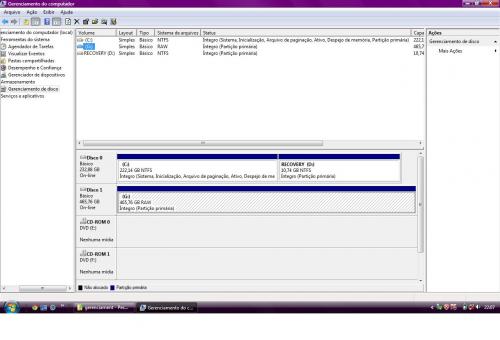
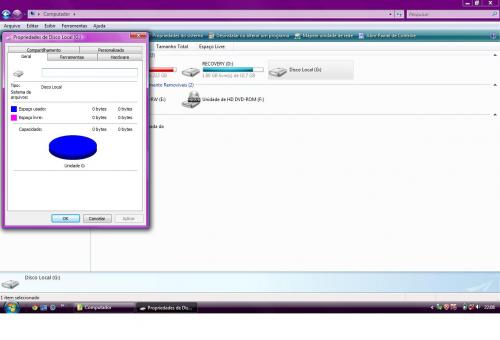
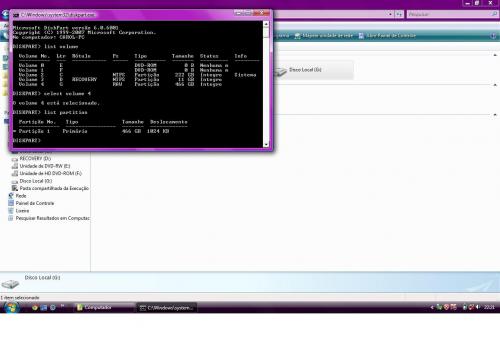












 Sign In
Sign In Create Account
Create Account

