Edited by Ashmon, 01 August 2012 - 05:14 AM.
Used computer, need help!
#31

 Posted 29 July 2012 - 02:18 PM
Posted 29 July 2012 - 02:18 PM

#32

 Posted 29 July 2012 - 02:23 PM
Posted 29 July 2012 - 02:23 PM

By looking at the screenshot it looks like saved files is all that is there. Have you checked the programs themselves to change the default saved location?
#33

 Posted 29 July 2012 - 02:32 PM
Posted 29 July 2012 - 02:32 PM

#34

 Posted 31 July 2012 - 08:54 AM
Posted 31 July 2012 - 08:54 AM

I imagine the wireless is part of the laptop or is it a actual connection with a little antenna on it?
#35

 Posted 01 August 2012 - 05:14 AM
Posted 01 August 2012 - 05:14 AM

Edited by Ashmon, 01 August 2012 - 05:15 AM.
#36

 Posted 01 August 2012 - 05:17 AM
Posted 01 August 2012 - 05:17 AM

I'm sorry I just woke up and not completely awake. I take it this file was for your sound correct?Hey I installed those 3 files you had me unzip by finding the setup application. I have sound now and play videos a little bit better but my internet is still not working when I turn off my computer
What do you mean the internet still does not work when you turn off the computer? Are you saying when you turn the system back on the internet doesn't work? If so what happens?
What are the errors exactly?now on the first boot screen (right before it asks me which OS i want to use) i have 4 errors(might be 3 have to recheck).
#37

 Posted 02 August 2012 - 05:04 AM
Posted 02 August 2012 - 05:04 AM

#38

 Posted 02 August 2012 - 05:11 AM
Posted 02 August 2012 - 05:11 AM

#39

 Posted 05 August 2012 - 02:49 PM
Posted 05 August 2012 - 02:49 PM

#40

 Posted 05 August 2012 - 02:59 PM
Posted 05 August 2012 - 02:59 PM

May indicate a failing cmos battery on the motherboard. By chance is your date and time correct in the bios and in Windows?Firmware detected that a CMOS battery failure occurred
Most likely the modem that is in the computer.pci communications controller
This is the motherboard chipset driver which allows the motherboard to identify and use the other chipsets on it. IE: Sound, Video, Modem, Nic, USBsm bus controller
That would indicate something is being saved to it which may be the user settings.also for some reason disk d: (the one with not much storage) keeps running out of space and i have to run disk cleanup.
As in what Microsoft Windows Updates? Is there a error message that shows and if so what does it say?the last thing is that for some reason windows will not update.
#41

 Posted 05 August 2012 - 06:10 PM
Posted 05 August 2012 - 06:10 PM

The website has encountered a problem and cannot display the page you are trying to view. The options provided below might help you solve the problem.
Also i think the reason why the disk keeps on running out o0f space is because of all of the program files being saved on it automatically (i.e Firefox browsing history). how can i move them because it will not let me because it says im currently using the programs. also i don't know what you mean by computer bios but it has the correct time on it.
Edited by Ashmon, 05 August 2012 - 06:11 PM.
#42

 Posted 05 August 2012 - 06:16 PM
Posted 05 August 2012 - 06:16 PM

#43

 Posted 07 August 2012 - 11:56 AM
Posted 07 August 2012 - 11:56 AM

#44

 Posted 07 August 2012 - 12:07 PM
Posted 07 August 2012 - 12:07 PM

Open it and then get a screenshot of the contents. Attach it to your next post. Better yet fo to My Computer, click on the D drive and when the Windows Explorer opens with the list of folders please take a screenshot of that. Nothing should be saving to the D drive at all since it is the recovery partition.
#45

 Posted 07 August 2012 - 02:23 PM
Posted 07 August 2012 - 02:23 PM

We will of course know shortly, but it is not shown on the previous image of C Drive.
From that image it appears that there are many items that could or possibly could be more closely examined in order to ensure more free space.
If Windows is installed on D drive, the computer must I think perform like watching grass grow.
Similar Topics
0 user(s) are reading this topic
0 members, 0 guests, 0 anonymous users
As Featured On:










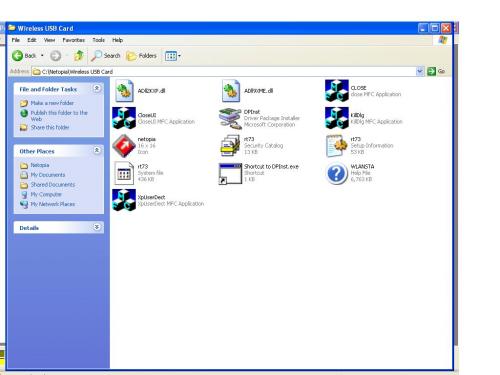





 Sign In
Sign In Create Account
Create Account

