Edited by firefightent, 29 July 2012 - 01:08 PM.
ASUS EEEPC 1005HAB Windows Crash
Started by
firefightent
, Jul 23 2012 12:58 PM
#1

 Posted 23 July 2012 - 12:58 PM
Posted 23 July 2012 - 12:58 PM

#2

 Posted 31 July 2012 - 06:15 PM
Posted 31 July 2012 - 06:15 PM

Sorry for the delay in answering.
According to the users manual for your computer:
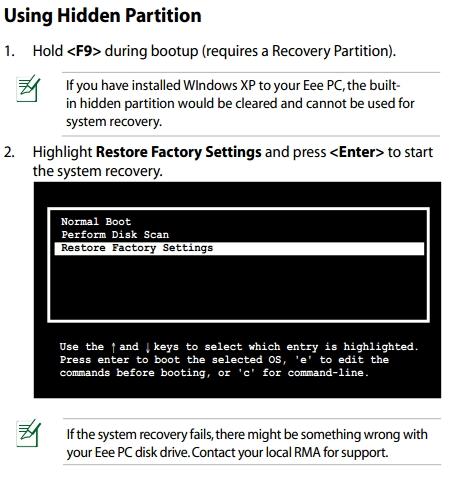
Rats, I just noticed it said if you installed Windows XP then the recovery partition is no longer available so I guess this won't help.
Do you have the copy of Windows XP that you installed? If not then you are pretty much out of options unless you buy one, find the DVD that came with it or load a version of Linux (they are free).
If you can find the DVD then look at hte Users Manual (link above) starting on page 44 for how to create a bootable flash drive to use to install from.
According to the users manual for your computer:
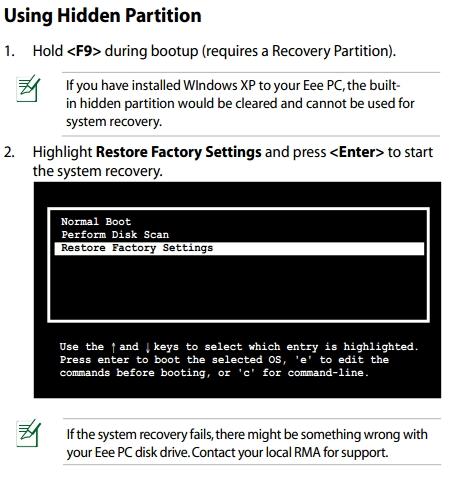
Rats, I just noticed it said if you installed Windows XP then the recovery partition is no longer available so I guess this won't help.
Do you have the copy of Windows XP that you installed? If not then you are pretty much out of options unless you buy one, find the DVD that came with it or load a version of Linux (they are free).
If you can find the DVD then look at hte Users Manual (link above) starting on page 44 for how to create a bootable flash drive to use to install from.
#3

 Posted 31 July 2012 - 06:34 PM
Posted 31 July 2012 - 06:34 PM

You can also try doing a Google search for download iso for asus eee pc 1005hab
Seems ASUS no longer ships the recovery DVD. Rationale is there is no DVD drive. How stupid! What does a person do if their hard drive dies without the recovery DVD, since it provides a means to create a bootable flash drive you can install from.
Seems ASUS no longer ships the recovery DVD. Rationale is there is no DVD drive. How stupid! What does a person do if their hard drive dies without the recovery DVD, since it provides a means to create a bootable flash drive you can install from.
Similar Topics
0 user(s) are reading this topic
0 members, 0 guests, 0 anonymous users
As Featured On:














 Sign In
Sign In Create Account
Create Account

