Audio file will not play just says payback error in the slider
After googling at the weekend I found out this is a known error Microsoft have known
for a long time, no fix in sp1 or since.
The best solution I found is to save the file as a PowerPoint 97-2003 ppt extension reopen insert audio files
Save the file then open again then save as a 2010 pptx file extension close then reopen the file it will then ask to upgrade media object if not right click audio file choose upgrade media object then you can use the audio tools tab.
If anyone knows of a better way please let me know
Things Iíve tired
Have used Cdex to change the mp3 file header
Not a codec problem
Have tried different computers with office (2010 same thing)
Also tried insert object create from file this works but opens windows media player no good for a presentation
Office pro is up to date as is windows 64 bit




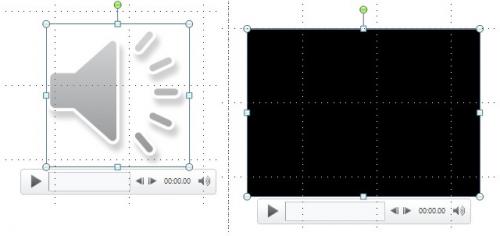











 Sign In
Sign In Create Account
Create Account

