========== OTL ==========
ADS C:\Users\Craig\Documents\cd template.pdf:KAVICHS deleted successfully.
ADS C:\ProgramData\TEMP:0B4227B4 deleted successfully.
ADS C:\Program Files (x86)\Common Files\microsoft shared:ZcMchpRxZM2lNr8iw3FWl6 deleted successfully.
ADS C:\ProgramData\Microsoft:H9gunSY2oVEBJrR8T1DAY2Np5 deleted successfully.
ADS C:\Program Files (x86)\Common Files\microsoft shared:cljO77IkAzDa0qBu deleted successfully.
ADS C:\ProgramData\TEMP:05D195EC deleted successfully.
ADS C:\Program Files (x86)\Common Files\microsoft shared:ipnEUZJzYf9e5dwcxhQbyUqOexk deleted successfully.
ADS C:\ProgramData\Microsoft:raYbUrgggiliYrsLwG3bgxm deleted successfully.
ADS C:\ProgramData\Microsoft:ntizPTZpAk6D6hXPFAxCsL8WLKj deleted successfully.
ADS C:\ProgramData\Microsoft:IRrMIt4FL0bjIKAVKtkA4rL deleted successfully.
ADS C:\ProgramData\Microsoft:piE57bDemQnlPaGKgWB7qierbkVE deleted successfully.
ADS C:\ProgramData\Microsoft:q47BEU6QYafQatq9DV2a deleted successfully.
ADS C:\ProgramData\Microsoft:CLbvzHtVjGwubWAhmeX9ofy deleted successfully.
ADS C:\Users\Craig\AppData\Local\jCaV5HoWNYv691:lZpZQFdzcXrXNoaWRYKg deleted successfully.
ADS C:\ProgramData\TEMP:5C321E34 deleted successfully.
ADS C:\Program Files\Common Files\Microsoft Shared:cljO77IkAzDa0qBu deleted successfully.
Mount Point C:\Windows\system64 removed successfully!
========== FILES ==========
C:\Users\Craig\AppData\Local\jCaV5HoWNYv691 folder moved successfully.
========== COMMANDS ==========
[EMPTYTEMP]
User: All Users
User: Craig
->Temp folder emptied: 472111911 bytes
->Temporary Internet Files folder emptied: 9073197 bytes
->Java cache emptied: 468226 bytes
->FireFox cache emptied: 53728398 bytes
->Google Chrome cache emptied: 0 bytes
->Opera cache emptied: 73324 bytes
->Flash cache emptied: 831 bytes
User: Default
->Temp folder emptied: 0 bytes
->Temporary Internet Files folder emptied: 67 bytes
User: Default User
->Temp folder emptied: 0 bytes
->Temporary Internet Files folder emptied: 0 bytes
User: Public
->Temp folder emptied: 0 bytes
%systemdrive% .tmp files removed: 0 bytes
%systemroot% .tmp files removed: 0 bytes
%systemroot%\System32 .tmp files removed: 0 bytes
%systemroot%\System32 (64bit) .tmp files removed: 0 bytes
%systemroot%\System32\drivers .tmp files removed: 0 bytes
Windows Temp folder emptied: 111319 bytes
%systemroot%\sysnative\config\systemprofile\AppData\Local\Microsoft\Windows\Temporary Internet Files folder emptied: 67630 bytes
RecycleBin emptied: 1657080 bytes
Total Files Cleaned = 512.00 mb
OTL by OldTimer - Version 3.2.55.0 log created on 08052012_175040
Files\Folders moved on Reboot...
C:\Users\Craig\AppData\Local\Temp\FXSAPIDebugLogFile.txt moved successfully.
PendingFileRenameOperations files...
File C:\Users\Craig\AppData\Local\Temp\FXSAPIDebugLogFile.txt not found!
Registry entries deleted on Reboot...




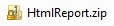














 Sign In
Sign In Create Account
Create Account

