I hope you can give me some advice on this Mac Mini problem.
The basic issue is this...
I turn the system on, it starts up as usual, the apple logo displays correctly, then the login screen displays normally, then the desktop opens with the dock thing at the bottom and the grey bar across the top of the screen, all in the regular colours and resolution you would expect.
But within about 2 seconds the display changes to a blue-ish look, with a very low res output (as you will see in the images provided).
I have tried setting the system to different screen resolutions, different colour profiles, and have also run a patch for mac mini on vga monitors - all to no avail. Almost. I have also played with the settings on the monitor itself. One day after trying all these things a million times - it seemed to go normal and displayed fine. "Great" I thought - it was fixed. But the next time I booted up, the day after, it was back to the same problem again and no matter what I tried to do to replicate the "fix" from the day before I could not get it working again.
Could anyone please help with this, it's bugging the [bleep] out of me.
The monitor works fine on my pc by the way and it clearly is capable of displaying the correct resolution because it does it at every reboot for a few seconds. I have no idea what to do.
Please help - and go easy - it's my first real mac experience so may need simple steps.
I am using the adapter that came with the macmini to connect to the vga monitor.
Many Thanks!
How the display looks for the first three seconds... (borrowed image)

How it looks when it changes...
(see attached files)
(by the way, the background picture is the same image in the normal res example as in the low res images - just to give an idea of how poorly it shows up)
Edited by jayjay23, 26 July 2012 - 07:08 AM.




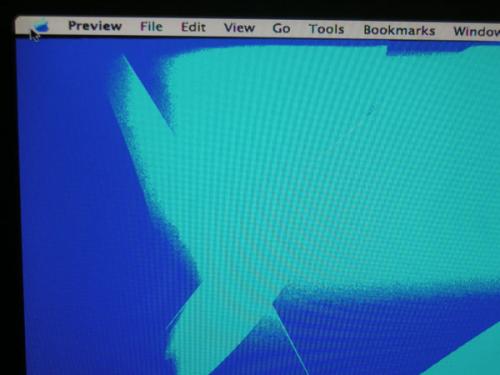











 Sign In
Sign In Create Account
Create Account

