I tried booting in safe mode with networking, but didn't get any icons or toolbars to work with (only a black screen with safe mode written in all four corners)
I tried booting in safe mode with command prompt and tried to run the system configuration utility. It started, but quickly shut down, giving this error:
"The instruction at 0x76621CD7 referenced memory at 0x76621CD7. The required data was not placed into memory because of an I/O error status of 0x0000185. Click on ok to terminate the program."
Going through the startup repair process again, I looked at options for system restore, but it only offered one 'system image restore point' from 2010, which seemed odd to me, so I didn't choose this option.
From what i can tell, she's running Windows 7 Starter Edition 32 bit
There is no internal CD/DVD drive and she doesn't have an external drive.
I don't want to lose files as she hasn't done a backup recently.
And I don't want to attempt to troubleshoot this myself, since I only know enough to get myself into trouble.
Thank you for any help you can give,
Annette
P.S. Here's a snippet from the diagnosis and repair details from my 3rd failed attempt to run startup repair
System disk = \Device\Harddisk0
Windows directory = C:\windows\AutoChk Run = 0
Number of root causes = 1
[skipping multiple tests performed to get to the one that seems problematic]
Test Performed:
------------------
Name: Bugcheck analysis
Result: Completed successfully. Error code = 0x0
Time taken - 1669 ms
Root cause found:
-------------------
Unknown Bugcheck: Bugcheck f4. parameters = 0x3, 0x810278b8, 0x81027a24, 0x8205ddf0
Repair action: System files integrity check and repair
Result: Failed. Error code = 0x45d
Time taken 1402949 ms
--------------------
--------------------
(then, the same tests appear to be performed twice more, with the same resulting error code. the 0x8------- strings are different, as is the time taken.)
again, thanks for any help you can provide,
annette

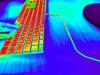













 Sign In
Sign In Create Account
Create Account

